Mac won't boot
The Mac will start to boot and fail when the progress bar is about half way.
So I boot the Mac, with the Time Machine drive attached, to the disk utility program.
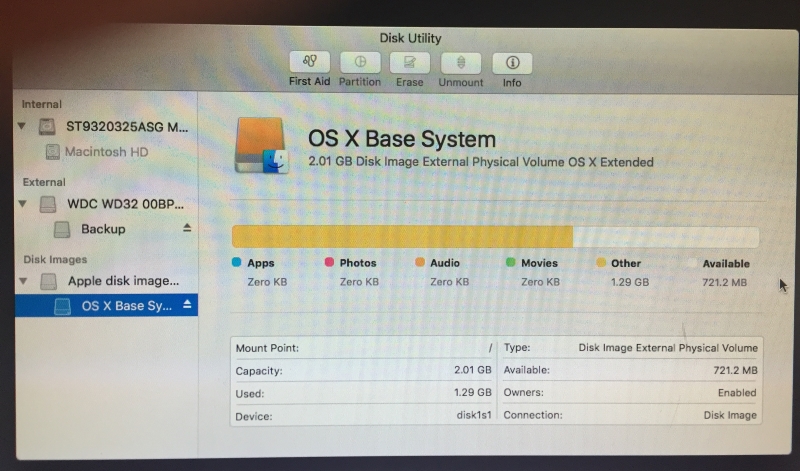
Can someone explain what I am looking at and how to restore?
I know the External - WDC - Backup drive is time machine... not sure what the Internal - ST9 - Macintosh drive is versus the Disk Image - Apple - OS X Base is.
So I boot the Mac, with the Time Machine drive attached, to the disk utility program.
Can someone explain what I am looking at and how to restore?
I know the External - WDC - Backup drive is time machine... not sure what the Internal - ST9 - Macintosh drive is versus the Disk Image - Apple - OS X Base is.
Before you do anything, boot while holding down Command-R, without the time machine volume connected. Go to Disk Utility. Click on the top line at the left (the one above "Macintosh HD", the one that says ST9...). Then click on First Aid. See if it shows any errors and whether it corrects them.
Then click on the line that say "Macintosh HD" and run First Aid again.
Let us know what Disk Utility reports with respect to these two tests.
If they both show either no errors, or errors that have been fixed, reboot normally and see if your computer will boot all the way.
If it does not, try rebooting holding down the shift key and see if it will boot all the way.
Let us know your results.
Then click on the line that say "Macintosh HD" and run First Aid again.
Let us know what Disk Utility reports with respect to these two tests.
If they both show either no errors, or errors that have been fixed, reboot normally and see if your computer will boot all the way.
If it does not, try rebooting holding down the shift key and see if it will boot all the way.
Let us know your results.
I know the External - WDC - Backup drive is time machine... not sure what the Internal - ST9 - Macintosh drive is versus the Disk Image - Apple - OS X Base is.
The ST9... is the seagate drive with your boot disk.
The Disk Image - Apple - OS X Base is the recovery boot image. Do not delete that, or you'll have to recover from the internet.
If the First and does not work, and since you have a backup, boot into recovery mode and just recover over your existing disk. If you do not erase the disk, it should reinstall the operating system over the current one and you should have all your data in place.
You may also want to try the following guide:
How to Reset SMC and PRAM
These two resets clear a LOT of issues but read the instructions carefully hey and if it doesn't fix it you can always restore from your Time Machine.
How to Reset SMC and PRAM
These two resets clear a LOT of issues but read the instructions carefully hey and if it doesn't fix it you can always restore from your Time Machine.
ASKER
strung... First Aid fails to complete when ran on ST9... completes with no errors on Mac HD... bad drive? I imagine that with a new drive I lose the image.
So it looks like I'll be needing to restore from the Internet and Time Machine?
So it looks like I'll be needing to restore from the Internet and Time Machine?
If first aid fails then it looks like your drive needs to be replaced.
Yes you going to be forced to install fresh OSX from Internet and maybe you going to be able restore some applications from drive
Yes you going to be forced to install fresh OSX from Internet and maybe you going to be able restore some applications from drive
Exactly what model Mac do you have?
ASKER
Older Mac Mini...
ASKER CERTIFIED SOLUTION
membership
This solution is only available to members.
To access this solution, you must be a member of Experts Exchange.
ASKER
Thank you for the detailed instructions!
ASKER
strung... trying to install the OS. I get a message that my Apple ID hasn't been used with the App Store. I assume that they mean the Mac App Store.
I'm asked to click the Review button.
I click the Review button and nothing happens except that the message goes away... at least not within 10 minutes. So, I click Install again and go through the same process.
Glitch in Apple's system?
I'm asked to click the Review button.
I click the Review button and nothing happens except that the message goes away... at least not within 10 minutes. So, I click Install again and go through the same process.
Glitch in Apple's system?
I think it is looking for the Apple ID that was used when the computer was originally set up. Might that be a different Apple ID ?
ASKER
No... have only use one ID.
ASKER
strung... I reset my password and got in.
Thanks!
Thanks!
If you want to restore Backup from Time machine just turn of Mac
Push together Command and R buttons
Turn power on and keep Command and R pushed.
You'll get option to recover backup from Time Machine