How do I hook up a bluetooth speaker?
Simple question, I hope!
I just bought a couple of single, standalone bluetooth speakers to put in different locations in my house. I want to listen to the audio from a website on my computer.
I looked online and the steps suggested by the main search results do not match up with what my computer shows, so here I am.
I WAS able to ascertain that there is some type of bluetooth thing already on my computer, a Toshiba satellite desktop running Windows 7. That bluetooth thing came up in a search of files I performed.
That's it. Anybody able to help me out on what should be a no-brainer?
I just bought a couple of single, standalone bluetooth speakers to put in different locations in my house. I want to listen to the audio from a website on my computer.
I looked online and the steps suggested by the main search results do not match up with what my computer shows, so here I am.
I WAS able to ascertain that there is some type of bluetooth thing already on my computer, a Toshiba satellite desktop running Windows 7. That bluetooth thing came up in a search of files I performed.
That's it. Anybody able to help me out on what should be a no-brainer?
Keep in mind there is a maximum range for Bluetooth devices:
bluAir Internet site: http://www.bluair.pl/bluetooth-range
bluAir Internet site: http://www.bluair.pl/bluetooth-range
Bluetooth Range
Among different bluetooth specifications, there are 2 most popular classes (types) of devices:
- Class 1: range up to 100 meters (in most cases 20-30 meters)
- Class 2: range up to 30 meters (in most cases 5-10 meters)
It is possible in Windows 10, you need to enable Bluetooth in Settings, Devices, Bluetooth. Then turn on the speakers and configure in Pairing mode (see speaker manual), then the speaker should appear on the PC's Bluetooth menu and then you can pair it up.
See also, http://www.pcadvisor.co.uk/how-to/windows/how-connect-bluetooth-speaker-pc-or-laptop-in-windows-10-3644196/
See also, http://www.pcadvisor.co.uk/how-to/windows/how-connect-bluetooth-speaker-pc-or-laptop-in-windows-10-3644196/
ASKER
1) I said I'm using Windows 7, not Windows 10.
2) The range issue is not in play here and does not apply.
30) The Australian website is not helpful.
More info of possible use: This Toshiba computer is a Satellite S55 and is running a 64 bit system.
Here's what a search of "bluetooth" on my system shows:
Microsoft-Windows-Bluetoot
Bluetooth
Microsoft-Windows-Bluetoot
amd64_microsoft-windows-bl
amd64_microsoft-windows-bl
x86_microsoft-windows-blue
$$_system32_migwiz_dlmanif
$$_syswow64_migwiz_dlmanif
amd64_microsoft-windows-bl
amd64_microsoft-windows-bl
x86_microsoft-windows-blue
Broadcom Bluetooth Filter Driver Package
Bluetooth Toshiba Stack
Bluetooth
Bluetooth User Guide.lnk
Bluetooth Settings.lnk
Bluetooth Information Exchanger.lnk
Bluetooth Assistant.lnk
Bluetooth
Bluetooth File Transfer Wizard.lnk
Bluetooth File Transfer.LNK
Microsoft-Windows-Bluetoot
settings_bluetooth.xml
settings_bluetooth_device.
Next?
2) The range issue is not in play here and does not apply.
30) The Australian website is not helpful.
More info of possible use: This Toshiba computer is a Satellite S55 and is running a 64 bit system.
Here's what a search of "bluetooth" on my system shows:
Microsoft-Windows-Bluetoot
Bluetooth
Microsoft-Windows-Bluetoot
amd64_microsoft-windows-bl
amd64_microsoft-windows-bl
x86_microsoft-windows-blue
$$_system32_migwiz_dlmanif
$$_syswow64_migwiz_dlmanif
amd64_microsoft-windows-bl
amd64_microsoft-windows-bl
x86_microsoft-windows-blue
Broadcom Bluetooth Filter Driver Package
Bluetooth Toshiba Stack
Bluetooth
Bluetooth User Guide.lnk
Bluetooth Settings.lnk
Bluetooth Information Exchanger.lnk
Bluetooth Assistant.lnk
Bluetooth
Bluetooth File Transfer Wizard.lnk
Bluetooth File Transfer.LNK
Microsoft-Windows-Bluetoot
settings_bluetooth.xml
settings_bluetooth_device.
Next?
what model of S55 is it? there are many
Apologies, you can configure Bluetooth via Control Panel, Devices and Printers.
You may also need some extra drivers, which are not included by default.
Also, I find that going into the Playback devices, and enabling the new speakers and disabling any other speakers to get it working.
Windows 7 and Bluetooth speakers
http://www.tomsguide.com/faq/id-2343157/connect-bluetooth-speakers-windows-laptop.html
Drivers
http://ixbt.radarsync.com/ItemDetails.aspx?itemid=160890
http://www.sevenforums.com/drivers/216834-how-pair-connect-bluetooth-audio-device-windows-7-pc.html
You may also need some extra drivers, which are not included by default.
Also, I find that going into the Playback devices, and enabling the new speakers and disabling any other speakers to get it working.
Windows 7 and Bluetooth speakers
http://www.tomsguide.com/faq/id-2343157/connect-bluetooth-speakers-windows-laptop.html
Drivers
http://ixbt.radarsync.com/ItemDetails.aspx?itemid=160890
http://www.sevenforums.com/drivers/216834-how-pair-connect-bluetooth-audio-device-windows-7-pc.html
ASKER
nobus: Toshiba Satellite S55-B5292
Peter H: No go. Tom's Guide is like other "how to's" I have tried for this problem, and it send me to places that do not exist on my computer. "Devices and Printers" ONLY displays printers. "Devices" does show a few Bluetooth files, none of which are easily identifiable. sevenforums.com does not offer easily understood info to a non-techie like me, BUT I was able to ascertain that it might be a good idea to try to download bluetooth drivers for this model computer from Toshiba--which I did. Running the installation took a very long time, and after Toshiba's work window closed, another ??system?? window popped up and seemed to be loading...something. After ten minutes of the progress bar not moving, i tried to bail out and was refused. I forced a shut down, rebooted and when it rebooted, the same window came up and continue ?installing. I let it be and some time later, it closed and all was ready for reboot.
I rebooted with the single little bluetooth speaker on and ready, and when the computer finished booting up, a bluetooth window popped up and it looked like it had found the bluetooth speaker. I started some audio on the computer but heard nothing on the bluetooth speaker.
So some progress has been made but no working solution yet.
Next?
Peter H: No go. Tom's Guide is like other "how to's" I have tried for this problem, and it send me to places that do not exist on my computer. "Devices and Printers" ONLY displays printers. "Devices" does show a few Bluetooth files, none of which are easily identifiable. sevenforums.com does not offer easily understood info to a non-techie like me, BUT I was able to ascertain that it might be a good idea to try to download bluetooth drivers for this model computer from Toshiba--which I did. Running the installation took a very long time, and after Toshiba's work window closed, another ??system?? window popped up and seemed to be loading...something. After ten minutes of the progress bar not moving, i tried to bail out and was refused. I forced a shut down, rebooted and when it rebooted, the same window came up and continue ?installing. I let it be and some time later, it closed and all was ready for reboot.
I rebooted with the single little bluetooth speaker on and ready, and when the computer finished booting up, a bluetooth window popped up and it looked like it had found the bluetooth speaker. I started some audio on the computer but heard nothing on the bluetooth speaker.
So some progress has been made but no working solution yet.
Next?
check if the bluetooth speaker is selected for audio output
right click the speaker icon in the system tray - and select playback devices - then select the correct one
you can also post screenshots of the settings if needed
right click the speaker icon in the system tray - and select playback devices - then select the correct one
you can also post screenshots of the settings if needed
ASKER
nobus: I think we're getting close! I followed your suggestion and got this:

But still no sound from the" Retro Speaker" bluetooh speaker! This is a little speaker which I want to simply set in another room and listen to audio (music) from a website. The audio is playing through my computer speakers just fine.
What tweaks remain?

But still no sound from the" Retro Speaker" bluetooh speaker! This is a little speaker which I want to simply set in another room and listen to audio (music) from a website. The audio is playing through my computer speakers just fine.
What tweaks remain?
select - or right click it, and set it to default speaker
ASKER
nobus---very easy to do....but no dice. Doesn't work. No sound. Microsoft at work...except Microsoft either doesn't work or makes it incredibly difficult to work.
Any place let to turn now?
Any place let to turn now?
ASKER CERTIFIED SOLUTION
membership
This solution is only available to members.
To access this solution, you must be a member of Experts Exchange.
ASKER
This is getting to the point of "unbelievable." Neither of the last two suggestions will work, mainly because the language difference is a roadblock. Best example: In "Devices and Printers," it shows headphone as a bluetooth option, but there are no headphones in use, just this little alleged bluetooth speaker. The wording of the instructions calls for actions that are not listed (or even come close to) the wordings that appear in the various tabs in the options tabs.
"Bluetooth Settings" SEES the speaker but that's about it. Directing audio to it shouldn't be that much of a hassle, but it apparently is.
Any other measures, gambles, suggestions?
"Bluetooth Settings" SEES the speaker but that's about it. Directing audio to it shouldn't be that much of a hassle, but it apparently is.
Any other measures, gambles, suggestions?
test the speaker on another system to be sure it's working!
ASKER
Tested the speaker on a WIndows 10 tablet. Was found instantly, paired and works just fine.
So the problem seems to me to be the bluetooth settings and the pairing situation.

In the Settings, it looks like the computer sees the speaker.

I selected the bottom option here to designate the speaker. Didn't work.
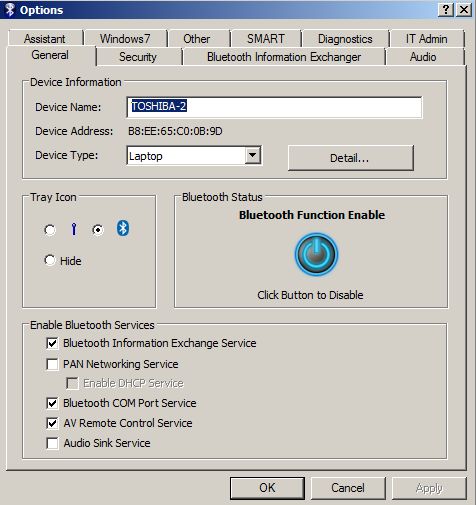
So I looked at the various things here and didn't see anything that made sense with regards to the problem.
ANYBODY have the solution to this?
So the problem seems to me to be the bluetooth settings and the pairing situation.

In the Settings, it looks like the computer sees the speaker.

I selected the bottom option here to designate the speaker. Didn't work.
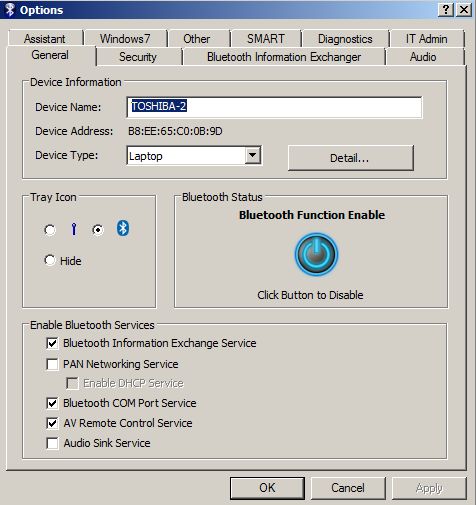
So I looked at the various things here and didn't see anything that made sense with regards to the problem.
ANYBODY have the solution to this?
when i asked you above to set it as default - you said it did not work - but that tells me nothing
tell me what happened - messages, or errors, or what?
tell me what happened - messages, or errors, or what?
ASKER
nobus: absolutely NOTHING happened! No error messages, no messages of any kind, just...nothing. It looked as if it was hooked up, power on, audio coming from computer speakers, but no audio for he bluetooth speaker. Same room as the computer, so no question about range.
then i would update ALL the drivers
start with chipset, then vidoe - etc..
start with chipset, then vidoe - etc..
ASKER
Unfortunately, I still don't have a satisfactory solution to my problem. nobus gets the points because he offered a variety of things that did lead to a partial solution--but on a different computer. It looks to me like I am going to have to track down someone who is an experienced expert with a fair amount of hands-on experience to resolve this problem once and for all.
tx for the feedback; and if you find the solution - let us know
http://www.mytoshiba.com.au/support/items/faq/317
Remember that some laptop has Bluetooth build-in card but is not binded with aution controller so you can connect other laptop, phone or other device but you can;t transfer autio through it