Degraded disk Dell Perc S300
I've got two virtual disks on a Dell T410 and I'm having problems with the second virtual disk. I replaced disk 4 but I am still getting a degraded disk message on the left side of the management screen but the right side shows "online".
In the Dell Open Manage screen which I've attached a screenshot I see degraded disks.
Can this be repaired or do I need to recreate the VD?
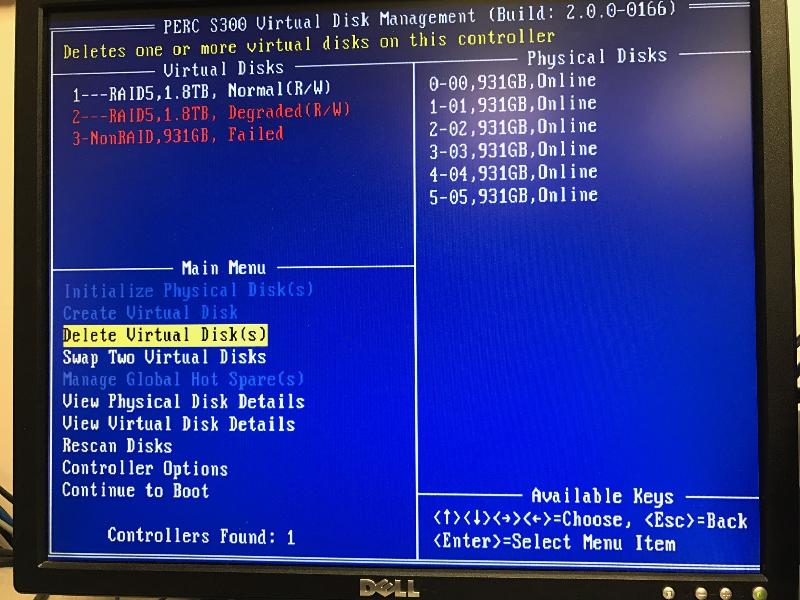
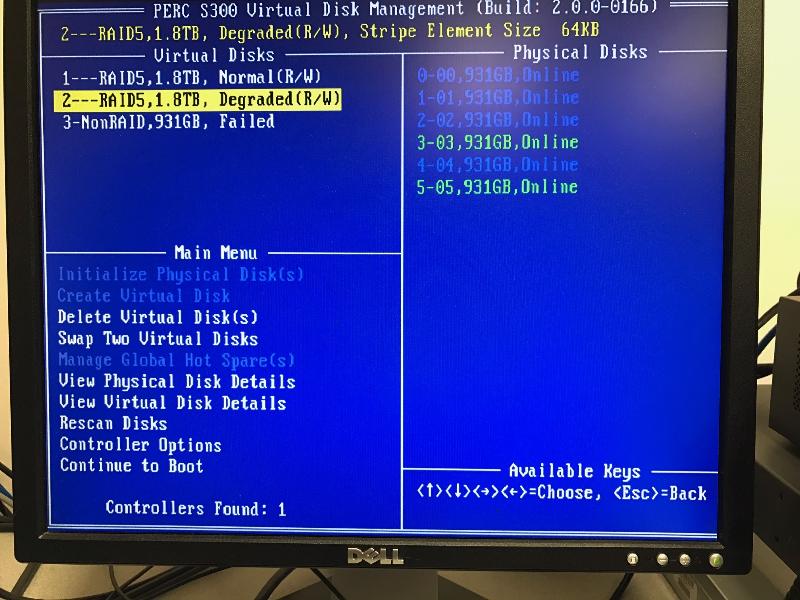
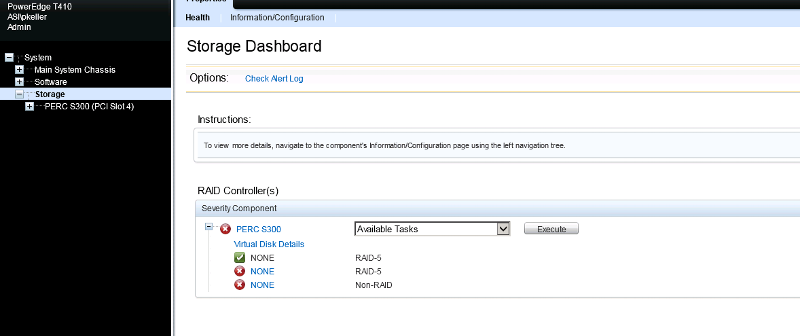
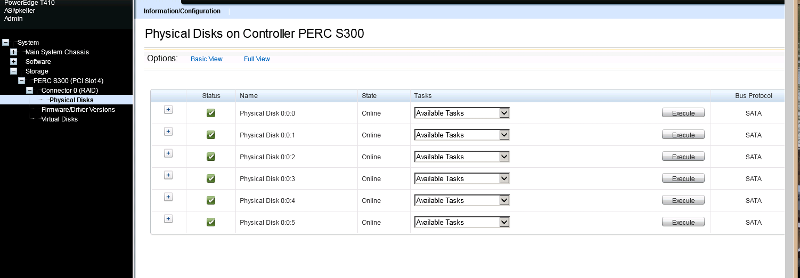
In the Dell Open Manage screen which I've attached a screenshot I see degraded disks.
Can this be repaired or do I need to recreate the VD?
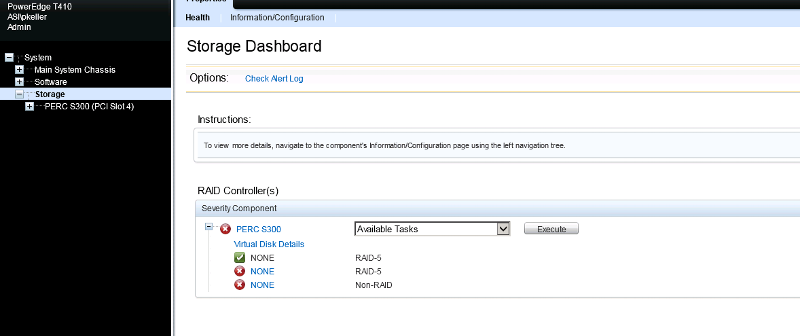
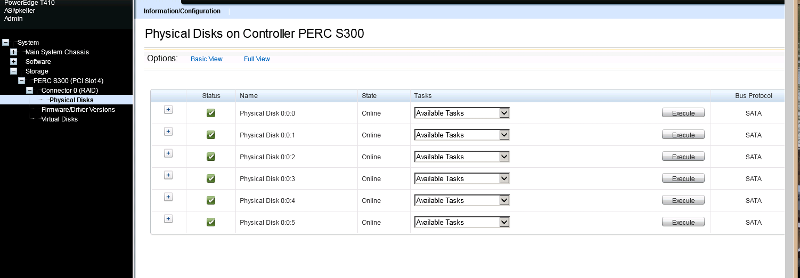
What are the options in the dropdown list for disk 4?
ASKER
PowerEdgeTech- I swapped out the failed drive with the exact same model of Dell hard drive
Andyalder - the options are blink & unblink
Andyalder - the options are blink & unblink
I swapped out the failed drive with the exact same model of Dell hard driveDid you replace "predictive failure" drives without first forcing them offline?
ASKER CERTIFIED SOLUTION
membership
This solution is only available to members.
To access this solution, you must be a member of Experts Exchange.
SOLUTION
membership
This solution is only available to members.
To access this solution, you must be a member of Experts Exchange.
ASKER
What caught my attention to the problem was that if you attempted to copy anything from the drive in Windows I would receive an I/O failure. I checked the Open Manage screen and it if my memory serves me correctly it was showing degraded and therefore I replaced it.
The disk was from another Dell server. I ran the full Western Digital diagnostic on it before using it to make sure it was good. In the past I've removed RAID drives while the server is running and they rebuild themselves. Not in this case.
The disk was from another Dell server. I ran the full Western Digital diagnostic on it before using it to make sure it was good. In the past I've removed RAID drives while the server is running and they rebuild themselves. Not in this case.
Several things can stop it from rebuilding automatically. If it was in use on another server, the controller will usually set it aside in its own non-RAID volume until you manually assign it as a hot-spare. Delete VD3 and assign as a hot-spare.
If a disk is labeled as pred fail, it will often still be online ... replacing it before forcing it offline can sometimes flag the new drive with the pred fail flag. Always make sure it is offline before removing.
If a disk is labeled as pred fail, it will often still be online ... replacing it before forcing it offline can sometimes flag the new drive with the pred fail flag. Always make sure it is offline before removing.
ASKER
I deleted the volume and recreated a new one. Problem solved.
Are you using generic/non-certified drives?