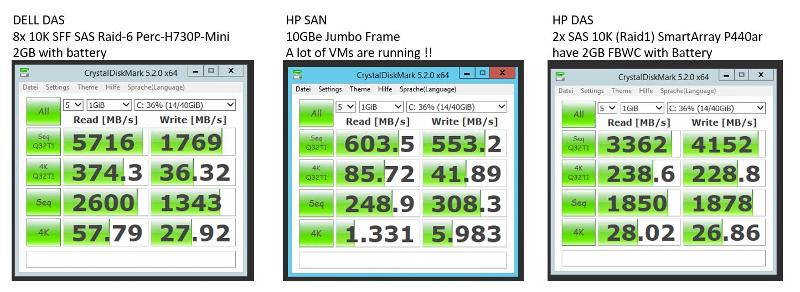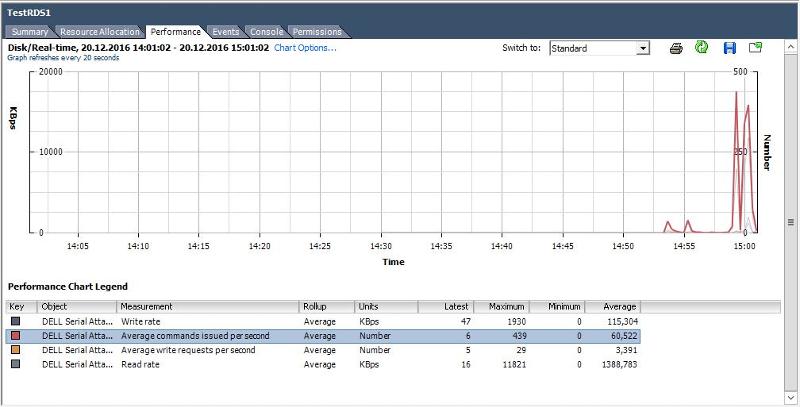Performance Issue Dell / HP Vmware SAP
Hello !
We search for a performance issue.
We have a HANA SAP Database on a Dell PowerEdge R630 and 2 ESX Server with Vmware 6.0.0
1x HP DL360 G9 and 1x Dell R630
Here is a picture of the Test:
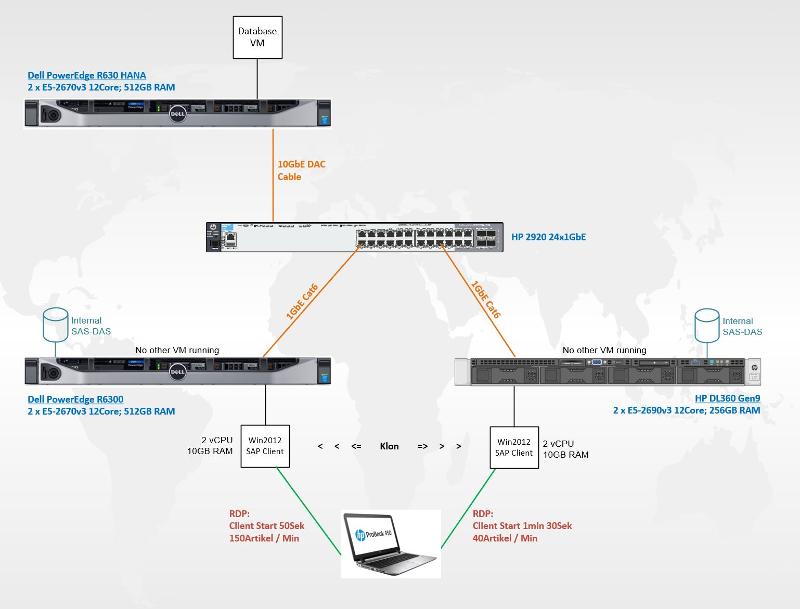
The Test VM is a Win2012R2 with RDS (2 vCPU,10GB RAM). This VM was copied via Winscp to both ESX Server (clone).
If we run the SAP Business One Client on Dell it starts in 50 Seconds. If do that on HP we need 1min 30Sec. The Users says the VM on the Dell Server is much faster.
For our test no other VM is running on theses servers. We test to the same time.
It is very strange. Do you have any ideas ?
Thank you,
Tom
We search for a performance issue.
We have a HANA SAP Database on a Dell PowerEdge R630 and 2 ESX Server with Vmware 6.0.0
1x HP DL360 G9 and 1x Dell R630
Here is a picture of the Test:
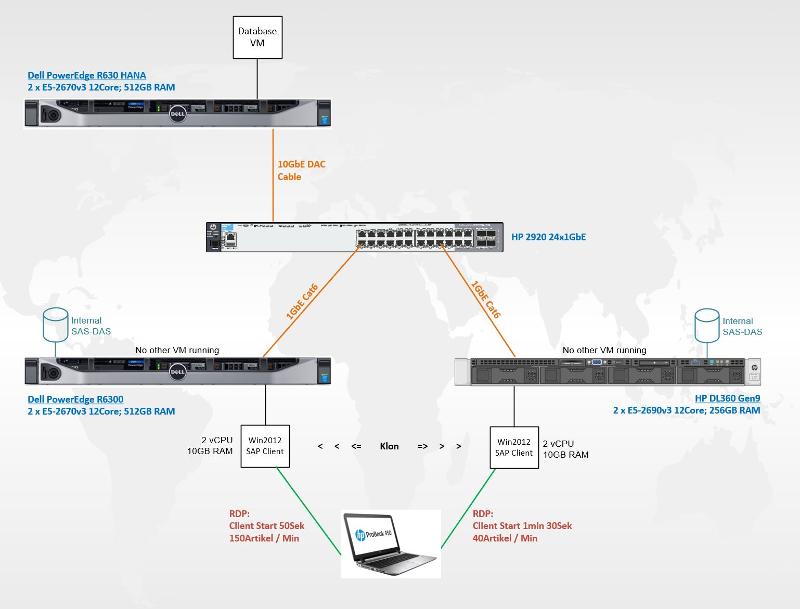
The Test VM is a Win2012R2 with RDS (2 vCPU,10GB RAM). This VM was copied via Winscp to both ESX Server (clone).
If we run the SAP Business One Client on Dell it starts in 50 Seconds. If do that on HP we need 1min 30Sec. The Users says the VM on the Dell Server is much faster.
For our test no other VM is running on theses servers. We test to the same time.
It is very strange. Do you have any ideas ?
Thank you,
Tom
If everything is equal, what is the datastore configuration on the HP Server, e.g. RAID, number of disks, SATA or SAS, and do you have a Battery Backup Write Cache controller enabled ? (BBWC), and configured as 75% Write, 25% Read ?
ASKER
Thank you for you comment !
Our SAP support says the harddisks are not a bottleneck for the SAP Client.
Because a Win10 Fat-Client with one SATA 7.200 is fast.
The slow HP ESX have a SAN. For exclude this SAN as an issue, we installed 2x SAS 10K (Raid1) into the HP ESX (DAS). The SmartArray P440ar have 2GB FBWC with Battery.
If you think the harddisk cloud be a bottleneck, I’ll try to install a RamDisk for this VM.
Thank you,
Tom
Our SAP support says the harddisks are not a bottleneck for the SAP Client.
Because a Win10 Fat-Client with one SATA 7.200 is fast.
The slow HP ESX have a SAN. For exclude this SAN as an issue, we installed 2x SAS 10K (Raid1) into the HP ESX (DAS). The SmartArray P440ar have 2GB FBWC with Battery.
If you think the harddisk cloud be a bottleneck, I’ll try to install a RamDisk for this VM.
Thank you,
Tom
Yes, but a Windows 10 Fat-Client with a single SATA 7200 spinning rust disk, has more IOPS, than when the client is virtualised, and is using virtualized I/O.
A SAN will always be slower, than local disks, unless you've got a ALL Flash Array, and 10GBe networking, and jumbo frames support.
So compare your IOPS between all these devices, and see what you find.
Is the Dell connected to the same SAN as well ?
So you've tried the VM on RAID 1 Mirror, with SAS, and BBWC, what datastore is the Dell using ?
A SAN will always be slower, than local disks, unless you've got a ALL Flash Array, and 10GBe networking, and jumbo frames support.
So compare your IOPS between all these devices, and see what you find.
Is the Dell connected to the same SAN as well ?
So you've tried the VM on RAID 1 Mirror, with SAS, and BBWC, what datastore is the Dell using ?
ASKER
The SAN is 10GBe with jumbo frames, but unfortunately without ssd.
The Dell ESX have 8x 10K SFF SAS Raid-6 Perc-H730P-Mini 2GB with battery.
I create a RAMDISK with StarWind and put the Test VM on it. So we can see if the storage is the bottleneck.
The Dell ESX have 8x 10K SFF SAS Raid-6 Perc-H730P-Mini 2GB with battery.
I create a RAMDISK with StarWind and put the Test VM on it. So we can see if the storage is the bottleneck.
So, what are the in VM IOPS per datastore ?
if you don't know, you can quickly test using
http://crystalmark.info/software/CrystalDiskMark/index-e.html
it will give you a quick rough value to compare against each datastore
if you don't know, you can quickly test using
http://crystalmark.info/software/CrystalDiskMark/index-e.html
it will give you a quick rough value to compare against each datastore
So HP SAN is the slowest, as to be expected.
and where is the VM located ?
and where is the VM located ?
ASKER
1x Dell DAS => Fast
1x HP SAN => Slow
1x HP DAS => Slow
1x HP SAN => Slow
1x HP DAS => Slow
so when the VM is on anything but Dell it's slow, as confirmed by your testing.
BUT, although it's been said, Server B runs slower Server A, does it really affect service ?
or just an observation ?
BUT, although it's been said, Server B runs slower Server A, does it really affect service ?
or just an observation ?
ASKER
Unfortunately painful slow. I can only measure the start and login from the SAP Client. But the problem is the main work. On these ESX sever are 6 Remotedesktop Server VMs.
I just trying to get the ramdisk working… I hope this will bring us performance. So we can buy some server ssd’s.
I just trying to get the ramdisk working… I hope this will bring us performance. So we can buy some server ssd’s.
I'm a little unclear, are you comparing a Windows 10 Fat-Client versus Remote Desktop Session ?
ASKER
No RDS Server on Dell and RDS Server on HP. 90% should work on the Remotedesktop Server. 10% have a Fat-Client.
But the RDS Server are painful slow.
But the RDS Server are painful slow.
Okay, so we are comparing Apples and Pears here.
So if this is a WIndows VM on Dell, RDS session on HP, and Fat-Client, I would expect those results.
as
Fat Client - Fastest
Windows VM
RDS session - Slowest
So, a single session on RDS server ? e.g. a single user
and also compare it with a Administrator logged onto the console ?
also the VMXNET3 interface is being used through, and VMware Tools is installed to support 10GBe.
So if this is a WIndows VM on Dell, RDS session on HP, and Fat-Client, I would expect those results.
as
Fat Client - Fastest
Windows VM
RDS session - Slowest
So, a single session on RDS server ? e.g. a single user
and also compare it with a Administrator logged onto the console ?
also the VMXNET3 interface is being used through, and VMware Tools is installed to support 10GBe.
ASKER
No please forget the Fat-Client.
We are only compare one RDS-VM on VMWARE.
I installed a fresh Win2012-R2 x64 and installed only the SAP Client. This VM is cloned to the second esx.
Now I shutdown all VMs. And run only this fresh VM on Dell and HP.
HP RDS VM => Slow
Dell RDS VM => Fast
Bad and good performance test is 100% repeatable
We are only compare one RDS-VM on VMWARE.
I installed a fresh Win2012-R2 x64 and installed only the SAP Client. This VM is cloned to the second esx.
Now I shutdown all VMs. And run only this fresh VM on Dell and HP.
HP RDS VM => Slow
Dell RDS VM => Fast
Bad and good performance test is 100% repeatable
where does the RDS come in, or do you just mean you are connecting via Remote Desktop Protocol to the Windows 2012 Virtual Machine e.g. Admin mode.
The HP server is using HP version of ESXi, and is setup as per HP specifications, with BIOS, C-states, Performance Mode ?
The HP server is using HP version of ESXi, and is setup as per HP specifications, with BIOS, C-states, Performance Mode ?
ASKER
We talking about a virtual machine with RDS-Role => Terminalserver => for 150 thin clients (6 rds server vm in a farm)
Not the embedded remote administration mode (2 sessions)
Yes the HP Server is installed with hp-esx-iso with all agents. And the Dell with the dell-es-iso.
Not the embedded remote administration mode (2 sessions)
Yes the HP Server is installed with hp-esx-iso with all agents. And the Dell with the dell-es-iso.
ASKER CERTIFIED SOLUTION
membership
This solution is only available to members.
To access this solution, you must be a member of Experts Exchange.
ASKER
Firmware Updates