Navision 2.6 on OS Higher Than XP
We have Navision 2.6B legacy software that we need to run for about 6 months. However, the software requires XP OS or lower operating system to install and run.
I really don't want to install XP since security patches are no longer being released. I was curious if anyone has run into a solution or has an idea how the software can be installed on Windows 7 or higher without using virtual PC or XP of any kind.
I am assuming that the software needs something from XP that is not available in 7 or higher.
Thanks in advance for your help!
I really don't want to install XP since security patches are no longer being released. I was curious if anyone has run into a solution or has an idea how the software can be installed on Windows 7 or higher without using virtual PC or XP of any kind.
I am assuming that the software needs something from XP that is not available in 7 or higher.
Thanks in advance for your help!
ASKER CERTIFIED SOLUTION
membership
This solution is only available to members.
To access this solution, you must be a member of Experts Exchange.
SOLUTION
membership
This solution is only available to members.
To access this solution, you must be a member of Experts Exchange.
You should at least try to install it on 7.
ASKER
It does not function on Windows 7 natively. We have already attempted that in the past.
So then install in a Virtual Machine as suggested earlier.
ASKER
I am now having problems with VMWare Workstation 12. The installation is working just fine. Utility mode seems to be what I want, but there is still a window for the player that is left open at all times. In order for me to deploy this solution, I need to have that window minimized so that the user cannot mess with the player.
Unity Mode in Workstation hides everything except there is a icon that you need to access the programs in the VM in a seamless manner.
ASKER
ASKER
ASKER
The icon lower left is normal and you need that.
Are you sure you checked the Unity Preference setting I pointed to? If that is set, uninstall VMware, restart and install it again.
Are you sure you checked the Unity Preference setting I pointed to? If that is set, uninstall VMware, restart and install it again.
Yes. You need VMware Workstation to work properly. Use Workstation, not Player. I though you said you had Workstation.
ASKER
Well it is VMWare Workstation.. just Workstation Player, not Workstation Pro. There was a pretty big price increase and it did not indicate that was part of the feature set differences. They both indicated Utility Mode... I just assumed it would be seamless either way.
You need Workstation Pro for sure. Player just do not have all the features.
ASKER
Ok I will upgrade it to Pro and come back to you with my results.
Please let us know. thanks
Full assistance offered and the Author agreed to use a Virtual Machine as suggested
ASKER
John,
Thanks again for your help! In the end, I used Virtual Box Seamless mode instead of VMWare Workstation. Seamless mode does not leave a window open like Unity mode does in Workstation and Workstation Pro (although Pro had the option to automatically minimize that window).
Since I wanted the user to not know they were really using a virtualized OS and app, I used a few scripts to launch Virtual Box as a service, run the VM in the background and launch the windows XP OS VM. The Windows XP OS was stripped down to bare minimums without windows explorer shell. The legacy app autostarts and looks like you are running it in its own window.
Thanks for getting me in the right direction!
Thanks again for your help! In the end, I used Virtual Box Seamless mode instead of VMWare Workstation. Seamless mode does not leave a window open like Unity mode does in Workstation and Workstation Pro (although Pro had the option to automatically minimize that window).
Since I wanted the user to not know they were really using a virtualized OS and app, I used a few scripts to launch Virtual Box as a service, run the VM in the background and launch the windows XP OS VM. The Windows XP OS was stripped down to bare minimums without windows explorer shell. The legacy app autostarts and looks like you are running it in its own window.
Thanks for getting me in the right direction!
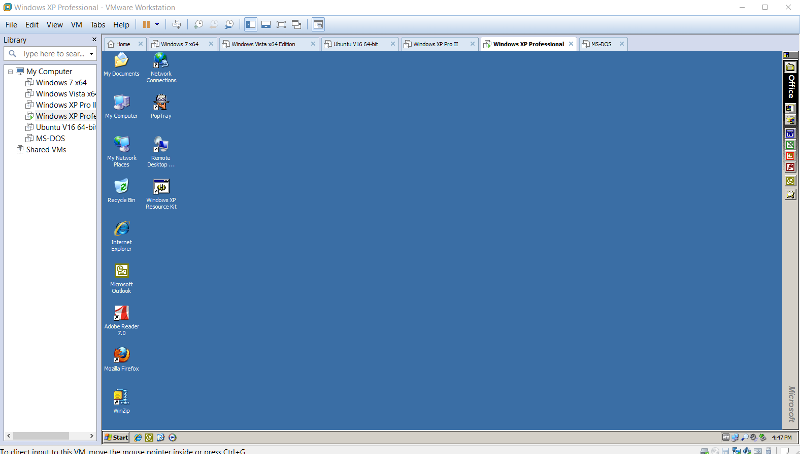

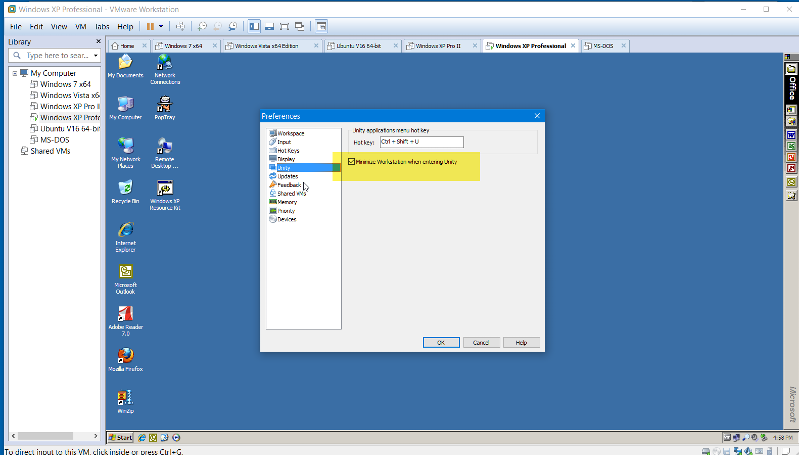
ASKER
We are going to move forward with Installing on Windows 10 with VMware Workstation as suggested by John Hurst while securing and locking down the the XP virtual installation as tight as possible with firewall and security software as suggested by McKnife.