john8217
asked on
Windows processes are slowing Windows 8.1
About 2 years ago my mother bought an HP Pavillion 23 All-In-One PC. Here are the specs:
-Windows 8.1, x64
-AMD E2-1800 APU with Radeon HD Graphics (1.7 GHz)
-6 GB RAM
-450 GB hard drive (only about 1/10 of that space is used up).
These are good specs, considering that all she uses it for is word processing (with Word 2013) and checking her email (through yahoo). But the PC is so slow (EXTREMELY slow). I’ve concluded the cause is that there are certain Windows processes running in the background. Every time I open Task Manager I’ll notice that, on average, between 50% to 90% of the CPU’s resources are in use, and it’s always the same group of processes (shown below). Unfortunately, I cannot disable most of these processes (I guess they’re essential Windows processes).
I don't think there Is there anything I can do about this, or is there?
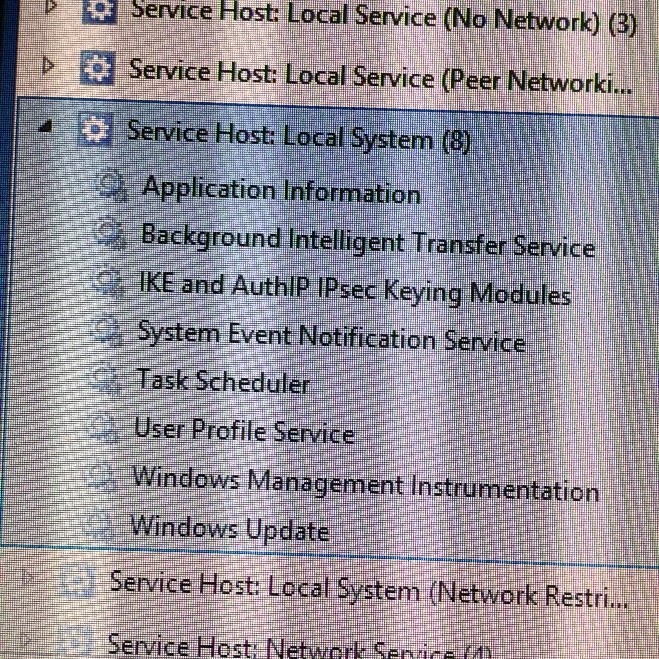
-Windows 8.1, x64
-AMD E2-1800 APU with Radeon HD Graphics (1.7 GHz)
-6 GB RAM
-450 GB hard drive (only about 1/10 of that space is used up).
These are good specs, considering that all she uses it for is word processing (with Word 2013) and checking her email (through yahoo). But the PC is so slow (EXTREMELY slow). I’ve concluded the cause is that there are certain Windows processes running in the background. Every time I open Task Manager I’ll notice that, on average, between 50% to 90% of the CPU’s resources are in use, and it’s always the same group of processes (shown below). Unfortunately, I cannot disable most of these processes (I guess they’re essential Windows processes).
I don't think there Is there anything I can do about this, or is there?
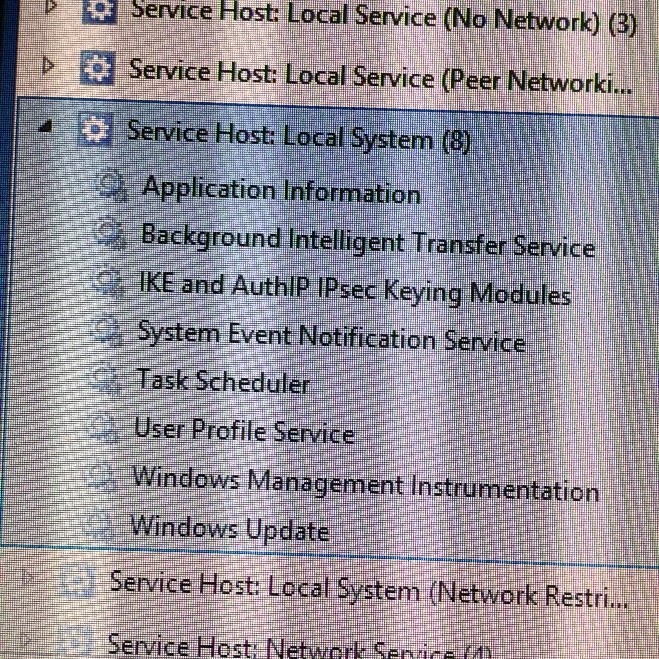
SOLUTION
membership
This solution is only available to members.
To access this solution, you must be a member of Experts Exchange.
ASKER CERTIFIED SOLUTION
membership
This solution is only available to members.
To access this solution, you must be a member of Experts Exchange.
SOLUTION
membership
This solution is only available to members.
To access this solution, you must be a member of Experts Exchange.
SOLUTION
membership
This solution is only available to members.
To access this solution, you must be a member of Experts Exchange.
SOLUTION
membership
This solution is only available to members.
To access this solution, you must be a member of Experts Exchange.
SOLUTION
membership
This solution is only available to members.
To access this solution, you must be a member of Experts Exchange.
Question answered. No reaction from author.
You might also consider scanning for viruses and malware.