How can you tell your public IP address without a browser?
Say you were at a Linux command shell or Windows CMD prompt.. How could you determine the NAT/PAT address that is your effective source address on the Internet without using a browser to say whatismyip.com or similar?
ASKER CERTIFIED SOLUTION
membership
This solution is only available to members.
To access this solution, you must be a member of Experts Exchange.
ASKER
Thanks - that's exactly what I need. That would even work on a Cisco router command prompt which would really be in handy when working in an unfamiliar environment.
ASKER
I think would work as well for Linux: curl http://www.whatismyip.com. Found this in some of my old notes.
For what its worth, curl -k https://www.whatismyip.com returns a 403 error on this computer.
ASKER
Dave - can you try this..
http://www.whatismyip.com/automation/n09230945.asp
I'm not at a Linux station to try it out. I had assumed I didn't need the asp but perhaps my old notes were more precise than I knew.
http://www.whatismyip.com/automation/n09230945.asp
I'm not at a Linux station to try it out. I had assumed I didn't need the asp but perhaps my old notes were more precise than I knew.
That shows 404 Not Found.
ASKER
Thanks for pointing out my stale tip Dave. If I find a useful URL to add to curl I'll post it back here.
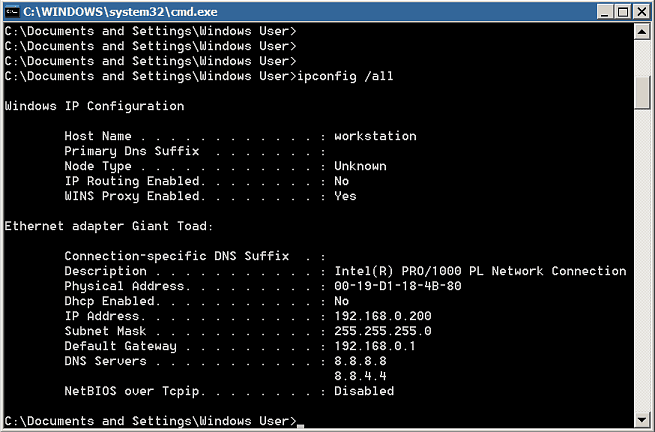
When the Run window opens (in Windows 10 just press the windows button), enter “cmd” in the Open field then click OK. In the Command Prompt window, enter “ipconfig/all” then press [Enter]
And for Linux, http://www.wikihow.com/Check-the-IP-Address-in-Linux