Need a macro for Excel 2010 or 2016 that inserts one graphic per worksheet.
I have a list of JPG files to be inserted into a workbook.
There should be one graphic per each new workseet.
There should be one graphic per each new workseet.
ASKER CERTIFIED SOLUTION
membership
This solution is only available to members.
To access this solution, you must be a member of Experts Exchange.
Weird, I tested it with a mapped drive just now and it works without such a prompt
Do you mind posting the path you added into the Macro and the part you censored :)
ASKER
OK, I don't know what caused the error since now it doesn't happen. I thought it might be the number of JPG files so I upped it to over 300. No problem. I thought it might be the number of image worksheets created. Ran it to over 500. No problem.
ASKER
Thanks! Very useful macro. Will use it as a catalog for screenshots.
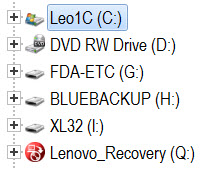
ASKER