MS Word document > cursor placement
How to change the settings so I can place the marker or the cursor wherever I desire.
Example:
4 columns and I have tried "columns" and tables and they are not going to work well.
First list are dates. Next list is gross charge. Next is amount owed. Last list is amount paid.
After entering a date I'm having to use the space key to move the cursor all the way across the document one space at a time to enter the amount paid on that date. There are 15+ dates so long process to enter the dates in the first list and amounts in the last column.
Example:
4 columns and I have tried "columns" and tables and they are not going to work well.
First list are dates. Next list is gross charge. Next is amount owed. Last list is amount paid.
After entering a date I'm having to use the space key to move the cursor all the way across the document one space at a time to enter the amount paid on that date. There are 15+ dates so long process to enter the dates in the first list and amounts in the last column.
ASKER CERTIFIED SOLUTION
membership
This solution is only available to members.
To access this solution, you must be a member of Experts Exchange.
ASKER
-
Use tabs.
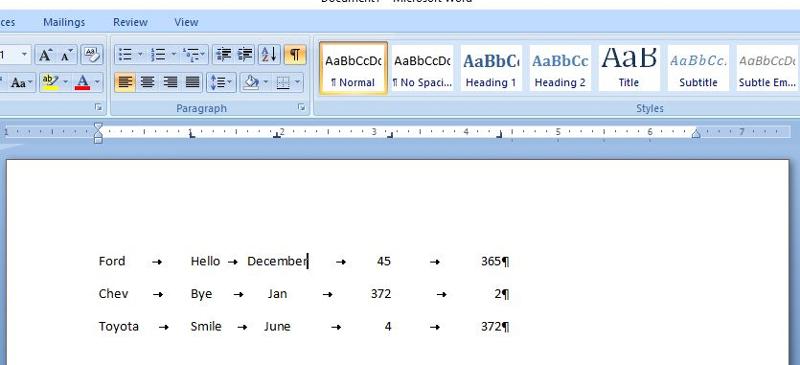
In this graphic you can see the tabs I have set in the ruler; left, center, right, right.
Once set I type text, press the tab key and the cursor jumps to the next position for text entry. The use of tabs for doing this is a little bit of a black art that many people do not understand. Note that I have turned the Reveal Codes function on to show non-printing characters. These do not appear on paper when printed.
For some people the use of tables is easier. You can jump from cell to cell using the Tab key or SHFT-Tab to go backwards. And then if you don't want the table grid lines to show you can hide them.
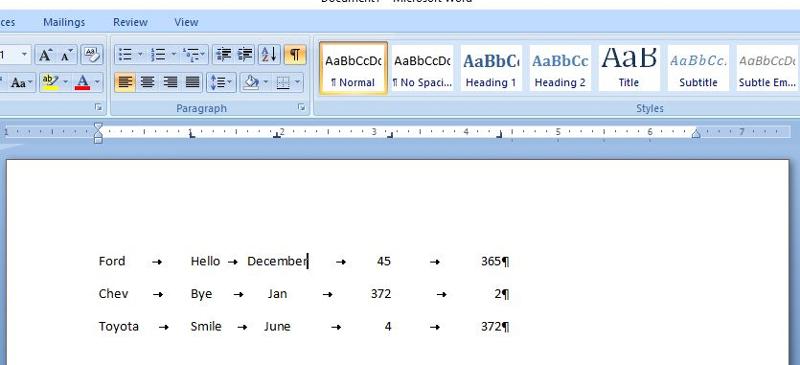
In this graphic you can see the tabs I have set in the ruler; left, center, right, right.
Once set I type text, press the tab key and the cursor jumps to the next position for text entry. The use of tabs for doing this is a little bit of a black art that many people do not understand. Note that I have turned the Reveal Codes function on to show non-printing characters. These do not appear on paper when printed.
For some people the use of tables is easier. You can jump from cell to cell using the Tab key or SHFT-Tab to go backwards. And then if you don't want the table grid lines to show you can hide them.
ASKER
New question take a look.
https://www.experts-exchange.com/questions/28991992/MS-Word-back-space-and-highlighting-one-list.html
https://www.experts-exchange.com/questions/28991992/MS-Word-back-space-and-highlighting-one-list.html
ASKER