After updating data my Excel graphs are showing too many dates
All,
Strange problem, I have a graph that worked for a long time no issues, it shows an 8 week trend. For example:
11/11/16 11/18/16 11/25/16 and so on up to 8 weeks. Even tho my data I am using to graph does not show these dates I am seeing 11/13/16 11/15/16 in between 11/11/16 and 11/25/16 and so on. Any ideas?
Strange problem, I have a graph that worked for a long time no issues, it shows an 8 week trend. For example:
11/11/16 11/18/16 11/25/16 and so on up to 8 weeks. Even tho my data I am using to graph does not show these dates I am seeing 11/13/16 11/15/16 in between 11/11/16 and 11/25/16 and so on. Any ideas?
ASKER
It's a bar graph.
Okay, thanks. If the information is not confidential, can you attach an example of how this isn't working?
Worst case, if it isn't to difficult to recreate the graph, it might be faster to do that rather than spend a lot of time troubleshooting.
Worst case, if it isn't to difficult to recreate the graph, it might be faster to do that rather than spend a lot of time troubleshooting.
ASKER
Sorry it is confidential. I did recreate the graph I am having the same issue.
Can you double click on the x axis and check what options you get? If it looks like what Wayne posted, it may not be a bar graph.
Another test, since this is supposed to be a bar graph, you column data should be like text. Can you replace your dates with letters and see what happens?
Another test, since this is supposed to be a bar graph, you column data should be like text. Can you replace your dates with letters and see what happens?
ASKER CERTIFIED SOLUTION
membership
This solution is only available to members.
To access this solution, you must be a member of Experts Exchange.
ASKER
This was the best and quickest solution. Thank you all for your suggestions!
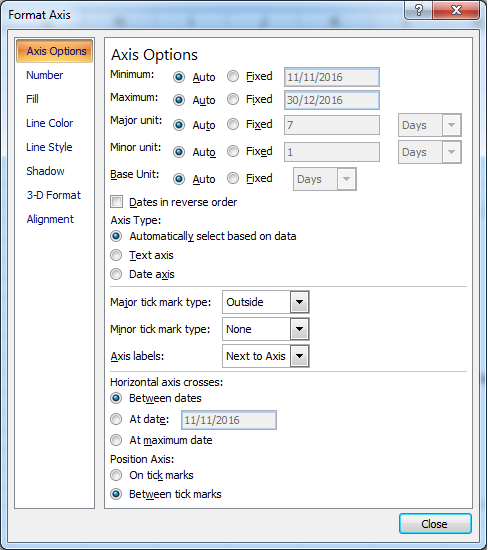
However if it is a scatter type of graph, Excel may put in additional axis points. You should be able to fix that by double clicking on the axis and setting that major and minor ticks as appropriate.