CD drive does not work after upgrade to WIN 10
The drive "DVDRAM Gu90N" malfunctions after upgrade to WIN 10 though it is detected in BIOS and Windows of my E540 Lenovo thinkpad. The Lenovo service team diagnosed the issue as dust accumulation and the drive worked for just a day. Though the CD runs inside, I could hear intermittent gruffy sound. My external drive works well on this machine. Please help.
Did you try these?
Use the fix it tool to fix the issue. Once you open the link, a pop up will open to RUN NOW which will install the fix it tool.
https://support.microsoft.com/en-us/kb/310123
If the above link does not works, the install the fix it tool and run the tool from the below link
https://support.microsoft.com/en-us/mats/cd_dvd_drive_problems/en-us
Use the fix it tool to fix the issue. Once you open the link, a pop up will open to RUN NOW which will install the fix it tool.
https://support.microsoft.com/en-us/kb/310123
If the above link does not works, the install the fix it tool and run the tool from the below link
https://support.microsoft.com/en-us/mats/cd_dvd_drive_problems/en-us
You could get a can of compressed air and try blasting all the dust and debris out of the drive. It may help it some.
ASKER
John,
Lenovo's service engineer cleaned the CD drive for dust accumulation last week. Since he did not ask me to replace the drive, I believe hardware failure may not be the issue. The external CD drive of Samsung works well. The internal drive has the code" DVDRAM Gu90N". I suspect the issue may be due to firmware problems in the internal CD drive, though I am not sure. I understand that CD drives manufactured by Toshiba has some software issues with WIN 10 due to firmware incompatibility.
BTW, I am interested to know the views of experts on the following link.
https://answers.microsoft.com/en-us/windows/forum/windows_10-files/windows-10-dvd-drive-missing/f246ef3d-ff9a-4cd2-9746-7de01184c258?page=48
I have already tried the solution given by Shaun without any success.
Thanks to all for the support.
Lenovo's service engineer cleaned the CD drive for dust accumulation last week. Since he did not ask me to replace the drive, I believe hardware failure may not be the issue. The external CD drive of Samsung works well. The internal drive has the code" DVDRAM Gu90N". I suspect the issue may be due to firmware problems in the internal CD drive, though I am not sure. I understand that CD drives manufactured by Toshiba has some software issues with WIN 10 due to firmware incompatibility.
BTW, I am interested to know the views of experts on the following link.
https://answers.microsoft.com/en-us/windows/forum/windows_10-files/windows-10-dvd-drive-missing/f246ef3d-ff9a-4cd2-9746-7de01184c258?page=48
I have already tried the solution given by Shaun without any success.
Thanks to all for the support.
It is possible the internal drive is not compliant with Windows 10. It still may have a hardware issue, but it is up to you if you wish to replace it or use an external drive.
Please do the steps given on Resolution 5 on following article to fix Cd drive issue.
https://support.microsoft.com/en-us/kb/314060
Uninstall IDE ATA/ ATAPI controllers
1) Go to Device Manager.
2) Locate IDE ATA/ ATAPI controllers category.
3) Right click the first option ATA Channel 0 / ATA Channel 1 and choose Uninstall.
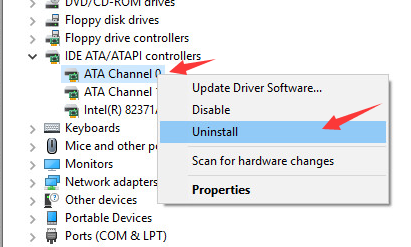
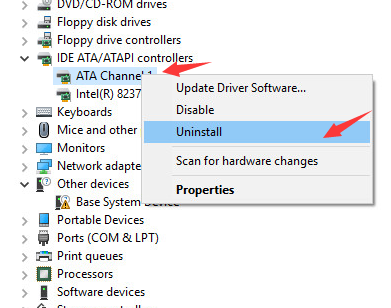
Restart the computer.
https://support.microsoft.com/en-us/kb/314060
Uninstall IDE ATA/ ATAPI controllers
1) Go to Device Manager.
2) Locate IDE ATA/ ATAPI controllers category.
3) Right click the first option ATA Channel 0 / ATA Channel 1 and choose Uninstall.
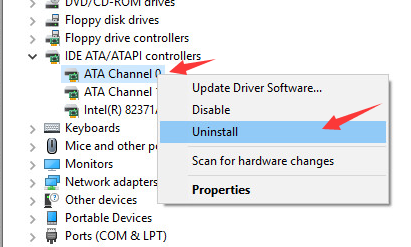
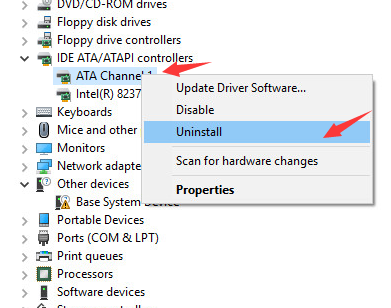
Restart the computer.
ASKER
Thank You Marine Lines,
I could not try this option since I am unable to find the ATA/ATAPI controllers under device manager even after trying to view the hidden devices. The screenshot of the full list of all the devices including the hidden devices is attached.Can you please help how to proceed?
Lenovo engineer has already updated the drivers for this machine including the chip set.
Capture.PNG
I could not try this option since I am unable to find the ATA/ATAPI controllers under device manager even after trying to view the hidden devices. The screenshot of the full list of all the devices including the hidden devices is attached.Can you please help how to proceed?
Lenovo engineer has already updated the drivers for this machine including the chip set.
Capture.PNG
ASKER CERTIFIED SOLUTION
membership
This solution is only available to members.
To access this solution, you must be a member of Experts Exchange.
SOLUTION
membership
This solution is only available to members.
To access this solution, you must be a member of Experts Exchange.
ASKER
Many thanks for the support given by all the learned experts. I wish each one of you a happy and prosperous year & success in your efforts.
Kind Regards,
Kind Regards,
So what was the answer since the suggestions were roughly similar to earlier suggestions? Did you fix the drive? Is is working now?
ASKER
Hi John,
The core issue was whether it is a hardware related problem or WIN 10 driver incompatibility since the drive was working well before upgrade. I was in a dilemma since Lenovo service engineer did not ask me to replace the drive due to any hardware issue when I visited their service center recently. The problem became more confusing for me after reading the views in the Microsoft community regarding the support given to CD/DVD drive in WIN 10.
Since the drive could not identify a bootable CD, prima facie , it appears that there is a hardware issue which was not detected by the Lenovo service engineer. I used a windows vista OS bootable cd for this purpose. Before asking the engineer to visit again, I may burn a new bootable CD from the website mentioned by Nobus and test the drive again.
Thanks for your support and interest.
Regards,
The core issue was whether it is a hardware related problem or WIN 10 driver incompatibility since the drive was working well before upgrade. I was in a dilemma since Lenovo service engineer did not ask me to replace the drive due to any hardware issue when I visited their service center recently. The problem became more confusing for me after reading the views in the Microsoft community regarding the support given to CD/DVD drive in WIN 10.
Since the drive could not identify a bootable CD, prima facie , it appears that there is a hardware issue which was not detected by the Lenovo service engineer. I used a windows vista OS bootable cd for this purpose. Before asking the engineer to visit again, I may burn a new bootable CD from the website mentioned by Nobus and test the drive again.
Thanks for your support and interest.
Regards,
Thanks. Hardware issue was the very first post here. That is why I asked.
The Lenovo service team diagnosed the issue as dust accumulation and the drive worked for just a day. Though the CD runs inside, I could hear intermittent gruffy sound
I suggest you replace the drive as it appears to have a hardware issue. Or just use an external drive.