Windows 8.1 fails to find Windows Updates (stuck) (Intel Compute Stick) Last Update March 2015
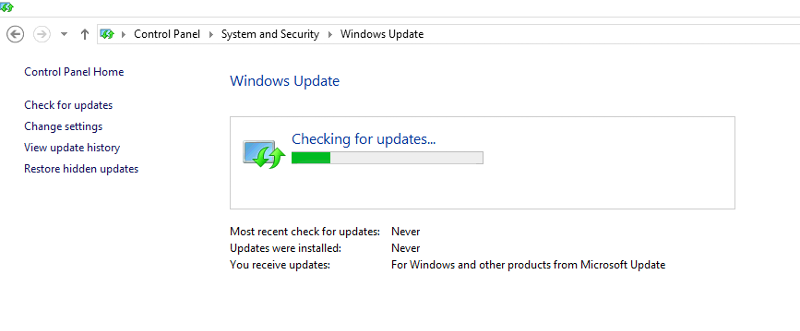
First EE question of 2017, although this issue, is from 2016!
I've been experimenting with an Intel Compute Stick (Windows 8.1 with Bing edition), got bored and found it, in a box again and thought I would spend the holidays looking at it again.
Anyway it fails to find any Windows 8.1 Updates.
I'm puzzled, so I thought I would ask EE Experts for any golden nuggets, to get Updates installed via WIndows Updates).
(otherwise I'll nuke it and install Windows 10, but would rather keep Intel original!)
I do not have a Windows 8.1 key for this device as it's OEM! SO If I re-installed Windows 8.1 I would have to provide a retail or KMS/MAC/volume Key.
Things I've tried
1. Waited 5 days..... just scans for updates.
2. Rebooted many times.
3. Ran Chkdsk
4. sfc /scannow
5. DISM.exe /Online /Cleanup-image /Restorehealth
6. Windows Update Diagnostics - http://go.microsoft.com/?linkid=9830262
7. Reset the SoftwareDistribution Directory
8. There is activity in the WindowsUpdate.log
But still no updates....
You can no longer leave a Windows System nearly 2 years without updating and expect it to update. Windows 8.1 is a separate OS (not a typical update) so get it as McKnife suggests. Even so Windows 8.1 has been out for over 2 years so even it might not update. See what happens.
ASKER
Thanks guys.
let me check if it's got this update....
I'm sure that was installed.
let me check if it's got this update....
I'm sure that was installed.
ASKER
I do have Windows 8.1 with Bing, not Windows 8.0!
Not installed, I'm surprised the Windows Update Diagnostics does not state anything!
Downloading.... KB 2919355
That update and text does state it would be downloaded by Windows Update!
If you’re running Windows 8.1 or Windows RT 8.1 and you get updates automatically, you don’t need to do anything; Windows Update will download and install the update for you within the next few weeks. It won’t interrupt what you’re doing except to tell you that you need to restart your PC to finish the installation.
Not installed, I'm surprised the Windows Update Diagnostics does not state anything!
Downloading.... KB 2919355
That update and text does state it would be downloaded by Windows Update!
If you’re running Windows 8.1 or Windows RT 8.1 and you get updates automatically, you don’t need to do anything; Windows Update will download and install the update for you within the next few weeks. It won’t interrupt what you’re doing except to tell you that you need to restart your PC to finish the installation.
ASKER
just checking WIndows 8.1 Builds from here
http://www.gaijin.at/en/lstwinver.php
and
looks like I'm running WIndows 8.1 Update 1
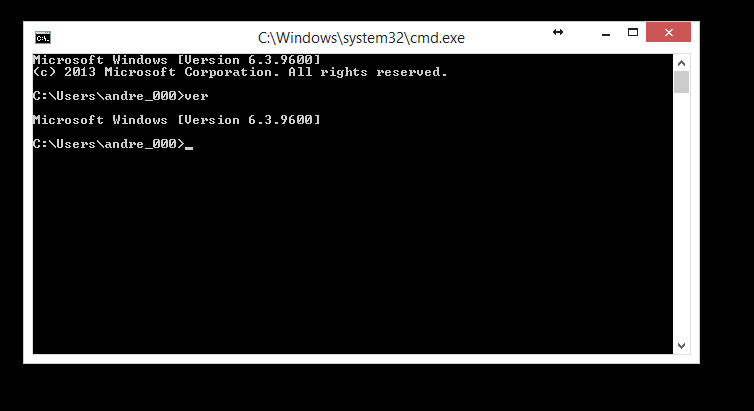
Dated 8 April 2014, which is 11 months before my last updated in March 2015.
http://www.gaijin.at/en/lstwinver.php
and
looks like I'm running WIndows 8.1 Update 1
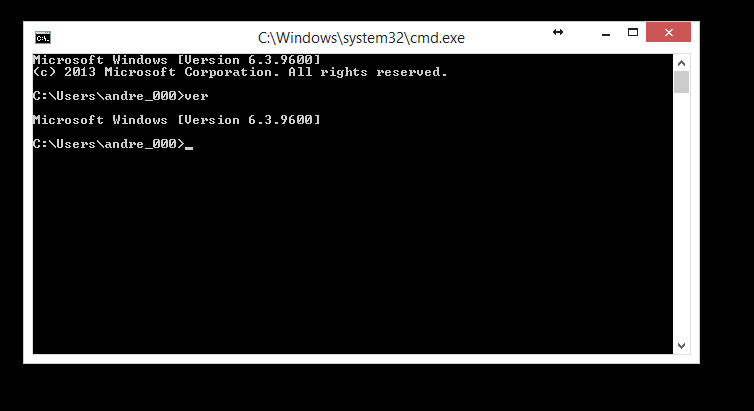
Dated 8 April 2014, which is 11 months before my last updated in March 2015.
ASKER
ASKER CERTIFIED SOLUTION
membership
This solution is only available to members.
To access this solution, you must be a member of Experts Exchange.
ASKER
So.....we are at 8.1 Update 1.
..... any more ideas, how to get updates.....
John you stated...
I've not seen this with any other Windows XP, 7 or 8.0/8.1 system ? (despite the bugs around 7.0!)
How would you re-install an OS from your DVD and maintain it, if you could not patch it, as no Service Packs exist for 7.0 or 8.1 anymore like the old days, with NT 4.0, 2000, XP, Vista ?
..... any more ideas, how to get updates.....
John you stated...
You can no longer leave a Windows System nearly 2 years without updating and expect it to update.
I've not seen this with any other Windows XP, 7 or 8.0/8.1 system ? (despite the bugs around 7.0!)
How would you re-install an OS from your DVD and maintain it, if you could not patch it, as no Service Packs exist for 7.0 or 8.1 anymore like the old days, with NT 4.0, 2000, XP, Vista ?
ASKER
@John
Yes, I can do that......
I've set to Never, and restarted.
Set to install updates automatically, and it's now Checking for Updates again.....I'll now got to bed.
Andy
Yes, I can do that......
I've set to Never, and restarted.
Set to install updates automatically, and it's now Checking for Updates again.....I'll now got to bed.
Andy
I have seen this before.
Go here: http://download.wsusoffline.net/
It has offline updates for Windows 7 and 8 and some servers.
Read the documentation as starting updates is in a different folder than getting going. Download the updates (takes time) and then in the client ((??) folder run the .NET Framework updates. Restart when done and try more updates this way. I have rescued a Windows 7 machine this way.
Go here: http://download.wsusoffline.net/
It has offline updates for Windows 7 and 8 and some servers.
Read the documentation as starting updates is in a different folder than getting going. Download the updates (takes time) and then in the client ((??) folder run the .NET Framework updates. Restart when done and try more updates this way. I have rescued a Windows 7 machine this way.
ASKER
Yes, I've got a USB stick somewhere in the office here, painted red that has all those updates on (i can find it!).
I think someone may have "borrowed" it over Chrimbo to take home!
That was going to be my last resort....
Andy
I think someone may have "borrowed" it over Chrimbo to take home!
That was going to be my last resort....
Andy
You can always get your product key (even OEM) via PowerShell and install from OEM ISO
Try to refresh you Windows 8.1
(Get-WmiObject -query 'select * from SoftwareLicensingService').OA3xOriginalProductKeyTry to refresh you Windows 8.1
To refresh your Windows 8.x system, go to Settings > Update and Recovery > Recovery. Then under "Refresh your PC without affecting your files," click the Get started button. Or if you do want to do a PC Reset, click the Get Started button under "Remove everything and reinstall Windows." We'll take the first optionhttp://newatlas.com/how-to-windows-8-pc-refresh-reset/32801/
ASKER
You can always get your product key (even OEM) via PowerShell and install from OEM ISO
No OEM media! and I wanted to keep it factory, if I was going to re-install anything it would be Windows 10.
-OR-
Try to refresh you Windows 8.1
To refresh your Windows 8.x system, go to Settings > Update and Recovery > Recovery. Then under "Refresh your PC without affecting your files," click the Get started button. Or if you do want to do a PC Reset, click the Get Started button under "Remove everything and reinstall Windows." We'll take the first option
Done that!
Still checking for Updates this morning....
When on U1 again, download the latest cumulative update for 8.1 and probably all will be fine: https://www.catalog.update.microsoft.com/Search.aspx?q=kb3205400
I wonder why you write that there's activity in the log but don't write what activity. Nevermind, try the bigger cumuative update of those that I linked.
I wonder why you write that there's activity in the log but don't write what activity. Nevermind, try the bigger cumuative update of those that I linked.
ASKER
So it looks like it is going to update now. Good news
Ah, that's more like it :-)
Ok, those cumulative ones I linked will not contain all that's in these 197+10, so the cumulative ones only work after being at a patch level of last month. Have fun installing... you'll notice that the last 10 updates will take much much longer than the first 10 updates. Why? Only MS knows.
Ok, those cumulative ones I linked will not contain all that's in these 197+10, so the cumulative ones only work after being at a patch level of last month. Have fun installing... you'll notice that the last 10 updates will take much much longer than the first 10 updates. Why? Only MS knows.
ASKER
Curious, just looking at this further whilst it installs update number 131.
Looking at logs, for some reason, it states Windows Update was being paused....
but it was happily downloading updates for Office!
e.g.
Installation Ready: The following updates have been downloaded and are ready to be installed:
- Microsoft.Office.OneNote
this was on the 1st Jan 2017....
but then all of a sudden on 10.49 today, it started downloading updates... (well changed and told me 197+10 updates required)
(you may have noticed this from the time between screenshots and posts, to download 1GB from Internet, in that time is very quick!)
I would look a the posts here, but it's not as easy now, because EE, has now changed date and time, to elapsed time!
what is also curious, is from the event log, it took NO SECONDS to download 1GB of updates!
Installation Ready: The following updates have been downloaded and are ready to be installed:
- Update for Windows 8.1 (KB3031044)
- Microsoft .NET Framework 4.5.2 for Windows 8.1 (KB2934520)
- Update for Windows 8.1 (KB3099834)
- Update for Windows 8.1 (KB3084905)
- Update for Windows 8.1 (KB3179574)
- Update for Windows 8.1 (KB3045719)
- Update for Windows 8.1 (KB3034348)
- Security Update for Windows 8.1 (KB3076895)
- Security Update for Windows 8.1 (KB3045685)
- Update for Windows 8.1 (KB3029606)
- Security Update for Microsoft .NET Framework 3.5 on Windows 8.1 (KB2972213)
- Microsoft Silverlight (KB3193713)
- Security Update for Windows 8.1 (KB3055642)
- Security Update for Windows 8.1 (KB3187754)
- Security Update for Windows 8.1 (KB3083992)
- Security Update for Windows 8.1 (KB3161958)
- Security Update for Windows 8.1 (KB3175024)
- Security Update for Windows 8.1 (KB3184122)
- Update for Windows 8.1 (KB2990967)
- Update for Windows 8.1 (KB3080149)
- Update for Windows 8.1 (KB3043812)
- Security Update for Windows 8.1 (KB3061512)
- Security Update for Windows 8.1 (KB3067505)
- Update for Windows 8.1 (KB3134815)
- Security Update for Microsoft .NET Framework 3.5 on Windows 8.1 (KB3135985)
- INTEL - USB - 10/3/2016 12:00:00 AM - 10.1.1.38
- Security Update for Windows 8.1 (KB3109560)
- Security Update for Windows 8.1 (KB3059317)
- Security Update for Windows 8.1 (KB3086255)
- Update for Windows 8.1 (KB3042085)
- Update for Windows 8.1 (KB3147071)
- Update for Windows 8.1 (KB3126030)
- Security Update for Windows 8.1 (KB3184943)
- Security Update for Windows 8.1 (KB3088195)
- Update for Windows 8.1 (KB3102429)
- INTEL - System - 10/3/2016 12:00:00 AM - 10.1.1.38
- Security Update for Microsoft .NET Framework 3.5 on Windows 8.1 (KB3127222)
- Update for Windows 8.1 (KB3013531)
- Update for Windows 8.1 (KB3140234)
- Update for Windows 8.1 (KB3092627)
- Security Update for Windows 8.1 (KB3004365)
- Security Update for Windows 8.1 (KB3138962)
- Security Update for Windows 8.1 (KB3153704)
- Update for Windows 8.1 (KB3137728)
- Update for Windows 8.1 (KB3003727)
- Update for Windows 8.1 (KB3020370)
- Update for Windows 8.1 (KB3138378)
- Security Update for Windows 8.1 (KB3146963)
- Update for Windows 8.1 (KB3161102)
- Security Update for Windows 8.1 (KB3155784)
- Update for Windows 8.1 (KB3080800)
- Security Update for Windows 8.1 (KB3169704)
- Update for Windows 8.1 (KB3048043)
- Security Update for Windows 8.1 (KB3146723)
- Update for Windows 8.1 (KB3125424)
- Update for Windows 8.1 (KB3078405)
- Security Update for Microsoft .NET Framework 3.5 on Windows 8.1 (KB2968296)
- Update for Windows 8.1 (KB3080042)
- Update for Windows 8.1 (KB3103699)
- Update for Windows 8.1 (KB3103616)
- Update for Windows 8.1 (KB3109976)
- Update for Windows 8.1 (KB3182203)
- Windows Malicious Software Removal Tool for Windows 8, 8.1 and 10 - December 2016 (KB890830)
- December, 2016 Security Monthly Quality Rollup for Windows 8.1 (KB3205401)
- Update for Windows 8.1 (KB3100956)
- Update for Windows 8.1 (KB3054464)
- Update for Windows 8.1 (KB3013172)
- Update for Windows 8.1 (KB3061493)
- Update for Windows 8.1 (KB3133924)
- Update for Windows 8.1 (KB3133681)
- Security Update for Windows 8.1 (KB3159398)
- Update for Windows 8.1 (KB3060793)
- Security Update for Windows 8.1 (KB3035126)
- Security Update for Windows 8.1 (KB3092601)
- Update for Windows 8.1 (KB3044374)
- Update for Windows 8.1 (KB3063843)
- Update for Windows 8.1 (KB3162835)
- Update for Windows 8.1 (KB3072019)
- Security Update for Windows 8.1 (KB3139398)
- Security Update for Windows 8.1 (KB3004361)
- Update for Windows 8.1 (KB3126033)
- Security Update for Windows 8.1 (KB3156059)
- Security Update for Windows 8.1 (KB3126593)
- Update for Windows 8.1 (KB3045992)
- Update for Windows 8.1 (KB3140219)
- Security Update for Microsoft .NET Framework 3.5 on Windows 8.1 (KB3142026)
- Update for Windows 8.1 (KB3095701)
- Update for Windows 8.1 (KB3024751)
- Update for Windows 8.1 (KB3056347)
- Update for Microsoft Camera Codec Pack for Windows 8.1 (KB2899189)
- Update for Windows 8.1 (KB3140222)
- Intel Corporation - Graphics Adapter WDDM1.0, Graphics Adapter WDDM1.1, Graphics Adapter WDDM1.2, Graphics Adapter WDDM1.3 - Intel(R) HD Graphics
- Update for Windows 8.1 (KB3123242)
- Security Update for Windows 8.1 (KB3139914)
- Update for Windows 8.1 (KB3038936)
- Update for Windows 8.1 (KB3024755)
- Update for Windows 8.1 (KB3079318)
- Update for Windows 8.1 (KB3137061)
- Security Update for Windows 8.1 (KB3045755)
- Security Update for Microsoft .NET Framework 3.5 on Windows 8.1 (KB2894852)
- Security Update for Adobe Flash Player for Windows 8.1 (KB3209498)
- Security Update for Windows 8.1 (KB3115858)
- Update for Windows 8.1 (KB3100473)
- Security Update for Microsoft .NET Framework 3.5 on Windows 8.1 (KB3023219)
- Update for Windows 8.1 (KB3136019)
- Security Update for Windows 8.1 (KB3075220)
- Update for Windows 8.1 (KB3030947)
- Update for Windows 8.1 (KB3013791)
- Update for Windows 8.1 (KB3078676)
- Security Update for Windows 8.1 (KB3156017)
- Security Update for Windows 8.1 (KB3046017)
- Security Update for Windows 8.1 (KB3126434)
- Update for Windows 8.1 (KB3059316)
- Security Update for Windows 8.1 (KB3121918)
- Security Update for Windows 8.1 (KB3138910)
- Update for Windows 8.1 (KB3045746)
- Update for Windows 8.1 (KB2967917)
- Update for Windows 8.1 (KB3128650)
- Security Update for Windows 8.1 (KB3149090)
- Update for Windows 8.1 (KB3045717)
- Security Update for Microsoft .NET Framework 3.5 on Windows 8.1 (KB2978122)
- Update for Windows 8.1 (KB2976978)
- Update for Windows 8.1 (KB3115224)
- Update for Windows 8.1 (KB3055343)
- Security Update for Microsoft .NET Framework 4.5.1 and 4.5.2 on Windows 8.1 (KB3032663)
- Security Update for Windows 8.1 (KB3170455)
- Security Update for Microsoft .NET Framework 4.5.1 and 4.5.2 on Windows 8.1 (KB2978041)
- Update for Windows 8.1 (KB3118401)
- Update for Windows 8.1 (KB3103696)
- Update for Windows 8.1 (KB3184143)
- Update for Windows 8.1 (KB3091297)
- Security Update for Microsoft .NET Framework 3.5 on Windows 8.1 (KB3122651)
- Security Update for Windows 8.1 (KB3155178)
- Update for Windows 8.1 (KB3096433)
- Update for Windows 8.1 (KB3018133)
- Update for Windows 8.1 (KB3046737)
- Update for Windows 8.1 (KB3038002)
- Windows 8.1 Update (KB2919355)
- Security Update for Microsoft .NET Framework 4.5.1 on Windows 8.1 (KB2894856)
- Update for Windows 8.1 (KB3087390)
- Update for Windows 8.1 (KB3012235)
- Update for Windows 8.1 (KB3045634)
- Update for Windows 8.1 (KB3047254)
- Update for Windows 8.1 (KB3137725)
- Security Update for Microsoft .NET Framework 3.5 on Windows 8.1 (KB2966826)
- Update for Windows 8.1 (KB3146751)
- Security Update for Windows 8.1 (KB3108381)
- Security Update for Windows 8.1 (KB3174644)
- Update for Windows 8.1 (KB3029603)
- Update for Windows 8.1 (KB3029432)
- Security Update for Windows 8.1 (KB3045999)
- Security Update for Microsoft .NET Framework 3.5 on Windows 8.1 (KB3074545)
- Security Update for Windows 8.1 (KB3076949)
- Security Update for Windows 8.1 (KB3071756)
- Security Update for Windows 8.1 (KB3021674)
- Update for Windows 8.1 (KB3013769)
- Security Update for Windows 8.1 (KB3161949)
- Update for Windows 8.1 (KB3053863)
- December, 2016 Security and Quality Rollup for .NET Framework 3.5, 4.5.2, 4.6, 4.6.1, 4.6.2 on Windows 8.1 (KB3205404)
- Security Update for Windows 8.1 (KB3172729)
- Update for Windows 8.1 (KB3103709)
- Security Update for Windows 8.1 (KB3126587)
- Update for Windows 8.1 (KB3064059)
- Security Update for Microsoft .NET Framework 3.5 on Windows 8.1 (KB3037576)
- Update for Windows 8.1 (KB3046480)
- Security Update for Windows 8.1 (KB3161561)
- Update for Windows 8.1 (KB3087041)
- Security Update for Windows 8.1 (KB3062760)
- Security Update for Windows 8.1 (KB3178539)
- Update for Windows 8.1 (KB3138602)
- Security Update for Windows 8.1 (KB3177186)
- Security Update for Windows 8.1 (KB3109103)
- Update for Windows 8.1 (KB3027209)
- Security Update for Windows 8.1 (KB3082089)
- Update for Windows 8.1 (KB3121255)
- Security Update for Windows 8.1 (KB3030377)
- Security Update for Microsoft .NET Framework 3.5 on Windows 8.1 (KB2973114)
- Update for Windows 8.1 (KB3146604)
- Update for Windows 8.1 (KB3013538)
- Realtek Semiconductor Corp. - WLAN - Realtek RTL8723BS Wireless LAN 802.11n SDIO Network Adapter
- Security Update for Windows 8.1 (KB3084135)
- Update for Windows 8.1 (KB3036612)
- Update for Windows 8.1 (KB3054169)
- Update for Windows 8.1 (KB3140185)
- Security Update for Microsoft .NET Framework 3.5 on Windows 8.1 (KB2972103)
- Update for Windows 8.1 (KB3054256)
- Skype for Windows desktop 7.3 (KB2876229)
- Security Update for Windows 8.1 (KB3023266)
- Update for Windows 8.1 (KB3145384)
- Security Update for Windows 8.1 (KB3156019)
- Update for Windows 8.1 (KB3015696)
- Update for Windows 8.1 (KB3121261)
- Update for Windows 8.1 (KB3012702)
- Update for Windows 8.1 (KB3041857)
- Update for Windows 8.1 (KB3087137)
- Security Update for Microsoft .NET Framework 3.5 on Windows 8.1 (KB2966828)
- Update for Windows 8.1 (KB3033446)
- Security Update for Microsoft .NET Framework 3.5 on Windows 8.1 (KB3072307)
- Security Update for Windows 8.1 (KB3019978)
- Update for Windows 8.1 (KB3132080)
- Update for Windows 8.1 (KB3149157)
- Security Update for Windows 8.1 (KB3022777)
- Update for Windows 8.1 (KB3077715)
- Security Update for Windows 8.1 (KB3110329)
- Security Update for Microsoft .NET Framework 3.5 on Windows 8.1 for x86-based Systems (KB3097992)
- Update for Windows 8.1 (KB3044673)
- Update for Windows 8.1 (KB3037924)
- Update for Windows 8.1 (KB3055323)
and then started installing them....
I'm wondering now, if it's got confused somewhere, and was downloading them, but not showing...
WEIRDness of Windows 8.1 updates!
Looking at logs, for some reason, it states Windows Update was being paused....
but it was happily downloading updates for Office!
e.g.
Installation Ready: The following updates have been downloaded and are ready to be installed:
- Microsoft.Office.OneNote
this was on the 1st Jan 2017....
but then all of a sudden on 10.49 today, it started downloading updates... (well changed and told me 197+10 updates required)
(you may have noticed this from the time between screenshots and posts, to download 1GB from Internet, in that time is very quick!)
I would look a the posts here, but it's not as easy now, because EE, has now changed date and time, to elapsed time!
what is also curious, is from the event log, it took NO SECONDS to download 1GB of updates!
Installation Ready: The following updates have been downloaded and are ready to be installed:
- Update for Windows 8.1 (KB3031044)
- Microsoft .NET Framework 4.5.2 for Windows 8.1 (KB2934520)
- Update for Windows 8.1 (KB3099834)
- Update for Windows 8.1 (KB3084905)
- Update for Windows 8.1 (KB3179574)
- Update for Windows 8.1 (KB3045719)
- Update for Windows 8.1 (KB3034348)
- Security Update for Windows 8.1 (KB3076895)
- Security Update for Windows 8.1 (KB3045685)
- Update for Windows 8.1 (KB3029606)
- Security Update for Microsoft .NET Framework 3.5 on Windows 8.1 (KB2972213)
- Microsoft Silverlight (KB3193713)
- Security Update for Windows 8.1 (KB3055642)
- Security Update for Windows 8.1 (KB3187754)
- Security Update for Windows 8.1 (KB3083992)
- Security Update for Windows 8.1 (KB3161958)
- Security Update for Windows 8.1 (KB3175024)
- Security Update for Windows 8.1 (KB3184122)
- Update for Windows 8.1 (KB2990967)
- Update for Windows 8.1 (KB3080149)
- Update for Windows 8.1 (KB3043812)
- Security Update for Windows 8.1 (KB3061512)
- Security Update for Windows 8.1 (KB3067505)
- Update for Windows 8.1 (KB3134815)
- Security Update for Microsoft .NET Framework 3.5 on Windows 8.1 (KB3135985)
- INTEL - USB - 10/3/2016 12:00:00 AM - 10.1.1.38
- Security Update for Windows 8.1 (KB3109560)
- Security Update for Windows 8.1 (KB3059317)
- Security Update for Windows 8.1 (KB3086255)
- Update for Windows 8.1 (KB3042085)
- Update for Windows 8.1 (KB3147071)
- Update for Windows 8.1 (KB3126030)
- Security Update for Windows 8.1 (KB3184943)
- Security Update for Windows 8.1 (KB3088195)
- Update for Windows 8.1 (KB3102429)
- INTEL - System - 10/3/2016 12:00:00 AM - 10.1.1.38
- Security Update for Microsoft .NET Framework 3.5 on Windows 8.1 (KB3127222)
- Update for Windows 8.1 (KB3013531)
- Update for Windows 8.1 (KB3140234)
- Update for Windows 8.1 (KB3092627)
- Security Update for Windows 8.1 (KB3004365)
- Security Update for Windows 8.1 (KB3138962)
- Security Update for Windows 8.1 (KB3153704)
- Update for Windows 8.1 (KB3137728)
- Update for Windows 8.1 (KB3003727)
- Update for Windows 8.1 (KB3020370)
- Update for Windows 8.1 (KB3138378)
- Security Update for Windows 8.1 (KB3146963)
- Update for Windows 8.1 (KB3161102)
- Security Update for Windows 8.1 (KB3155784)
- Update for Windows 8.1 (KB3080800)
- Security Update for Windows 8.1 (KB3169704)
- Update for Windows 8.1 (KB3048043)
- Security Update for Windows 8.1 (KB3146723)
- Update for Windows 8.1 (KB3125424)
- Update for Windows 8.1 (KB3078405)
- Security Update for Microsoft .NET Framework 3.5 on Windows 8.1 (KB2968296)
- Update for Windows 8.1 (KB3080042)
- Update for Windows 8.1 (KB3103699)
- Update for Windows 8.1 (KB3103616)
- Update for Windows 8.1 (KB3109976)
- Update for Windows 8.1 (KB3182203)
- Windows Malicious Software Removal Tool for Windows 8, 8.1 and 10 - December 2016 (KB890830)
- December, 2016 Security Monthly Quality Rollup for Windows 8.1 (KB3205401)
- Update for Windows 8.1 (KB3100956)
- Update for Windows 8.1 (KB3054464)
- Update for Windows 8.1 (KB3013172)
- Update for Windows 8.1 (KB3061493)
- Update for Windows 8.1 (KB3133924)
- Update for Windows 8.1 (KB3133681)
- Security Update for Windows 8.1 (KB3159398)
- Update for Windows 8.1 (KB3060793)
- Security Update for Windows 8.1 (KB3035126)
- Security Update for Windows 8.1 (KB3092601)
- Update for Windows 8.1 (KB3044374)
- Update for Windows 8.1 (KB3063843)
- Update for Windows 8.1 (KB3162835)
- Update for Windows 8.1 (KB3072019)
- Security Update for Windows 8.1 (KB3139398)
- Security Update for Windows 8.1 (KB3004361)
- Update for Windows 8.1 (KB3126033)
- Security Update for Windows 8.1 (KB3156059)
- Security Update for Windows 8.1 (KB3126593)
- Update for Windows 8.1 (KB3045992)
- Update for Windows 8.1 (KB3140219)
- Security Update for Microsoft .NET Framework 3.5 on Windows 8.1 (KB3142026)
- Update for Windows 8.1 (KB3095701)
- Update for Windows 8.1 (KB3024751)
- Update for Windows 8.1 (KB3056347)
- Update for Microsoft Camera Codec Pack for Windows 8.1 (KB2899189)
- Update for Windows 8.1 (KB3140222)
- Intel Corporation - Graphics Adapter WDDM1.0, Graphics Adapter WDDM1.1, Graphics Adapter WDDM1.2, Graphics Adapter WDDM1.3 - Intel(R) HD Graphics
- Update for Windows 8.1 (KB3123242)
- Security Update for Windows 8.1 (KB3139914)
- Update for Windows 8.1 (KB3038936)
- Update for Windows 8.1 (KB3024755)
- Update for Windows 8.1 (KB3079318)
- Update for Windows 8.1 (KB3137061)
- Security Update for Windows 8.1 (KB3045755)
- Security Update for Microsoft .NET Framework 3.5 on Windows 8.1 (KB2894852)
- Security Update for Adobe Flash Player for Windows 8.1 (KB3209498)
- Security Update for Windows 8.1 (KB3115858)
- Update for Windows 8.1 (KB3100473)
- Security Update for Microsoft .NET Framework 3.5 on Windows 8.1 (KB3023219)
- Update for Windows 8.1 (KB3136019)
- Security Update for Windows 8.1 (KB3075220)
- Update for Windows 8.1 (KB3030947)
- Update for Windows 8.1 (KB3013791)
- Update for Windows 8.1 (KB3078676)
- Security Update for Windows 8.1 (KB3156017)
- Security Update for Windows 8.1 (KB3046017)
- Security Update for Windows 8.1 (KB3126434)
- Update for Windows 8.1 (KB3059316)
- Security Update for Windows 8.1 (KB3121918)
- Security Update for Windows 8.1 (KB3138910)
- Update for Windows 8.1 (KB3045746)
- Update for Windows 8.1 (KB2967917)
- Update for Windows 8.1 (KB3128650)
- Security Update for Windows 8.1 (KB3149090)
- Update for Windows 8.1 (KB3045717)
- Security Update for Microsoft .NET Framework 3.5 on Windows 8.1 (KB2978122)
- Update for Windows 8.1 (KB2976978)
- Update for Windows 8.1 (KB3115224)
- Update for Windows 8.1 (KB3055343)
- Security Update for Microsoft .NET Framework 4.5.1 and 4.5.2 on Windows 8.1 (KB3032663)
- Security Update for Windows 8.1 (KB3170455)
- Security Update for Microsoft .NET Framework 4.5.1 and 4.5.2 on Windows 8.1 (KB2978041)
- Update for Windows 8.1 (KB3118401)
- Update for Windows 8.1 (KB3103696)
- Update for Windows 8.1 (KB3184143)
- Update for Windows 8.1 (KB3091297)
- Security Update for Microsoft .NET Framework 3.5 on Windows 8.1 (KB3122651)
- Security Update for Windows 8.1 (KB3155178)
- Update for Windows 8.1 (KB3096433)
- Update for Windows 8.1 (KB3018133)
- Update for Windows 8.1 (KB3046737)
- Update for Windows 8.1 (KB3038002)
- Windows 8.1 Update (KB2919355)
- Security Update for Microsoft .NET Framework 4.5.1 on Windows 8.1 (KB2894856)
- Update for Windows 8.1 (KB3087390)
- Update for Windows 8.1 (KB3012235)
- Update for Windows 8.1 (KB3045634)
- Update for Windows 8.1 (KB3047254)
- Update for Windows 8.1 (KB3137725)
- Security Update for Microsoft .NET Framework 3.5 on Windows 8.1 (KB2966826)
- Update for Windows 8.1 (KB3146751)
- Security Update for Windows 8.1 (KB3108381)
- Security Update for Windows 8.1 (KB3174644)
- Update for Windows 8.1 (KB3029603)
- Update for Windows 8.1 (KB3029432)
- Security Update for Windows 8.1 (KB3045999)
- Security Update for Microsoft .NET Framework 3.5 on Windows 8.1 (KB3074545)
- Security Update for Windows 8.1 (KB3076949)
- Security Update for Windows 8.1 (KB3071756)
- Security Update for Windows 8.1 (KB3021674)
- Update for Windows 8.1 (KB3013769)
- Security Update for Windows 8.1 (KB3161949)
- Update for Windows 8.1 (KB3053863)
- December, 2016 Security and Quality Rollup for .NET Framework 3.5, 4.5.2, 4.6, 4.6.1, 4.6.2 on Windows 8.1 (KB3205404)
- Security Update for Windows 8.1 (KB3172729)
- Update for Windows 8.1 (KB3103709)
- Security Update for Windows 8.1 (KB3126587)
- Update for Windows 8.1 (KB3064059)
- Security Update for Microsoft .NET Framework 3.5 on Windows 8.1 (KB3037576)
- Update for Windows 8.1 (KB3046480)
- Security Update for Windows 8.1 (KB3161561)
- Update for Windows 8.1 (KB3087041)
- Security Update for Windows 8.1 (KB3062760)
- Security Update for Windows 8.1 (KB3178539)
- Update for Windows 8.1 (KB3138602)
- Security Update for Windows 8.1 (KB3177186)
- Security Update for Windows 8.1 (KB3109103)
- Update for Windows 8.1 (KB3027209)
- Security Update for Windows 8.1 (KB3082089)
- Update for Windows 8.1 (KB3121255)
- Security Update for Windows 8.1 (KB3030377)
- Security Update for Microsoft .NET Framework 3.5 on Windows 8.1 (KB2973114)
- Update for Windows 8.1 (KB3146604)
- Update for Windows 8.1 (KB3013538)
- Realtek Semiconductor Corp. - WLAN - Realtek RTL8723BS Wireless LAN 802.11n SDIO Network Adapter
- Security Update for Windows 8.1 (KB3084135)
- Update for Windows 8.1 (KB3036612)
- Update for Windows 8.1 (KB3054169)
- Update for Windows 8.1 (KB3140185)
- Security Update for Microsoft .NET Framework 3.5 on Windows 8.1 (KB2972103)
- Update for Windows 8.1 (KB3054256)
- Skype for Windows desktop 7.3 (KB2876229)
- Security Update for Windows 8.1 (KB3023266)
- Update for Windows 8.1 (KB3145384)
- Security Update for Windows 8.1 (KB3156019)
- Update for Windows 8.1 (KB3015696)
- Update for Windows 8.1 (KB3121261)
- Update for Windows 8.1 (KB3012702)
- Update for Windows 8.1 (KB3041857)
- Update for Windows 8.1 (KB3087137)
- Security Update for Microsoft .NET Framework 3.5 on Windows 8.1 (KB2966828)
- Update for Windows 8.1 (KB3033446)
- Security Update for Microsoft .NET Framework 3.5 on Windows 8.1 (KB3072307)
- Security Update for Windows 8.1 (KB3019978)
- Update for Windows 8.1 (KB3132080)
- Update for Windows 8.1 (KB3149157)
- Security Update for Windows 8.1 (KB3022777)
- Update for Windows 8.1 (KB3077715)
- Security Update for Windows 8.1 (KB3110329)
- Security Update for Microsoft .NET Framework 3.5 on Windows 8.1 for x86-based Systems (KB3097992)
- Update for Windows 8.1 (KB3044673)
- Update for Windows 8.1 (KB3037924)
- Update for Windows 8.1 (KB3055323)
and then started installing them....
I'm wondering now, if it's got confused somewhere, and was downloading them, but not showing...
WEIRDness of Windows 8.1 updates!
is from the event log, it took NO SECONDS to download 1GB of updates!
I have seen Windows 8, 8.1 and 10 Updates "do nothing" and then all of a sudden, ready for the next step. I am numb to this, but at least in Windows 10 (all I have left now) updates DO work.
I have seen Windows 8, 8.1 and 10 Updates "do nothing" and then all of a sudden, ready for the next step. I am numb to this, but at least in Windows 10 (all I have left now) updates DO work.
ASKER
Turn OFF and Turn ON..... where have heard that before!
Trying to look for a more complicated problem, that does not exist! weird!
https://www.youtube.com/watch?v=jhdFe3evXpk
Trying to look for a more complicated problem, that does not exist! weird!
https://www.youtube.com/watch?v=jhdFe3evXpk
Thanks. I have used this idea many time. Happy to help.
ASKER
So simply.....just finishing update number 220, and 1.4GB of updates!
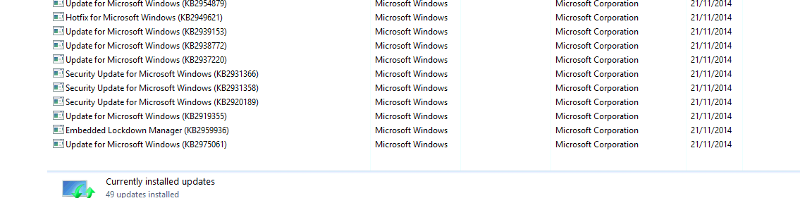
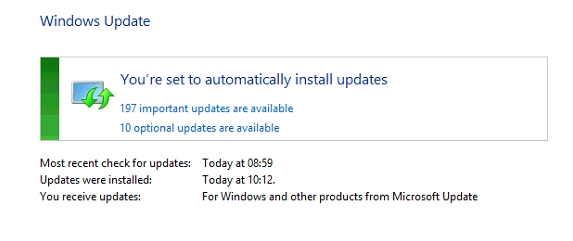
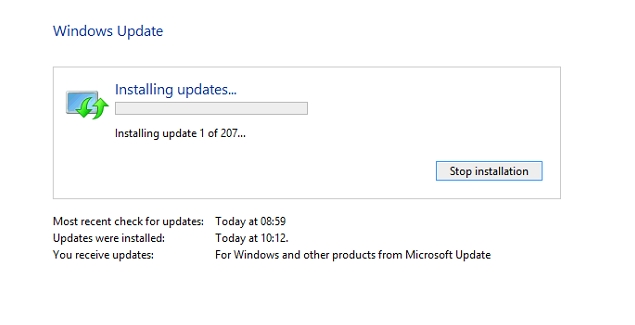
Win8.1 is no longer supported. You need Win8.1 Update1, first, and that does not come through windows update, since non-u1 win8.1 isn't even able to detect updates anymore. Read and use instructions from here: https://support.microsoft.com/en-us/help/15356/windows-8-install-update-kb-2919355