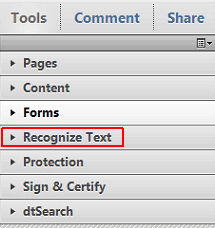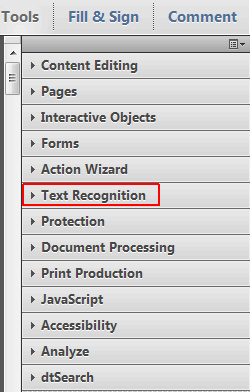Software
--
Questions
--
Followers
Top Experts
Zero AI Policy
We believe in human intelligence. Our moderation policy strictly prohibits the use of LLM content in our Q&A threads.
Once the PDF has been scanned as an image only, it cannot be converted to searchable. So re-scan it.
John,
It has nothing whatsoever to do with the scanner. It is OCR software that runs on the file after it has already been scanned. There are many, many software packages that can OCR existing (already scanned-in) files, such as ABBYY FineReader, PaperPort, Power PDF, OmniPage, and the list goes on-and-on. As I recollect, you have Adobe Acrobat. Try this. Open an unsearchable/image-only PDF in it that your "simple minded scanner" created, then select Tools, then Text Recognition or Recognize Text, depending on which version of Acrobat you have. It will create text with its OCR process right in the PDF, which you'll be able to search, as well as copy/paste into Notepad, Word, etc. This is completely unrelated to scanners/scanning (although, of course, lots of scanning software, such as the products mentioned above, can also OCR at scan time). Regards, Joe






EARN REWARDS FOR ASKING, ANSWERING, AND MORE.
Earn free swag for participating on the platform.
So I was posting from a very simple minded approach. I am sure you are correct, but I only use very simple minded approaches.

Get a FREE t-shirt when you ask your first question.
We believe in human intelligence. Our moderation policy strictly prohibits the use of LLM content in our Q&A threads.
I curse the day Microsoft "categorized" things and all vendors followed like lemmings. Nothing can be found anymore.






EARN REWARDS FOR ASKING, ANSWERING, AND MORE.
Earn free swag for participating on the platform.

Get a FREE t-shirt when you ask your first question.
We believe in human intelligence. Our moderation policy strictly prohibits the use of LLM content in our Q&A threads.
Yes, you should be able to do that. If you can't, the problem is with your OCR software. What OCR software do you have? If you can't get it to work with your OCR software, then read my earlier post — it explains exactly how to do what you want with free software. Regards, Joe
We knew from your first post that you would not be able to highlight text and copy/paste it, because you said it is "an unsearchable PDF file", meaning there's no text in it to search...or highlight! So it was clear from your opening comment that it is an image-only (probably scanned-in) PDF.
> the .doc file he scanned
Scanning a DOC file to PDF is unnecessary. In most versions of word, you can Save As to a PDF file. And if that's not available, there are many free PDF print drivers out there, such as Bullzip, CutePDF Writer, and doPDF. And a big advantage of these methods (Save As and Print to a PDF print driver from Word) is that they create a PDF Normal file, which has the text that may be copied/pasted/searched.
> pay a subscription fee
Yes, true for Acrobat, but that was why I gave you the link to my 5-minute EE video Micro Tutorial, How to OCR pages in a PDF with free software:
https://www.experts-exchange.com/videos/1618/
> Finally, as I suggested above, it is possible to load a PDF file into an OCR program.
Yes, as I mentioned in my first post.
> I don't know if this is Kosher but since I think I had the best answer I'm selecting that as the best one. Joe's was the next best. I thank you all for your effort.
Yes, it's Kosher to select your own post. Here's a member article that discusses it:
https://www.experts-exchange.com/articles/27139
And here's an EE support article that discusses it:
http://support.experts-exchange.com/customer/portal/articles/626862
Regards, Joe






EARN REWARDS FOR ASKING, ANSWERING, AND MORE.
Earn free swag for participating on the platform.
Mike, that question did get noticed, and I replied with this (in post #a41945230):
>It seems to me that I should be able to load that file into my OCR program and let it make the conversion.
Yes, you should be able to do that. If you can't, the problem is with your OCR software. What OCR software do you have? If you can't get it to work with your OCR software, then read my earlier post — it explains exactly how to do what you want with free software. Regards, Joe
Glad to hear that you tried it and it worked. As I mentioned earlier, your question did get noticed, and I replied in post #a41945230. In any case, great news that it's working! Regards, Joe

Get a FREE t-shirt when you ask your first question.
We believe in human intelligence. Our moderation policy strictly prohibits the use of LLM content in our Q&A threads.
Software
--
Questions
--
Followers
Top Experts
Software is any set of instructions that directs a computer to perform specific tasks or operations. Computer software consists of programs, libraries and related non-executable data (such as documentation). Computer software is non-tangible, contrasted with computer hardware, which is the physical component of computers. Software written in a machine language is known as "machine code". However, in practice, software is usually written in high-level programming languages than machine language. High-level languages are translated into machine language using a compiler or interpreter or a combination of the two.