unable to add remote ip in |Reciever Connector - Exchange 2016
Hello Team,
could you please help me in adding remote ip address in Recieve Connector scoping option,s i am getting below error while adding it
the administrative limit for this request was exceeded exchange 2016 in recieve connector
Thanks,
Andy
could you please help me in adding remote ip address in Recieve Connector scoping option,s i am getting below error while adding it
the administrative limit for this request was exceeded exchange 2016 in recieve connector
Thanks,
Andy
How many IPs are you adding?
ASKER
only 1 i am adding, and currently there are not many address are added, then why it gives a error of exceeded
I believe you have reached the maximum number items that can be in the remote IP range list?
Try to create new test receive connector and add IPs to that connector and see if that s working?
The following article contains steps to add remote ip address,
http://exchangeserverpro.com/how-to-add-remote-ip-addresses-to-existing-receive-connectors/
Try to create new test receive connector and add IPs to that connector and see if that s working?
The following article contains steps to add remote ip address,
http://exchangeserverpro.com/how-to-add-remote-ip-addresses-to-existing-receive-connectors/
ASKER
i already used this article, but thing is the ranges are not reached, only 500 ip address were there and range is till 5000 ip address
please suggest
tried through pwoershell also
using below command
[PS] C:\>$RecvConn = Get-ReceiveConnector "Relay Connector"
[PS] C:\>$RecvConn.RemoteIPRang
[PS] C:\>Set-ReceiveConnector "Relay Connector" -RemoteIPRanges $RecvConn.RemoteIPRanges
but same error
please suggest
tried through pwoershell also
using below command
[PS] C:\>$RecvConn = Get-ReceiveConnector "Relay Connector"
[PS] C:\>$RecvConn.RemoteIPRang
[PS] C:\>Set-ReceiveConnector "Relay Connector" -RemoteIPRanges $RecvConn.RemoteIPRanges
but same error
Try using following commands,
Create file named ipranges.txt., The file should contain IP ranges in a RemoteIPRanges acceptable format, e.g.:
192.168.1.10
192.168.1.20-192.168.1.29
192.168.2.0/24
after creating. txt execute below command to add the single ip address.
Get-ReceiveConnector *\Appl-Relay | ForEach { Set-ReceiveConnector -RemoteIPRanges ($_.RemoteIPRanges+ (Get-Content ipranges.txt) | Sort -Unique) }
Note that when inspecting the results you can set $FormatEnumerationLimit to a value higher than the default (16) to have Get-ReceiveConnector * | fl RemoteIPRanges display all its values. Also, keep in mind when configuring connectors that the connector with the most specific matching IP address wins.
Reference :-https://eightwone.com/2011/07/12/managing-remote-ip-ranges-receive-connectors/
Create file named ipranges.txt., The file should contain IP ranges in a RemoteIPRanges acceptable format, e.g.:
192.168.1.10
192.168.1.20-192.168.1.29
192.168.2.0/24
after creating. txt execute below command to add the single ip address.
Get-ReceiveConnector *\Appl-Relay | ForEach { Set-ReceiveConnector -RemoteIPRanges ($_.RemoteIPRanges+ (Get-Content ipranges.txt) | Sort -Unique) }
Note that when inspecting the results you can set $FormatEnumerationLimit to a value higher than the default (16) to have Get-ReceiveConnector * | fl RemoteIPRanges display all its values. Also, keep in mind when configuring connectors that the connector with the most specific matching IP address wins.
Reference :-https://eightwone.com/2011/07/12/managing-remote-ip-ranges-receive-connectors/
ASKER
But Viral, we only need to add one ip address
only add single ip address on above text file and use above command to add.
ASKER
Get-ReceiveConnector *\Appl-Relay | ForEach { Set-ReceiveConnector -RemoteIPRanges ($_.RemoteIPRanges+ (Get-Content ipranges.txt) | Sort -Unique) }
what is name of *\appl-Relay ?? and also cofnirm, it will not modify any current ip addresses mention in scope and also will not overwrite ?
have this tested
Exchange is 2016
what is name of *\appl-Relay ?? and also cofnirm, it will not modify any current ip addresses mention in scope and also will not overwrite ?
have this tested
Exchange is 2016
since this is only one ip address request you to add the same using EAC.
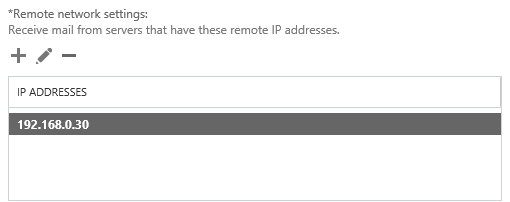
the steps available on following article
http://exchangeserverpro.com/exchange-2016-smtp-relay-connector/
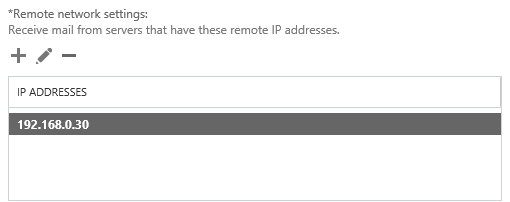
the steps available on following article
http://exchangeserverpro.com/exchange-2016-smtp-relay-connector/
ASKER
i think you not get my comment, i want to add 1 ip address and 800 address are already there, so i worry if i run above command it will not impact anything
please suggest as per above comment
please suggest as per above comment
since this is only one ip address request you to add the same using EAC.
ASKER
But as i said earlier, due to limit, i am unable to add single ip address from EAC and also from powershell
please suggest how can we increase the limit
please suggest how can we increase the limit
There is no way to increase limit you need to create additional receive connector with same settings.
You can create multiple receive connector as required with same settings.
You can create multiple receive connector as required with same settings.
ASKER
so creating new recieve connectory with all setting of existing connector, will not affect anything in environment
ASKER CERTIFIED SOLUTION
membership
This solution is only available to members.
To access this solution, you must be a member of Experts Exchange.
ASKER
thanks