Disable NetBios Seeting via Group Policy
I have been trying to disable NetBIOS setting via Group Policy without luck. I have Windows 2012 R2 Domain Controllers, Windows server 2008 R2, windows 2008, and all windows client 8.1 and win 10. I have followed the following link to use scripts and to configure the Groups Policy under computer configuration->Policies->W
In addition, I have also enabled on computer configuration ->Administrative templates->Systems->Script
In addition, I have disabled UAC on one windows machine.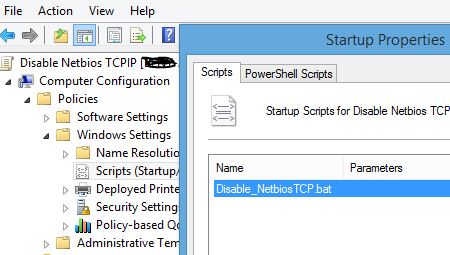
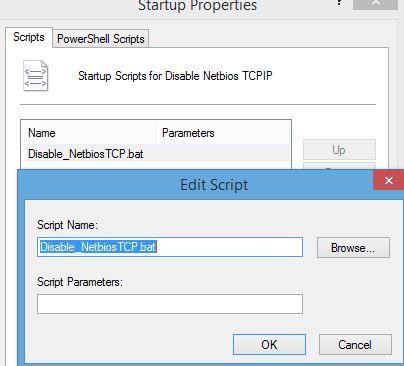 is there any else I am missing. I would like to do this through Group Policy and not manually on each server and computer.
is there any else I am missing. I would like to do this through Group Policy and not manually on each server and computer.
Thanks a lot for suggestions.
In addition, I have also enabled on computer configuration ->Administrative templates->Systems->Script
In addition, I have disabled UAC on one windows machine.
Thanks a lot for suggestions.
Please post Bat file
ASKER
Batch File below.
' Title: Configure NetBIOS over TCP/IP
' Date: 2/25/2013
'Updated:
' Author: Gregory Strike
' URL: http://www.gregorystrike.com/2013/02/25/configure-netbios-over-tcpip-group-policy.html
'
'Purpose: The following script will itterate through all NICs on a computer
' to configuure NetBIOS over TCP/IP. It finds the NICs listed under:
' HKLM\SYSTEM\CurrentControl
'
' For each NIC under the key, it sets the NetbiosOptions value to one
' of the below. (Be sure to uncomment the setting you desire.)
'
' 0 - Default: Use DHCP setting from the DHCP Server
' 1 - Enable NetBIOS over TCP/IP
' 2 - Disable NetBIOS over TCP/IP
'
'Requirements: Administrative Privileges
const HKEY_LOCAL_MACHINE = &H80000002
strComputer = "."
Set ObjWMI = GetObject("winmgmts:{imper
'Set the path to the Network Interfaces
strKeyPath = "SYSTEM\CurrentControlSet\
'Get all the known interfaces
ObjWMI.EnumKey HKEY_LOCAL_MACHINE, strKeyPath, arrSubKeys
'If there was a problem getting strKeyPath, exit the script before throwing an error.
If IsNull(arrSubKeys) Then WScript.Quit
WScript.Echo Now() & " - Searching for Network Adapaters."
'Loop through all Network Interface Cards and disable NetBIOS over TCP/IP
For Each Adapter In arrSubKeys
WScript.Echo Now() & " - Disabling NetBIOS over TCP/IP on '" & Adapter & "'"
'Default: Use DHCP setting from the DHCP Server
'objWMI.SetDWORDValue HKEY_LOCAL_MACHINE, strKeyPath & "\" & Adapter, "NetbiosOptions", 0
'Enable NetBIOS over TCP/IP
'objWMI.SetDWORDValue HKEY_LOCAL_MACHINE, strKeyPath & "\" & Adapter, "NetbiosOptions", 1
'Disable NetBIOS over TCP/IP
objWMI.SetDWORDValue HKEY_LOCAL_MACHINE, strKeyPath & "\" & Adapter, "NetbiosOptions", 2
Next
WScript.Echo Now() & " - Completed."
' Title: Configure NetBIOS over TCP/IP
' Date: 2/25/2013
'Updated:
' Author: Gregory Strike
' URL: http://www.gregorystrike.com/2013/02/25/configure-netbios-over-tcpip-group-policy.html
'
'Purpose: The following script will itterate through all NICs on a computer
' to configuure NetBIOS over TCP/IP. It finds the NICs listed under:
' HKLM\SYSTEM\CurrentControl
'
' For each NIC under the key, it sets the NetbiosOptions value to one
' of the below. (Be sure to uncomment the setting you desire.)
'
' 0 - Default: Use DHCP setting from the DHCP Server
' 1 - Enable NetBIOS over TCP/IP
' 2 - Disable NetBIOS over TCP/IP
'
'Requirements: Administrative Privileges
const HKEY_LOCAL_MACHINE = &H80000002
strComputer = "."
Set ObjWMI = GetObject("winmgmts:{imper
'Set the path to the Network Interfaces
strKeyPath = "SYSTEM\CurrentControlSet\
'Get all the known interfaces
ObjWMI.EnumKey HKEY_LOCAL_MACHINE, strKeyPath, arrSubKeys
'If there was a problem getting strKeyPath, exit the script before throwing an error.
If IsNull(arrSubKeys) Then WScript.Quit
WScript.Echo Now() & " - Searching for Network Adapaters."
'Loop through all Network Interface Cards and disable NetBIOS over TCP/IP
For Each Adapter In arrSubKeys
WScript.Echo Now() & " - Disabling NetBIOS over TCP/IP on '" & Adapter & "'"
'Default: Use DHCP setting from the DHCP Server
'objWMI.SetDWORDValue HKEY_LOCAL_MACHINE, strKeyPath & "\" & Adapter, "NetbiosOptions", 0
'Enable NetBIOS over TCP/IP
'objWMI.SetDWORDValue HKEY_LOCAL_MACHINE, strKeyPath & "\" & Adapter, "NetbiosOptions", 1
'Disable NetBIOS over TCP/IP
objWMI.SetDWORDValue HKEY_LOCAL_MACHINE, strKeyPath & "\" & Adapter, "NetbiosOptions", 2
Next
WScript.Echo Now() & " - Completed."
ASKER CERTIFIED SOLUTION
membership
This solution is only available to members.
To access this solution, you must be a member of Experts Exchange.
ASKER
I Changed to PowerShell as attached. I also ran gpresult commands on one server, see attached. I omitted some information. as per the gpresult, the policy is being applied, however, I do not see that change in the NIC properties'. it stills shows in the default. 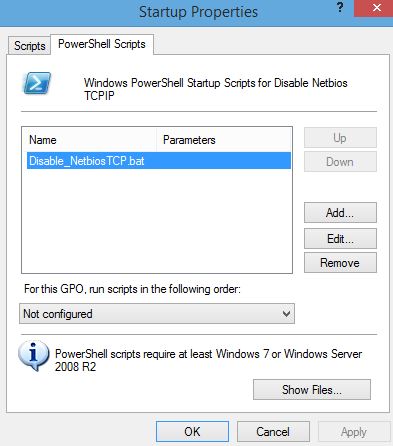
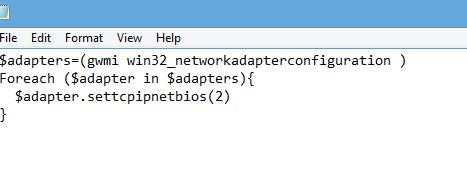 what else could be wrong? I am supposed to see the change don the NIC properties to confirm it is being applied correct?
what else could be wrong? I am supposed to see the change don the NIC properties to confirm it is being applied correct?
C--Users-fausto.romero-Desktop-gpres.txt
C--Users-fausto.romero-Desktop-gpres.txt
SOLUTION
membership
This solution is only available to members.
To access this solution, you must be a member of Experts Exchange.
ASKER
it works via PowerShell with extension ps1 with script posted on computer policy. Thanks a lot.