Update Modification
I had this question after viewing Update Modification.
Hi experts,
need a help with VBA code .please help me out ...
i have 3 sheets in attached WB. Import - Master - ReworkMaster.
in attached there VBA code which post row entries from sheet import to sheet master, in sheet import - column A if values Add is there then it post new row in sheet master ....if there is update then it update data in sheet master from import sheet & if there is Update/Add then code update data and post new row data in sheet master ....
i need change with last condition i.e. Update/Add...i need code
1) Update data
2) Add data
3) remove updated row from sheet master and post whole row in sheet ReworkMaster.
remove blank row from master sheet which is being transfer to sheet ReworkMaster.
See attached.
Thanks
EE--1-.xlsm
Hi experts,
need a help with VBA code .please help me out ...
i have 3 sheets in attached WB. Import - Master - ReworkMaster.
in attached there VBA code which post row entries from sheet import to sheet master, in sheet import - column A if values Add is there then it post new row in sheet master ....if there is update then it update data in sheet master from import sheet & if there is Update/Add then code update data and post new row data in sheet master ....
i need change with last condition i.e. Update/Add...i need code
1) Update data
2) Add data
3) remove updated row from sheet master and post whole row in sheet ReworkMaster.
remove blank row from master sheet which is being transfer to sheet ReworkMaster.
Sub UpdateAdd()
Dim Add, l, Update As Range, rngMaster As Range, rngCell As Range
Dim BatchNumber, Found
Dim wsImport As Worksheet, wsMaster As Worksheet
Set wsImport = ThisWorkbook.Worksheets("Import")
Set wsMaster = ThisWorkbook.Worksheets("Master")
wsImport.Activate
Found = 0
For Each c In Range(Range("A2"), Range("A" & Rows.count).End(xlUp))
Add = wsImport.Range("B" & c.Row & ":BU" & c.Row).Value
'new
'Update = wsImport.Range("K" & c.Row & ":AJ" & c.Row).Value
With wsImport
Set Update = Union(.Range("K" & c.Row), _
.Range("N" & c.Row), _
.Range("V" & c.Row), _
.Range("W" & c.Row), _
.Range("AG" & c.Row & ":AJ" & c.Row))
End With
With wsMaster
Set rngMaster = Union(.Range("J" & c.Row), _
.Range("M" & c.Row), _
.Range("U" & c.Row), _
.Range("V" & c.Row), _
.Range("AF" & c.Row & ":AI" & c.Row))
End With
BatchNumber = Range("E" & c.Row).Value
If c.Value = "Update" Then
wsMaster.Activate
For Each f In Range(Range("D2"), Range("D" & Rows.count).End(xlUp))
If f.Value = BatchNumber Then
'new
' Range("J" & f.Row & ":AI" & f.Row).Value = Update
For Each rngCell In Update
rngMaster.Range(rngCell.Address) = Update.Range(rngCell.Address)
Next
End If
Next f
wsImport.Activate
ElseIf c.Value = "Add" Then
wsMaster.Activate
l = Range("A" & Rows.count).End(xlUp).Row + 1
Range("A" & l & ":BT" & l).Value = Add
Range("AF" & l & ":AI" & l).Value = ""
Range("V" & l).Value = "Open"
wsImport.Activate
ElseIf c.Value = "Update/Add" Then
wsMaster.Activate
l = Range("A" & Rows.count).End(xlUp).Row + 1
For Each f In Range(Range("D2"), Range("D" & Rows.count).End(xlUp))
If f.Value = BatchNumber Then
'new
' Range("J" & f.Row & ":AI" & f.Row).Value = Update
For Each rngCell In Update
rngMaster.Range(rngCell.Address) = Update.Range(rngCell.Address)
Next
Exit For
End If
Next f
Range("A" & l & ":BT" & l).Value = Add
Range("AF" & l & ":AI" & l).Value = ""
Range("V" & l).Value = "Open"
wsImport.Activate
End If
Next c
End SubSee attached.
Thanks
EE--1-.xlsm
ASKER
there is error 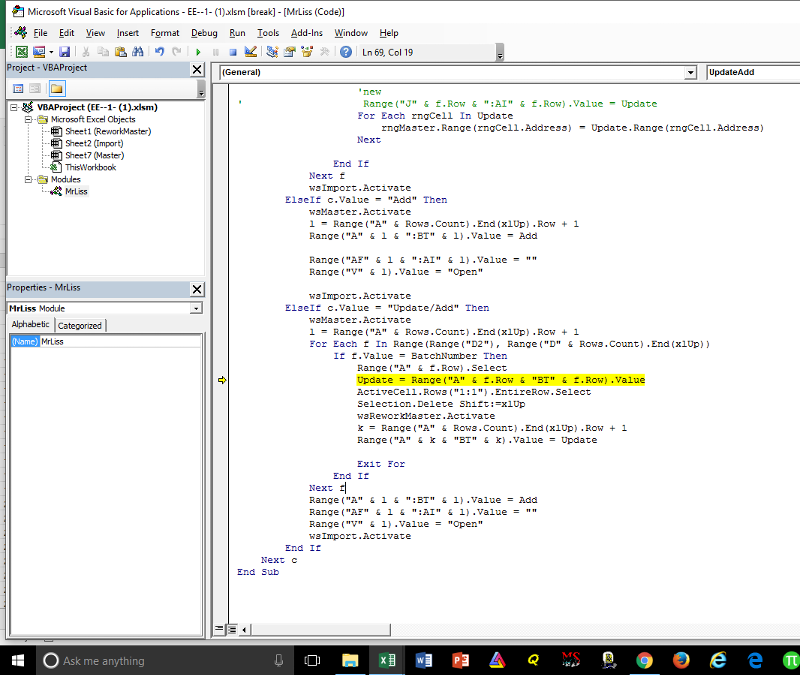
Sub UpdateAdd()
Dim Add, l, Update As Range, rngMaster As Range, rngCell As Range
Dim BatchNumber, Found
Dim wsImport As Worksheet, wsMaster As Worksheet
Set wsImport = ThisWorkbook.Worksheets("Import")
Set wsMaster = ThisWorkbook.Worksheets("Master")
Set wsReworkMaster = ThisWorkbook.Worksheets("ReworkMaster")
wsImport.Activate
Found = 0
For Each c In Range(Range("A2"), Range("A" & Rows.Count).End(xlUp))
Add = wsImport.Range("B" & c.Row & ":BU" & c.Row).Value
'new
'Update = wsImport.Range("K" & c.Row & ":AJ" & c.Row).Value
With wsImport
Set Update = Union(.Range("K" & c.Row), _
.Range("N" & c.Row), _
.Range("V" & c.Row), _
.Range("W" & c.Row), _
.Range("AG" & c.Row & ":AJ" & c.Row))
End With
With wsMaster
Set rngMaster = Union(.Range("J" & c.Row), _
.Range("M" & c.Row), _
.Range("U" & c.Row), _
.Range("V" & c.Row), _
.Range("AF" & c.Row & ":AI" & c.Row))
End With
BatchNumber = Range("E" & c.Row).Value
If c.Value = "Update" Then
wsMaster.Activate
For Each f In Range(Range("D2"), Range("D" & Rows.Count).End(xlUp))
If f.Value = BatchNumber Then
'new
' Range("J" & f.Row & ":AI" & f.Row).Value = Update
For Each rngCell In Update
rngMaster.Range(rngCell.Address) = Update.Range(rngCell.Address)
Next
End If
Next f
wsImport.Activate
ElseIf c.Value = "Add" Then
wsMaster.Activate
l = Range("A" & Rows.Count).End(xlUp).Row + 1
Range("A" & l & ":BT" & l).Value = Add
Range("AF" & l & ":AI" & l).Value = ""
Range("V" & l).Value = "Open"
wsImport.Activate
ElseIf c.Value = "Update/Add" Then
wsMaster.Activate
l = Range("A" & Rows.Count).End(xlUp).Row + 1
For Each f In Range(Range("D2"), Range("D" & Rows.Count).End(xlUp))
If f.Value = BatchNumber Then
Range("A" & f.Row).Select
Update = Range("A" & f.Row & "BT" & f.Row).Value
ActiveCell.Rows("1:1").EntireRow.Select
Selection.Delete Shift:=xlUp
wsReworkMaster.Activate
k = Range("A" & Rows.Count).End(xlUp).Row + 1
Range("A" & k & "BT" & k).Value = Update
Exit For
End If
Next f
Range("A" & l & ":BT" & l).Value = Add
Range("AF" & l & ":AI" & l).Value = ""
Range("V" & l).Value = "Open"
wsImport.Activate
End If
Next c
End Sub
Sorry, missed the ":" in that line
Update = Range("A" & f.Row & ":BT" & f.Row).ValueASKER
one more error after updating with above line 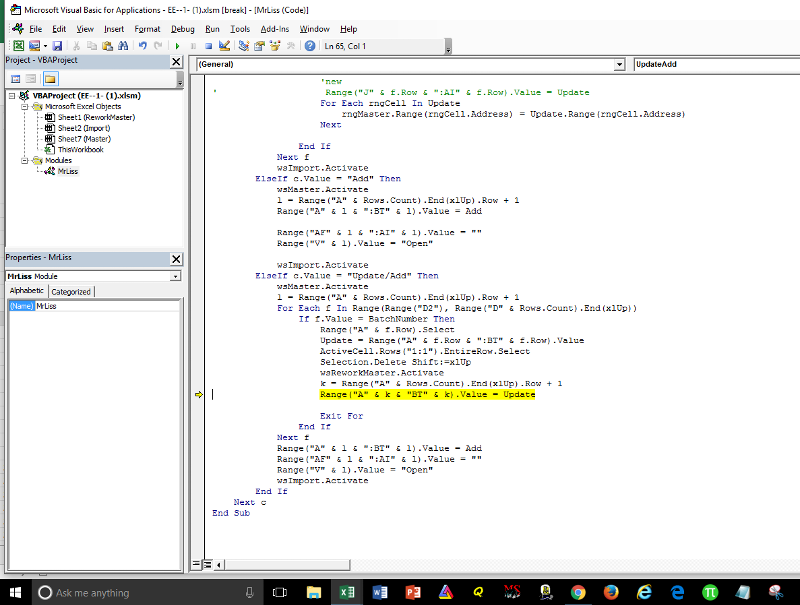 just for information Update ranges or values being change then what you have provided in code. See This.
just for information Update ranges or values being change then what you have provided in code. See This.
Thanks
Thanks
Same problem, I forgot the ":"
Range("A" & k & ":BT" & k).Value = UpdateASKER
Seems too much errors
Old code perform 1 & 2 for type Update/Add....need amendment regarding 3rd point.
transfer updated data which match condition Update/Add (point 1) from sheet to master to sheet MasterRework (entries with being updated i.e. import sheet column A =Update/Add).
Thanks
i need change with last condition i.e. Update/Add.
Condition Update/Add Process Flow.
1) Update data
2) Add data
3) remove updated row from sheet master and post whole row in sheet ReworkMaster.
Old code perform 1 & 2 for type Update/Add....need amendment regarding 3rd point.
transfer updated data which match condition Update/Add (point 1) from sheet to master to sheet MasterRework (entries with being updated i.e. import sheet column A =Update/Add).
Thanks
I'm not understanding what you are asking for. The updated code I sent did this:
ElseIf c.Value = "Update/Add" Then
wsMaster.Activate
l = Range("A" & Rows.count).End(xlUp).Row + 1
'Check each value in Column D
For Each f In Range(Range("D2"), Range("D" & Rows.count).End(xlUp))
'Compare to the found Batch Number from the Import sheet
If f.Value = BatchNumber Then
'Select the first cell of the row that has a match
Range("A" & f.Row).Select
'take the values from the entire row into a variable to be used later
Update = Range("A" & f.Row & ":BT" & f.Row).Value
'Select the entire row
ActiveCell.Rows("1:1").EntireRow.Select
'Delete the selected row and shift everything up
Selection.Delete Shift:=xlUp
'Switch to the ReworkMaster sheet
wsRework.Activate
'Find the first unused row
k = Range("A" & Rows.count).End(xlUp).Row + 1
'add the line from the previously matched Master sheet that had the Batch Number
Range("A" & k & ":BT" & k).Value = Update
Exit For
End If
Next f
'return to the master sheet
wsMaster.Activate
'add the values that were found on the Import sheet
Range("A" & l & ":BT" & l).Value = Add
'the next two row update the data that was just added to the Master sheet
Range("AF" & l & ":AI" & l).Value = ""
Range("V" & l).Value = "Open"
'Return to the Import sheet to find the next Batch Number
wsImport.Activate
End If- Checks each value in the D column on the Master sheet
- Compares it to the Found Batch Number from the Import sheet
- When they match it will select the first column of the row that the match was found on
- copies the data from the row with the match
- selects the entire row and deletes it moving everything up
- switches to the ReworkMaster sheet
- finds the first unused row
- adds the row that was taken from the Master sheet
- returns to the master sheet
- adds the data from the Import sheet
- Updates the data
- returns to the Import sheet to find the next Batch Number
ASKER
Original code which i posted does ....for cases A) Update
B) Add C) Update/Add...all done well ...need modification in case C)
case C) dose i.e. Update/Add
1) Update data for every match batch number
2) Add same row
modification
transfer entries which being updated (1) in master sheet to sheet MasterRework.
ideais that i dont need same batch number in same sheet ...
Your last commnt will investigate and revert you ...as right now i cant able to excess my machine ..
idea is
B) Add C) Update/Add...all done well ...need modification in case C)
case C) dose i.e. Update/Add
1) Update data for every match batch number
2) Add same row
modification
transfer entries which being updated (1) in master sheet to sheet MasterRework.
ideais that i dont need same batch number in same sheet ...
Your last commnt will investigate and revert you ...as right now i cant able to excess my machine ..
idea is
ASKER
and after transfering uodated data to sheet masterrework ...Add row from sheet import to sheet master .
replying via Mobile so difficult to analayze
Thanks
replying via Mobile so difficult to analayze
Thanks
I am not understanding what you are asking for. What the sub that I provided does is for the "Update/Add" rows it checks if there is a matching row in the Master sheet and moves it to the ReworkMaster sheet, then it adds the row from the Import sheet to the Master sheet. If that is not correct then please explain better what you are wanting it to do.
ASKER
ASKER CERTIFIED SOLUTION
membership
This solution is only available to members.
To access this solution, you must be a member of Experts Exchange.
ASKER
i think i have to ask fresh question ....
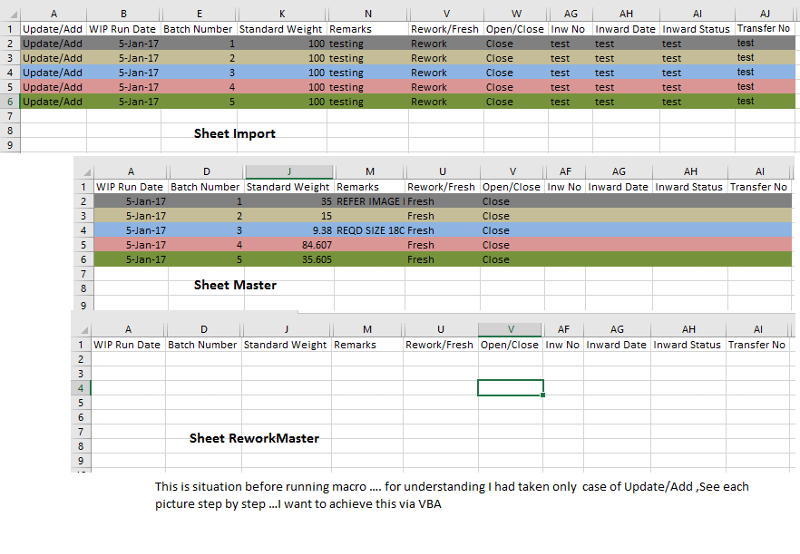
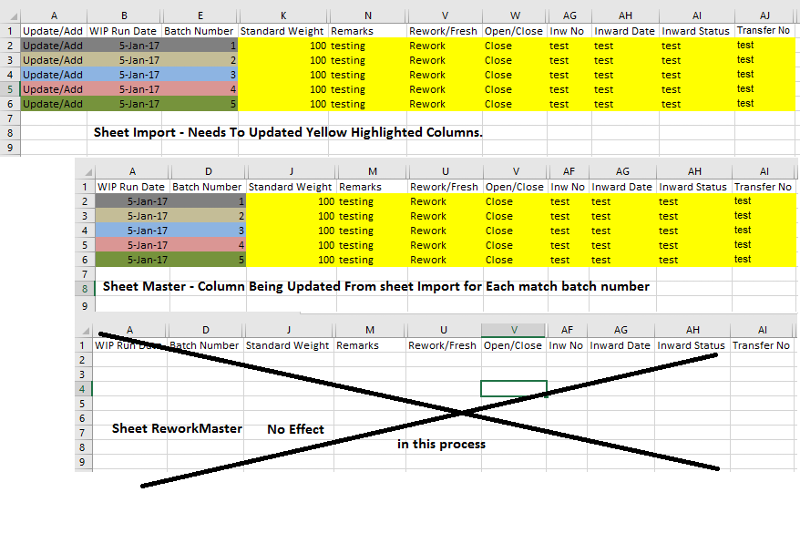
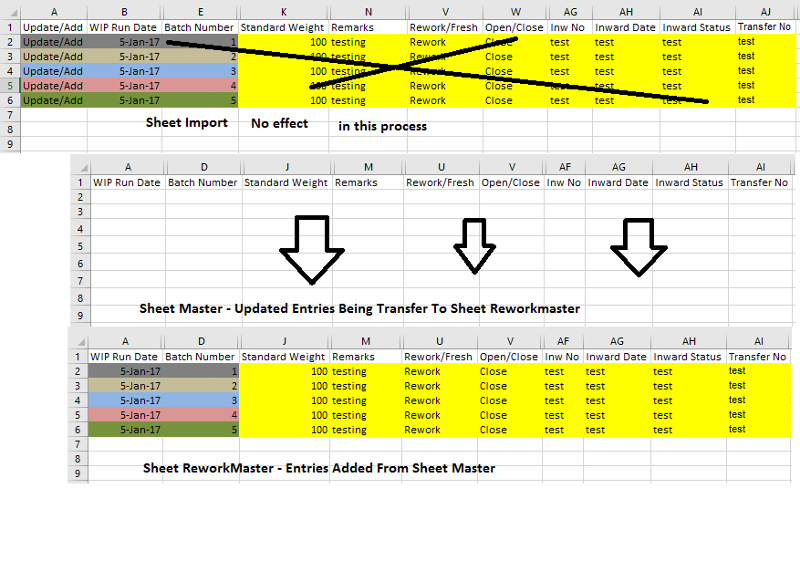
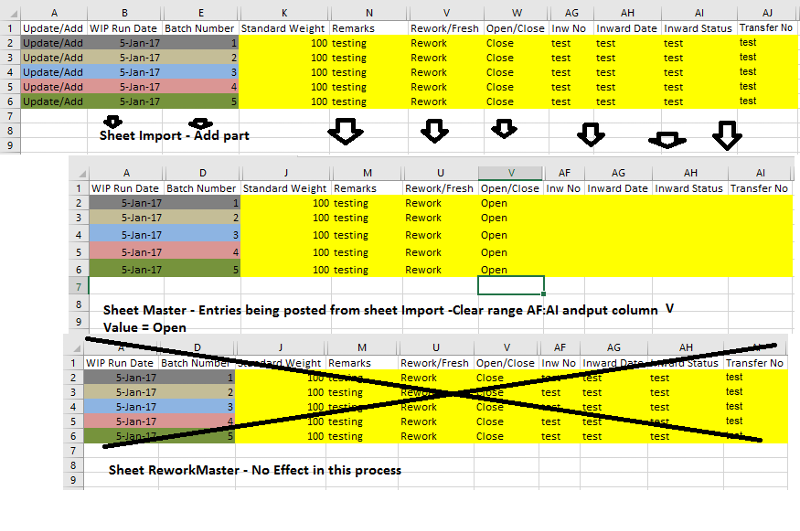
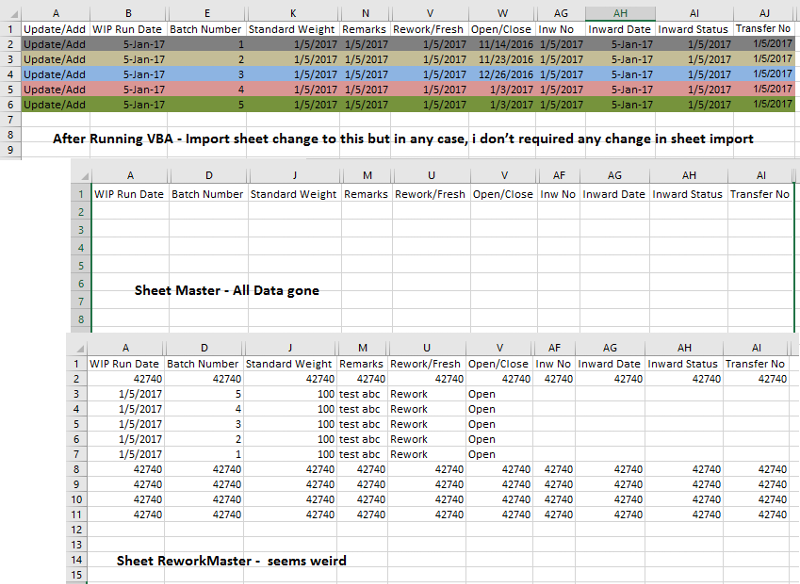
Open in new window
Just update the ElseIf for the "Update/Add"