Windows 2008 DFS - permissions for visibility not inheriting
In DFS for folders, at least with 2008 from what I know, you have the option for new folders you create to show up to users based on either explicit view permissions, or inherited permissions.
In the past week or so, this has stopped working.
I've had to switch to "set explicit view permissions on the DFS folder", and then I've just set to "Authenticated Users" since it's fine for them to see.
However, that's an extra step for provisioning new folders, and, now I have to do it on nearly hundreds of folders.
On the shared folder's actual folder permissions, it's allowed for authenticated users and domain users. So I'm not sure why it's not inheriting that?
Any knowledge on why this would have stopped working and now require me to switch?
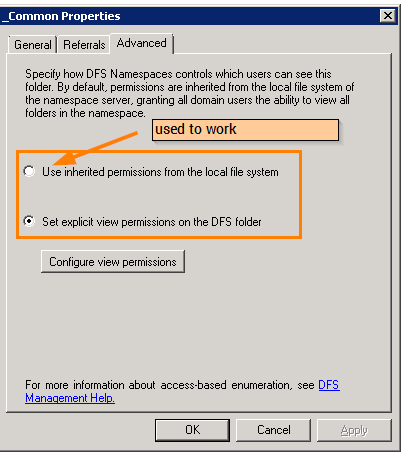
In the past week or so, this has stopped working.
I've had to switch to "set explicit view permissions on the DFS folder", and then I've just set to "Authenticated Users" since it's fine for them to see.
However, that's an extra step for provisioning new folders, and, now I have to do it on nearly hundreds of folders.
On the shared folder's actual folder permissions, it's allowed for authenticated users and domain users. So I'm not sure why it's not inheriting that?
Any knowledge on why this would have stopped working and now require me to switch?
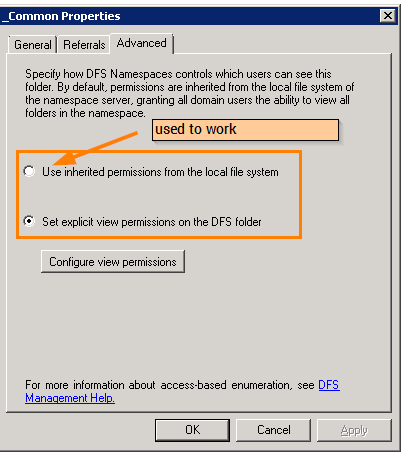
navigate to dfs name space folder object in active directory domain partition \ system container and ensure that everyone \ authenticated users have read permissions over there
ASKER
Thanks I am checking there in ADUC but I'm not seeing a path to the folders. Are they in ADUC or do I have to use another tool?
ASKER CERTIFIED SOLUTION
membership
This solution is only available to members.
To access this solution, you must be a member of Experts Exchange.
ASKER
This is the "Best solution" offered. However, I have not verified it in my environment.