addressing a subform frim a subform inside it
I had this question after viewing how to address a subform in a form, from inside another subform.
Hi -
I have modified my code according to the guideline. Now I am stuck on trying to address a field in a form from which I am a subform and, in turn, is a subform of a master form like this:
FORM A_master
FORM A1_subForm
field A1F1
FORM A11_subform
FIELD A11F1
<<want to make A1F1 = A11F1>>
I am trying several syntaxes at no avail
I am sending 2 screenshots to show:
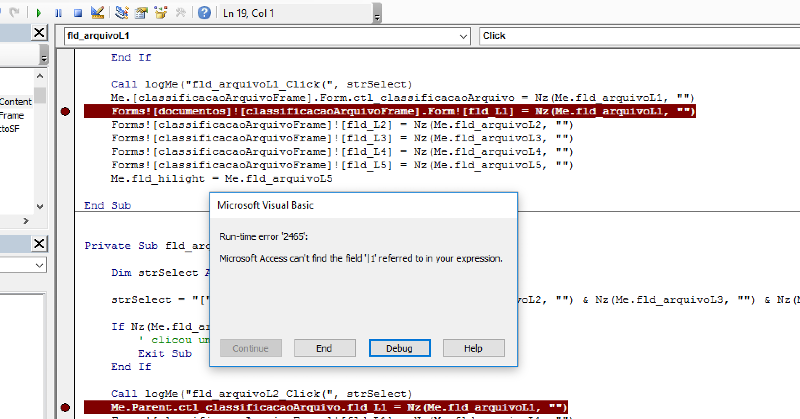
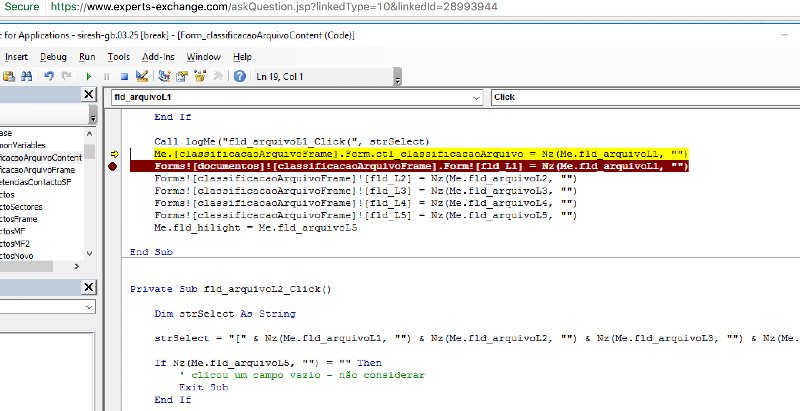
any ideas?
Hi -
I have modified my code according to the guideline. Now I am stuck on trying to address a field in a form from which I am a subform and, in turn, is a subform of a master form like this:
FORM A_master
FORM A1_subForm
field A1F1
FORM A11_subform
FIELD A11F1
<<want to make A1F1 = A11F1>>
I am trying several syntaxes at no avail
I am sending 2 screenshots to show:
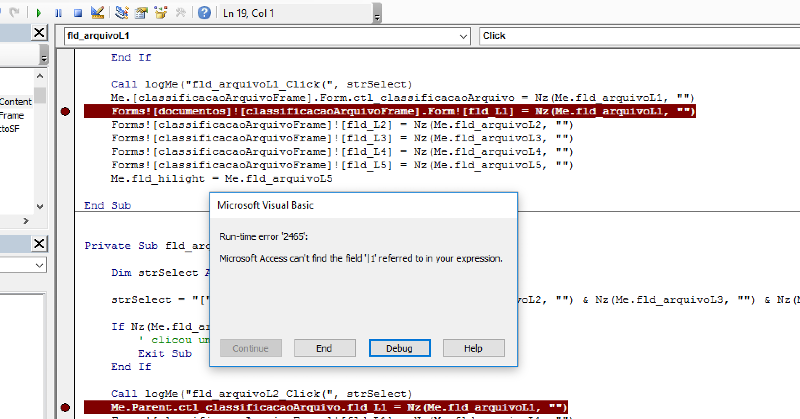
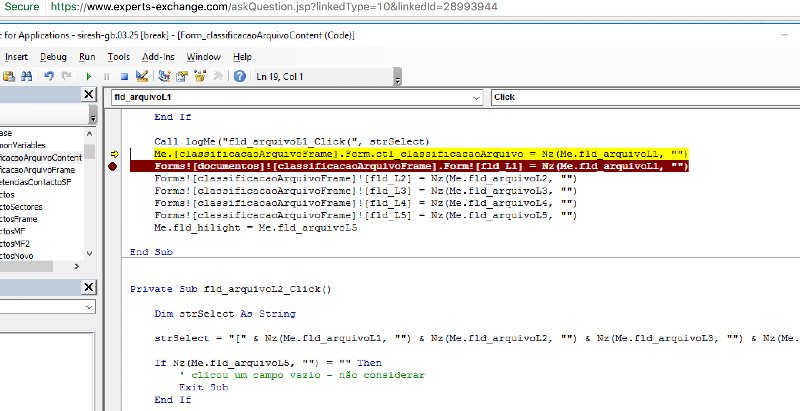
any ideas?
SOLUTION
membership
This solution is only available to members.
To access this solution, you must be a member of Experts Exchange.
Depends on where the code is running. Think of this as a tree just like you showed:
FORM A_master
FORM A1_subForm
field A1F1
FORM A11_subform
FIELD A11F1
<<want to make A1F1 = A11F1>>
So if the code is running in A1_SUBFORM, I have to move up the tree (Me.Parent) and then move down to the other subform (using the subform control name and FORM), so:
Me.Parent.<subform control name>.FORM.[A1F1] = Me.A11F1
Jim.
FORM A_master
FORM A1_subForm
field A1F1
FORM A11_subform
FIELD A11F1
<<want to make A1F1 = A11F1>>
So if the code is running in A1_SUBFORM, I have to move up the tree (Me.Parent) and then move down to the other subform (using the subform control name and FORM), so:
Me.Parent.<subform control name>.FORM.[A1F1] = Me.A11F1
Jim.
ASKER
the code is in A11_subform (the bottom down form) and needs to refere to A1_subform (one level up); it is required to update the control A1F1
so, should it be the same? i.e. assuming that the controls are named after the forms
Me.Parent.CTL_A1F1.FORM.[A
so, should it be the same? i.e. assuming that the controls are named after the forms
Me.Parent.CTL_A1F1.FORM.[A
SOLUTION
membership
This solution is only available to members.
To access this solution, you must be a member of Experts Exchange.
ASKER CERTIFIED SOLUTION
membership
This solution is only available to members.
To access this solution, you must be a member of Experts Exchange.
so, should it be the same? i.e. assuming that the controls are named after the formsCheck the Name property of the subform container control. If the name is different from the name of the subform object, then use the Name property.
ASKER
Hi all. Really MANY THANKS for caring and helping me! You're really heavyweights and respond beyond any expectations! I am sorry to have ONLY 500 points. I am taking care off ALL comments, so really, many thanks.
Finally, I now know what I was getting really wrong (I was thinking upside down) and Jim's explanation got me right!
In the end I just needed to make Me.Parent.fld_A1 = fld_A11
I feel so stupid I can't believe myself
/joao
Finally, I now know what I was getting really wrong (I was thinking upside down) and Jim's explanation got me right!
In the end I just needed to make Me.Parent.fld_A1 = fld_A11
I feel so stupid I can't believe myself
/joao
FORM_A1_subForm.A1F1 = FORM_A11_subForm.A11F1
or
FORM_A1_subForm.A1F1.value