Troubleshoot SharePoint 2013 Excel Services on IE 11
Greetings :
I created a work-space in SharePoint 2013. The site has an Excel document library. Users are suppose to be able view the files within the browser & user can edit them by clicking "Open In Excel". After editing and save the file in excel, the file automatically updates back onto SharePoint. This works perfectly on Firefox, but never fully works on IE or Chrome. I'm trying to find what maybe the cause and have no clue. IE and chrome only do the following :
IE
Chrome
I thought of everything that I could think of, I do not know why Firefox works perfectly while the other two do not. Any suggestions would be greatly appreciated.
I created a work-space in SharePoint 2013. The site has an Excel document library. Users are suppose to be able view the files within the browser & user can edit them by clicking "Open In Excel". After editing and save the file in excel, the file automatically updates back onto SharePoint. This works perfectly on Firefox, but never fully works on IE or Chrome. I'm trying to find what maybe the cause and have no clue. IE and chrome only do the following :
IE
- Opens for viewing in the browser without a problem
- None of the tabs/menus in the online excel browser are able to be selected
- The "Open In Excel" option is totally unresponsive
Chrome
- I am able to open the excel file for viewing within the browser
- The menu/tabs are able to be selected
- When you click on "Open In Excel", a message block "We're opening your workbook in Microsoft Excel...My document opened successfully, close Excel Services". But it never opens the file in excel
I thought of everything that I could think of, I do not know why Firefox works perfectly while the other two do not. Any suggestions would be greatly appreciated.
ASKER CERTIFIED SOLUTION
membership
This solution is only available to members.
To access this solution, you must be a member of Experts Exchange.
Have you had chance to check the add-on version for SharePoint in IE? If you open an Excel file with client, then open IE add-on manager, you should be able to see them If you could disable those add-ons, give it a try and see whether you can see any changes.
Thanks.
Thanks.
ASKER
At this point, im convinced something is set up improperly on this sever that lets firefox work fine but cause issues for IE and chrome. Would anyone have a tutorial that walkthrough the process of setting up sharepoint for Excel?
SOLUTION
membership
This solution is only available to members.
To access this solution, you must be a member of Experts Exchange.
ASKER
I tried the using the URL to open the files directly in desktop version of Excel. It opened without any problems or really any lag. I also tried another computer in the office that didn't have office on it. The problems still appeared on that PC. I'm currently trying to find a good step by step method of setting up a new sever so that I can go through and check SharePoint. Up until now I've always had an optimized system to work with. This is the first time coming into an office and having to fix what appears to be a error with the configurations.
SOLUTION
membership
This solution is only available to members.
To access this solution, you must be a member of Experts Exchange.
To troubleshoot further, we'll need to know which Excel application you're using.
Can you confirm the following:
1. Is the Excel Service Application set up under Service Applications in Central Admin? (I am assuming you are a SharePoint farm admin and not just a user). Note that Excel Services requires the Enterprise Edition of SharePoint 2013.
2. Is Office Web Apps 2013 installed in your environment and correctly configured?
Note that, unlike SharePoint 2010, Office Web Apps 2013 cannot be installed on the same server as SharePoint 2013. Your SharePoint 2013 farm is linked to Office Web Apps via PowerShell. You can verify this connection by running the PowerShell command "Get-SPWopiBinding". This command should return a rather lengthy list of file types and associations that are relayed to the Office Web Apps service for rendering in the browser.
Note that some SharePoint farms may be configured to "suppress" this WOPI binding, e.g. if you have Project Server 2013. Project Server 2013 cannot use the Excel app in Office Web Apps 2013, so the admin must run a command telling SharePoint to use the local Excel Service App instead. You can check if any WOPI mappings are suppressed by running the command Get-SPWOPISuppressionSetti
Note that even if neither Excel Service App nor Office Web Apps is installed, SharePoint will still present an "Open in Browser" option but it won't do anything. But since it IS opening in the browser, albeit with a limited view, I'm guessing that one or both is installed.
Can you confirm the following:
1. Is the Excel Service Application set up under Service Applications in Central Admin? (I am assuming you are a SharePoint farm admin and not just a user). Note that Excel Services requires the Enterprise Edition of SharePoint 2013.
2. Is Office Web Apps 2013 installed in your environment and correctly configured?
Note that, unlike SharePoint 2010, Office Web Apps 2013 cannot be installed on the same server as SharePoint 2013. Your SharePoint 2013 farm is linked to Office Web Apps via PowerShell. You can verify this connection by running the PowerShell command "Get-SPWopiBinding". This command should return a rather lengthy list of file types and associations that are relayed to the Office Web Apps service for rendering in the browser.
Note that some SharePoint farms may be configured to "suppress" this WOPI binding, e.g. if you have Project Server 2013. Project Server 2013 cannot use the Excel app in Office Web Apps 2013, so the admin must run a command telling SharePoint to use the local Excel Service App instead. You can check if any WOPI mappings are suppressed by running the command Get-SPWOPISuppressionSetti
Note that even if neither Excel Service App nor Office Web Apps is installed, SharePoint will still present an "Open in Browser" option but it won't do anything. But since it IS opening in the browser, albeit with a limited view, I'm guessing that one or both is installed.
Also, can you provide a screenshot of your Excel in-browser experience?
ASKER
SOLUTION
membership
This solution is only available to members.
To access this solution, you must be a member of Experts Exchange.
ASKER
I checked the url as suggested and it is defiantly the services. The url in the image was just an example. But I'm going to look at the internet explorer 11 issue that you posted. Since I made that change yesterday, both chrome and Firefox are working completely proper. The mentioned issue with IE is the last reaming road block.
ASKER
After reviewing, it looks like the link to the know flaw for IE was the last piece of the puzzle it described everything perfectly, the work around it mentioned didn't really work well for me, but I suspect because there have been a few updates to 11 since that has been published. Thanks everyone for the help. I think Iv e gotten it as close to perfect as I can on IE & it works great now on Firefox & chrome.
Glad I could help!
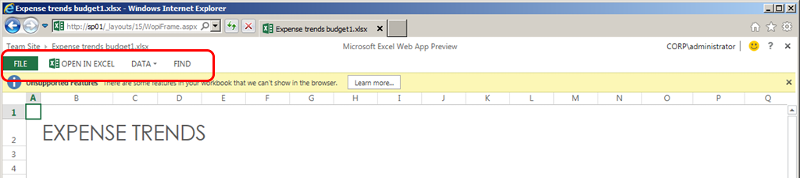
ASKER