Exchange 2013 free and busy between mailbox databases
I have 4 databases setup on one Exchange 2013 standard server. Everybody on mxb01 can see each others free busy without problems. Everybody on mxb02 can see the free and busy of everybody else on mxb02.. but not for anybody on mxb01. The databases are all on the same server and work fine with anybody on the same database but not with anybody on a different database. I am at a complete loss with this one. Has anybody seen this one before? Everything I can find tells me to look at auto-discovery as the problem. The Microsoft remote connectivity analyzer is passing us with all green. Phones and outlook setup without a problem. My URL's for internal vs external all appear to be correct. (the availability service is pointing to the external URL but we have an "A" record resolving that internally to the exchange server). Will one of you Exchange Guru's point me in the right direction please? Thanks!
Are you using the "Microsoft Exchange Web Services Connectivity Tests" test on https://testconnectivity.microsoft.com/ ?
When did this start happening?
Is this a new install?
What version of Exchange including CU?
If you create a new mailboxdatabase and then move one mailbox from each of the 2 affected databases, can those mailboxes see and be seen (free/busy)?
When did this start happening?
Is this a new install?
What version of Exchange including CU?
If you create a new mailboxdatabase and then move one mailbox from each of the 2 affected databases, can those mailboxes see and be seen (free/busy)?
ASKER
It is a relatively new installation. Not sure exactly when it started but I suspect it was after the people were moved into different ,mailbox databases. Since there were no tests prior to that I can't be definitive. Additional details:
One server is providing all roles and is currently at 15.00.1178.004
4 total mailboxes and problem is confirmed to be only between databases. Testing with multiple users from each database have confirmed that free/busy is available as long as both end users are in the same database.
The migration app originally created all mailboxes in the first mailbox database. We had to manually export mailboxes to other databases prior to going live.
The databases and log files are all on separate drives. (ie mxb01 is on drive d...mxb01 logs is on drive e... mxb02 is drive f ect.)
Microsoft Remote connectivity analyzer is passing all tests.
One server is providing all roles and is currently at 15.00.1178.004
4 total mailboxes and problem is confirmed to be only between databases. Testing with multiple users from each database have confirmed that free/busy is available as long as both end users are in the same database.
The migration app originally created all mailboxes in the first mailbox database. We had to manually export mailboxes to other databases prior to going live.
The databases and log files are all on separate drives. (ie mxb01 is on drive d...mxb01 logs is on drive e... mxb02 is drive f ect.)
Microsoft Remote connectivity analyzer is passing all tests.
If you now create one new mailboxdatabase and then move one mailbox from each of the 2 affected databases, can those mailboxes see other mailboxes on other databases and be seen (free/busy)?
you will need to migrate to another database or new-moverequest ps cmdlet
you will need to migrate to another database or new-moverequest ps cmdlet
ASKER
I will try that now. Thanks - that was something I had not thought to try.
ASKER
This isn't encouraging. I moved a test mailbox and my own mailbox. No problem and both now show on the new database. I chose another user at random and attempted to move their mailbox to the new database. The process didn't work - although it notably did not fail. The details of the migration job show completed but the status shows nothing and the user is still on the same database they started on.
Type: Exchange local move
Status: Completed
Target database: MBX01
Target archive database: MBX01
Mailbox status
Synced mailboxes: 0 of 0
Finalized mailboxes: 0 of 0
Failed mailboxes: 0
I decided to try the same thing from Powershell..
[PS] C:\Windows\system32>new-mo
DisplayName StatusDetail TotalMailboxSize TotalArchiveSize PercentComplete
----------- ------------ ---------------- ---------------- ---------------
The user Queued 237.1 MB (248,655,957 ... 0
[PS] C:\Windows\system32>Get-Mo
DisplayName Status TargetDatabase
----------- ------ --------------
The User InProgress MBX01
Type: Exchange local move
Status: Completed
Target database: MBX01
Target archive database: MBX01
Mailbox status
Synced mailboxes: 0 of 0
Finalized mailboxes: 0 of 0
Failed mailboxes: 0
I decided to try the same thing from Powershell..
[PS] C:\Windows\system32>new-mo
DisplayName StatusDetail TotalMailboxSize TotalArchiveSize PercentComplete
----------- ------------ ---------------- ---------------- ---------------
The user Queued 237.1 MB (248,655,957 ... 0
[PS] C:\Windows\system32>Get-Mo
DisplayName Status TargetDatabase
----------- ------ --------------
The User InProgress MBX01
looks to be in progress
ASKER
Ok - neither attempt to move that user to the new database were successful. I cannot find errors for either attempt. Both attempts (from GUI and from Powershell) failed. The database shows as mounted and healthy and the user has access to email with no apparent problems other than free/busy. Suggestions?
please provide
I take it MBX01 is the new Database, correct?
Get-MoveRequest | Get-MoveRequestStatistics| FLI take it MBX01 is the new Database, correct?
ASKER
RunspaceId : 7862b84c-db13-42c9-958f-49
MailboxIdentity : company.com/InformationSer
DistinguishedName : CN=Tired Techie,OU=InformationServi
DisplayName : Tired Techie
Alias : TechieM
ExchangeGuid : d2346fd2-f1c6-425e-8ebe-4a
ArchiveGuid :
Status : Completed
StatusDetail : Completed
SyncStage : SyncFinished
Flags : IntraOrg, Pull
RequestStyle : IntraOrg
Direction : Pull
IsOffline : False
Protect : False
DoNotPreserveMailboxSignat
Priority : Normal
WorkloadType : Local
Suspend : False
SuspendWhenReadyToComplete
IgnoreRuleLimitErrors : False
RecipientTypeDetails : UserMailbox
SourceVersion : Version 15.0 (Build 1178.0)
SourceDatabase : companymbx02
SourceServer : EntMailvm01.company.com
TargetVersion : Version 15.0 (Build 1178.0)
TargetDatabase : MBX01
TargetServer : EntMailvm01.company.com
SourceArchiveDatabase :
SourceArchiveVersion :
SourceArchiveServer :
TargetArchiveDatabase :
TargetArchiveVersion :
TargetArchiveServer :
RemoteHostName :
RemoteGlobalCatalog :
BatchName : MigrationService:diffdb
StartAfter :
CompleteAfter :
RemoteCredentialUsername :
RemoteDatabaseName :
RemoteDatabaseGuid :
RemoteArchiveDatabaseName :
RemoteArchiveDatabaseGuid :
TargetDeliveryDomain :
ArchiveDomain :
BadItemLimit : 10
BadItemsEncountered : 0
LargeItemLimit : 0
LargeItemsEncountered : 0
AllowLargeItems : True
QueuedTimestamp : 1/16/2017 10:40:06 AM
StartTimestamp : 1/16/2017 10:42:20 AM
LastUpdateTimestamp : 1/16/2017 10:43:58 AM
InitialSeedingCompletedTim
FinalSyncTimestamp : 1/16/2017 10:43:55 AM
CompletionTimestamp : 1/16/2017 10:43:58 AM
SuspendedTimestamp :
OverallDuration : 00:03:51.3221099
TotalFinalizationDuration : 00:00:02.2031604
TotalDataReplicationWaitDu
TotalSuspendedDuration : 00:00:00
TotalFailedDuration : 00:00:00
TotalQueuedDuration : 00:02:06.0698543
TotalInProgressDuration : 00:01:45.2522556
TotalStalledDueToCIDuratio
TotalStalledDueToHADuratio
TotalStalledDueToMailboxLo
TotalStalledDueToReadThrot
TotalStalledDueToWriteThro
TotalStalledDueToReadCpu : 00:00:00
TotalStalledDueToWriteCpu : 00:00:02.5156416
TotalStalledDueToReadUnkno
TotalStalledDueToWriteUnkn
TotalTransientFailureDurat
TotalProxyBackoffDuration : 00:00:00
TotalIdleDuration : 00:00:10.2093911
MRSServerName : EntMailvm01.company.com
TotalMailboxSize : 12.23 MB (12,825,097 bytes)
TotalMailboxItemCount : 1439
TotalArchiveSize :
TotalArchiveItemCount :
BytesTransferred : 16.74 MB (17,548,361 bytes)
BytesTransferredPerMinute : 0 B (0 bytes)
ItemsTransferred : 1438
PercentComplete : 100
CompletedRequestAgeLimit : 7.00:00:00
PositionInQueue :
InternalFlags : None
FailureCode :
FailureType :
FailureSide :
Message :
FailureTimestamp :
IsValid : True
ValidationMessage :
RequestGuid : 6ca1bc2a-5b31-41f1-acb5-cb
RequestQueue : MBX01
Identity : company.com/InformationSer
DiagnosticInfo :
Report :
ObjectState : New
RunspaceId : 7862b84c-db13-42c9-958f-49
MailboxIdentity : company.com/Generic Accounts/Micky Mouse
DistinguishedName : CN=Micky Mouse,OU=Generic Accounts,DC=company,DC=com
DisplayName : Micky Mouse
Alias : MouseM
ExchangeGuid : bb988f60-bf51-4eab-a30d-1b
ArchiveGuid :
Status : Completed
StatusDetail : Completed
SyncStage : SyncFinished
Flags : IntraOrg, Pull
RequestStyle : IntraOrg
Direction : Pull
IsOffline : False
Protect : False
DoNotPreserveMailboxSignat
Priority : Normal
WorkloadType : Local
Suspend : False
SuspendWhenReadyToComplete
IgnoreRuleLimitErrors : False
RecipientTypeDetails : UserMailbox
SourceVersion : Version 15.0 (Build 1178.0)
SourceDatabase : companymbx04
SourceServer : EntMailvm01.company.com
TargetVersion : Version 15.0 (Build 1178.0)
TargetDatabase : MBX01
TargetServer : EntMailvm01.company.com
SourceArchiveDatabase :
SourceArchiveVersion :
SourceArchiveServer :
TargetArchiveDatabase :
TargetArchiveVersion :
TargetArchiveServer :
RemoteHostName :
RemoteGlobalCatalog :
BatchName : MigrationService:diffdb
StartAfter :
CompleteAfter :
RemoteCredentialUsername :
RemoteDatabaseName :
RemoteDatabaseGuid :
RemoteArchiveDatabaseName :
RemoteArchiveDatabaseGuid :
TargetDeliveryDomain :
ArchiveDomain :
BadItemLimit : 10
BadItemsEncountered : 0
LargeItemLimit : 0
LargeItemsEncountered : 0
AllowLargeItems : True
QueuedTimestamp : 1/16/2017 10:40:09 AM
StartTimestamp : 1/16/2017 10:42:20 AM
LastUpdateTimestamp : 1/16/2017 10:43:13 AM
InitialSeedingCompletedTim
FinalSyncTimestamp : 1/16/2017 10:42:53 AM
CompletionTimestamp : 1/16/2017 10:43:13 AM
SuspendedTimestamp :
OverallDuration : 00:03:03.3282565
TotalFinalizationDuration : 00:00:17.8125359
TotalDataReplicationWaitDu
TotalSuspendedDuration : 00:00:00
TotalFailedDuration : 00:00:00
TotalQueuedDuration : 00:02:03.4691218
TotalInProgressDuration : 00:00:59.8591347
TotalStalledDueToCIDuratio
TotalStalledDueToHADuratio
TotalStalledDueToMailboxLo
TotalStalledDueToReadThrot
TotalStalledDueToWriteThro
TotalStalledDueToReadCpu : 00:00:00
TotalStalledDueToWriteCpu : 00:00:03.9687078
TotalStalledDueToReadUnkno
TotalStalledDueToWriteUnkn
TotalTransientFailureDurat
TotalProxyBackoffDuration : 00:00:00
TotalIdleDuration : 00:00:14.9822085
MRSServerName : EntMailvm01.company.com
TotalMailboxSize : 3.334 MB (3,496,194 bytes)
TotalMailboxItemCount : 90
TotalArchiveSize :
TotalArchiveItemCount :
BytesTransferred : 4.021 MB (4,216,292 bytes)
BytesTransferredPerMinute : 0 B (0 bytes)
ItemsTransferred : 89
PercentComplete : 100
CompletedRequestAgeLimit : 7.00:00:00
PositionInQueue :
InternalFlags : None
FailureCode :
FailureType :
FailureSide :
Message :
FailureTimestamp :
IsValid : True
ValidationMessage :
RequestGuid : b0374088-028e-4300-94d0-69
RequestQueue : MBX01
Identity : company.com/Generic Accounts/Micky Mouse
DiagnosticInfo :
Report :
ObjectState : New
RunspaceId : 7862b84c-db13-42c9-958f-49
MailboxIdentity : company.com/CityUsers/this
DistinguishedName : CN=this User,OU=CityUsers,DC=compa
DisplayName : this User
Alias : UserC
ExchangeGuid : 00350033-0035-0042-4300-31
ArchiveGuid :
Status : Completed
StatusDetail : Completed
SyncStage : SyncFinished
Flags : IntraOrg, Pull
RequestStyle : IntraOrg
Direction : Pull
IsOffline : False
Protect : False
DoNotPreserveMailboxSignat
Priority : Normal
WorkloadType : Local
Suspend : False
SuspendWhenReadyToComplete
IgnoreRuleLimitErrors : False
RecipientTypeDetails : UserMailbox
SourceVersion : Version 15.0 (Build 1178.0)
SourceDatabase : companymbx02
SourceServer : EntMailvm01.company.com
TargetVersion : Version 15.0 (Build 1178.0)
TargetDatabase : MBX01
TargetServer : EntMailvm01.company.com
SourceArchiveDatabase :
SourceArchiveVersion :
SourceArchiveServer :
TargetArchiveDatabase :
TargetArchiveVersion :
TargetArchiveServer :
RemoteHostName :
RemoteGlobalCatalog :
BatchName :
StartAfter :
CompleteAfter :
RemoteCredentialUsername :
RemoteDatabaseName :
RemoteDatabaseGuid :
RemoteArchiveDatabaseName :
RemoteArchiveDatabaseGuid :
TargetDeliveryDomain :
ArchiveDomain :
BadItemLimit : 0
BadItemsEncountered : 0
LargeItemLimit : 0
LargeItemsEncountered : 0
AllowLargeItems : True
QueuedTimestamp : 1/16/2017 11:00:06 AM
StartTimestamp : 1/16/2017 11:00:15 AM
LastUpdateTimestamp : 1/16/2017 11:05:23 AM
InitialSeedingCompletedTim
FinalSyncTimestamp : 1/16/2017 11:05:14 AM
CompletionTimestamp : 1/16/2017 11:05:23 AM
SuspendedTimestamp :
OverallDuration : 00:05:17.2520495
TotalFinalizationDuration : 00:00:08.0312675
TotalDataReplicationWaitDu
TotalSuspendedDuration : 00:00:00
TotalFailedDuration : 00:00:00
TotalQueuedDuration : 00:00:05.1562214
TotalInProgressDuration : 00:05:12.0958281
TotalStalledDueToCIDuratio
TotalStalledDueToHADuratio
TotalStalledDueToMailboxLo
TotalStalledDueToReadThrot
TotalStalledDueToWriteThro
TotalStalledDueToReadCpu : 00:00:00
TotalStalledDueToWriteCpu : 00:00:00
TotalStalledDueToReadUnkno
TotalStalledDueToWriteUnkn
TotalTransientFailureDurat
TotalProxyBackoffDuration : 00:00:00
TotalIdleDuration : 00:00:05.3114310
MRSServerName : EntMailvm01.company.com
TotalMailboxSize : 237.1 MB (248,655,957 bytes)
TotalMailboxItemCount : 4157
TotalArchiveSize :
TotalArchiveItemCount :
BytesTransferred : 255.9 MB (268,368,298 bytes)
BytesTransferredPerMinute : 0 B (0 bytes)
ItemsTransferred : 4156
PercentComplete : 100
CompletedRequestAgeLimit : 30.00:00:00
PositionInQueue :
InternalFlags : None
FailureCode :
FailureType :
FailureSide :
Message :
FailureTimestamp :
IsValid : True
ValidationMessage :
RequestGuid : 2a593ccf-33e2-4764-a419-b4
RequestQueue : MBX01
Identity : company.com/CityUsers/this
DiagnosticInfo :
Report :
ObjectState : New
MailboxIdentity : company.com/InformationSer
DistinguishedName : CN=Tired Techie,OU=InformationServi
DisplayName : Tired Techie
Alias : TechieM
ExchangeGuid : d2346fd2-f1c6-425e-8ebe-4a
ArchiveGuid :
Status : Completed
StatusDetail : Completed
SyncStage : SyncFinished
Flags : IntraOrg, Pull
RequestStyle : IntraOrg
Direction : Pull
IsOffline : False
Protect : False
DoNotPreserveMailboxSignat
Priority : Normal
WorkloadType : Local
Suspend : False
SuspendWhenReadyToComplete
IgnoreRuleLimitErrors : False
RecipientTypeDetails : UserMailbox
SourceVersion : Version 15.0 (Build 1178.0)
SourceDatabase : companymbx02
SourceServer : EntMailvm01.company.com
TargetVersion : Version 15.0 (Build 1178.0)
TargetDatabase : MBX01
TargetServer : EntMailvm01.company.com
SourceArchiveDatabase :
SourceArchiveVersion :
SourceArchiveServer :
TargetArchiveDatabase :
TargetArchiveVersion :
TargetArchiveServer :
RemoteHostName :
RemoteGlobalCatalog :
BatchName : MigrationService:diffdb
StartAfter :
CompleteAfter :
RemoteCredentialUsername :
RemoteDatabaseName :
RemoteDatabaseGuid :
RemoteArchiveDatabaseName :
RemoteArchiveDatabaseGuid :
TargetDeliveryDomain :
ArchiveDomain :
BadItemLimit : 10
BadItemsEncountered : 0
LargeItemLimit : 0
LargeItemsEncountered : 0
AllowLargeItems : True
QueuedTimestamp : 1/16/2017 10:40:06 AM
StartTimestamp : 1/16/2017 10:42:20 AM
LastUpdateTimestamp : 1/16/2017 10:43:58 AM
InitialSeedingCompletedTim
FinalSyncTimestamp : 1/16/2017 10:43:55 AM
CompletionTimestamp : 1/16/2017 10:43:58 AM
SuspendedTimestamp :
OverallDuration : 00:03:51.3221099
TotalFinalizationDuration : 00:00:02.2031604
TotalDataReplicationWaitDu
TotalSuspendedDuration : 00:00:00
TotalFailedDuration : 00:00:00
TotalQueuedDuration : 00:02:06.0698543
TotalInProgressDuration : 00:01:45.2522556
TotalStalledDueToCIDuratio
TotalStalledDueToHADuratio
TotalStalledDueToMailboxLo
TotalStalledDueToReadThrot
TotalStalledDueToWriteThro
TotalStalledDueToReadCpu : 00:00:00
TotalStalledDueToWriteCpu : 00:00:02.5156416
TotalStalledDueToReadUnkno
TotalStalledDueToWriteUnkn
TotalTransientFailureDurat
TotalProxyBackoffDuration : 00:00:00
TotalIdleDuration : 00:00:10.2093911
MRSServerName : EntMailvm01.company.com
TotalMailboxSize : 12.23 MB (12,825,097 bytes)
TotalMailboxItemCount : 1439
TotalArchiveSize :
TotalArchiveItemCount :
BytesTransferred : 16.74 MB (17,548,361 bytes)
BytesTransferredPerMinute : 0 B (0 bytes)
ItemsTransferred : 1438
PercentComplete : 100
CompletedRequestAgeLimit : 7.00:00:00
PositionInQueue :
InternalFlags : None
FailureCode :
FailureType :
FailureSide :
Message :
FailureTimestamp :
IsValid : True
ValidationMessage :
RequestGuid : 6ca1bc2a-5b31-41f1-acb5-cb
RequestQueue : MBX01
Identity : company.com/InformationSer
DiagnosticInfo :
Report :
ObjectState : New
RunspaceId : 7862b84c-db13-42c9-958f-49
MailboxIdentity : company.com/Generic Accounts/Micky Mouse
DistinguishedName : CN=Micky Mouse,OU=Generic Accounts,DC=company,DC=com
DisplayName : Micky Mouse
Alias : MouseM
ExchangeGuid : bb988f60-bf51-4eab-a30d-1b
ArchiveGuid :
Status : Completed
StatusDetail : Completed
SyncStage : SyncFinished
Flags : IntraOrg, Pull
RequestStyle : IntraOrg
Direction : Pull
IsOffline : False
Protect : False
DoNotPreserveMailboxSignat
Priority : Normal
WorkloadType : Local
Suspend : False
SuspendWhenReadyToComplete
IgnoreRuleLimitErrors : False
RecipientTypeDetails : UserMailbox
SourceVersion : Version 15.0 (Build 1178.0)
SourceDatabase : companymbx04
SourceServer : EntMailvm01.company.com
TargetVersion : Version 15.0 (Build 1178.0)
TargetDatabase : MBX01
TargetServer : EntMailvm01.company.com
SourceArchiveDatabase :
SourceArchiveVersion :
SourceArchiveServer :
TargetArchiveDatabase :
TargetArchiveVersion :
TargetArchiveServer :
RemoteHostName :
RemoteGlobalCatalog :
BatchName : MigrationService:diffdb
StartAfter :
CompleteAfter :
RemoteCredentialUsername :
RemoteDatabaseName :
RemoteDatabaseGuid :
RemoteArchiveDatabaseName :
RemoteArchiveDatabaseGuid :
TargetDeliveryDomain :
ArchiveDomain :
BadItemLimit : 10
BadItemsEncountered : 0
LargeItemLimit : 0
LargeItemsEncountered : 0
AllowLargeItems : True
QueuedTimestamp : 1/16/2017 10:40:09 AM
StartTimestamp : 1/16/2017 10:42:20 AM
LastUpdateTimestamp : 1/16/2017 10:43:13 AM
InitialSeedingCompletedTim
FinalSyncTimestamp : 1/16/2017 10:42:53 AM
CompletionTimestamp : 1/16/2017 10:43:13 AM
SuspendedTimestamp :
OverallDuration : 00:03:03.3282565
TotalFinalizationDuration : 00:00:17.8125359
TotalDataReplicationWaitDu
TotalSuspendedDuration : 00:00:00
TotalFailedDuration : 00:00:00
TotalQueuedDuration : 00:02:03.4691218
TotalInProgressDuration : 00:00:59.8591347
TotalStalledDueToCIDuratio
TotalStalledDueToHADuratio
TotalStalledDueToMailboxLo
TotalStalledDueToReadThrot
TotalStalledDueToWriteThro
TotalStalledDueToReadCpu : 00:00:00
TotalStalledDueToWriteCpu : 00:00:03.9687078
TotalStalledDueToReadUnkno
TotalStalledDueToWriteUnkn
TotalTransientFailureDurat
TotalProxyBackoffDuration : 00:00:00
TotalIdleDuration : 00:00:14.9822085
MRSServerName : EntMailvm01.company.com
TotalMailboxSize : 3.334 MB (3,496,194 bytes)
TotalMailboxItemCount : 90
TotalArchiveSize :
TotalArchiveItemCount :
BytesTransferred : 4.021 MB (4,216,292 bytes)
BytesTransferredPerMinute : 0 B (0 bytes)
ItemsTransferred : 89
PercentComplete : 100
CompletedRequestAgeLimit : 7.00:00:00
PositionInQueue :
InternalFlags : None
FailureCode :
FailureType :
FailureSide :
Message :
FailureTimestamp :
IsValid : True
ValidationMessage :
RequestGuid : b0374088-028e-4300-94d0-69
RequestQueue : MBX01
Identity : company.com/Generic Accounts/Micky Mouse
DiagnosticInfo :
Report :
ObjectState : New
RunspaceId : 7862b84c-db13-42c9-958f-49
MailboxIdentity : company.com/CityUsers/this
DistinguishedName : CN=this User,OU=CityUsers,DC=compa
DisplayName : this User
Alias : UserC
ExchangeGuid : 00350033-0035-0042-4300-31
ArchiveGuid :
Status : Completed
StatusDetail : Completed
SyncStage : SyncFinished
Flags : IntraOrg, Pull
RequestStyle : IntraOrg
Direction : Pull
IsOffline : False
Protect : False
DoNotPreserveMailboxSignat
Priority : Normal
WorkloadType : Local
Suspend : False
SuspendWhenReadyToComplete
IgnoreRuleLimitErrors : False
RecipientTypeDetails : UserMailbox
SourceVersion : Version 15.0 (Build 1178.0)
SourceDatabase : companymbx02
SourceServer : EntMailvm01.company.com
TargetVersion : Version 15.0 (Build 1178.0)
TargetDatabase : MBX01
TargetServer : EntMailvm01.company.com
SourceArchiveDatabase :
SourceArchiveVersion :
SourceArchiveServer :
TargetArchiveDatabase :
TargetArchiveVersion :
TargetArchiveServer :
RemoteHostName :
RemoteGlobalCatalog :
BatchName :
StartAfter :
CompleteAfter :
RemoteCredentialUsername :
RemoteDatabaseName :
RemoteDatabaseGuid :
RemoteArchiveDatabaseName :
RemoteArchiveDatabaseGuid :
TargetDeliveryDomain :
ArchiveDomain :
BadItemLimit : 0
BadItemsEncountered : 0
LargeItemLimit : 0
LargeItemsEncountered : 0
AllowLargeItems : True
QueuedTimestamp : 1/16/2017 11:00:06 AM
StartTimestamp : 1/16/2017 11:00:15 AM
LastUpdateTimestamp : 1/16/2017 11:05:23 AM
InitialSeedingCompletedTim
FinalSyncTimestamp : 1/16/2017 11:05:14 AM
CompletionTimestamp : 1/16/2017 11:05:23 AM
SuspendedTimestamp :
OverallDuration : 00:05:17.2520495
TotalFinalizationDuration : 00:00:08.0312675
TotalDataReplicationWaitDu
TotalSuspendedDuration : 00:00:00
TotalFailedDuration : 00:00:00
TotalQueuedDuration : 00:00:05.1562214
TotalInProgressDuration : 00:05:12.0958281
TotalStalledDueToCIDuratio
TotalStalledDueToHADuratio
TotalStalledDueToMailboxLo
TotalStalledDueToReadThrot
TotalStalledDueToWriteThro
TotalStalledDueToReadCpu : 00:00:00
TotalStalledDueToWriteCpu : 00:00:00
TotalStalledDueToReadUnkno
TotalStalledDueToWriteUnkn
TotalTransientFailureDurat
TotalProxyBackoffDuration : 00:00:00
TotalIdleDuration : 00:00:05.3114310
MRSServerName : EntMailvm01.company.com
TotalMailboxSize : 237.1 MB (248,655,957 bytes)
TotalMailboxItemCount : 4157
TotalArchiveSize :
TotalArchiveItemCount :
BytesTransferred : 255.9 MB (268,368,298 bytes)
BytesTransferredPerMinute : 0 B (0 bytes)
ItemsTransferred : 4156
PercentComplete : 100
CompletedRequestAgeLimit : 30.00:00:00
PositionInQueue :
InternalFlags : None
FailureCode :
FailureType :
FailureSide :
Message :
FailureTimestamp :
IsValid : True
ValidationMessage :
RequestGuid : 2a593ccf-33e2-4764-a419-b4
RequestQueue : MBX01
Identity : company.com/CityUsers/this
DiagnosticInfo :
Report :
ObjectState : New
ASKER
Ok.. I was incorrect. The mailbox moved.. it just didn't update the recipient details very quickly. I'm sorry :(
I am testing now. As expected, free busy between myself and mickey is working. I do not, however, get free/busy for the user I had so much trouble moving (even though they are now on the same database).
I am testing now. As expected, free busy between myself and mickey is working. I do not, however, get free/busy for the user I had so much trouble moving (even though they are now on the same database).
get-mailbox -identity "CN=this User,OU=CityUsers,DC=compa
what was the target database? what database is the mailbox in currently? they look to be the same
what was the target database? what database is the mailbox in currently? they look to be the same
so are you saying it appears to be user related and not database specific?
if you have the user's credentials then perform the webservices test (Synchronization, Notification, Availability, and Automatic Replies) on Rem connectivity analyzer.
create a meeting (don't send it) and place a sampling of 30 or so mailboxes and click Scheduling Assistant to see what the pattern is... is it database or user? does everyone show up in the GAL?
ASKER
Everyone shows up in the GAL. I am trying the remote conn tests on the user now. I just reset her password and will fix it tomorrow (sometime it pays to be the techie). I am also going to try your suggestion of adding 30 or so to a meeting and look for a pattern. I thought I had the pattern when it was just between databases... *sigh* Exchange will be what finally drives me over the edge.
ASKER
We are apparently failing our autodiscover tests now - though I am showing nothing in our change logs to indicate what changed or when this happened. I will troubleshoot this and check back when I have determined who needs to work on-calls for the next month.
post the failed tests when u have a chance
ASKER
Attempting the Autodiscover and Exchange ActiveSync test (if requested).
Testing of Autodiscover for Exchange ActiveSync failed.
Additional Details
Elapsed Time: 66326 ms.
Test Steps
Attempting each method of contacting the Autodiscover service.
The Autodiscover service couldn't be contacted successfully by any method.
Additional Details
Elapsed Time: 66326 ms.
Test Steps
Attempting to test potential Autodiscover URL https://company.com:443/Autodiscover/Autodiscover.xml
Testing of this potential Autodiscover URL failed.
Additional Details
Elapsed Time: 22122 ms.
Test Steps
Attempting to resolve the host name company.com in DNS.
The host name resolved successfully.
Additional Details
IP addresses returned: 74.43.xx.xxx (not the right IP)
Elapsed Time: 751 ms.
Testing TCP port 443 on host company.com to ensure it's listening and open.
The specified port is either blocked, not listening, or not producing the expected response.
Tell me more about this issue and how to resolve it
Additional Details
A network error occurred while communicating with the remote host.
Elapsed Time: 21370 ms.
Attempting to test potential Autodiscover URL https://autodiscover.company.com:443/Autodiscover/Autodiscover.xml
Testing of this potential Autodiscover URL failed.
Additional Details
Elapsed Time: 22555 ms.
Test Steps
Attempting to resolve the host name autodiscover.company.com in DNS.
The host name resolved successfully.
Additional Details
IP addresses returned: 74.43.xx.xxx (This IS the right IP)
Elapsed Time: 1024 ms.
Testing TCP port 443 on host autodiscover.company.com to ensure it's listening and open.
The specified port is either blocked, not listening, or not producing the expected response.
Tell me more about this issue and how to resolve it
Additional Details
A network error occurred while communicating with the remote host.
Elapsed Time: 21531 ms.
Attempting to contact the Autodiscover service using the HTTP redirect method.
The attempt to contact Autodiscover using the HTTP Redirect method failed.
Additional Details
Elapsed Time: 21432 ms.
Test Steps
Attempting to resolve the host name autodiscover.company.com in DNS.
The host name resolved successfully.
Additional Details
IP addresses returned: 74.43.xx.xxx (This IS the right IP)
Elapsed Time: 4 ms.
Testing TCP port 80 on host autodiscover.company.com to ensure it's listening and open.
The specified port is either blocked, not listening, or not producing the expected response.
Tell me more about this issue and how to resolve it
Additional Details
A network error occurred while communicating with the remote host.
Elapsed Time: 21428 ms.
Attempting to contact the Autodiscover service using the DNS SRV redirect method.
The Microsoft Connectivity Analyzer failed to contact the Autodiscover service using the DNS SRV redirect method.
Additional Details
Elapsed Time: 146 ms.
Test Steps
Attempting to locate SRV record _autodiscover._tcp.company
The Autodiscover SRV record wasn't found in DNS.
Tell me more about this issue and how to resolve it
Additional Details
Elapsed Time: 146 ms.
Testing of Autodiscover for Exchange ActiveSync failed.
Additional Details
Elapsed Time: 66326 ms.
Test Steps
Attempting each method of contacting the Autodiscover service.
The Autodiscover service couldn't be contacted successfully by any method.
Additional Details
Elapsed Time: 66326 ms.
Test Steps
Attempting to test potential Autodiscover URL https://company.com:443/Autodiscover/Autodiscover.xml
Testing of this potential Autodiscover URL failed.
Additional Details
Elapsed Time: 22122 ms.
Test Steps
Attempting to resolve the host name company.com in DNS.
The host name resolved successfully.
Additional Details
IP addresses returned: 74.43.xx.xxx (not the right IP)
Elapsed Time: 751 ms.
Testing TCP port 443 on host company.com to ensure it's listening and open.
The specified port is either blocked, not listening, or not producing the expected response.
Tell me more about this issue and how to resolve it
Additional Details
A network error occurred while communicating with the remote host.
Elapsed Time: 21370 ms.
Attempting to test potential Autodiscover URL https://autodiscover.company.com:443/Autodiscover/Autodiscover.xml
Testing of this potential Autodiscover URL failed.
Additional Details
Elapsed Time: 22555 ms.
Test Steps
Attempting to resolve the host name autodiscover.company.com in DNS.
The host name resolved successfully.
Additional Details
IP addresses returned: 74.43.xx.xxx (This IS the right IP)
Elapsed Time: 1024 ms.
Testing TCP port 443 on host autodiscover.company.com to ensure it's listening and open.
The specified port is either blocked, not listening, or not producing the expected response.
Tell me more about this issue and how to resolve it
Additional Details
A network error occurred while communicating with the remote host.
Elapsed Time: 21531 ms.
Attempting to contact the Autodiscover service using the HTTP redirect method.
The attempt to contact Autodiscover using the HTTP Redirect method failed.
Additional Details
Elapsed Time: 21432 ms.
Test Steps
Attempting to resolve the host name autodiscover.company.com in DNS.
The host name resolved successfully.
Additional Details
IP addresses returned: 74.43.xx.xxx (This IS the right IP)
Elapsed Time: 4 ms.
Testing TCP port 80 on host autodiscover.company.com to ensure it's listening and open.
The specified port is either blocked, not listening, or not producing the expected response.
Tell me more about this issue and how to resolve it
Additional Details
A network error occurred while communicating with the remote host.
Elapsed Time: 21428 ms.
Attempting to contact the Autodiscover service using the DNS SRV redirect method.
The Microsoft Connectivity Analyzer failed to contact the Autodiscover service using the DNS SRV redirect method.
Additional Details
Elapsed Time: 146 ms.
Test Steps
Attempting to locate SRV record _autodiscover._tcp.company
The Autodiscover SRV record wasn't found in DNS.
Tell me more about this issue and how to resolve it
Additional Details
Elapsed Time: 146 ms.
thats from the outside..
Run this from exchange server from inside
Get-ClientAccessServer | FT name,AutoDiscoverServiceIn
Run this from exchange server from inside
Get-ClientAccessServer | FT name,AutoDiscoverServiceIn
please run this script and post results
https://gallery.technet.microsoft.com/scriptcenter/Exchange-Virtual-Directory-93839d75
1. download the script
2. rename the script to get-virdirinfo.ps1
3. from exchange management shell run (notice the two dots):
. .\get-virdirinfo.ps1
4. from exchange management shell type this (create c:\scripts directory first)
Get-VirDirInfo -FilePath c:\scripts
post the results
Also what DNS are you using for client workstations? ONLY the domain controllers right?
https://gallery.technet.microsoft.com/scriptcenter/Exchange-Virtual-Directory-93839d75
1. download the script
2. rename the script to get-virdirinfo.ps1
3. from exchange management shell run (notice the two dots):
. .\get-virdirinfo.ps1
4. from exchange management shell type this (create c:\scripts directory first)
Get-VirDirInfo -FilePath c:\scripts
post the results
Also what DNS are you using for client workstations? ONLY the domain controllers right?
ASKER
Yes on the DNS question. We have 4 AD DNS servers and the records pertaining to the email have all been verified to match.
Can you post results:
Get-ClientAccessServer | FT name,AutoDiscoverServiceIn
Get-OrganizationConfig | FL MapiHttpEnabled
also please correct the outlookanywhere internal URL to match the external
ipconfig /all from a workstation in question please
Get-ClientAccessServer | FT name,AutoDiscoverServiceIn
Get-OrganizationConfig | FL MapiHttpEnabled
also please correct the outlookanywhere internal URL to match the external
ipconfig /all from a workstation in question please
ASKER
You want the IP config from a workstation and not the server? Just want to be sure I am providing what you are after :)
yes please.. workstation
ASKER
For the AutodiscoverServiceInterna
Name AutoDiscoverServiceInterna
---- --------------------------
ENTMAILVM01 https://autodiscover.lhcaz.gov/Autodiscover/Autodiscover.xml
MapiHttpEnabled : True
ipconfig /all
Windows IP Configuration
Host Name . . . . . . . . . . . . : ASDIT09
Primary Dns Suffix . . . . . . . : lhcaz.gov
Node Type . . . . . . . . . . . . : Hybrid
IP Routing Enabled. . . . . . . . : No
WINS Proxy Enabled. . . . . . . . : No
DNS Suffix Search List. . . . . . : lhcaz.gov
lhc.local
Ethernet adapter Local Area Connection:
Connection-specific DNS Suffix . :
Description . . . . . . . . . . . : Intel(R) 82579LM Gigabit Network Connection
Physical Address. . . . . . . . . : 90-B1-1C-76-7C-E5
DHCP Enabled. . . . . . . . . . . : No
Autoconfiguration Enabled . . . . : Yes
Link-local IPv6 Address . . . . . : fe80::280c:de:3aca:d3f6%11
IPv4 Address. . . . . . . . . . . : 172.16.2.9(Preferred)
Subnet Mask . . . . . . . . . . . : 255.255.255.0
Default Gateway . . . . . . . . . : 172.16.2.254
DHCPv6 IAID . . . . . . . . . . . : 244363548
DHCPv6 Client DUID. . . . . . . . : 00-01-00-01-18-57-EC-41-90
DNS Servers . . . . . . . . . . . : 172.16.15.9
172.16.19.8
NetBIOS over Tcpip. . . . . . . . : Enabled
Tunnel adapter isatap.{33FCB35B-C704-4C46
Media State . . . . . . . . . . . : Media disconnected
Connection-specific DNS Suffix . :
Description . . . . . . . . . . . : Microsoft ISATAP Adapter
Physical Address. . . . . . . . . : 00-00-00-00-00-00-00-E0
DHCP Enabled. . . . . . . . . . . : No
Autoconfiguration Enabled . . . . : Yes
Tunnel adapter Local Area Connection* 9:
Media State . . . . . . . . . . . : Media disconnected
Connection-specific DNS Suffix . :
Description . . . . . . . . . . . : Microsoft 6to4 Adapter
Physical Address. . . . . . . . . : 00-00-00-00-00-00-00-E0
DHCP Enabled. . . . . . . . . . . : No
Autoconfiguration Enabled . . . . : Yes
Tunnel adapter Teredo Tunneling Pseudo-Interface:
Media State . . . . . . . . . . . : Media disconnected
Connection-specific DNS Suffix . :
Description . . . . . . . . . . . : Teredo Tunneling Pseudo-Interface
Physical Address. . . . . . . . . : 00-00-00-00-00-00-00-E0
DHCP Enabled. . . . . . . . . . . : No
Autoconfiguration Enabled . . . . : Yes
The secondary suffix search is for the previous domain. We migrated less than a week ago.
The two listed DNS servers are both domain controllers
Name AutoDiscoverServiceInterna
---- --------------------------
ENTMAILVM01 https://autodiscover.lhcaz.gov/Autodiscover/Autodiscover.xml
MapiHttpEnabled : True
ipconfig /all
Windows IP Configuration
Host Name . . . . . . . . . . . . : ASDIT09
Primary Dns Suffix . . . . . . . : lhcaz.gov
Node Type . . . . . . . . . . . . : Hybrid
IP Routing Enabled. . . . . . . . : No
WINS Proxy Enabled. . . . . . . . : No
DNS Suffix Search List. . . . . . : lhcaz.gov
lhc.local
Ethernet adapter Local Area Connection:
Connection-specific DNS Suffix . :
Description . . . . . . . . . . . : Intel(R) 82579LM Gigabit Network Connection
Physical Address. . . . . . . . . : 90-B1-1C-76-7C-E5
DHCP Enabled. . . . . . . . . . . : No
Autoconfiguration Enabled . . . . : Yes
Link-local IPv6 Address . . . . . : fe80::280c:de:3aca:d3f6%11
IPv4 Address. . . . . . . . . . . : 172.16.2.9(Preferred)
Subnet Mask . . . . . . . . . . . : 255.255.255.0
Default Gateway . . . . . . . . . : 172.16.2.254
DHCPv6 IAID . . . . . . . . . . . : 244363548
DHCPv6 Client DUID. . . . . . . . : 00-01-00-01-18-57-EC-41-90
DNS Servers . . . . . . . . . . . : 172.16.15.9
172.16.19.8
NetBIOS over Tcpip. . . . . . . . : Enabled
Tunnel adapter isatap.{33FCB35B-C704-4C46
Media State . . . . . . . . . . . : Media disconnected
Connection-specific DNS Suffix . :
Description . . . . . . . . . . . : Microsoft ISATAP Adapter
Physical Address. . . . . . . . . : 00-00-00-00-00-00-00-E0
DHCP Enabled. . . . . . . . . . . : No
Autoconfiguration Enabled . . . . : Yes
Tunnel adapter Local Area Connection* 9:
Media State . . . . . . . . . . . : Media disconnected
Connection-specific DNS Suffix . :
Description . . . . . . . . . . . : Microsoft 6to4 Adapter
Physical Address. . . . . . . . . : 00-00-00-00-00-00-00-E0
DHCP Enabled. . . . . . . . . . . : No
Autoconfiguration Enabled . . . . : Yes
Tunnel adapter Teredo Tunneling Pseudo-Interface:
Media State . . . . . . . . . . . : Media disconnected
Connection-specific DNS Suffix . :
Description . . . . . . . . . . . : Teredo Tunneling Pseudo-Interface
Physical Address. . . . . . . . . : 00-00-00-00-00-00-00-E0
DHCP Enabled. . . . . . . . . . . : No
Autoconfiguration Enabled . . . . : Yes
The secondary suffix search is for the previous domain. We migrated less than a week ago.
The two listed DNS servers are both domain controllers
once you fix the internal URL for outlookanywhere
Run this:
Set-OrganizationConfig -MapiHttpEnabled $false
then check free/busy again
Run this:
Set-OrganizationConfig -MapiHttpEnabled $false
then check free/busy again
ASKER
I am getting same results for free and busy. Think an IIS reset might help?
oh and what about webservices test for the users that you cannot see
that still shows MAPI (HTTP) you already see false for
Get-OrganizationConfig | FL MapiHttpEnabled ??
did you change internalURL for outlookanywhere vdir to match externalurl?
on your machine:
close outlook
Locate and select the following key in the registry.
HKEY_CURRENT_USER\Software
Add DWORD: MapiHttpDisabled and then click Modify.
Change the Value data to 1 and then click OK.
Close Registry Editor.
Start Outlook.
Most importantly
Get-ExchangeServer | FT -autosize
Get-OrganizationConfig | FL MapiHttpEnabled ??
did you change internalURL for outlookanywhere vdir to match externalurl?
on your machine:
close outlook
Locate and select the following key in the registry.
HKEY_CURRENT_USER\Software
Add DWORD: MapiHttpDisabled and then click Modify.
Change the Value data to 1 and then click OK.
Close Registry Editor.
Start Outlook.
Most importantly
Get-ExchangeServer | FT -autosize
ASKER
ASKER
The connections look right now. But the free busy is just as hit or miss as before. The DWORD I created was a 32 (since we are using 32bit version of office). Correct? I did update the internal URL for Outlook Anywhere as well.
so is there a pattern to who you can and cannot see?
same database? move them to same and it works or no?
from technet.. worth a check
same database? move them to same and it works or no?
from technet.. worth a check
The event id 4013 may occur if the self account permission misses on the problem user mailbox. Please run the following command to check the issue:
Get-mailboxpermission name |fl
By default, the self account should have Full Access and Read Permission. If the self-account permission missed, please perform the following method to add the permission to check the result:
Add-MailboxPermission name -User self -AccessRights "fullaccess, readpermission"
Please restart Information Store service after that to check the result.
ASKER
Moving the user earlier had no effect. Even on the same database she can only see free and busy for certain users (ironically the same ones as before I moved her). The Self account has Full, Read, and sendas... Is the latter the problem?
no that's fine..
How about from OWA can you see free/busy of the affected users there?
How about from OWA can you see free/busy of the affected users there?
ASKER
Should the permissions for "Self" be inherited? I ask because all the permissions show IsInherited as True except for the self.. and that is trur of the last 5 users I checked. I haven't installed Exchange 2013 before so I am not sure.
Are these users domain admins?
before we go too much further.. I would run the webservices test for an affected user on testconnectivity.microsoft
you will need their password
you will need their password
ASKER
No.. even from OWA the same users have no free and busy.
ASKER
Well that passes with no more than a few warning on certificate compatibility with windows versions. Comodo cert and we have seen that with previous Exchange servers. I am going to drop this for the rest of the day and pick it up again in the morning. I am getting tired and I make mistakes then. I want to thank you for all your help so far and I hope you will check back tomorrow if you have the time?
ASKER
Ok.. adding possibly relevant information - all mailboxes were populated via powershell pst imports. All databases have been renamed and moved from their original locations. Users are not in the default "Users" OU in AD. They are split into 3 different OU's. The pattern of who can see whom still follows the mailbox database however. No apparent connection to the OU the user is within. I will be checking frequently this morning if there are any more suggestions or ideas. I am extremely grateful for any assistance.
This sounds like the issue can be remediated by moving mailboxes to another database. Is this not correct?
The pattern of who can see whom still follows the mailbox database however.
Have you tried recycling the app pools or rebooting?
Also, I might recommend Cumulative Update 15 for Exchange Server 2013
Also, I might recommend Cumulative Update 15 for Exchange Server 2013
ASKER
I have tried rebooting the server after I tried recycling the app pools. I did catch that the app pools are not running under the right account. I am fixing that now. I suspect my next attempt will be updating to CU15. I am just a little gun shy of Exchange updates that are only a few weeks old :(
Verify you have a complete backup by performing a test restore.
On one of the users that can't be seen.. have them open Outlook like this from RUN line:
Make sure it is completely closed first by checking in Task Manager.
Couple more items:
Are the user's Outlook completely patched with all the latest updates?
Are there any addins in Outlook that snapin to the calendar?
You could also try to open Outlook in Safe Mode:
When you hold the CTRL button on your keyboard when clicking the Outlook shortcut on your Desktop, Taskbar, Start Menu or Start Screen, Outlook will detect this and asks if you want to start Outlook in Safe Mode.
This method works in all versions of Windows and for all versions of Outlook.
outlook.exe /cleanfreebusy
Make sure it is completely closed first by checking in Task Manager.
Couple more items:
Are the user's Outlook completely patched with all the latest updates?
Are there any addins in Outlook that snapin to the calendar?
You could also try to open Outlook in Safe Mode:
When you hold the CTRL button on your keyboard when clicking the Outlook shortcut on your Desktop, Taskbar, Start Menu or Start Screen, Outlook will detect this and asks if you want to start Outlook in Safe Mode.
This method works in all versions of Windows and for all versions of Outlook.
ASKER
I will work though the above suggestions today. Thanks!
ASKER
Ok - Interesting results. Starting outlook and clearing the free busy made no difference. Starting Outlook in safe mode also did not help. I ran the following and have an actual error to work with.
[PS] C:\Windows\system32>test-o
Source ServiceEndpoint Scenario Result Latency
(MS)
------ --------------- -------- ------ -------
EntMailvm01.company.com autodiscover.company.com Autodiscover: Outlook Provider Failure 0
EntMailvm01.company.com Exchange Web Services Skipped 0
EntMailvm01.company.com Availability Service Skipped 0
EntMailvm01.company.com Offline Address Book Skipped 0
[PS] C:\Windows\system32>test-o
Source ServiceEndpoint Scenario Result Latency
(MS)
------ --------------- -------- ------ -------
EntMailvm01.company.com autodiscover.company.com Autodiscover: Outlook Provider Failure 0
EntMailvm01.company.com Exchange Web Services Skipped 0
EntMailvm01.company.com Availability Service Skipped 0
EntMailvm01.company.com Offline Address Book Skipped 0
is your internal autodiscover record an "A" record that points to the IP of the exchange server?
in your Microsoft DNS internal zone that is for company.com?
in your Microsoft DNS internal zone that is for company.com?
ASKER
No. We are using an SRV record for the autodiscover. I had an "A" record at one time that was directed to the internal ip of the mail server but it didn't seem to help. Should I remove the srv and try the "A" record again?
Run Test-OutlookWebServices | FL
and please post
I see that your autodiscover.domain.com is redirecting to /owa
did you set up redirector for root domain owa.domain.com to owa.domain.com/owa?
it seems it's applied to all directories
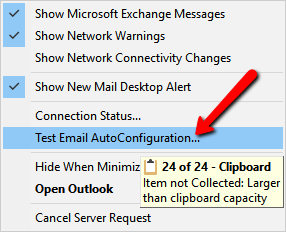
Run this and post result or message them to me please.
I would use an A record as you have a wildcard certificate.
and please post
I see that your autodiscover.domain.com is redirecting to /owa
did you set up redirector for root domain owa.domain.com to owa.domain.com/owa?
it seems it's applied to all directories
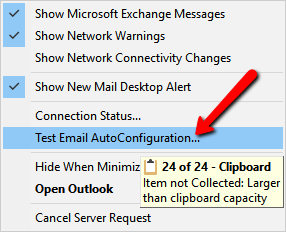
Run this and post result or message them to me please.
I would use an A record as you have a wildcard certificate.
ASKER
[PS] C:\Windows\system32>Test-O
RunspaceId : e575b40c-5495-4462-93e4-43
Source : EntMailvm01.company.com
ServiceEndpoint : autodiscover.company.com
Scenario : AutoDiscoverOutlookProvide
ScenarioDescription : Autodiscover: Outlook Provider
Result : Failure
Latency : 0
Error : System.Net.WebException: The remote name could not be resolved: 'autodiscover.company.com'
at System.Net.HttpWebRequest.
at System.Net.HttpWebRequest.
at
Microsoft.Exchange.Managem
at Microsoft.Exchange.Managem
Verbose : [2017-01-18 17:50:36Z] Autodiscover connecting to
'https://autodiscover.company.com/Autodiscover/Autodiscover.xml'.
[2017-01-18 17:50:36Z] Test account: extest_ce6d3b08afaf4@compa
[2017-01-18 17:50:36Z] Autodiscover response:
System.Net.WebException: The remote name could not be resolved: 'autodiscover.company.com'
at System.Net.HttpWebRequest.
at System.Net.HttpWebRequest.
at
Microsoft.Exchange.Managem
at Microsoft.Exchange.Managem
MonitoringEventId : 6001
RunspaceId : e575b40c-5495-4462-93e4-43
Source : EntMailvm01.company.com
ServiceEndpoint :
Scenario : ExchangeWebServices
ScenarioDescription : Exchange Web Services
Result : Skipped
Latency : 0
Error : Skipped testing Exchange Web Services because the Autodiscover step failed.
Verbose :
MonitoringEventId : 5002
RunspaceId : e575b40c-5495-4462-93e4-43
Source : EntMailvm01.company.com
ServiceEndpoint :
Scenario : AvailabilityService
ScenarioDescription : Availability Service
Result : Skipped
Latency : 0
Error : Skipped testing Availability Service because the Autodiscover step failed.
Verbose :
MonitoringEventId : 5003
RunspaceId : e575b40c-5495-4462-93e4-43
Source : EntMailvm01.company.com
ServiceEndpoint :
Scenario : OfflineAddressBook
ScenarioDescription : Offline Address Book
Result : Skipped
Latency : 0
Error : Skipped testing Offline Address Book because the Autodiscover step failed.
Verbose :
MonitoringEventId : 5004
RunspaceId : e575b40c-5495-4462-93e4-43
Source : EntMailvm01.company.com
ServiceEndpoint : autodiscover.company.com
Scenario : AutoDiscoverOutlookProvide
ScenarioDescription : Autodiscover: Outlook Provider
Result : Failure
Latency : 0
Error : System.Net.WebException: The remote name could not be resolved: 'autodiscover.company.com'
at System.Net.HttpWebRequest.
at System.Net.HttpWebRequest.
at
Microsoft.Exchange.Managem
at Microsoft.Exchange.Managem
Verbose : [2017-01-18 17:50:36Z] Autodiscover connecting to
'https://autodiscover.company.com/Autodiscover/Autodiscover.xml'.
[2017-01-18 17:50:36Z] Test account: extest_ce6d3b08afaf4@compa
[2017-01-18 17:50:36Z] Autodiscover response:
System.Net.WebException: The remote name could not be resolved: 'autodiscover.company.com'
at System.Net.HttpWebRequest.
at System.Net.HttpWebRequest.
at
Microsoft.Exchange.Managem
at Microsoft.Exchange.Managem
MonitoringEventId : 6001
RunspaceId : e575b40c-5495-4462-93e4-43
Source : EntMailvm01.company.com
ServiceEndpoint :
Scenario : ExchangeWebServices
ScenarioDescription : Exchange Web Services
Result : Skipped
Latency : 0
Error : Skipped testing Exchange Web Services because the Autodiscover step failed.
Verbose :
MonitoringEventId : 5002
RunspaceId : e575b40c-5495-4462-93e4-43
Source : EntMailvm01.company.com
ServiceEndpoint :
Scenario : AvailabilityService
ScenarioDescription : Availability Service
Result : Skipped
Latency : 0
Error : Skipped testing Availability Service because the Autodiscover step failed.
Verbose :
MonitoringEventId : 5003
RunspaceId : e575b40c-5495-4462-93e4-43
Source : EntMailvm01.company.com
ServiceEndpoint :
Scenario : OfflineAddressBook
ScenarioDescription : Offline Address Book
Result : Skipped
Latency : 0
Error : Skipped testing Offline Address Book because the Autodiscover step failed.
Verbose :
MonitoringEventId : 5004
First on that machine you just tested from (we are testing all internally right?(
run from elevated cmd prompt
NSLOOKUP autodiscover.company.com
System.Net.WebException: The remote name could not be resolved: 'autodiscover.company.com'
make sure you create the A record.. delete the SRV record (that you created only)
from the same internal machine you ran the test before IPCONFIG /FLUSHDNS (and any machine you are testing F/B)
then on those machines do another
NSLOOKUP autodiscover.company.com
run from elevated cmd prompt
NSLOOKUP autodiscover.company.com
System.Net.WebException: The remote name could not be resolved: 'autodiscover.company.com'
make sure you create the A record.. delete the SRV record (that you created only)
from the same internal machine you ran the test before IPCONFIG /FLUSHDNS (and any machine you are testing F/B)
then on those machines do another
NSLOOKUP autodiscover.company.com
ASKER
You said that you "see that your autodiscover.domain.com is redirecting to /owa ..". Where are you seeing that please? I went back over our domain DNS zone and I don't have that record. Thanks!
ASKER
Much better response to the Webservicestest. I can post if you need it but all are showing success now. I am waiting to see if it fixed the free/busy issue but, so far, it hasn't. Several end users are reporting they still get the ".. the recipients mailbox server could not be contacted"
ipconfig /flushdns on those machines and then nslookup autodiscover.company.com
ASKER
We are resolving the autodiscover to the internal IP of the mail server now.
try from OWA
flush on DCs and exchange
flush on DCs and exchange
ASKER
I had my hopes up that time... :(
No dice - still get "No information" from within OWA
No dice - still get "No information" from within OWA
screenshot both tab results please
ASKER
We have identified what is going on but I am not clear on how to fix this. We migrated users from domain A to this one. The LegacyExchangeDN for users that are working is much different than the same attribute for the users whose free busy is NOT working. If I disable and re-enable a user it fixes the problem but at the expense of the contents of their mailbox. Is there a way to fix this for all users via script? Can the recipient update policy recreate those attributes?
Grab the legacyexchangeDN from the old AD user Attributes
-----------Convert (NDR) LegacyExchangeDN to x500 Custom Address & add to ADUser or Mailbox-----------
<# Convert NDR to LegacyExchangeDN / x500 Custom Address & add to ADUser or Mailbox
SAMPLE CSV
----------
sAMAccountName,x
kevin.Bre,IMCEAEX-_o=Excha
#>
$Userlist = Import-Csv "c:\scripts\x500.csv"
foreach ($Entry in $Userlist)
{
$Entry.x = $Entry .x -replace "IMCEAEX-", ""
$Entry.x = $Entry .x -replace "@.*$", ""
$Entry.x = $Entry .x -replace "_", "/"
$Entry.x = $Entry .x -replace "\+20", " "
$Entry.x = $Entry .x -replace "\+28", "("
$Entry.x = $Entry .x -replace "\+29", ")"
$Entry.x = $Entry .x -replace "\+2C", ","
$Entry.x = $Entry .x -replace "\+5F", "_"
$Entry.x = $Entry .x -replace "\+40", "@"
$Entry.x = $Entry .x -replace "\+2E", "."
$Entry.x = “x500:" + $Entry.x
Write-Host $Entry .x
Write-Host $Entry .sAMAccountName
#Add the Email Address to the Mailbox OR ADUser
#set-mailbox $Entry.sAMAccountName -emailaddresses @{Add = $Entry.x}
Get-ADUser $Entry .sAMAccountName -properties * | Set-ADUser -Add @{proxyAddresses = $Entry .x} -whatit
}
Try this with just one user and remove -whatif after you sure it does what you think it will
-----------Convert (NDR) LegacyExchangeDN to x500 Custom Address & add to ADUser or Mailbox-----------
<# Convert NDR to LegacyExchangeDN / x500 Custom Address & add to ADUser or Mailbox
SAMPLE CSV
----------
sAMAccountName,x
kevin.Bre,IMCEAEX-_o=Excha
#>
$Userlist = Import-Csv "c:\scripts\x500.csv"
foreach ($Entry in $Userlist)
{
$Entry.x = $Entry .x -replace "IMCEAEX-", ""
$Entry.x = $Entry .x -replace "@.*$", ""
$Entry.x = $Entry .x -replace "_", "/"
$Entry.x = $Entry .x -replace "\+20", " "
$Entry.x = $Entry .x -replace "\+28", "("
$Entry.x = $Entry .x -replace "\+29", ")"
$Entry.x = $Entry .x -replace "\+2C", ","
$Entry.x = $Entry .x -replace "\+5F", "_"
$Entry.x = $Entry .x -replace "\+40", "@"
$Entry.x = $Entry .x -replace "\+2E", "."
$Entry.x = “x500:" + $Entry.x
Write-Host $Entry .x
Write-Host $Entry .sAMAccountName
#Add the Email Address to the Mailbox OR ADUser
#set-mailbox $Entry.sAMAccountName -emailaddresses @{Add = $Entry.x}
Get-ADUser $Entry .sAMAccountName -properties * | Set-ADUser -Add @{proxyAddresses = $Entry .x} -whatit
}
Try this with just one user and remove -whatif after you sure it does what you think it will
Corrected the script by removing spaces
$Userlist = Import-Csv "c:\scripts\x500.csv"
foreach ($Entry in $Userlist)
{
$Entry.x = $Entry.x -replace "IMCEAEX-", ""
$Entry.x = $Entry.x -replace "@.*$", ""
$Entry.x = $Entry.x -replace "_", "/"
$Entry.x = $Entry.x -replace "\+20", " "
$Entry.x = $Entry.x -replace "\+28", "("
$Entry.x = $Entry.x -replace "\+29", ")"
$Entry.x = $Entry.x -replace "\+2C", ","
$Entry.x = $Entry.x -replace "\+5F", "_"
$Entry.x = $Entry.x -replace "\+40", "@"
$Entry.x = $Entry.x -replace "\+2E", "."
$Entry.x = “x500:" + $Entry.x
Write-Host $Entry.x
Write-Host $Entry.sAMAccountName
#Add the Email Address to the Mailbox OR ADUser
#set-mailbox $Entry.sAMAccountName -emailaddresses @{Add = $Entry.x}
Get-ADUser $Entry.sAMAccountName -properties * | Set-ADUser -Add @{proxyAddresses = $Entry.x} -whatif
}ASKER
Domain A had an old Exchange 2003 setup. We did not migrate mailboxes - just the users. We created mailboxes in the new AD and populated the mailboxes with PST files. I think that the ADMT tool inadvertantly updated the legacyexchangedn after some of the mailboxes were created. I am unclear on where/how to "Grab the legacyexchangeDN from the old AD user Attribute" since the attribute would have been created by Exchange 2013 when the mailbox was created in the new domain. Can you explain or am I missing something?
usually when you migrate to another domain you take the legacyexchangedn from the old domain and you recreate it as an x500... that is typically if you run into NDRs.
Are you saying the legacyexchangedn references one server on some and the new server on others?
Are you saying the legacyexchangedn references one server on some and the new server on others?
ASKER
In the example below the first user is wrong and has the issue with free/busy. The second user is working fine. The legacyexchangedn is very obviously different. All users that are having problems appear like the first example. The rest look like the second..
[PS] C:\Windows\system32>Get-Ma
Name : Carissa Ochoa
ExchangeGuid : 00350033-0035-0042-4300-31
LegacyExchangeDN : /o=LHCAZ/ou=Exchange Administrative Group (FYDIBOHF23SPDLT)/cn=Recip
[PS] C:\Windows\system32>Get-Ma
Name : Dale Rupp
ExchangeGuid : adb9eaba-bc79-447e-be78-bf
LegacyExchangeDN : /o=LHCAZ/ou=Exchange Administrative Group
(FYDIBOHF23SPDLT)/cn=Recip
[PS] C:\Windows\system32>Get-Ma
Name : Carissa Ochoa
ExchangeGuid : 00350033-0035-0042-4300-31
LegacyExchangeDN : /o=LHCAZ/ou=Exchange Administrative Group (FYDIBOHF23SPDLT)/cn=Recip
[PS] C:\Windows\system32>Get-Ma
Name : Dale Rupp
ExchangeGuid : adb9eaba-bc79-447e-be78-bf
LegacyExchangeDN : /o=LHCAZ/ou=Exchange Administrative Group
(FYDIBOHF23SPDLT)/cn=Recip
ASKER
Exactly.. we are seeing inconsistent results for the attribute that has to be left over from the ADMT tool migration process. Even though it wasn't supposed to migrate the exchange attributes it looks like for about 2/3 of our users it did :(
wait I gave you the wrong script.. apologies..i am multitasking that is for NDRs.
Do you have support with the migration product vendor?
Do you have support with the migration product vendor?
ASKER
The only migration product used was ADMT - the Microsoft AD migration tool. Can the recipient update service be used to re stamp those mailbox attributes?
Wow I don't know im sorry
ASKER CERTIFIED SOLUTION
membership
This solution is only available to members.
To access this solution, you must be a member of Experts Exchange.
ASKER
The final answer was resetting the attributes with the Update-Recipient cmdlet after clearing the incorrect LegacyExchangeDN from the AD user object. After this was done an update to the OAB was needed. Additionally the previously incorrect LegacyExchangeDN had to be added as an x.500 alias to prevent NDR's. You were incredibly helpful with a very complex problem and I want to extend many, many thanks!!
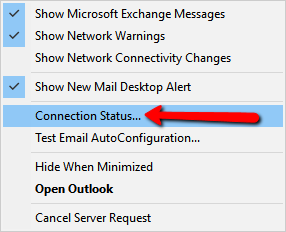
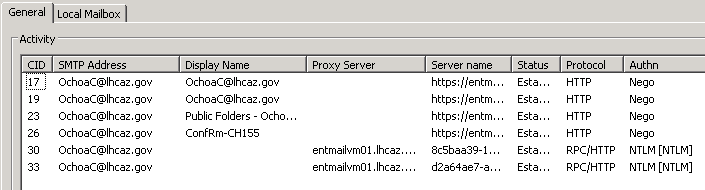
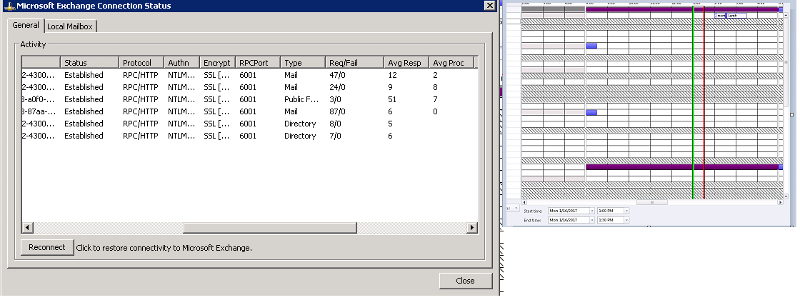
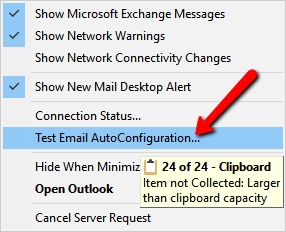
ASKER