Member_2_7966113
asked on
How to Digitally Sign Powershell Script
ASKER
Hi Shaun,
I ran the followingL
Set-ExecutionPolicy -Scope Process -ExecutionPolicy Bypass,
But now the script won't run at all. Please see attached for the script.
Any help will be appreciated.
Cheers
Test-VPNConnection.txt
I ran the followingL
Set-ExecutionPolicy -Scope Process -ExecutionPolicy Bypass,
But now the script won't run at all. Please see attached for the script.
Any help will be appreciated.
Cheers
Test-VPNConnection.txt
ASKER CERTIFIED SOLUTION
membership
This solution is only available to members.
To access this solution, you must be a member of Experts Exchange.
ASKER
Hi Qlemo
When I run the script I just get the following
PS C:\WINDOWS\system32> C:\Users\Carlton\Downloads
When I run the script I just get the following
PS C:\WINDOWS\system32> C:\Users\Carlton\Downloads
ASKER
Please understand, my basic knowledge of Powershell is very limited... I guess I'm trying to say is why won't the script run??
What you showed looks like the PS prompt, then the script name. Of course you pressed return? And then nothing happens?
SOLUTION
membership
This solution is only available to members.
To access this solution, you must be a member of Experts Exchange.
David is correct, I just wasn't able to spot that on mobile ...
ASKER
Thanks guys
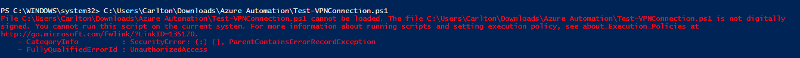
Open in new window
Just turn it back on after you have run the scriptOpen in new window
Also here is guild to sign Powershell if you do not want to use abovehttp://www.hanselman.com/blog/SigningPowerShellScripts.aspx