sglee
asked on
Keeping a local copy of Exchange mailbox over 50GB
Hi,
I have an exchange mailbox account (called "User1") that exceeded 50GB in size. Due to the fact that I could not keep a local copy (.OST file in cached mode in Outlook), I have decided to split 50GB into two mailbox accounts. So I created a new mailbox account called "Archive1" and permitted "User1" to access "Archive1" in Exchange Server. After adding "Archive1" into Outlook, I moved some folders to Archive1 account and now both accounts has about 25GB.
However when I created a new profile for User1 (in cached mode) in Outlook, it started caching all the folders including those that belong to Archive1 mailbox. I thought (was hoping) that Outlook only cache mail items that belong to User1 account. However it appears (I just started creating OST file) that Outlook is caching the folders that belong to Archive1 account and if that is the case, OST file size will exceed 50GB which is no good.
My goal is to keep a local copy (.OST file) of mailbox contents via cached mode in Outlook and allow the user to access all folders in both mailbox accounts all the time.
What do you suggest?
I have an exchange mailbox account (called "User1") that exceeded 50GB in size. Due to the fact that I could not keep a local copy (.OST file in cached mode in Outlook), I have decided to split 50GB into two mailbox accounts. So I created a new mailbox account called "Archive1" and permitted "User1" to access "Archive1" in Exchange Server. After adding "Archive1" into Outlook, I moved some folders to Archive1 account and now both accounts has about 25GB.
However when I created a new profile for User1 (in cached mode) in Outlook, it started caching all the folders including those that belong to Archive1 mailbox. I thought (was hoping) that Outlook only cache mail items that belong to User1 account. However it appears (I just started creating OST file) that Outlook is caching the folders that belong to Archive1 account and if that is the case, OST file size will exceed 50GB which is no good.
My goal is to keep a local copy (.OST file) of mailbox contents via cached mode in Outlook and allow the user to access all folders in both mailbox accounts all the time.
What do you suggest?
SOLUTION
membership
This solution is only available to members.
To access this solution, you must be a member of Experts Exchange.
SOLUTION
membership
This solution is only available to members.
To access this solution, you must be a member of Experts Exchange.
SOLUTION
membership
This solution is only available to members.
To access this solution, you must be a member of Experts Exchange.
SOLUTION
membership
This solution is only available to members.
To access this solution, you must be a member of Experts Exchange.
SOLUTION
membership
This solution is only available to members.
To access this solution, you must be a member of Experts Exchange.
ASKER CERTIFIED SOLUTION
membership
This solution is only available to members.
To access this solution, you must be a member of Experts Exchange.
ASKER
@Malmensa
PST is applied to stand-alone outlook situation.
PST is applied to stand-alone outlook situation.
SOLUTION
membership
This solution is only available to members.
To access this solution, you must be a member of Experts Exchange.
SOLUTION
membership
This solution is only available to members.
To access this solution, you must be a member of Experts Exchange.
ASKER
When you run exchange connected outlook in cache mode, outlook creates OST file, not PST file. Am I wrong on this?
SOLUTION
membership
This solution is only available to members.
To access this solution, you must be a member of Experts Exchange.
ASKER
So are you sure that, with with registry change, we can maintain OST file size exceeding 50gb without a problem?
SOLUTION
membership
This solution is only available to members.
To access this solution, you must be a member of Experts Exchange.
ASKER
Is this your knowledge obtained thru research or from personal hands-on experience?
SOLUTION
membership
This solution is only available to members.
To access this solution, you must be a member of Experts Exchange.
SOLUTION
membership
This solution is only available to members.
To access this solution, you must be a member of Experts Exchange.
SOLUTION
membership
This solution is only available to members.
To access this solution, you must be a member of Experts Exchange.
For testing, you COULD just import a few .PSTs into folders in the OST. Use a copy of the original .OST, and do this with no LAN connection, then delete it afterwards. That way, everything would be local, and no external traffic would be generated.
SOLUTION
membership
This solution is only available to members.
To access this solution, you must be a member of Experts Exchange.
ASKER
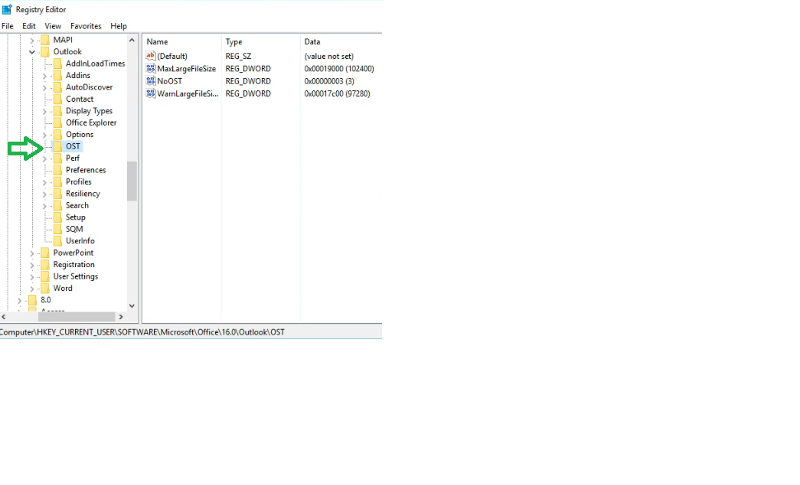 Update:
Update:I wanted to wait until I install Office 2016 version to try "registry change". Last night I upgraded Outlook to 2016 version.
In HKEY_CURRENT_USER\Software
(1) Have I done it right?
(2) Also in the link provided above, I see "For Administrators: (Via Group Policy) Outlook 2013: HKEY_CURRENT_USER\Software
ASKER
I have been running User1 as Online Mode (over Cache Mode) in the past and I know that we can keep OST file size > 50GB. The reason I was trying to find the way to run in Cache mode and keep a local copy via .OST file was to keep a local copy just in case Exchange Server crashes and/or Windows backup is not reliable.
User1 needs to be able to freely move folders and mail items from/to Archive1 account.
Doing "user's mailbox with an Online Archive" is not an option at this point.
So it appears that there is no good option here. So I will eliminate Archive1 (after moving folders back to User1) and run it online mode (vs cache mode).
And I will perform "mailbox export" from Exchange Mgmt Shell once a week to keep a copy of User1 mailbox handy.
I may consider getting Symantec Small Business Server Backup where I can back up/restore user mailboxes.
The other drawback of running in online mode, I discovered recently, is that Outlook Anywhere on a remote computer fails to connect to exchange server quite often. I learned that if you run Outlook Anywhere in Cache mode, Outlook connects to exchange server every time without an error.