Can I extract an application from MS-DOS and transfer it to Windows 7?
I had this question regarding my previous post: Help adding usb port to computer running on ms dos.
I need to upgrade the hardware. If I cannot add a usb port card to a computer running on MS-DOS, can I just extract the program and use it on a new pc--Windows 7 32bit Run DOS programs in Windows 7
How can I determine if I could transfer the application without having the original installer? Do they all run in *.exe in MS-DOS?
I need to upgrade the hardware. If I cannot add a usb port card to a computer running on MS-DOS, can I just extract the program and use it on a new pc--Windows 7 32bit Run DOS programs in Windows 7
How can I determine if I could transfer the application without having the original installer? Do they all run in *.exe in MS-DOS?
SOLUTION
membership
This solution is only available to members.
To access this solution, you must be a member of Experts Exchange.
ASKER CERTIFIED SOLUTION
membership
This solution is only available to members.
To access this solution, you must be a member of Experts Exchange.
ASKER
but how will I know if it is an IDE hard drive?
IDE or SATA just increase your HDD Speed
ASKER
Can I use this instead? USB TO SATA/IDE CABLE
Also, I attached pictures of the hard drive.
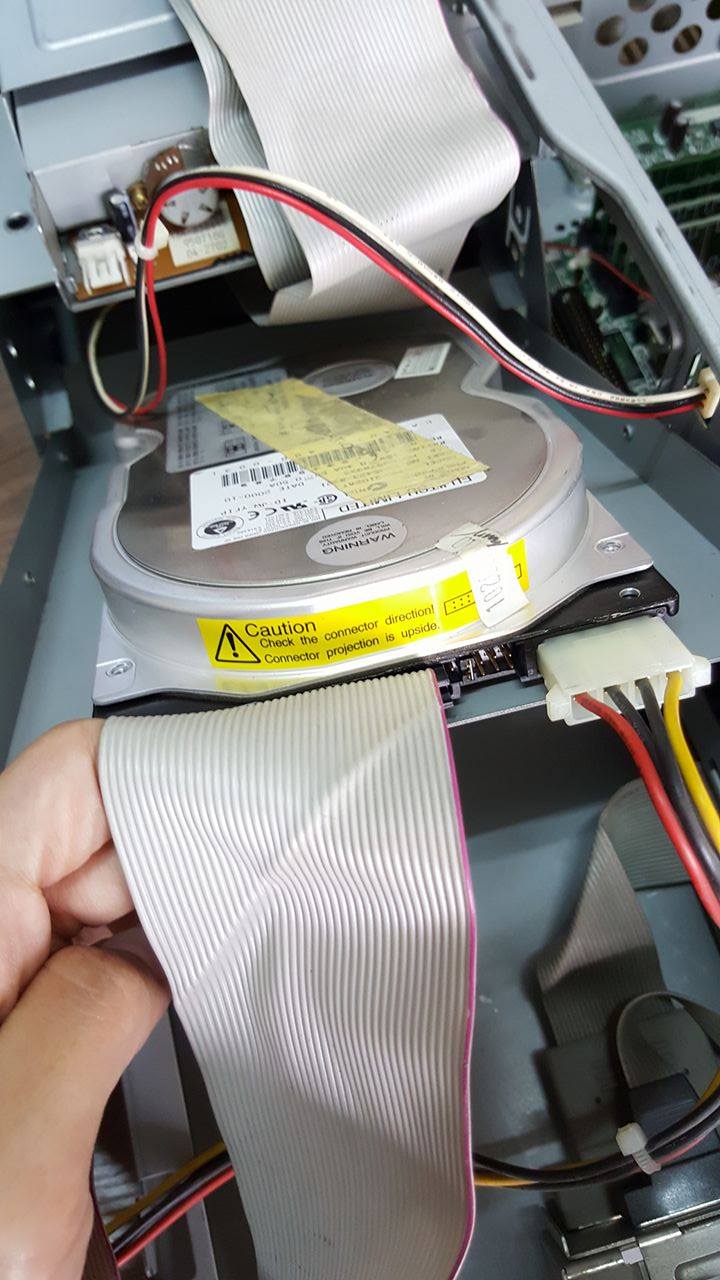
 USB TO SATA/IDE CABLE
USB TO SATA/IDE CABLE
Also, I attached pictures of the hard drive.

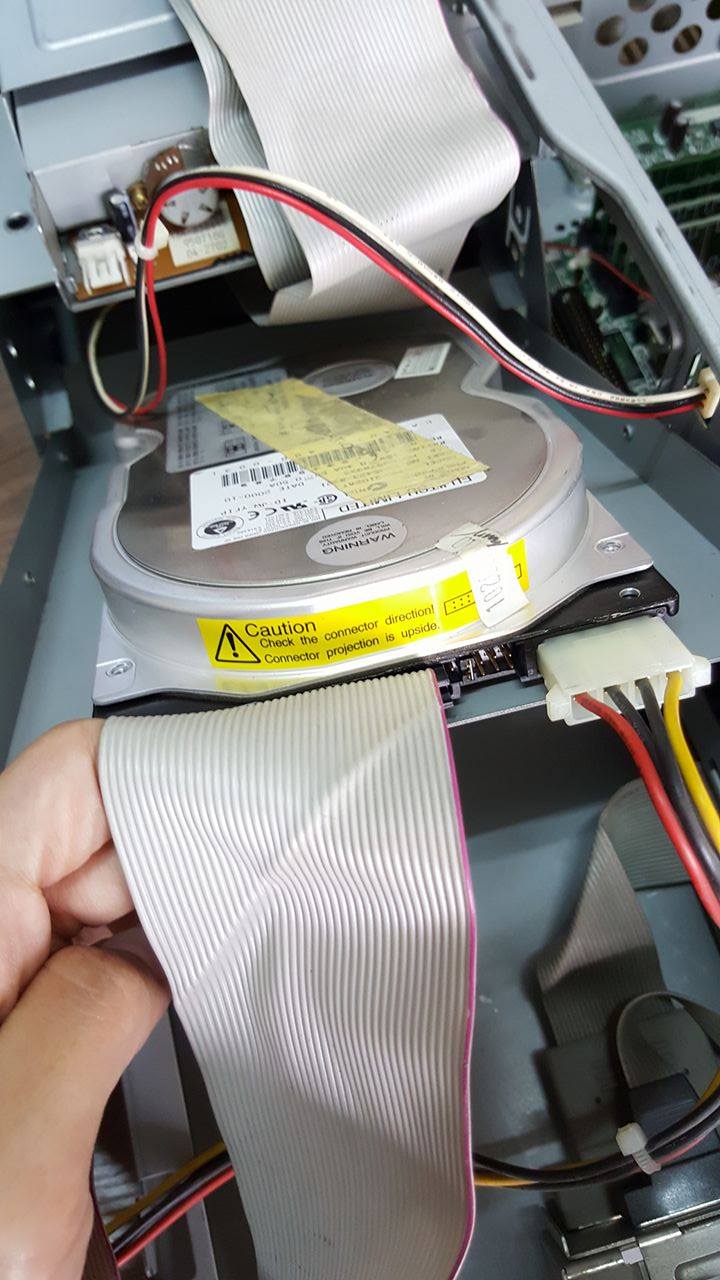
 USB TO SATA/IDE CABLE
USB TO SATA/IDE CABLE
It would appear so.
ASKER
Does the hard drive work? Can you possibly try it on a different machine?
If you go to My Computer (or just Computer I believe in Windows 7), you should see the Drive listed as Local disk with some drive letter that is not C:. Local Disk C: is the boot drive on the windows 7 Computer.
However, I just realized that the partition is probably formatted in FAT16, which may not be read by windows 7. Do you happen to have a computer running windows xp laying around that you can use as a "transfer station".
By that I mean, use XP to read the MS DOS hard drive and copy the files to a flash drive. Then plug the flash drive into Windows 7 and you should be able to get to the files.
However, I just realized that the partition is probably formatted in FAT16, which may not be read by windows 7. Do you happen to have a computer running windows xp laying around that you can use as a "transfer station".
By that I mean, use XP to read the MS DOS hard drive and copy the files to a flash drive. Then plug the flash drive into Windows 7 and you should be able to get to the files.
Which drive above is the XP drive. It looks like Disk 1 and there is nothing there (which is why you cannot read it).
ASKER
I am very sorry for the delayed response.
I assigned Disk1 to a letter. I can now see the drive but I cannot view it. It says I need to format it.
I downloaded virtualbox and installed windows xp. It still cannot read the drive.
I am downloading dos now. Hope this works
I assigned Disk1 to a letter. I can now see the drive but I cannot view it. It says I need to format it.
I downloaded virtualbox and installed windows xp. It still cannot read the drive.
I am downloading dos now. Hope this works
SOLUTION
membership
This solution is only available to members.
To access this solution, you must be a member of Experts Exchange.
ASKER
Thank you for all you replies!
Unfortunately, I could not solve the problem. I guess the files in the hard drive is too old for the new system.
Anyway, I learned a lot. Thank you all for your ideas.
Unfortunately, I could not solve the problem. I guess the files in the hard drive is too old for the new system.
Anyway, I learned a lot. Thank you all for your ideas.
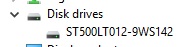
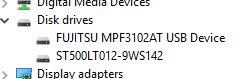
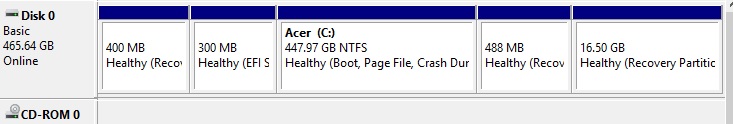
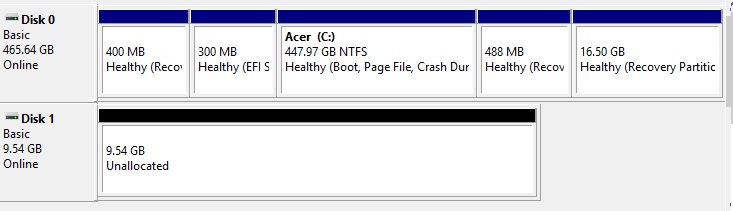
but can you tell me about your current system's specifications and the other that you wanna switch....
thanks