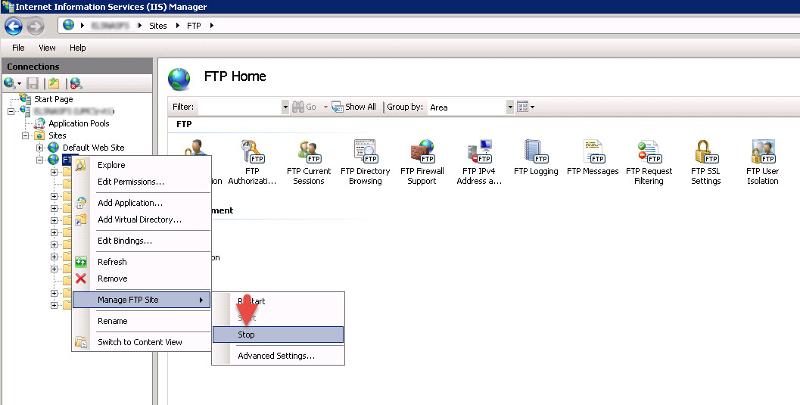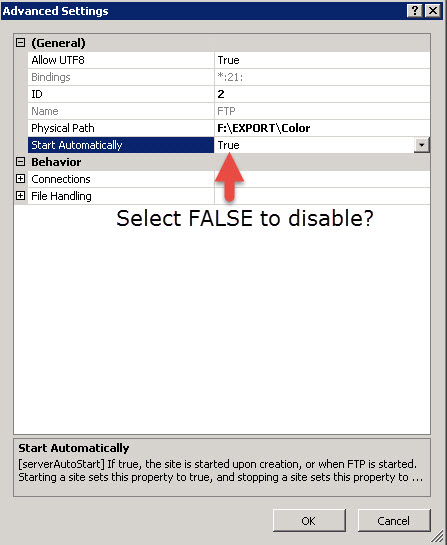joukiejouk
asked on
How do I disable FTP on a Windows 2008 and 2012 server?
I know in Windows server 2003, if i need to disable FTP, I can just disable it from services. Seems to be a bit different in Server 2008 or 2012. How can i disable FTP as I do not see FTP service under services?
You'd need to install an FTP Server to be able to disable it. I'd suggest not installing the service.
And then block incoming port 21 in Windows Firewall. Any program can request Port 21 and play FTP server.
Open Internet Information Services (IIS) Manager, select the FTP site and stop is
ASKER
ASKER CERTIFIED SOLUTION
membership
This solution is only available to members.
To access this solution, you must be a member of Experts Exchange.
ASKER
Rick Weissler,
That's exactly what I was looking for! I think I am blind because intitally, I was looking for FTP services (Windows 2003) rather than Microsoft FTP Service. I was looking for this same service on a 2012 Server box, but cannot locate it. Do you know what it may called in 2012?
That's exactly what I was looking for! I think I am blind because intitally, I was looking for FTP services (Windows 2003) rather than Microsoft FTP Service. I was looking for this same service on a 2012 Server box, but cannot locate it. Do you know what it may called in 2012?
:-) I was actually looking at a 2012 Server when I found the name. It should be Microsoft FTP Service there as well. (Microsoft moved more and more towards guiding administrators to keeping a smaller attack surface -- if it isn't listed, I'm assuming it didn't get installed.)
SOLUTION
membership
This solution is only available to members.
To access this solution, you must be a member of Experts Exchange.