A G
asked on
Performance for Office 365
Hi We ran concurrent user performance tests across different regional offices across the globe and found that the login takes from an avg of 8 to 15 seconds. It seems that Java script files such as ( please see the attached image) are taking much time to process.
Can anybody suggest what these files are for and how can we optimism the login to 365 from different regional office. Is there could be other reasons as well that will impact the loading of the Out Of Box site home page for the users. Can anybody suggest any tools to measure and investigate the performance please.
thanks
A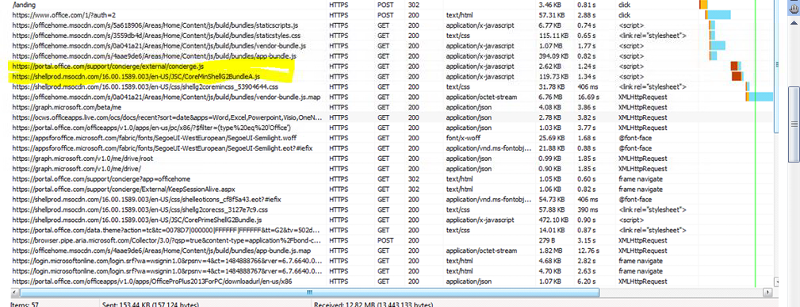
Can anybody suggest what these files are for and how can we optimism the login to 365 from different regional office. Is there could be other reasons as well that will impact the loading of the Out Of Box site home page for the users. Can anybody suggest any tools to measure and investigate the performance please.
thanks
A
I suggest that you take a bit of time to learn about Office 365 Performance Management via the Microsoft Virtual Academy course:
https://mva.microsoft.com/en-US/training-courses/office-365-performance-management-8416?l=webmRJKz_7104984382
This will give you the details on how bandwidth is used and what you can do to optimize your performance.
You will see that there is a strong recommendation to use the Outlook Client instead of the web interface in order to achieve the best performance.
https://mva.microsoft.com/en-US/training-courses/office-365-performance-management-8416?l=webmRJKz_7104984382
This will give you the details on how bandwidth is used and what you can do to optimize your performance.
You will see that there is a strong recommendation to use the Outlook Client instead of the web interface in order to achieve the best performance.
ASKER
Thank you both for your valuable comments.
Since our firm security is premiere is important so I understand that some sort of web filter or malware filter might have in place, how can I confirm that please?
Please find the Ping output from my Office machine
Microsoft Windows [Version 6.1.7601]
Copyright (c) 2009 Microsoft Corporation. All rights reserved.
C:\Users\914979>ping portal.office.com
Pinging b-0004.b-msedge.net [13.107.6.156] with 32 bytes of data:
Reply from 13.107.6.156: bytes=32 time=3ms TTL=117
Reply from 13.107.6.156: bytes=32 time=3ms TTL=117
Reply from 13.107.6.156: bytes=32 time=3ms TTL=117
Reply from 13.107.6.156: bytes=32 time=3ms TTL=117
Ping statistics for 13.107.6.156:
Packets: Sent = 4, Received = 4, Lost = 0 (0% loss),
Approximate round trip times in milli-seconds:
Minimum = 3ms, Maximum = 3ms, Average = 3ms
C:\Users\914979>ping shellprod.msocdn.com
Pinging e7566.dspg.akamaiedge.net [2.19.184.134] with 32 bytes of data:
Reply from 2.19.184.134: bytes=32 time=10ms TTL=56
Reply from 2.19.184.134: bytes=32 time=10ms TTL=56
Reply from 2.19.184.134: bytes=32 time=10ms TTL=56
Reply from 2.19.184.134: bytes=32 time=10ms TTL=56
Ping statistics for 2.19.184.134:
Packets: Sent = 4, Received = 4, Lost = 0 (0% loss),
Approximate round trip times in milli-seconds:
Minimum = 10ms, Maximum = 10ms, Average = 10ms
C:\Users\914979>
Since our firm security is premiere is important so I understand that some sort of web filter or malware filter might have in place, how can I confirm that please?
Please find the Ping output from my Office machine
Microsoft Windows [Version 6.1.7601]
Copyright (c) 2009 Microsoft Corporation. All rights reserved.
C:\Users\914979>ping portal.office.com
Pinging b-0004.b-msedge.net [13.107.6.156] with 32 bytes of data:
Reply from 13.107.6.156: bytes=32 time=3ms TTL=117
Reply from 13.107.6.156: bytes=32 time=3ms TTL=117
Reply from 13.107.6.156: bytes=32 time=3ms TTL=117
Reply from 13.107.6.156: bytes=32 time=3ms TTL=117
Ping statistics for 13.107.6.156:
Packets: Sent = 4, Received = 4, Lost = 0 (0% loss),
Approximate round trip times in milli-seconds:
Minimum = 3ms, Maximum = 3ms, Average = 3ms
C:\Users\914979>ping shellprod.msocdn.com
Pinging e7566.dspg.akamaiedge.net [2.19.184.134] with 32 bytes of data:
Reply from 2.19.184.134: bytes=32 time=10ms TTL=56
Reply from 2.19.184.134: bytes=32 time=10ms TTL=56
Reply from 2.19.184.134: bytes=32 time=10ms TTL=56
Reply from 2.19.184.134: bytes=32 time=10ms TTL=56
Ping statistics for 2.19.184.134:
Packets: Sent = 4, Received = 4, Lost = 0 (0% loss),
Approximate round trip times in milli-seconds:
Minimum = 10ms, Maximum = 10ms, Average = 10ms
C:\Users\914979>
ASKER CERTIFIED SOLUTION
membership
This solution is only available to members.
To access this solution, you must be a member of Experts Exchange.
ASKER
thank you so much
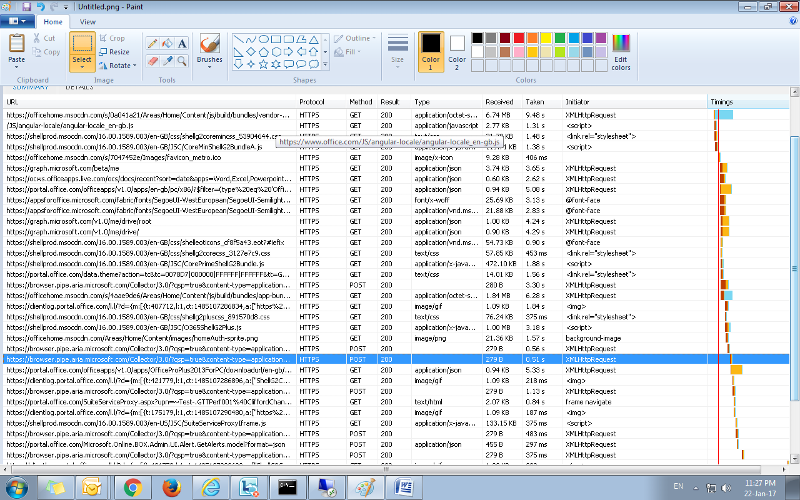
I pulled those two down manually, and they came back sub-second:
My ping to portal.office.com averaged 50ms (to benchmark raw network latency)
concierge.js came down in 234ms first time.
My ping to shellprod.msocdn.com averaged 26ms
CoreMinShellG2BundleA.js came down in 151ms first time.
Out of curiosity, what is your ping time to each and how long does it take to pull each one manually (clear cached files first)?