VBA excel: highlight values based on string reported in a range
Hello experts,
I am looking for a procedure in order to highlight cells based on the following requirement :
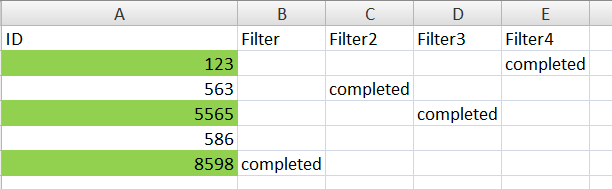 1-Show up an input box (“Please report the column in which you want to highlight the values. In my example it should be column A).
1-Show up an input box (“Please report the column in which you want to highlight the values. In my example it should be column A).
2-Show up a second input box ("Please report the string that you want to filter. In my example it should be “completed” the filter should apply a contains and not an equal")
3-Show up a third input box ("Please report the Range columns in which is located the string related to the filter. In my example it is B:E"). The macro should be able to loop from the first used range to the last used range of the reported range.
4-The cells reported in column A which have a value which contains the string “completed” in the reported range of point 3 should be highlighted in green as shown in my example.
Please find attached my dummy file.
If you have questions, please contact me.
Regards,
I am looking for a procedure in order to highlight cells based on the following requirement :
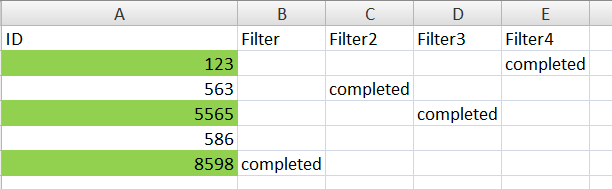 1-Show up an input box (“Please report the column in which you want to highlight the values. In my example it should be column A).
1-Show up an input box (“Please report the column in which you want to highlight the values. In my example it should be column A).2-Show up a second input box ("Please report the string that you want to filter. In my example it should be “completed” the filter should apply a contains and not an equal")
3-Show up a third input box ("Please report the Range columns in which is located the string related to the filter. In my example it is B:E"). The macro should be able to loop from the first used range to the last used range of the reported range.
4-The cells reported in column A which have a value which contains the string “completed” in the reported range of point 3 should be highlighted in green as shown in my example.
Please find attached my dummy file.
If you have questions, please contact me.
Regards,
No file attached...
ASKER
Sorry for that. Please find attached dummy file.
Highlight_values_based_on_string_re.xlsx
Highlight_values_based_on_string_re.xlsx
Okay, this should get you started. I didn't get fancy, so there is no editing of input to make sure it's valid, etc. You can certainly add that. Attaching the spreadsheet with the form and macro in it. Here is a sample picture of how I filled out the form for testing.
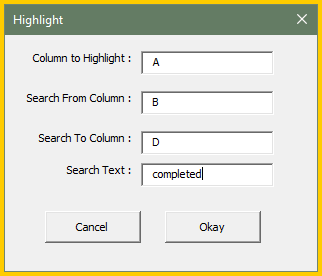 EE28996608.xlsm
EE28996608.xlsm
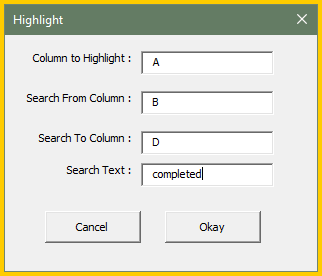 EE28996608.xlsm
EE28996608.xlsm
ASKER
Thank you very much for this proposal.
I will test it this weekend!
I will test it this weekend!
ASKER
Test it and it works. Very useful the form!
I have a little remark:
When I click on "Ok" and I haven't fill all the required data I have an error code. In order to avoid this is not possible to add a complementary routine in order to exit sub when all the required data is not properly filled?
I have also a question: How do you do to hide the routines within the modules? (very useful).
I wasn't unable to see the code. The unique way was to generate to generate an error after displaying the form.
I have a little remark:
When I click on "Ok" and I haven't fill all the required data I have an error code. In order to avoid this is not possible to add a complementary routine in order to exit sub when all the required data is not properly filled?
I have also a question: How do you do to hide the routines within the modules? (very useful).
I wasn't unable to see the code. The unique way was to generate to generate an error after displaying the form.
ASKER CERTIFIED SOLUTION
membership
This solution is only available to members.
To access this solution, you must be a member of Experts Exchange.
ASKER
Tested and it works! Thank you very much for your help!