Outlook for Mac Ver 15.30.0 (170107) unable to connect Exchange Server
i update outlook for Mac to version 15.30.0 after that i can't able to connect Exchange servers(14.02.0247.005).
It show message "This exchange account cannot be added . note that outlook can only connect to mailboxes on exhcange server 2010 sp2 or later"
What is problem. How it can resolve.
I test with same mail account on WIndows with new release update it can connect to our Exchange server.
Also downgraded version on Mac to 15.29 it working fine.
It possible to fixed in next release.
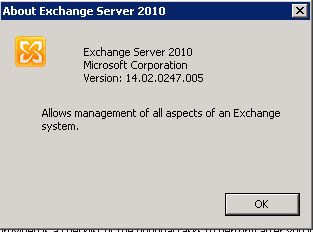
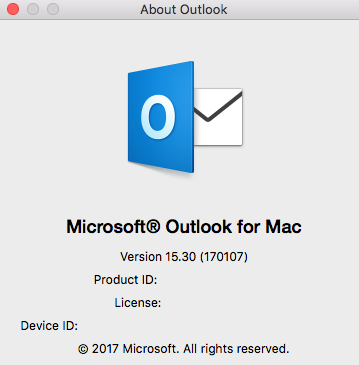
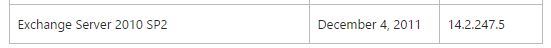
It show message "This exchange account cannot be added . note that outlook can only connect to mailboxes on exhcange server 2010 sp2 or later"
What is problem. How it can resolve.
I test with same mail account on WIndows with new release update it can connect to our Exchange server.
Also downgraded version on Mac to 15.29 it working fine.
It possible to fixed in next release.
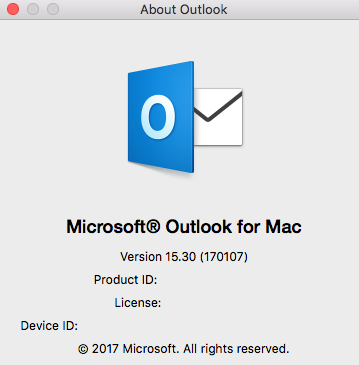
I believe that you need to bring your Exchange server up to date. I believe SP3 is required and possibly Rollup 11 or higher also.
ASKER
Thank David Needham,
suriyaehnop,
I would like to update. i'm also post on ms forum, they said
It support Exchange2010 SP2 but suggestion is upgrade to SP3. or just downgrade previous version outlook on mac.
We looking for problem we checked our SSL, TLS also certificate. still not sure problem it from outlook on mac version 15.30 not or something wrong on our exchange server.
May i'll waiting for new update version and try it again.
Thank you.
suriyaehnop,
I would like to update. i'm also post on ms forum, they said
It support Exchange2010 SP2 but suggestion is upgrade to SP3. or just downgrade previous version outlook on mac.
We looking for problem we checked our SSL, TLS also certificate. still not sure problem it from outlook on mac version 15.30 not or something wrong on our exchange server.
May i'll waiting for new update version and try it again.
Thank you.
It a pleasure to help.
I'm not sure that I understand you? Can you confirm that you've upgraded the Exchange server as I suggested?
I'm not sure that I understand you? Can you confirm that you've upgraded the Exchange server as I suggested?
ASKER
No i'm not upgrade my exchange server yet.
ASKER CERTIFIED SOLUTION
membership
This solution is only available to members.
To access this solution, you must be a member of Experts Exchange.
I believe it would help you if you did.
ASKER
Thank you Kyle Santos,
I would update some.
Try with release 15.31. Still same problem (What difference between 15.29 and 15.30-31)
I'm quite scare to upgrade to sp3 (it's too old server with too much users).
I would update some.
Try with release 15.31. Still same problem (What difference between 15.29 and 15.30-31)
I'm quite scare to upgrade to sp3 (it's too old server with too much users).
I appreciate your reservations, but getting your Exchange server up-to-date is your only real option if you wish to use this version of office.
I've done this several times in the past and it's relatively straight forward. Just be sure to do it out of hours and apply the SP's in sequence. The rollup can be just the most recent.
I've done this several times in the past and it's relatively straight forward. Just be sure to do it out of hours and apply the SP's in sequence. The rollup can be just the most recent.
ASKER
Dear David Needham,
still not update to sp3 yet, but i'm founded something.
i'm debug error by turned on log on outlook while trying add id on outlook for mac.
Here is message.
"A Time zone with the specified ID could not be found"
After i that i try to search about this topic
Then i try change time zone on my mac then outlook account connected to exchange server.
I try with many time zone. problem is appear only when i select time zone "Indochina Time"
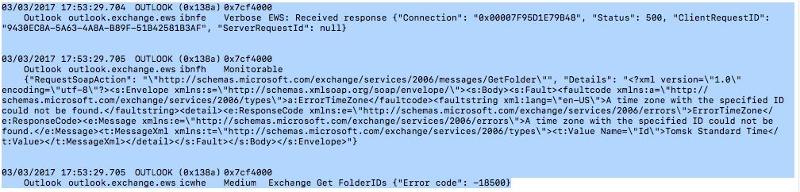
Any idea.
Post relation with.
https://answers.microsoft.com/en-us/msoffice/forum/msoffice_outlook-mso_mac/outlook-2016-doesnt-connect-to-exchange-server/35c880f2-74bc-4118-aa6b-73df3aee29e2
https://answers.microsoft.com/en-us/msoffice/forum/msoffice_outlook-mso_mac/outlook-2011-doesnt-sync-after-1413-update-error/58661444-c418-4a17-8762-035c1dcf4207
https://social.technet.microsoft.com/Forums/en-US/fbdd2eed-36b4-4dfb-9013-f36b90aeceab/outlook-2011-mac-bug-autodiscover-service-time-zone-os-x-lion-1072-outlook-1413-?forum=outlook
PS. i can connect using web owa, windows client and mobile app.
Sorry for my English skill.
still not update to sp3 yet, but i'm founded something.
i'm debug error by turned on log on outlook while trying add id on outlook for mac.
Here is message.
"A Time zone with the specified ID could not be found"
After i that i try to search about this topic
Then i try change time zone on my mac then outlook account connected to exchange server.
I try with many time zone. problem is appear only when i select time zone "Indochina Time"
Any idea.
Post relation with.
https://answers.microsoft.com/en-us/msoffice/forum/msoffice_outlook-mso_mac/outlook-2016-doesnt-connect-to-exchange-server/35c880f2-74bc-4118-aa6b-73df3aee29e2
https://answers.microsoft.com/en-us/msoffice/forum/msoffice_outlook-mso_mac/outlook-2011-doesnt-sync-after-1413-update-error/58661444-c418-4a17-8762-035c1dcf4207
https://social.technet.microsoft.com/Forums/en-US/fbdd2eed-36b4-4dfb-9013-f36b90aeceab/outlook-2011-mac-bug-autodiscover-service-time-zone-os-x-lion-1072-outlook-1413-?forum=outlook
PS. i can connect using web owa, windows client and mobile app.
Sorry for my English skill.
No problem at all Chetta. I appreciate your perspective and acknowledge that there may be more than one issue. But it could also be that the upgrade to SP3 resolves this problem. I would still strongly recommend that you bring your Exchange server up to date. It is a relatively easy process.
ASKER
ASKER
Questions that instantly Spring to mind:
Have you restarted your Exchange server after the update?
What error are you getting when you try to connect?
Have you checked that the server details in the Outlook connections settings are still correct? They can change.
Is your DNS configured correctly?
Have you restarted your Exchange server after the update?
What error are you getting when you try to connect?
Have you checked that the server details in the Outlook connections settings are still correct? They can change.
Is your DNS configured correctly?
ASKER
Dear David,
Thank you for your reply,
- I restart 2 times after update Exchange2010 SP3 and rollup18.
- Same error as previous post "A time zone with specified ID could not be found" (My time zone "Indochina-Bangkok"). Note: no problem with another time zone.
- All server setting correct. It work with outlook for windows normally with all version. Also outlook on mac, it work with previous version like 15.29 but after this it's not work any more.
- DNS, no change.
Thank you for your reply,
- I restart 2 times after update Exchange2010 SP3 and rollup18.
- Same error as previous post "A time zone with specified ID could not be found" (My time zone "Indochina-Bangkok"). Note: no problem with another time zone.
- All server setting correct. It work with outlook for windows normally with all version. Also outlook on mac, it work with previous version like 15.29 but after this it's not work any more.
- DNS, no change.
Unfortunately the Windows Outlook client uses a different mechanism to the Mac client. So does not prove that things are configured correctly. But let's focus on this error specifically: Is there an alternative time-zone that you can select that will still give you the correct time? There was a bug in older versions of Outlook for Mac that would work with some hyphenated time zones. I wonder if this issue still exists??
If you haven't tried it already: Ho into the settings on the Mac, turn off the auto-time-zone discovery and manually set it.