Anthony Horner
asked on
Basic EC2 wildfly server connectivity from browser
I'm trying to access a wildfly server that I've installed on an RHEL image on Amazon EC2.
The instance is up and running.
I can connect to it through putty and I've uploaded (using pscp) and unpacked the server.
The wildfly server starts up with no warnings.
The next step is to be able to access the management console from a normal browser.
So I enter the public DNS followed by ":9990" to expect to see the wildfly management console, but no joy.
Also the security group for the instance I have set-up, I've added a rule to allow inbound http connections from any ip address.
if it matters I have 2 security groups, a default one and another which is associated with the instance.
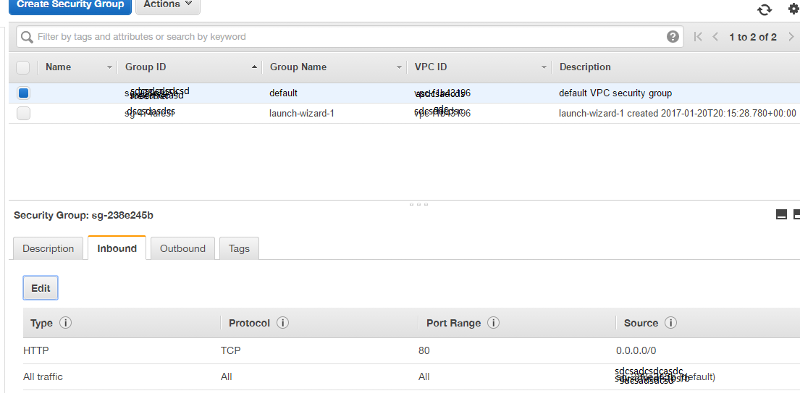
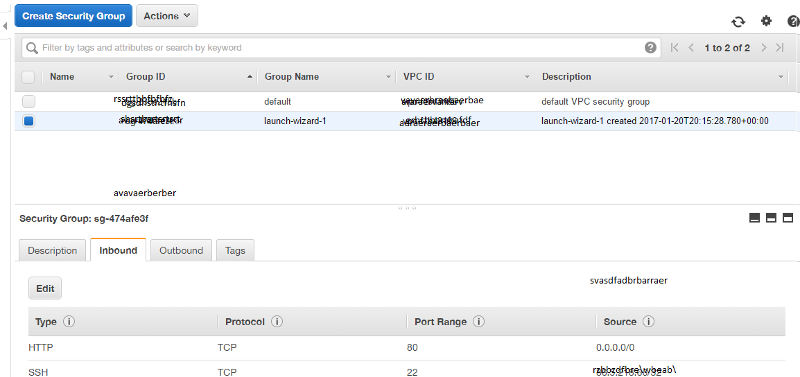
The instance is up and running.
I can connect to it through putty and I've uploaded (using pscp) and unpacked the server.
The wildfly server starts up with no warnings.
The next step is to be able to access the management console from a normal browser.
So I enter the public DNS followed by ":9990" to expect to see the wildfly management console, but no joy.
Also the security group for the instance I have set-up, I've added a rule to allow inbound http connections from any ip address.
if it matters I have 2 security groups, a default one and another which is associated with the instance.
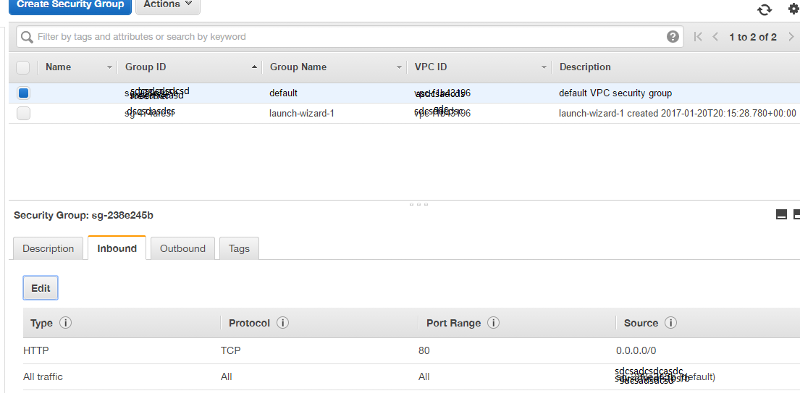
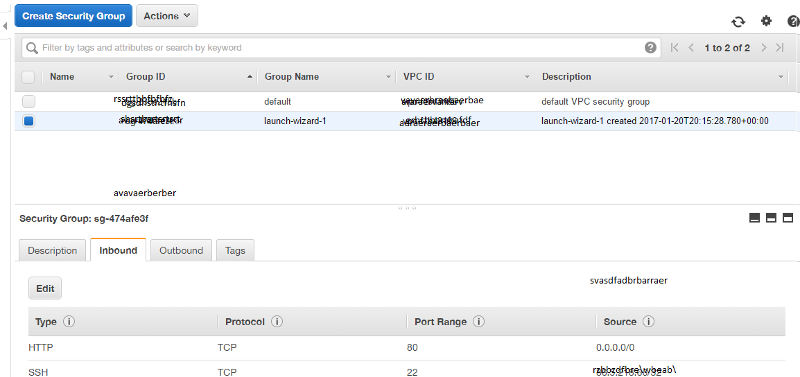
The HTTP traffic is only for port 80. You have to add a custom TCP rule to the security group for port 9990.
ASKER
Thanks for replying. I thought that that would work but it hasn't.
I think that this is something fairly simple (I'm just not getting it)
The public DNS from amazon is
When I boot the wildfly server up, I get the message that
And this portrays my complete lack of knowledge about networks in general, but shouldn't the command entered into the browser somehow be constructed from the amazon public DNS and the IP address of the wildfly plus its port number?
So far I've only been entering
and
I think that this is something fairly simple (I'm just not getting it)
The public DNS from amazon is
ec2-xxx-xxx-xxx-xxx.eu-west-2.compute.amazonaws.comWhen I boot the wildfly server up, I get the message that
Http management interface listening on http://127.0.0.1:9990/managementAnd this portrays my complete lack of knowledge about networks in general, but shouldn't the command entered into the browser somehow be constructed from the amazon public DNS and the IP address of the wildfly plus its port number?
So far I've only been entering
ec2-xxx-xxx-xxx-xxx.eu-west-2.compute.amazonaws.com:9990and
ec2-xxx-xxx-xxx-xxx.eu-west-2.compute.amazonaws.com:9990/managementASKER CERTIFIED SOLUTION
membership
This solution is only available to members.
To access this solution, you must be a member of Experts Exchange.
ASKER
Worked! Well done