Wireless LAN adapter doesn't connect to network using DHCP
Hi,
we've got a Dell Latitude E5550 with a Dual Band Wireless-AC 7265 (driver v: 19.10.2.1) running on Win 7 Pro (64) SP1 that isn't correctly connecting to our network via a Dreytek Vigor AP 900 using DHCP (and just now while testing, also Ethernet which works fine).
All other devices that connect to this AP work correctly but this laptop isn't and is reporting an unidentified network.
The ipconfig /all results show:
In Control Panel > All Control Panel Items > Network and Sharing Center the Wireless network pops up and then quickly disappears in the "View your active networks"
See video: https://www.screencast.com/t/PkauW1369oD
I managed to quickly click on properties and it gave me the following:
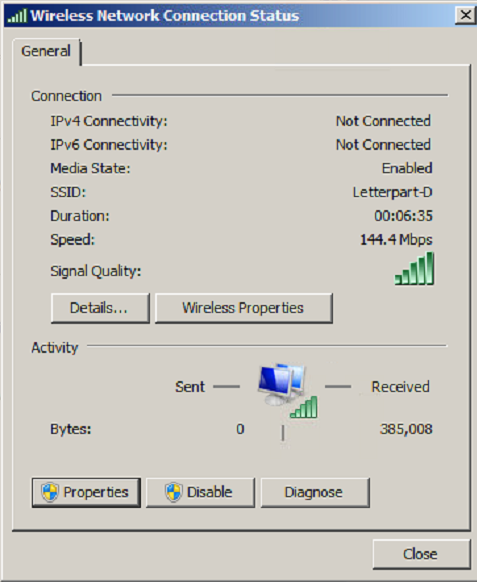
I'm running the latest drivers for this adapter and have googled about but can't find any solution. The laptop needs to be on DHCP as it moves from the office to the users home on a regular basis but if making it static is the only way forward then so be it.
I've also given it a static IP on the Wireless Lan and it connects straight away.
So it is purely a problem with this card and DHCP. Is there a way to resolve this issue?
Thanks.
we've got a Dell Latitude E5550 with a Dual Band Wireless-AC 7265 (driver v: 19.10.2.1) running on Win 7 Pro (64) SP1 that isn't correctly connecting to our network via a Dreytek Vigor AP 900 using DHCP (and just now while testing, also Ethernet which works fine).
All other devices that connect to this AP work correctly but this laptop isn't and is reporting an unidentified network.
The ipconfig /all results show:
Wireless LAN adapter Wireless Network Connection:
Connection-specific DNS Suffix . :
Description . . . . . . . . . . . : Intel(R) Dual Band Wireless-AC 7265
Physical Address. . . . . . . . . : 34-02-86-25-BC-3C
DHCP Enabled. . . . . . . . . . . : Yes
Autoconfiguration Enabled . . . . : Yes
Default Gateway . . . . . . . . . :
NetBIOS over Tcpip. . . . . . . . : Enabled
Ethernet adapter Local Area Connection:
Connection-specific DNS Suffix . :
Description . . . . . . . . . . . : Intel(R) Ethernet Connection (3) I218-LM
Physical Address. . . . . . . . . : 34-E6-D7-4C-F6-12
DHCP Enabled. . . . . . . . . . . : No
Autoconfiguration Enabled . . . . : Yes
Link-local IPv6 Address . . . . . : fe80::b109:3278:4650:d4cd%14(Preferred)
IPv4 Address. . . . . . . . . . . : 192.168.2.31(Preferred)
Subnet Mask . . . . . . . . . . . : 255.255.255.0
Default Gateway . . . . . . . . . : 192.168.2.1
DHCPv6 IAID . . . . . . . . . . . : 288679639
DHCPv6 Client DUID. . . . . . . . : 00-01-00-01-20-0F-B6-B1-34-E6-D7-4C-F6-12
DNS Servers . . . . . . . . . . . : 4.4.4.4
8.8.8.8
NetBIOS over Tcpip. . . . . . . . : EnabledIn Control Panel > All Control Panel Items > Network and Sharing Center the Wireless network pops up and then quickly disappears in the "View your active networks"
See video: https://www.screencast.com/t/PkauW1369oD
I managed to quickly click on properties and it gave me the following:
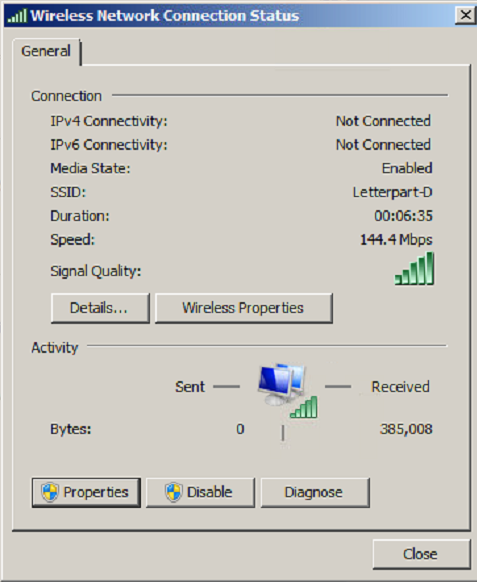
I'm running the latest drivers for this adapter and have googled about but can't find any solution. The laptop needs to be on DHCP as it moves from the office to the users home on a regular basis but if making it static is the only way forward then so be it.
I've also given it a static IP on the Wireless Lan and it connects straight away.
Wireless LAN adapter Wireless Network Connection:
Connection-specific DNS Suffix . :
Description . . . . . . . . . . . : Intel(R) Dual Band Wireless-AC 7265
Physical Address. . . . . . . . . : 34-02-86-25-BC-3C
DHCP Enabled. . . . . . . . . . . : No
Autoconfiguration Enabled . . . . : Yes
IPv4 Address. . . . . . . . . . . : 192.168.2.33(Preferred)
Subnet Mask . . . . . . . . . . . : 255.255.255.0
Default Gateway . . . . . . . . . : 192.168.2.1
DNS Servers . . . . . . . . . . . : 4.4.4.4
8.8.8.8
NetBIOS over Tcpip. . . . . . . . : EnabledSo it is purely a problem with this card and DHCP. Is there a way to resolve this issue?
Thanks.
ASKER
Hi Tom, thanks for your reply but I've already done this and am running the latest drivers from Dell.
SOLUTION
membership
This solution is only available to members.
To access this solution, you must be a member of Experts Exchange.
ASKER CERTIFIED SOLUTION
membership
This solution is only available to members.
To access this solution, you must be a member of Experts Exchange.
ASKER
This is a reinstall from Win 10 after the user accidentally updated the machine (or their daughter did).
At the time the Wireless card stopped working so I wiped it and put 7 back on. It's still got the same problem.
I've tried a different Access point, same problem and also tried the other band.
Also tried setting a Dword for ArpRetryCount in HKLM\SYSTEM\CurrentControl
It grabbed an IP address but it was one of the 169.254.x.x range that MS use if it can't get one via DHCP.
So i am able to get on with my life, I've set it to a static IP and told the user they will have to change it when they get home.
At the time the Wireless card stopped working so I wiped it and put 7 back on. It's still got the same problem.
I've tried a different Access point, same problem and also tried the other band.
Also tried setting a Dword for ArpRetryCount in HKLM\SYSTEM\CurrentControl
It grabbed an IP address but it was one of the 169.254.x.x range that MS use if it can't get one via DHCP.
So i am able to get on with my life, I've set it to a static IP and told the user they will have to change it when they get home.
ASKER
Thanks for your replies. As life is too short to spend days on this and it's already had an OS re-install I've decided to tell the user to use a static IP.
Thank you for the update and I was happy to assist you
Then download new driver from Dell website and install it
http://www.dell.com/support/home/us/en/04/product-support/product/latitude-e5550-laptop/drivers