Width of Page is Affecting Side Menu
I have a site where the width of the browser window and zoom affects the side menu in a negative way. Below are two images to show. One image shows the look I want it to have regardless of the browser width and zoom. The other images shows what is happening. Can someone point me in the right direction? Thanks in advance for the help.
http://www.domgarofalo.com/zps/patents/
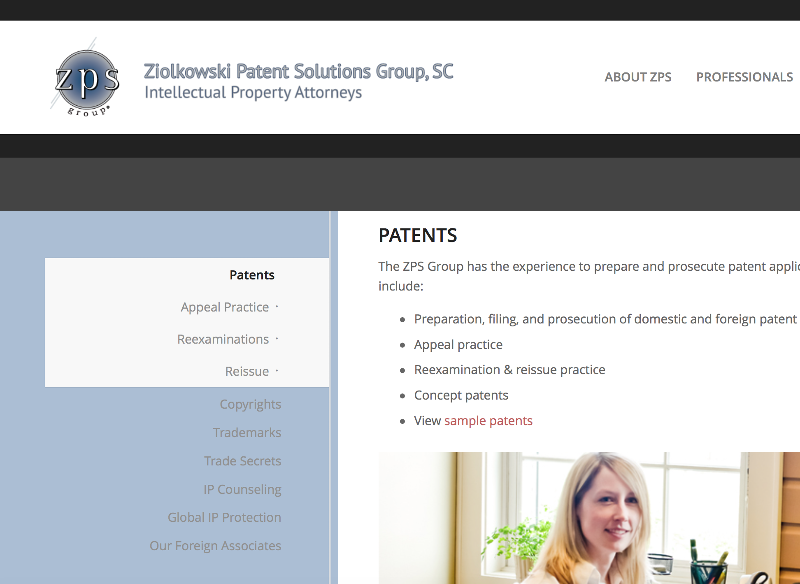

http://www.domgarofalo.com/zps/patents/
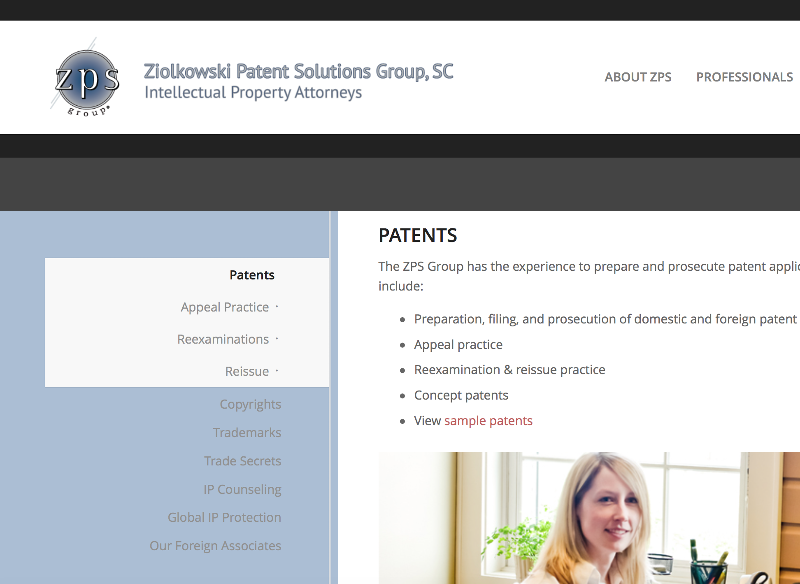

ASKER
I would like the menu to stick to the right side of the blue. When I decrease the zoom, the menu moves to the right. When I increase the zoom, the menu moves to the left. How do I make it stay put, regardless of the size?
ASKER CERTIFIED SOLUTION
membership
This solution is only available to members.
To access this solution, you must be a member of Experts Exchange.
ASKER
Is there a way I can get the blue to stick to the white regardless of the page size?
ASKER
Any idea of how to get the blue to expand to the border on the right with the changing sizing of the window?
I don't have time right now to look at this in more detail. From our live chat I was found it's the div below.
It's an odd nesting that you are running into. I am going to be tied up the next couple of days.
class="main_color container_wrap_first container_wrap sidebar_left"It's an odd nesting that you are running into. I am going to be tied up the next couple of days.
Open in new window