OEHG
asked on
Dynamics CRM - Changes to automatic email times
We use MS Dynamics CRM to send emails to our hotel guests.
I know little about how it works, but am looking for some guidance on how to make changes as to when these automatic emails go out (i.e., send immediately after check-out).
Can anyone point me in the right direction or can direct me to a good resource for CRM?
I know little about how it works, but am looking for some guidance on how to make changes as to when these automatic emails go out (i.e., send immediately after check-out).
Can anyone point me in the right direction or can direct me to a good resource for CRM?
ASKER
I found out how to change that 2 hours to 1 minute after reservation ends. This will apply to all new reservations made. My question now is can I go back and changes the system jobs (prior reservations) waiting in queue that still have the 2 hour setting?
ASKER CERTIFIED SOLUTION
membership
This solution is only available to members.
To access this solution, you must be a member of Experts Exchange.
ASKER
Thanks Feridun!!
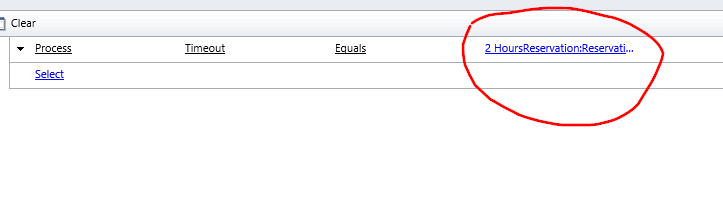
There are two things to consider:
1) how are the emails generated. If it is by a workflow process then you can build in a time delay into the workflow process. If the emails are sent manually then they will be sent by CRM immediately. But you also have to consider :
2) How your emails are actually delivered. There are three possibilities: 1) The CRM client for Outlook, the Email Router or Server-side synchronization. Each of these has its own system for delivering emails though none would have a long delay. The CRM client for Outlook method does depend on the user having Outlook open though.