Anne Clemans
asked on
Transferring music from CD to flash drive to use in the car
I am a lady of a certain age (not very computer literate) who has bought a car with no CD player. I copied a couple of my CD's to a flash drive by using windows media player and "ripped" them as I thought was correct. However, when I plug in the flash drive in the car it doesn't show up the different folders(different artists) it just starts playing the first tune. This could make it difficult if I have to scroll down through all the tunes to find the artist I'm in the mood for. Can anyone please explain what I have done wrong.
ASKER
Thank you so much for your help, I didn't change it to Mp3. I'll have another go now. It's so difficult to try and keep up with all the changes in technology, everything alters so quickly.
you should have no problems playing mp3 files in your car
keep us posted please!
keep us posted please!
So let's us know if you need anything else.
Apart from Windows Media Player, there are many free tools which can rip a CD to a digital format which will be played in your car audio.
iTunes for Windows
https://support.apple.com/kb/ph20501?locale=en_GB
Realplayer for Windows
https://customer.real.com/hc/en-gb/articles/204991167-Save-CD-tracks-to-Library
iTunes for Windows
https://support.apple.com/kb/ph20501?locale=en_GB
Realplayer for Windows
https://customer.real.com/hc/en-gb/articles/204991167-Save-CD-tracks-to-Library
This question needs an answer!
Become an EE member today
7 DAY FREE TRIALMembers can start a 7-Day Free trial then enjoy unlimited access to the platform.
View membership options
or
Learn why we charge membership fees
We get it - no one likes a content blocker. Take one extra minute and find out why we block content.
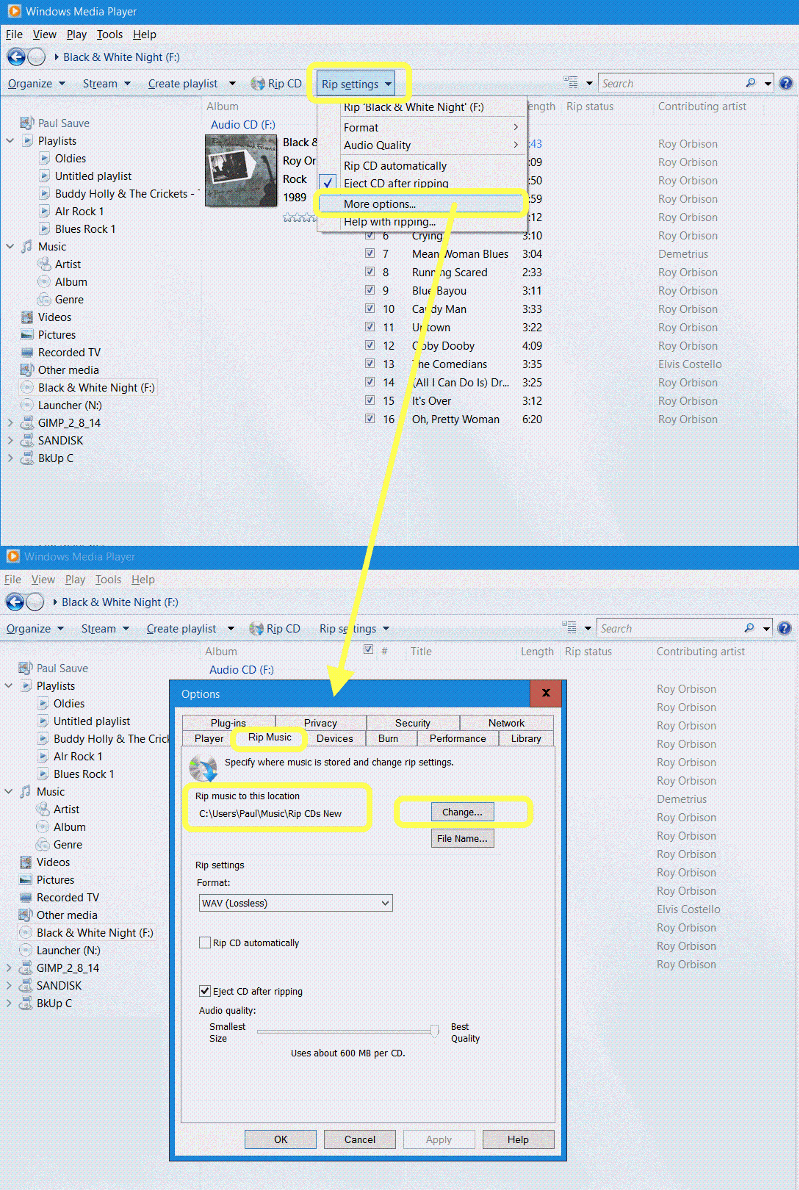
Just ripping from CD to and Audio file that can be read by your car, will not save the files correctly, so that when your car reads the flash drive, it does not see the files in a Folder with Album Name, Containing Files with Track # and Track Name and the CD ARt Images as a default image files usually call folder.jpg with the Album Folder.
Alternatively, there are programs out there, than can ember the MP3 Tagging information in the file itself, which I'm sure you car stereo could understand an display. If not, then the default setup should be as follows:
Assume your Flash driver is mount as F:
F:\Album Name
F:\Album Name\1. Track 1 Name.mp3
F:\Album Name\2. Track 2 Name.mp3
F:\Album Name\3. Track 3 Name.mp3 and so on....
For the Album Art you will need a file call folder.jpg (But not make this a large images, keep it small, say 1024x768 Max)
F:\Album Name\folder.jpg
There is software available on the net (Be careful though as some of the free ones have mailware in then) that will Ripped the CD and automatically get the Album Art and name each file with the correct track names or even embed the MP3 tag details.
Alternatively, if you use iTunes, just import a CD and change the form to MP3, then copy the files from your iTunes library direct to the flash drive.
I hope this helps.
Nev