Salesforce CPQ Steelbrick - Select All Checkbox
I am trying to set up a Select All Checkbox on the Salesforce CPQ Steelbrick.
Okay, so this is what I did:
I created a Select All checkbox field on the Product Option Page.
Then I created a new Configuration Attribute called Select All Checkbox.
These are the settings that I have set up.
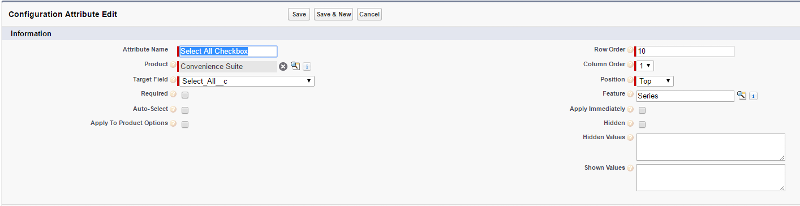
This is how it's displayed on the Quote Line Editor.
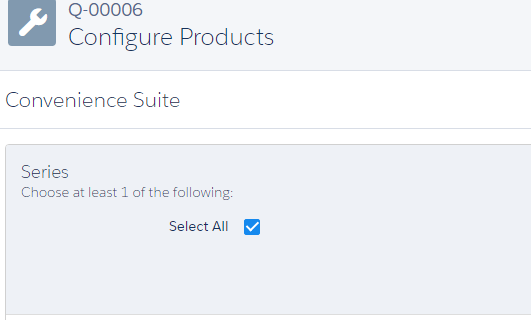 All I need now is for when it's selected to select all the Products in the bundle.
All I need now is for when it's selected to select all the Products in the bundle.
So, I tried setting up a product rule according to the resources that I found. My settings are as follows.
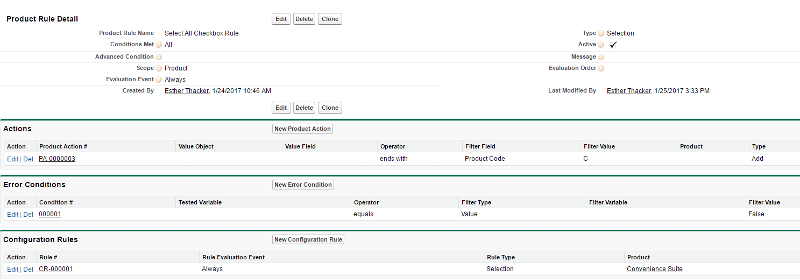
I also added the Configuration Rule to the Bundle as well.
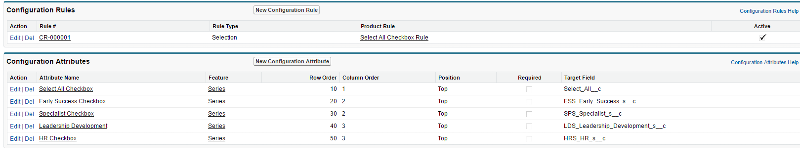
I think it might have something to do with the Error Condition.
This is how I have the condition set up. I don't know if it is accurately checking if the checkbox is checked or not so it can fire the rule. Maybe setting the value to True isn't the right value?
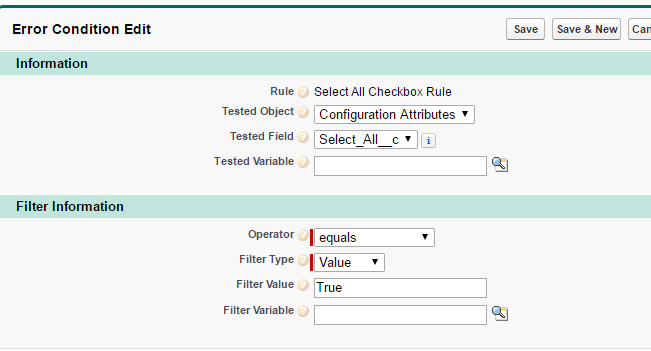
Any help is appreciated. Thanks!
Okay, so this is what I did:
I created a Select All checkbox field on the Product Option Page.
Then I created a new Configuration Attribute called Select All Checkbox.
These are the settings that I have set up.
This is how it's displayed on the Quote Line Editor.
So, I tried setting up a product rule according to the resources that I found. My settings are as follows.
I also added the Configuration Rule to the Bundle as well.
I think it might have something to do with the Error Condition.
This is how I have the condition set up. I don't know if it is accurately checking if the checkbox is checked or not so it can fire the rule. Maybe setting the value to True isn't the right value?
Any help is appreciated. Thanks!
ASKER CERTIFIED SOLUTION
membership
This solution is only available to members.
To access this solution, you must be a member of Experts Exchange.
Give me some time to process it, I will be back shortly.