Raid failed pictures attached
I am Remotely connected to a windows 2008 server, written documentation indicate that OS was installed in a separate RAID? and Data in another one.
65 GB SCSI disk drives with Adaptec Raid controller were used for OS and it looks fine. However the DATA were used 1+ TB SATA disks and the RAID created by built-in controller on Intel S3000AH motherboard.
I am attaching the screen shots of the Disk, Please advise.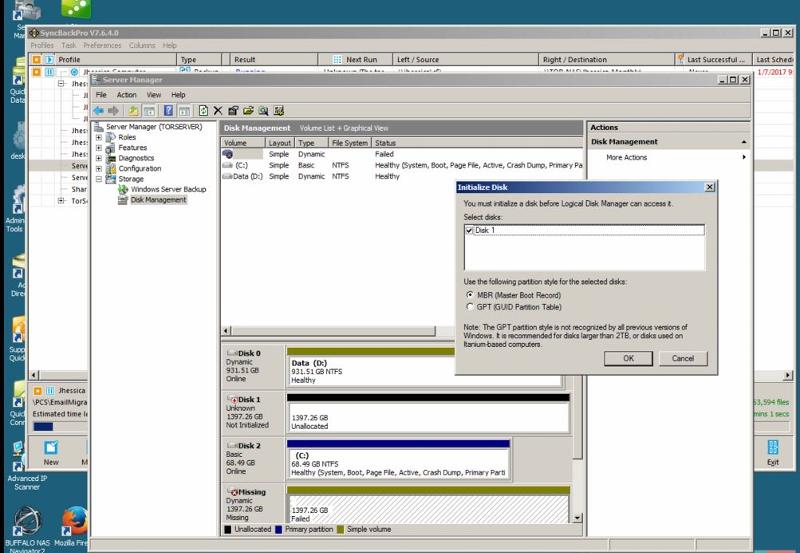
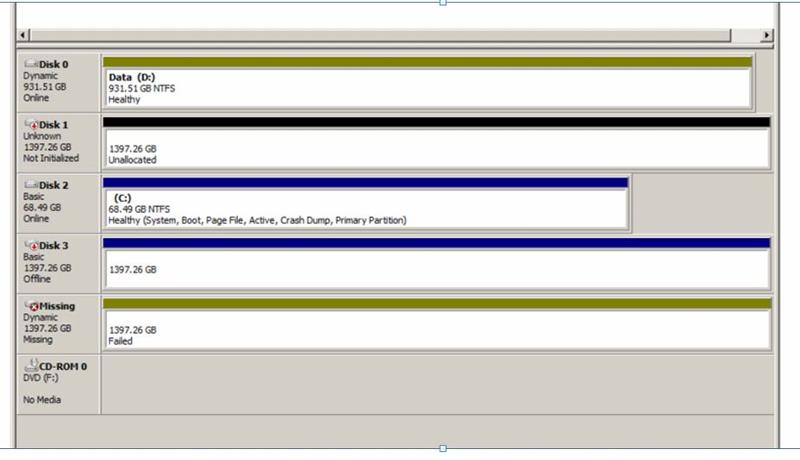
65 GB SCSI disk drives with Adaptec Raid controller were used for OS and it looks fine. However the DATA were used 1+ TB SATA disks and the RAID created by built-in controller on Intel S3000AH motherboard.
I am attaching the screen shots of the Disk, Please advise.
ASKER CERTIFIED SOLUTION
membership
This solution is only available to members.
To access this solution, you must be a member of Experts Exchange.
SOLUTION
membership
This solution is only available to members.
To access this solution, you must be a member of Experts Exchange.
SOLUTION
membership
This solution is only available to members.
To access this solution, you must be a member of Experts Exchange.
ASKER
Thank you all for recommendation, here is more info and I embed the two pictures that should answer your questions.
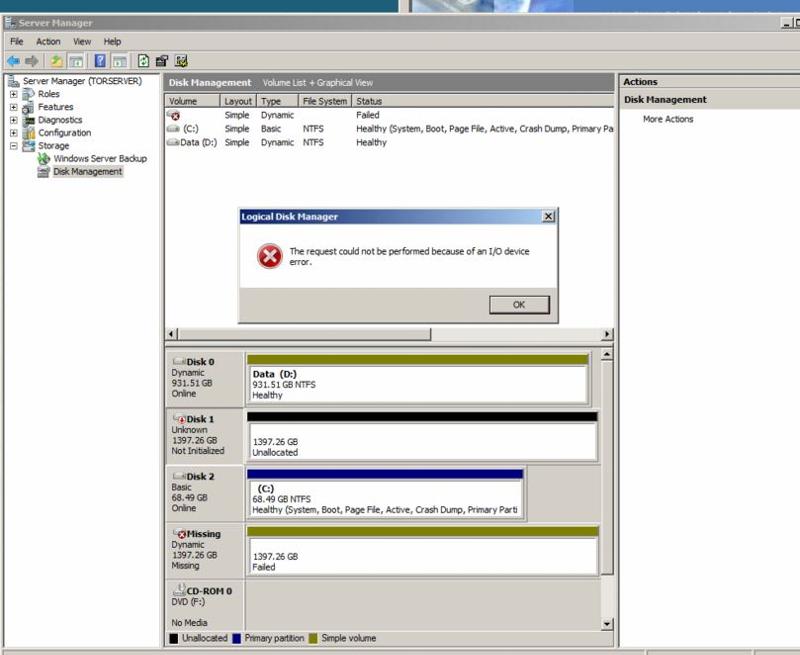
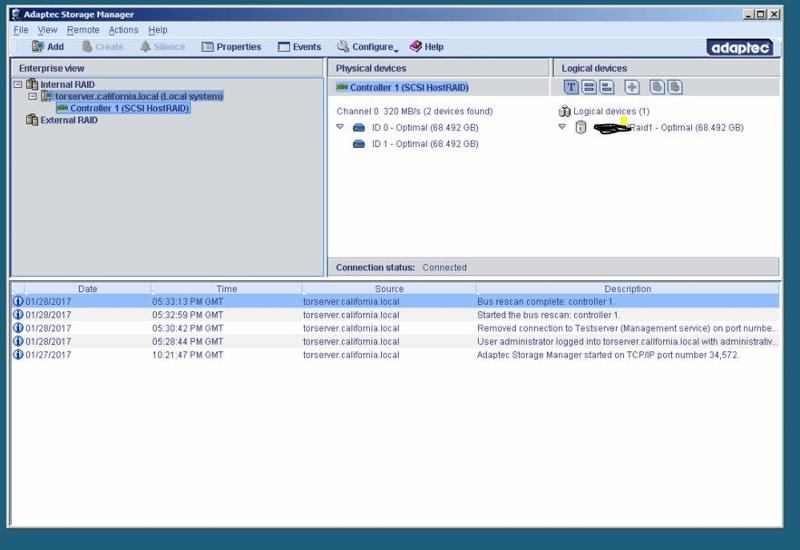
I am guessing disks for DATA Raid (windows OS Raid or software Raid) is bad. If it is bad, does it mean there is not Raid1 any more I can simply remove it from the system or it is part of the RAID, If it is then how can I break it and remove it and just use the good disk as individual disk without RAID.
I hope I am not confusing you and hopefully pictures will help you.
Thank you
I am guessing disks for DATA Raid (windows OS Raid or software Raid) is bad. If it is bad, does it mean there is not Raid1 any more I can simply remove it from the system or it is part of the RAID, If it is then how can I break it and remove it and just use the good disk as individual disk without RAID.
I hope I am not confusing you and hopefully pictures will help you.
Thank you
SOLUTION
membership
This solution is only available to members.
To access this solution, you must be a member of Experts Exchange.
ASKER
Thank you all for your responses. my real concern is that if there is still mirroring or there is a RAID with a bad disk then it may put stress on the other disk to try to correct it and things get worse..
I am going to the client site today and hopefully when I removed the broken disk the status of Disk Management changes. I will update you,
I am going to the client site today and hopefully when I removed the broken disk the status of Disk Management changes. I will update you,
ASKER
Here is more pictures, it seems that Adaptec SCSI that 68 GB disks are attached for OS is fine. but the Raid for data is the problem and I have a bad disk. I am about to decommission the server and already backup the needed data. how I can break the Raid without losing the disk data, I don't see break Mirror option.
What do you think?
AdaptecController.JPG
ApplicationEvent.JPG
SystemEvent.JPG
IO_Error.JPG
WD_Diag.JPG
Seagate-Diag.JPG