sunhux
asked on
unzipping a password protected zip file without zipping tool (winzip)
Q1:
As we don't plan to get winzip licences , I was told by our End user support
team that password protected zip files can't be unzipped by Windows 7
(Profesnl) itself. Is this true? Zip files without password can still be unzipped.
Q2:
Is there any opensource command line zipping tool for Win 7 (both 32 &
64 bit) that could unzip a password protected file? if so, provide a sample
command of this tool to unzip with a password
As we don't plan to get winzip licences , I was told by our End user support
team that password protected zip files can't be unzipped by Windows 7
(Profesnl) itself. Is this true? Zip files without password can still be unzipped.
Q2:
Is there any opensource command line zipping tool for Win 7 (both 32 &
64 bit) that could unzip a password protected file? if so, provide a sample
command of this tool to unzip with a password
It actually doesn't matter what software you going to use , Winzip , Winrar, or other. If you zip file has password you need to know it.
In Windows you can unzip password protected zip file only if this file will be self-extracted (exe file)
In Windows you can unzip password protected zip file only if this file will be self-extracted (exe file)
I need to correct some information.
I just created zip file with password using winrar and I was able to go into file and see what is inside using Explorer.
If I try open file Windows was asking me for password, so I put and file was decompressed.
I thin is still possible to uncompress password protected zip file in Windows using Windows explorer (On WIndows 7 x64)
I did not tested it on Windows 10
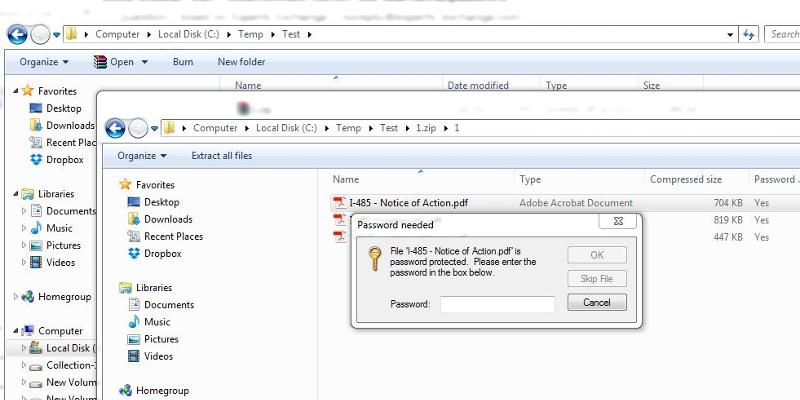
I just created zip file with password using winrar and I was able to go into file and see what is inside using Explorer.
If I try open file Windows was asking me for password, so I put and file was decompressed.
I thin is still possible to uncompress password protected zip file in Windows using Windows explorer (On WIndows 7 x64)
I did not tested it on Windows 10
SOLUTION
membership
This solution is only available to members.
To access this solution, you must be a member of Experts Exchange.
7-Zip works but it is slower than WinZip so i use WinZip all the time.
I am not going to push my opinion (more than I already have), here are some comparisons
and some charts
and some charts
ASKER
I'm aware 7zip works : I'll need some justifications/clearance to use opensource.
Btw, Tom's solution of creating an executable which is password protected is good:
how do I create an executable (so that I can extract out from win 7 explorer) that
is password protected?
Btw, Tom's solution of creating an executable which is password protected is good:
how do I create an executable (so that I can extract out from win 7 explorer) that
is password protected?
You cannot just use Windows Explorer to unzip. You must use Explorer (double click) to open WinZip or 7-Zip (your choice as both work and I have used both this way).
I recommend commercial solutions for this as open source usually does not come with paid support (which I use).
I recommend commercial solutions for this as open source usually does not come with paid support (which I use).
SOLUTION
membership
This solution is only available to members.
To access this solution, you must be a member of Experts Exchange.
SOLUTION
membership
This solution is only available to members.
To access this solution, you must be a member of Experts Exchange.
SOLUTION
membership
This solution is only available to members.
To access this solution, you must be a member of Experts Exchange.
Bill explained it the most clearly, even though Shaun has actually been saying mostly the same thing the entire way through. For what you're looking to do, you have to install a program of some sort. If you look from a cost-benefit standpoint, 7-Zip is a far better proposition than WinZip or WinRAR. As Shaun had been frequently saying, 7-Zip is small and a free program.
Password protected ZIP files, software necessary. Self-extracting files, no software necessary.
Now to break away from what everyone has been saying...
PeaZip is another application that you can utilize for this. Like 7-Zip, it is free. However, it depends on 7-Zip modules for self-extracting files.
Also, Windows can create self-extracting archives, but not password protected ones. However, I've heard there are sometimes issues extracting if you send the files to users of older versions of WIndows. Worse yet, there are vulnerabilities in the files concerning command execution. Therefore, do NOT consider using iexpress.
Password protected ZIP files, software necessary. Self-extracting files, no software necessary.
Now to break away from what everyone has been saying...
PeaZip is another application that you can utilize for this. Like 7-Zip, it is free. However, it depends on 7-Zip modules for self-extracting files.
Also, Windows can create self-extracting archives, but not password protected ones. However, I've heard there are sometimes issues extracting if you send the files to users of older versions of WIndows. Worse yet, there are vulnerabilities in the files concerning command execution. Therefore, do NOT consider using iexpress.
ASKER
I have 7zip & WinZip on my laptop but can't seem to find any function to create a compressed exe that
is password protected. Can anyone share how to create a password protected exe (of say cmd.exe),
step by step instruction is appreciated
is password protected. Can anyone share how to create a password protected exe (of say cmd.exe),
step by step instruction is appreciated
You can open the file for unzipping and then it will ask for your password, so just enter it. Choose whichever tool you wish
SOLUTION
membership
This solution is only available to members.
To access this solution, you must be a member of Experts Exchange.
ASKER
Thanks, the clue lies in checking the option "Create SFX archive" :
what's the difference in using LZMA vs LZMA2, 16MB vs 32MB vs xxMB dictionary size ?
what's the difference in using LZMA vs LZMA2, 16MB vs 32MB vs xxMB dictionary size ?
ASKER CERTIFIED SOLUTION
membership
This solution is only available to members.
To access this solution, you must be a member of Experts Exchange.
WinZip is not expensive, so that is your easiest way forward.