Pkafkas
asked on
To download and upload a drive in VMware
Hello,
I am preparing a File Server migration from a Windows 2008 R2 Server to a Windows 2012 R2 server. In previous years, I used the robocopy utility to transfer the files over; but, it was suggested to me to leverage VMware and simply download/upload the drive from the older Virtual Server folder to the new Virtual File Server's folder. I created a previous question regarding this process: https://www.experts-exchange.com/questions/28984124/File-Server-Migration-Questions-and-advice.html
I should mention that I am using VMware 6.0 update 2 and that we DO NOT have a SAN. We have 3 ESXi hosts with local storage.
Now, I have actually downloaded/uploaded the .vmdk file to thew new virtual file server (for a test/trial run). Using VMware to transfer the hard drive and its contents was much faster than using the Robocopy utility.
The original file server is still being used in production; hence, for now, I only wish to verify that the functionality will work with uploading the new hard drive before I use that transferred data for production and delete the original File Server. The problem is that the new file server does not recognize the newly uploaded hard drive. The new hard drive is listed as 'offline'. See the picture below:
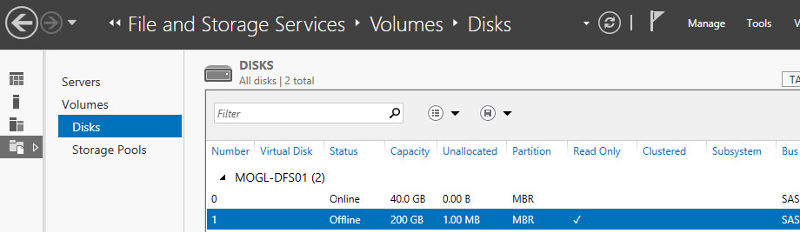
In the past I have brought newly added hard drives on-line by right-clicking the drive and selecting the 'Bring Online' option. But I am always prompted the following message/warning if the same drive is in use anywhere else it may damage the data.
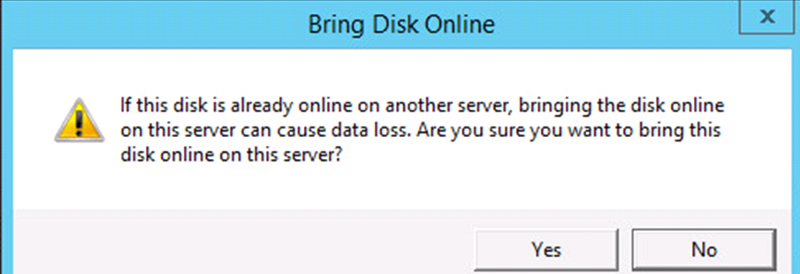
I am not sure if bringing the transferred hard drive on-line will damage the original hard drive that is on a different Virtual Server. I would image it will not trigger any data loss; but, I cannot guess. I wanted to ask before I proceed.
Question1: If I activate/bring online the uploaded hard drive will that damage the same hard drive that is in use on another server?
Question2: If I bring the uploaded hard drive on-line, will I need to initialize that drive? In the past when I initialized other drives that erased all of the data on that drive (see attached .pdf file).
a. Erasing the data would defeat the purpose of downloading/uploading the hard drive from the original server.
Question3: Should I go about setting up or transfering the hard drive to a new Virtual Server in a different way?
Edit1.pdf
I am preparing a File Server migration from a Windows 2008 R2 Server to a Windows 2012 R2 server. In previous years, I used the robocopy utility to transfer the files over; but, it was suggested to me to leverage VMware and simply download/upload the drive from the older Virtual Server folder to the new Virtual File Server's folder. I created a previous question regarding this process: https://www.experts-exchange.com/questions/28984124/File-Server-Migration-Questions-and-advice.html
I should mention that I am using VMware 6.0 update 2 and that we DO NOT have a SAN. We have 3 ESXi hosts with local storage.
Now, I have actually downloaded/uploaded the .vmdk file to thew new virtual file server (for a test/trial run). Using VMware to transfer the hard drive and its contents was much faster than using the Robocopy utility.
The original file server is still being used in production; hence, for now, I only wish to verify that the functionality will work with uploading the new hard drive before I use that transferred data for production and delete the original File Server. The problem is that the new file server does not recognize the newly uploaded hard drive. The new hard drive is listed as 'offline'. See the picture below:
In the past I have brought newly added hard drives on-line by right-clicking the drive and selecting the 'Bring Online' option. But I am always prompted the following message/warning if the same drive is in use anywhere else it may damage the data.
I am not sure if bringing the transferred hard drive on-line will damage the original hard drive that is on a different Virtual Server. I would image it will not trigger any data loss; but, I cannot guess. I wanted to ask before I proceed.
Question1: If I activate/bring online the uploaded hard drive will that damage the same hard drive that is in use on another server?
Question2: If I bring the uploaded hard drive on-line, will I need to initialize that drive? In the past when I initialized other drives that erased all of the data on that drive (see attached .pdf file).
a. Erasing the data would defeat the purpose of downloading/uploading the hard drive from the original server.
Question3: Should I go about setting up or transfering the hard drive to a new Virtual Server in a different way?
Edit1.pdf
ASKER CERTIFIED SOLUTION
membership
This solution is only available to members.
To access this solution, you must be a member of Experts Exchange.
Folder Sharing information is NOT STORED on the Disk, it's STORED IN THE OS Registry!
Only NTFS permissions are stored on the disk!
That is to be expected! The Folder Permissions were never removed, they were never present!
You could have exported the Shares though!
Only NTFS permissions are stored on the disk!
That is to be expected! The Folder Permissions were never removed, they were never present!
You could have exported the Shares though!
ASKER
The NTFS permissions stayed; but, the folder sharing information was removed.