marrowyung
asked on
edge browser blocked from access HW graphic resource in Windows 10
hi,
I just run a lot of Edge brower session and I get an message by saying Edge is blocked from using graphic acceleration resource, where can I set it?
I just run a lot of Edge brower session and I get an message by saying Edge is blocked from using graphic acceleration resource, where can I set it?
ASKER
I don't know then, I don't see one either.
What are you viewing when this happens, could be one of those windows "I dont know so will just throw anything message?
Possible you're doing too much>I just run a lot of Edge browser sessions"
Have you cleaned out your browser history?
Run a disc cleanup? cleanup thumbnails temp internet files?
Maybe your video card is overloading?
Possible you're doing too much>I just run a lot of Edge browser sessions"
Have you cleaned out your browser history?
Run a disc cleanup? cleanup thumbnails temp internet files?
Maybe your video card is overloading?
ASKER
"What are you viewing when this happens, could be one of those windows "I dont know so will just throw anything message?
"
I see this when I launch my edge with 41 tabs., and I do ctrl+N to launch another EDGE, which start another 41 tabs, and I do it again, which make my PC has 3 x Edge browser and each has 41 tabs.
then look at the CPU, all 100%, then my PC very slow.
I wait until Edge crash ! my PC has 64GB of RAM.
It doesn't matter how much Edge browsers I launched, right ?I have 64GB of RAM for it to use.
"
I see this when I launch my edge with 41 tabs., and I do ctrl+N to launch another EDGE, which start another 41 tabs, and I do it again, which make my PC has 3 x Edge browser and each has 41 tabs.
then look at the CPU, all 100%, then my PC very slow.
I wait until Edge crash ! my PC has 64GB of RAM.
It doesn't matter how much Edge browsers I launched, right ?I have 64GB of RAM for it to use.
Well there it is then, this amount Edge browsers overloads the video card regardless how much ram you have,
It has to be related to hardware acceleration.
When you force the call function ctrl+N to open Edge with a repeat of 41 tabs ( instant open) the system temp internet files overloads.
The video card cannot display that much at once ?
Take into account with every web page is there also adds on the pages?Animations? Video?
When your system crashes have a look in your event errors, control panel
How many cores do you have with your cpu?
How many watts Power supply Unit.
The ram, CPU and video card all draw power from the PSU.
It has limits and once your cpu reaches 100% the same applies with ram on the video card basically it is system wide overload.
You could bench test your system, or look in task manager / performance/ if it is Edge using all the power or a combination of other things.
What is your system specs? IS it a brand name like Del?
Specifically I think the new session could do it, although apparently there have been issues with this ,
How to launch multiple instances of microsoft edge browser and collect their Process Ids
I dont know if this would work, but it's just confirming my thoughts, a computer has limits.
[FIX] Application Has Been Blocked From Accessing Graphics Hardware
https://www.kapilarya.com/application-has-been-blocked-from-accessing-graphics-hardware-windows-10
It has to be related to hardware acceleration.
When you force the call function ctrl+N to open Edge with a repeat of 41 tabs ( instant open) the system temp internet files overloads.
The video card cannot display that much at once ?
Take into account with every web page is there also adds on the pages?Animations? Video?
When your system crashes have a look in your event errors, control panel
How many cores do you have with your cpu?
How many watts Power supply Unit.
The ram, CPU and video card all draw power from the PSU.
It has limits and once your cpu reaches 100% the same applies with ram on the video card basically it is system wide overload.
You could bench test your system, or look in task manager / performance/ if it is Edge using all the power or a combination of other things.
What is your system specs? IS it a brand name like Del?
Specifically I think the new session could do it, although apparently there have been issues with this ,
How to launch multiple instances of microsoft edge browser and collect their Process Ids
I dont know if this would work, but it's just confirming my thoughts, a computer has limits.
[FIX] Application Has Been Blocked From Accessing Graphics Hardware
https://www.kapilarya.com/application-has-been-blocked-from-accessing-graphics-hardware-windows-10
ASKER
"When you force the call function ctrl+N to open Edge with a repeat of 41 tabs ( instant open) the system temp internet files overloads."
that easy ?
this is the way I work with chrome !
"The video card cannot display that much at once ?
Take into account with every web page is there also adds on the pages?Animations? Video?
I just got a GTX 970.
some page has it and some not.
"How many cores do you have with your cpu? "
12 cores.
"What is your system specs? IS it a brand name like Del?
"
no. I don't use this kind of brand, I use supermicro !
that easy ?
this is the way I work with chrome !
"The video card cannot display that much at once ?
Take into account with every web page is there also adds on the pages?Animations? Video?
I just got a GTX 970.
some page has it and some not.
"How many cores do you have with your cpu? "
12 cores.
"What is your system specs? IS it a brand name like Del?
"
no. I don't use this kind of brand, I use supermicro !
You dont give much away hey.
Remember when you ever went into a computer shop for repairs you took your PC with you they LOOKED at it.
I can't do that so I depend any details you provide otherwise it is an educated guess all the time.
Did you upgrade to windows 10 or is this bundled with W10?
Any hardware changed?
With windows 10 we are tinkering with a whole new app. creation.
If you have Intel Board could be related to the onboard graphics. Have you updated them?
Intel® Graphics Driver for Windows® 10 and Windows 7*/8.1* [15.33]
https://downloadcenter.intel.com/download/25977/Intel-Graphics-Driver-for-Windows-10-and-Windows-7-8-1-15-33-
Is your Nvidea GTX 970 OC?
http://www.trustedreviews.com/nvidia-geforce-gtx-970-review
Mine is nvidea GTX 680 OC,
https://www.technic3d.com/review/grafikkarten/1431-gigabyte-geforce-gtx-680-super-overclock/1.htm
the reason I ask is that I had issues with the Intel onboard after losing a PSU and then the conflict happened when installed the new PSU.
My system was off for a few weeks that changed the order of video cards and started using the Intel first.
You could disable the onboard in the bios.
What do you see in the device manager under display? 2 adapters?
Remember when you ever went into a computer shop for repairs you took your PC with you they LOOKED at it.
I can't do that so I depend any details you provide otherwise it is an educated guess all the time.
Did you upgrade to windows 10 or is this bundled with W10?
Any hardware changed?
With windows 10 we are tinkering with a whole new app. creation.
If you have Intel Board could be related to the onboard graphics. Have you updated them?
Intel® Graphics Driver for Windows® 10 and Windows 7*/8.1* [15.33]
https://downloadcenter.intel.com/download/25977/Intel-Graphics-Driver-for-Windows-10-and-Windows-7-8-1-15-33-
Is your Nvidea GTX 970 OC?
http://www.trustedreviews.com/nvidia-geforce-gtx-970-review
Mine is nvidea GTX 680 OC,
https://www.technic3d.com/review/grafikkarten/1431-gigabyte-geforce-gtx-680-super-overclock/1.htm
the reason I ask is that I had issues with the Intel onboard after losing a PSU and then the conflict happened when installed the new PSU.
My system was off for a few weeks that changed the order of video cards and started using the Intel first.
You could disable the onboard in the bios.
What do you see in the device manager under display? 2 adapters?
ASKER
"Did you upgrade to windows 10 or is this bundled with W10?"
upgrade to Windows 10.
"Any hardware changed?"
no.
"If you have Intel Board could be related to the onboard graphics. Have you updated them?
no. don't use onboard.
but one thing, open Edge and get into trouble like this doesn't make sense, no matter what hardware we are using, right ?
upgrade to Windows 10.
"Any hardware changed?"
no.
"If you have Intel Board could be related to the onboard graphics. Have you updated them?
no. don't use onboard.
but one thing, open Edge and get into trouble like this doesn't make sense, no matter what hardware we are using, right ?
ASKER CERTIFIED SOLUTION
membership
This solution is only available to members.
To access this solution, you must be a member of Experts Exchange.
ASKER
"marrowyung I rolled back to windows 7 prof x64 W10 has too many bugs for my software and games.
I built this system and dont want it messed up by windows 10."
for me, Windows 10 is ok .
Windows 7 is good, I agree, Windows 10 offer much more.
I use the upgrade path
I built this system and dont want it messed up by windows 10."
for me, Windows 10 is ok .
Windows 7 is good, I agree, Windows 10 offer much more.
I use the upgrade path
ASKER
I just tried that again, it still the same problem.
I give up, just wondering why running 3 x edge browser can make the Windows 10 slow like this.
I give up, just wondering why running 3 x edge browser can make the Windows 10 slow like this.
ASKER
close enough but can't solve it.
Thankyou marrowyung
One last idea, prior to opening Edge with all the tabs, open the task manager and put it on performance, watch what happens
Windows 10 has an excellent Task Manager I have to say, I found it very informative,
see what processes are hogging the system
quote from the area I want to you try:
Clicking on the resource column header will sort what programs or services are utilizing your hardware the most.
You can see in the screenshot here that Microsoft Edge is using a fairly significant amount of resources, likely because I have a ton of tabs open.
Includes
This is another very informative article that could help you
The Windows 10 Task Manager offers a treasure trove of details. Here's a look at the information you can access on the Performance tab.
http://www.techrepublic.com/article/how-to-use-task-manager-to-monitor-windows-10s-performance/
My PSU is an Antec 850W, guaranteed to never exceed 70% load no matter what.
intel i5 with 4 cores @ 3.40Ghz
8 gig of ram.
4 gig on my Nvidia 680 OC
Chrome can use many cores that can set to how many to use.
3 tabs open
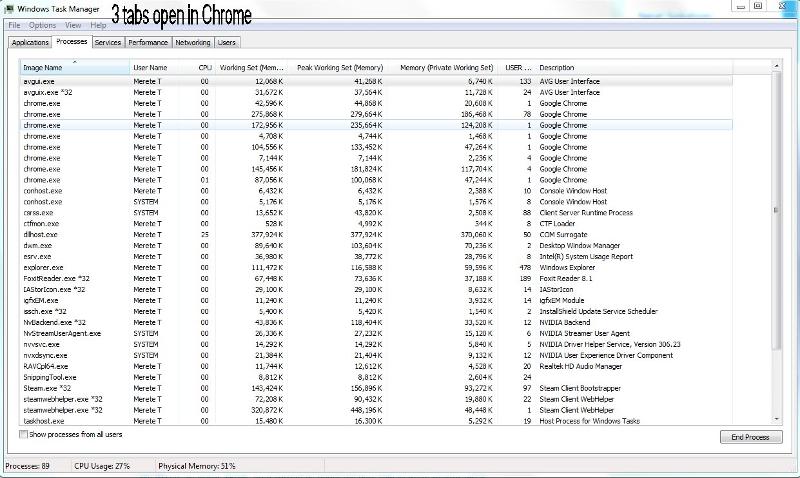 which processors are allowed to run in Chrome
which processors are allowed to run in Chrome
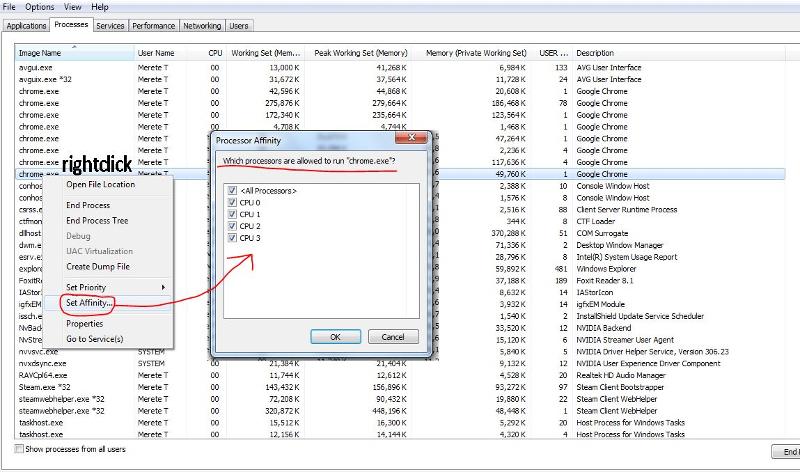 My other system here that has W10 onit is off for the night but will have a look at the options with Edge and the cores tomorrow.
My other system here that has W10 onit is off for the night but will have a look at the options with Edge and the cores tomorrow.
Hope this gives you something to understand the nature of the problem.
All the best
Merete
One last idea, prior to opening Edge with all the tabs, open the task manager and put it on performance, watch what happens
Windows 10 has an excellent Task Manager I have to say, I found it very informative,
see what processes are hogging the system
How to use Task Manager to optimize your Windows 10 experience
Understanding Processesquote from the area I want to you try:
Clicking on the resource column header will sort what programs or services are utilizing your hardware the most.
You can see in the screenshot here that Microsoft Edge is using a fairly significant amount of resources, likely because I have a ton of tabs open.
Includes
Get acquainted with your PC's hardware using the Performance tab
http://www.windowscentral.com/task-manager-optimize-your-windows-10-experienceThis is another very informative article that could help you
The Windows 10 Task Manager offers a treasure trove of details. Here's a look at the information you can access on the Performance tab.
http://www.techrepublic.com/article/how-to-use-task-manager-to-monitor-windows-10s-performance/
My PSU is an Antec 850W, guaranteed to never exceed 70% load no matter what.
intel i5 with 4 cores @ 3.40Ghz
8 gig of ram.
4 gig on my Nvidia 680 OC
Chrome can use many cores that can set to how many to use.
3 tabs open
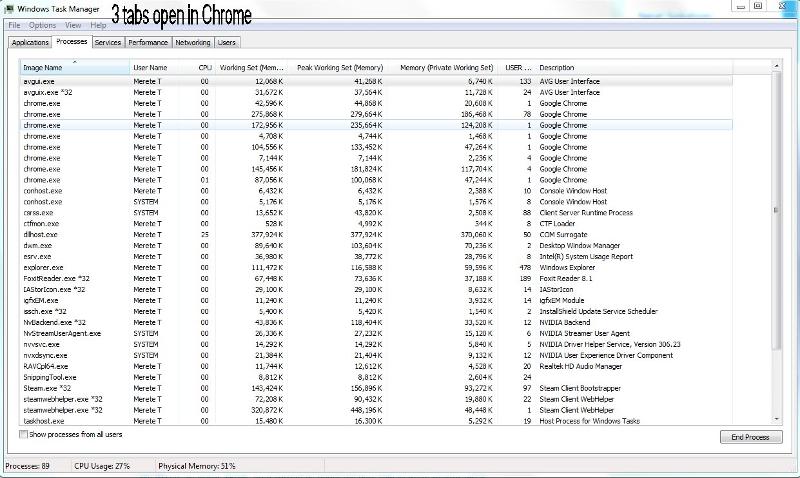 which processors are allowed to run in Chrome
which processors are allowed to run in Chrome Hope this gives you something to understand the nature of the problem.
All the best
Merete
Wow it works in Edge, that's using a lot of your cpu cores, but not a lot of resources, what happens when you use more?
Seeing as this is about finding out overload.
I know it spreads across all cores but not all cores actually increase speed.
Doubling The Cores Doesn’t Double The Speed
http://www.makeuseof.com/tag/what-does-dual-core-and-quad-core-mean-makeuseof-explains/
try disabling a couple of the cores.
Thanks that's saved me from looking
Ah I see you have Norton installed, over the years that was notorious for restricting the user.
What happens if you disabled Norton? temporarily.
Seeing as this is about finding out overload.
I know it spreads across all cores but not all cores actually increase speed.
Doubling The Cores Doesn’t Double The Speed
http://www.makeuseof.com/tag/what-does-dual-core-and-quad-core-mean-makeuseof-explains/
try disabling a couple of the cores.
Thanks that's saved me from looking
Ah I see you have Norton installed, over the years that was notorious for restricting the user.
What happens if you disabled Norton? temporarily.
ASKER
"what happens when you use more?
if I launch 2 more Edge, each with 41 tabs, the Edge will hangs and finally the UI of Windows 10 will crash !
" try disabling a couple of the cores."
think about that, running edge browser shouldn't need adjustment, right? why ? just a browser !
after turn off Norton, yeah, much better, tks. but just slow but not UI crash !
all CPU still 100% and near 30GB RAM token by 4 x Edge, each with 41 tabs.
do you know how can I do the same thing action in my Chrome ?all Edge 41 tabs copy from Chrome and Ctrl+N only give me 1 x new chrome tab.
I want to stress test chrome under the same situtation.
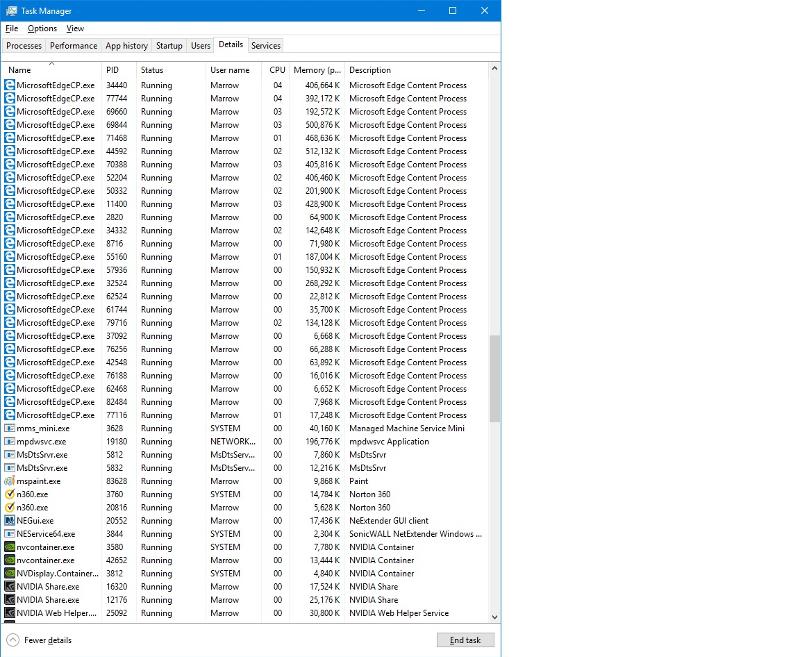
if I launch 2 more Edge, each with 41 tabs, the Edge will hangs and finally the UI of Windows 10 will crash !
" try disabling a couple of the cores."
think about that, running edge browser shouldn't need adjustment, right? why ? just a browser !
after turn off Norton, yeah, much better, tks. but just slow but not UI crash !
all CPU still 100% and near 30GB RAM token by 4 x Edge, each with 41 tabs.
do you know how can I do the same thing action in my Chrome ?all Edge 41 tabs copy from Chrome and Ctrl+N only give me 1 x new chrome tab.
I want to stress test chrome under the same situtation.
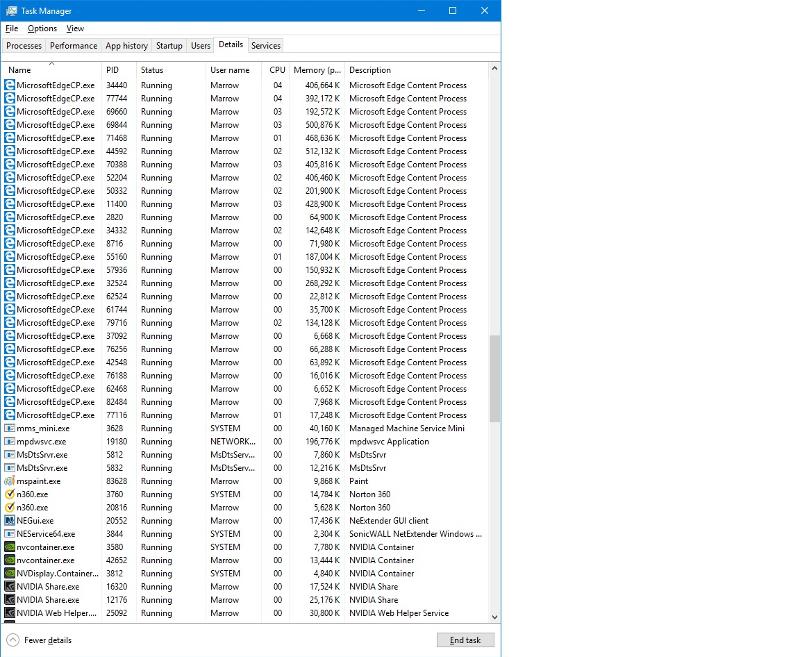
Check how much Disc space is set to use for temporary internet files/ browsing history. Once that has filled it could also cause crash. Increase it. Delete browsing history
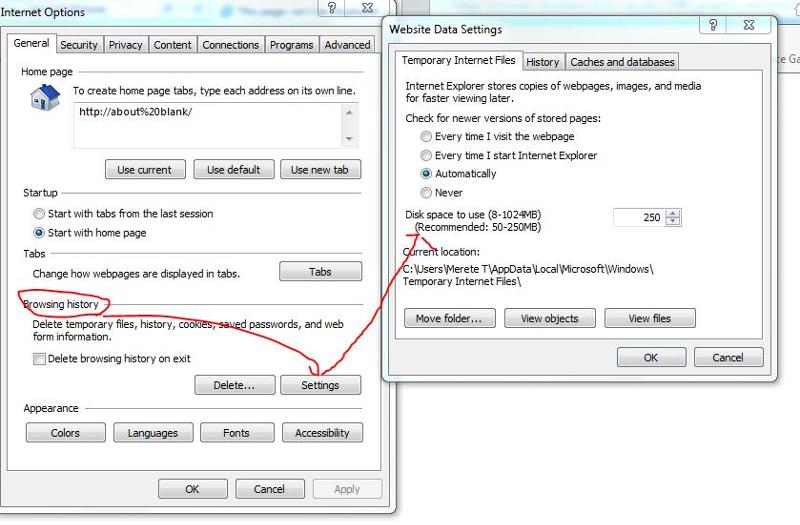 Edge like IE has open new tab or new window
Edge like IE has open new tab or new window
Google Chrome has it built in called "Incognito Mode" activate with the keyboard shortcut ctrl, shift, and "N all at the same time.
When you press ctrl, shift and "N" at the same time, an "Incognito Mode" browser window will be opened. that is not to say if you're 41 tabs will open however?
Chrome does have browsing space limit however it does get bogged down when the history is never deleted
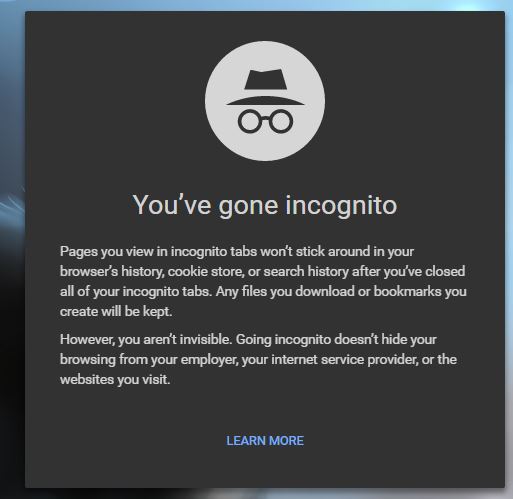 Chrome keyboard shortcuts
Chrome keyboard shortcuts
https://support.google.com/chrome/answer/157179?hl=en
Google Chrome has it built in called "Incognito Mode" activate with the keyboard shortcut ctrl, shift, and "N all at the same time.
When you press ctrl, shift and "N" at the same time, an "Incognito Mode" browser window will be opened. that is not to say if you're 41 tabs will open however?
Chrome does have browsing space limit however it does get bogged down when the history is never deleted
https://support.google.com/chrome/answer/157179?hl=en
ASKER
"When you press ctrl, shift and "N" at the same time, an "Incognito Mode" browser window will be opened. that is not to say if you're 41 tabs will open however?"
no. single tab only!
"Check how much Disc space is set to use for temporary internet files/ browsing history. Once that has filled it could also cause crash. Increase it. Delete browsing history"
your screen is IE only, not Edge, right? my setting is automate growth.
no. single tab only!
"Check how much Disc space is set to use for temporary internet files/ browsing history. Once that has filled it could also cause crash. Increase it. Delete browsing history"
your screen is IE only, not Edge, right? my setting is automate growth.
Yes IE.
Apparently, Microsoft Edge is using the same cache folder as Internet Explorer,
You did not respond to my question about seeing an onboard video and the nvidia in device manager Display
If you do>
It is also recommended that you install any pending updates on the pc and check.
Windows Update may have updated drivers available that may be relevant to your current issue.
Many times, updated drivers are listed in the "Optional" section of Windows Update.
So if you dont have the intel listed my apologies
Apparently, Microsoft Edge is using the same cache folder as Internet Explorer,
You did not respond to my question about seeing an onboard video and the nvidia in device manager Display
If you do>
It is also recommended that you install any pending updates on the pc and check.
Windows Update may have updated drivers available that may be relevant to your current issue.
Many times, updated drivers are listed in the "Optional" section of Windows Update.
So if you dont have the intel listed my apologies
ASKER
"You did not respond to my question about seeing an onboard video and the nvidia in device manager Display"
you mean do I have latest Nvidia driver! yes I do, the update notisification is turned on. I will always install that.
but running Edge should not be doing so much change to make it works, right?
you mean do I have latest Nvidia driver! yes I do, the update notisification is turned on. I will always install that.
but running Edge should not be doing so much change to make it works, right?
My line of thinking
Possibly windows is referring to the onboard video card, by that I mean most computers have a video chip on the motherboard that is not in use as we have a pci video card.
For example in my device manager in display I have my onboard intel video chip and below Nvidia, I was wondering if the error is relating to this onboard video chip?
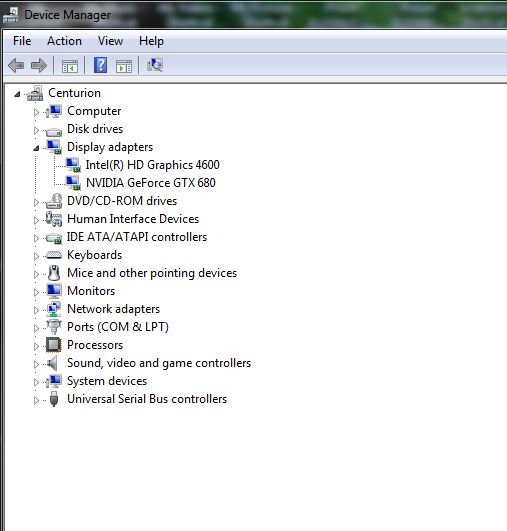 What is HW graphic what does the HW stand for?
What is HW graphic what does the HW stand for?
Hardware graphics resource?
It means the graphical rendering is done on dedicated hardware (your GPU / graphics card) rather than your CPU.
Looking at your original comment>edge browser blocked from access HW graphic resource in Windows 10, HW graphic resource?
Possibly windows is referring to the onboard video card, by that I mean most computers have a video chip on the motherboard that is not in use as we have a pci video card.
For example in my device manager in display I have my onboard intel video chip and below Nvidia, I was wondering if the error is relating to this onboard video chip?
Hardware graphics resource?
It means the graphical rendering is done on dedicated hardware (your GPU / graphics card) rather than your CPU.
Looking at your original comment>edge browser blocked from access HW graphic resource in Windows 10, HW graphic resource?
ASKER
"Possibly windows is referring to the onboard video card, by that I mean most computers have a video chip on the motherboard that is not in use as we have a pci video card."
"For example in my device manager in display I have my onboard intel video chip and below Nvidia, I was wondering if the error is relating to this onboard video chip?"
I only have a GTX970 !
"HW graphic resource?"
I know, that's why I come and ask about EDGE setting. I don't see one either.
"For example in my device manager in display I have my onboard intel video chip and below Nvidia, I was wondering if the error is relating to this onboard video chip?"
I only have a GTX970 !
"HW graphic resource?"
I know, that's why I come and ask about EDGE setting. I don't see one either.
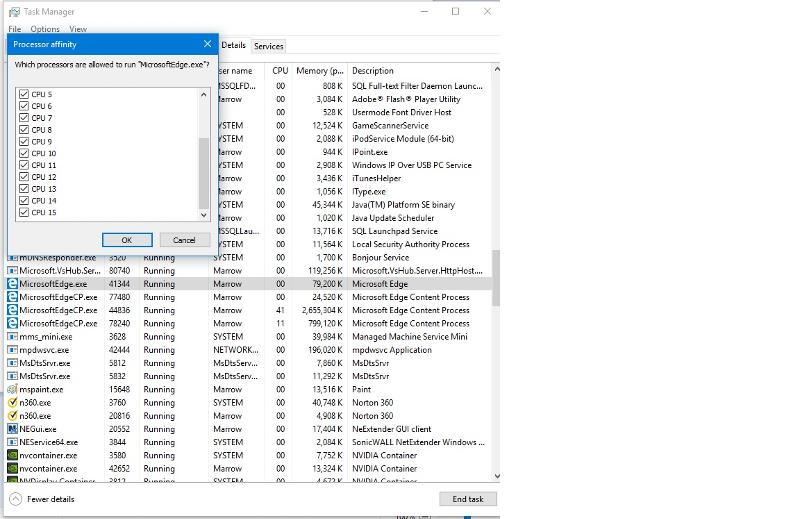
Open the 3 dots far top right then open settings scroll down to below then open settings> then view advanced
I dont see anyway to set this in Edge, also I dont use edge prefer Chrome
So in windows 10 there is also Internet explorer, type into search
open W10 internet explorer and go to tools>advanced at the top untick use software rendering instead of GPU