jameskane
asked on
BACKUP of mysql database from mysql server - using Coldfusion
I have a database called office on mysqlserver. I need to have a user friendly backup facility - ie the user can click a link and the backup will be created - ie office.sql and inserted into a folder.
C:\DUMPS>"c:\Program Files\MySQL\MySQL Server 5.7\bin\mysql.exe" mysqldump -u root -p office < C:\dumps\office.sql
To start, I have been trying the above cmd approach - which is trying to create a backup called office.sql in a folder dumps - using the database office which is mounted on the mysql server. I have not succeeded with this - get error that the 'file cannot be found' ?
However, assuming that this bug can be cured, I would then like to trigger this command line from within Coldfusion. So the coldfusion page would have a link called BACKUP. On clicking the backup is created - overwriting any exisiting backup - and a confirmation message provided confirming that BACKUP has been created.
Thanks for your help
james
C:\DUMPS>"c:\Program Files\MySQL\MySQL Server 5.7\bin\mysql.exe" mysqldump -u root -p office < C:\dumps\office.sql
To start, I have been trying the above cmd approach - which is trying to create a backup called office.sql in a folder dumps - using the database office which is mounted on the mysql server. I have not succeeded with this - get error that the 'file cannot be found' ?
However, assuming that this bug can be cured, I would then like to trigger this command line from within Coldfusion. So the coldfusion page would have a link called BACKUP. On clicking the backup is created - overwriting any exisiting backup - and a confirmation message provided confirming that BACKUP has been created.
Thanks for your help
james
ASKER
Thanks _agx_
The command works and I am able to generate the backup
"C:\Program Files\MySQL\MySQL Server 5.7\bin\mysqldump.exe" -uroot -pBuddyholly_69 office > C:\mysql_backups\office.sq
I have tried to execute it with a cmf page using cfexecute. The code is below
Unfortunately this generated the following error
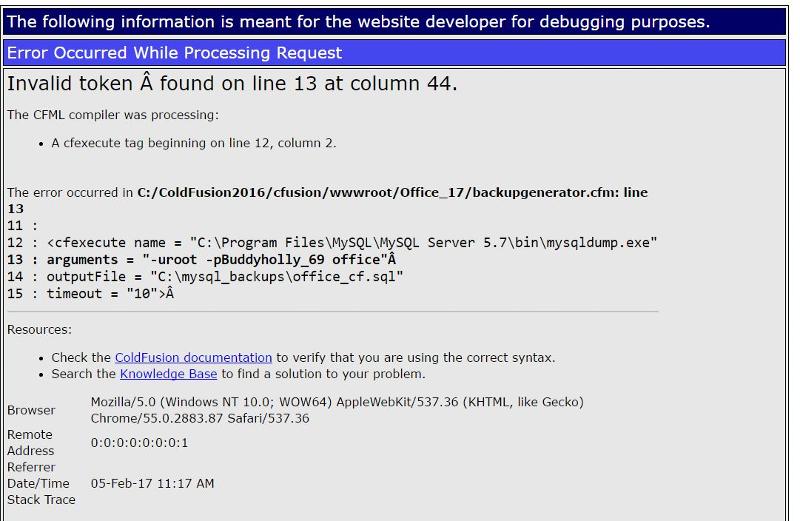
The command works and I am able to generate the backup
"C:\Program Files\MySQL\MySQL Server 5.7\bin\mysqldump.exe" -uroot -pBuddyholly_69 office > C:\mysql_backups\office.sq
I have tried to execute it with a cmf page using cfexecute. The code is below
<!DOCTYPE html PUBLIC "-//W3C//DTD XHTML 1.0 Transitional//EN" "http://www.w3.org/TR/xhtml1/DTD/xhtml1-transitional.dtd">
<html xmlns="http://www.w3.org/1999/xhtml">
<head>
<meta http-equiv="Content-Type" content="text/html; charset=utf-8" />
<title>BACK UP GENERATOR</title>
</head>
<body>
ITS STARTED
<cfexecute name = "C:\Program Files\MySQL\MySQL Server 5.7\bin\mysqldump.exe"
arguments = "-uroot -pBuddyholly_69 office"
outputFile = "C:\mysql_backups\office_cf.sql"
timeout = "10">
</cfexecute>
ITS DONE
</body>
</html>Unfortunately this generated the following error
ASKER CERTIFIED SOLUTION
membership
This solution is only available to members.
To access this solution, you must be a member of Experts Exchange.
ASKER
No luck I'm afraid - get the error message (only showing partial) as per attached image. I rechecked the text on the command line and it works. See copy of command line below.
"C:\Program Files\MySQL\MySQL Server 5.7\bin\mysqldump.exe" -uroot -pBuddyholly_69 office > C:\mysql_backups\office_cf
Here is the code of the page I ran
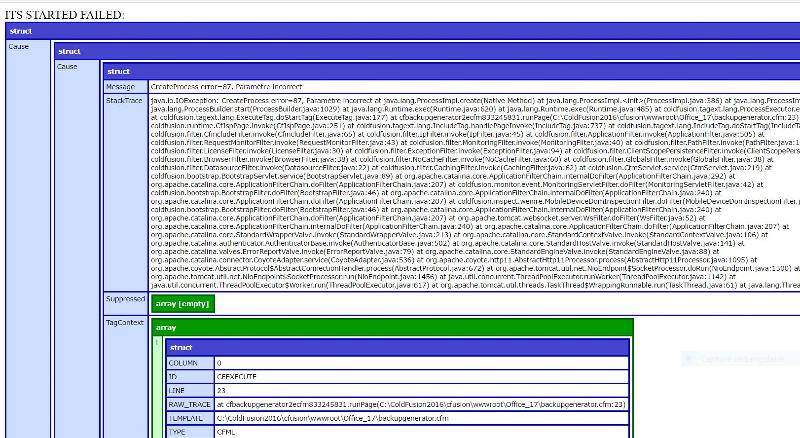
"C:\Program Files\MySQL\MySQL Server 5.7\bin\mysqldump.exe" -uroot -pBuddyholly_69 office > C:\mysql_backups\office_cf
Here is the code of the page I ran
<!DOCTYPE html PUBLIC "-//W3C//DTD XHTML 1.0 Transitional//EN" "http://www.w3.org/TR/xhtml1/DTD/xhtml1-transitional.dtd">
<html xmlns="http://www.w3.org/1999/xhtml">
<head>
<meta http-equiv="Content-Type" content="text/html; charset=utf-8" />
<title>BACK UP GENERATOR</title>
</head>
<body>
ITS STARTED
<!---<cfexecute name = "C:\Program Files\MySQL\MySQL Server 5.7\bin\mysqldump.exe"
arguments = "-uroot -pBuddyholly_69 office"
outputFile = "C:\mysql_backups\office_cf.sql"
timeout = "10">
</cfexecute>--->
<cftry>
<!--- Increase timeout to account for db size. Larger db's require more time for backup --->
<cfexecute name=' "C:\Program Files\MySQL\MySQL Server 5.7\bin\mysqldump.exe" '
arguments=" -uroot -pBuddyholly_69 office"
errorVariable="errorMessage"
outputFile="C:\mysql_backups\office_cf.sql"
timeout="120" />
errorMessage = <cfoutput>#errorMessage#</cfoutput><br>
Output File: <cfdump var="#GetFileInfo('C:\mysql_backups\office_cf.sql')#">
<cfcatch>
FAILED: <cfdump var="#cfcatch#">
</cfcatch>
</cftry>
ITS DONE
</body>
</html>
Not sure that's caused by CF. It can often mean the windows CLASSPATH is too long.
Can you run any commands from cfexecute, like a simple echo?
Can you run any commands from cfexecute, like a simple echo?
<cftry>
<!--- Increase timeout to account for db size. Larger db's require more time for backup --->
<cfexecute name=' "C:\windows\system32\cmd.exe" '
arguments="/c echo This worked "
errorVariable="errorMessage"
variable="result"
timeout="200" />
<cfoutput>
ErrorMessage = #errorMessage#<br>
Result = #Result#<br>
</cfoutput>
<cfcatch>
FAILED: <cfdump var="#cfcatch#">
</cfcatch>
</cftry> SOLUTION
membership
This solution is only available to members.
To access this solution, you must be a member of Experts Exchange.
ASKER
Great _agx_ taking out the " "" did the trick !!
Below is the revised code and also attached an image with the output resulting from running the revised code (below)
Many thanks again !
James
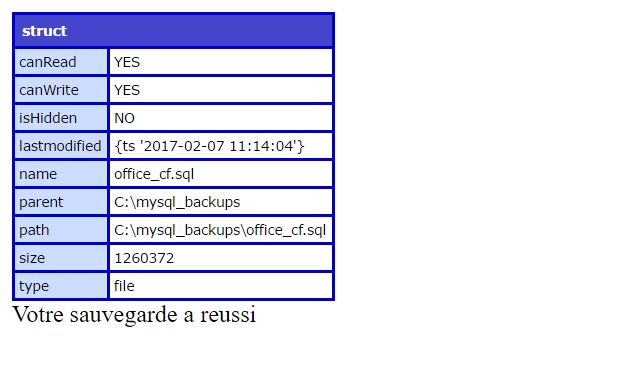
Below is the revised code and also attached an image with the output resulting from running the revised code (below)
Many thanks again !
James
<!DOCTYPE html PUBLIC "-//W3C//DTD XHTML 1.0 Transitional//EN" "http://www.w3.org/TR/xhtml1/DTD/xhtml1-transitional.dtd">
<html xmlns="http://www.w3.org/1999/xhtml">
<head>
<!---<meta http-equiv="Content-Type" content="text/html; charset=utf-8" />--->
<meta http-equiv="Content-Type" content="text/html; charset=iso-8859-1">
<title>BACK UP GENERATOR</title>
</head>
<body>
<cftry>
<!--- Increase timeout to account for db size. Larger db's require more time for backup --->
<cfexecute name='C:\Program Files\MySQL\MySQL Server 5.7\bin\mysqldump.exe'
arguments=" -uroot -pBuddyholly_69 office"
errorVariable="errorMessage"
outputFile="C:\mysql_backups\office_cf.sql"
timeout="120" />
<!---errorMessage = <cfoutput>#errorMessage#</cfoutput><br>--->
<cfdump var="#GetFileInfo('C:\mysql_backups\office_cf.sql')#">
Votre sauvegarde a reussi
<cfcatch type="any">
Votre sauvegarde a echoue: <cfdump var="#cfcatch#">
</cfcatch>
</cftry>
</body>
</html>ASKER
Fantastic as usual !!!!
You're welcome. You can use the same approach for the restore as well. Just change the command and arguments.
As an aside, automated backup/restores can - and sometimes do - go wrong sometimes. So have a backup plan (no pun intended ;-) or always keep a good copy in case something goes wrong.
As an aside, automated backup/restores can - and sometimes do - go wrong sometimes. So have a backup plan (no pun intended ;-) or always keep a good copy in case something goes wrong.
I haven't used the command line tool in a while, but the command should invoke mysqldump.exe (not mysql.exe). Also, the syntax is more like below. There's no space in between the parameters (-u and -p ) and the values, and the output is sent to a file, ie ">"
Open in new window
That should work, but will display a warning: [Warning] Using a password on the command line interface can be insecure.. The docs suggest storing passwords in ./~my.conf instead.
To invoke a command from CF, you can use CFExecute. However, get things working from the command line first. Then worry about plugging it into CF.