Rename multiple files in folder from list in table/excel.
HI
I have a folder with images that i want to rename. I have a table with to columnd, one with current filenames and one with new filenames. How can I rename those files?.. Command Batch? Excel Macro?
I have a folder with images that i want to rename. I have a table with to columnd, one with current filenames and one with new filenames. How can I rename those files?.. Command Batch? Excel Macro?
SOLUTION
membership
This solution is only available to members.
To access this solution, you must be a member of Experts Exchange.
ASKER CERTIFIED SOLUTION
membership
This solution is only available to members.
To access this solution, you must be a member of Experts Exchange.
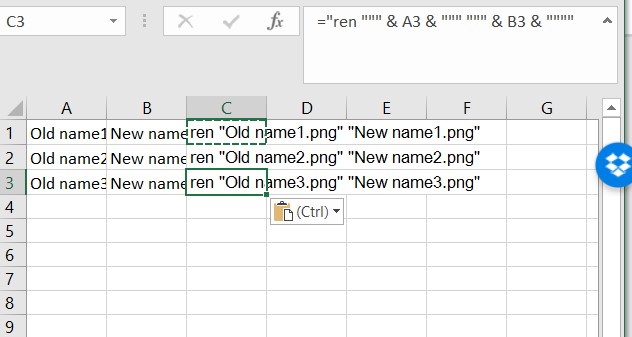
Open in new window