Email Header Detail
Can we can query the email header (message detail) in the email activity record?
Our goal is to use the Office 365 transport rule to add the contact name to the subject line of an email and then send it to the email address using server side sync
http://www.tachytelic.net/
Thanks
Our goal is to use the Office 365 transport rule to add the contact name to the subject line of an email and then send it to the email address using server side sync
http://www.tachytelic.net/
Thanks
ASKER
Thanks, Guy - let me know if you find anything on this
very interesting topic.
1st comment is well truely correct. Further, it will be very expensive to include multiple transport rules which only process 1 mailbox.
My approach will not be the same but also not achieve what you want. but hear me and see whether it suits your need or not.
My rules:
you cannot append subject, but you can move the mail item to a particular folder. will this be acceptable?
To setup the rules,
go to the mailbox (i am using outlook)
Setup a rules like this
Apply this Rule after the message arrives
with <proxyaddress> in the message header
move it to <folder> folder
and stop apply the rules
and you can have multiple of rules yourself and achive the same similar results.
hopefully this is acceptable else it will be a 3rd party mail flow deployment that able to do so.
1st comment is well truely correct. Further, it will be very expensive to include multiple transport rules which only process 1 mailbox.
My approach will not be the same but also not achieve what you want. but hear me and see whether it suits your need or not.
My rules:
you cannot append subject, but you can move the mail item to a particular folder. will this be acceptable?
To setup the rules,
go to the mailbox (i am using outlook)
Setup a rules like this
Apply this Rule after the message arrives
with <proxyaddress> in the message header
move it to <folder> folder
and stop apply the rules
and you can have multiple of rules yourself and achive the same similar results.
hopefully this is acceptable else it will be a 3rd party mail flow deployment that able to do so.
ASKER
Thanks for the insights, I will take a look at this approach
Are you able to add a little more insight into what your are trying to achieve and why?
Is this an organization requirement, in which case Outlook rules are a very task intensive solution, and you would have to manually update every single client...
Is this an organization requirement, in which case Outlook rules are a very task intensive solution, and you would have to manually update every single client...
my use case was I have a mailbox that have multiple proxy addresses, in order to know which email address the end user send to, it will be good to have a quick guess.
for example,
info@domain.com
sales.info@domain.com
marketing.info@domain.com
finance.info@domain.com
all of the above emails address go to the same mailbox, and in outlook, you have no way to differentiate them.
prepend to transport rules is one of the heaviest admin task.
Outlook rules, can be run on individual user, and they can manage it .. but they can't prepend subject, but based on my method, they can move to alternative folder, so when they read the emails, they know it goes to this folder, means the email go to sales not finance (for example. )
This is the least administrative overhead i can think of and achieve similar result (distinct different email address)
for example,
info@domain.com
sales.info@domain.com
marketing.info@domain.com
finance.info@domain.com
all of the above emails address go to the same mailbox, and in outlook, you have no way to differentiate them.
prepend to transport rules is one of the heaviest admin task.
Outlook rules, can be run on individual user, and they can manage it .. but they can't prepend subject, but based on my method, they can move to alternative folder, so when they read the emails, they know it goes to this folder, means the email go to sales not finance (for example. )
This is the least administrative overhead i can think of and achieve similar result (distinct different email address)
ASKER
I have included a description of what we are trying to do and what we have completed. This is followed by some actions I am trying to complete.
Environments:
Hosted CRM 2016 and Office365
We use a partner hosted CRM 2016 system (xConsultant360.com). We are consultants and we track clients in our CRM system. The
clients do not have client email addresses so we worked out a way to track clients using Client Name with our hosting partner.
Each consultant has a CRM License and we configured the email router so they can login to CRM, open the client record and send an
email from the Client in CRM (note: "Client' is a custom entity, not a contact or account)
Our issue was the alias "To:" clientsname@xConsultant360
clients@xConsultant360.com
'clientsname@xConsultant36
We have Office 365 exchange set up and it works fine. We have been successful with Office 365 using transport rules to scan the
email header and searching for "clientsname@xConsultant36
The next step is to setup the Office 365 exchange on the xConsultant360 email router to server side sync the Office 365 mailbox
Clients@xConsultant360.com
into the xConsultant360 mail queue. From there, create a workflow that will look in the subject header for “[Client Name]” and change
Regarding to the client.
My immediate issues are:
1. Adding the Office 365 exchange to the email router in xConsultant360 (CRM 2016)
2. Setting up an independent email queue for the sync of clients@xConsultant360.com
3. Add a workflow in xConsultant360 to look at the Patient name with [ ] in the subject line of the email and change the regarding to the patient id.
My first goal is to add the Office 365 exchange to the CRM email router. Any advice or help with this is appreciated.
Environments:
Hosted CRM 2016 and Office365
We use a partner hosted CRM 2016 system (xConsultant360.com). We are consultants and we track clients in our CRM system. The
clients do not have client email addresses so we worked out a way to track clients using Client Name with our hosting partner.
Each consultant has a CRM License and we configured the email router so they can login to CRM, open the client record and send an
email from the Client in CRM (note: "Client' is a custom entity, not a contact or account)
Our issue was the alias "To:" clientsname@xConsultant360
clients@xConsultant360.com
'clientsname@xConsultant36
We have Office 365 exchange set up and it works fine. We have been successful with Office 365 using transport rules to scan the
email header and searching for "clientsname@xConsultant36
The next step is to setup the Office 365 exchange on the xConsultant360 email router to server side sync the Office 365 mailbox
Clients@xConsultant360.com
into the xConsultant360 mail queue. From there, create a workflow that will look in the subject header for “[Client Name]” and change
Regarding to the client.
My immediate issues are:
1. Adding the Office 365 exchange to the email router in xConsultant360 (CRM 2016)
2. Setting up an independent email queue for the sync of clients@xConsultant360.com
3. Add a workflow in xConsultant360 to look at the Patient name with [ ] in the subject line of the email and change the regarding to the patient id.
My first goal is to add the Office 365 exchange to the CRM email router. Any advice or help with this is appreciated.
ASKER CERTIFIED SOLUTION
membership
This solution is only available to members.
To access this solution, you must be a member of Experts Exchange.
ASKER
So does this mean that our Partner hosted solution is obsolete? I read the information in the links you provided but I am not completely clear on our next move. Are you saying that we should migrate both Dynamics CRM 2016 and Office365 to an Dynamics 365?
Thanks for the information.
Thanks for the information.
ASKER
On closer reading, I see that your point is to go from an Email Router setup to Server Side Sync. This appears to be compatible with hosted CRM 2016 and Office 365 and server side sync is the way we want to go.
I will ask additional questions as needed.
Thanks
I will ask additional questions as needed.
Thanks
ASKER
ASKER
I was able to figure my issues, thanks for the help
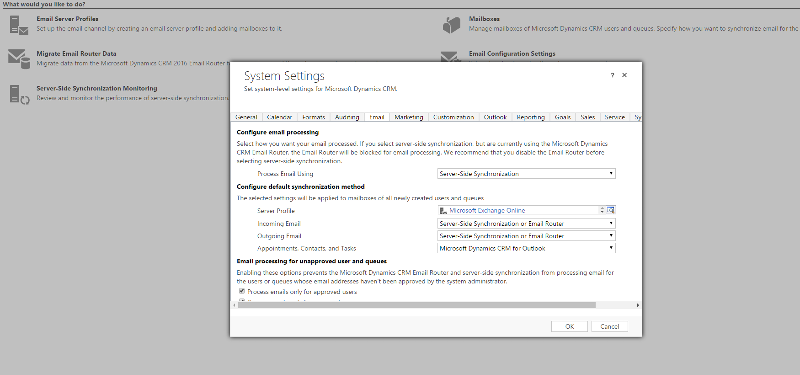
I have not come across any need to add detail from a message header into the subject line of an email before, I'll have a look around as it may be an interesting thing to do... don't hold much hope for a standard deployment... a smart MTA might be able to do it though...