satish singamaneni
asked on
DB2 is installed successfully without errors, but when we opened db2.exe it is just flashing and disappears.
DB2 is installed successfully without errors, but when we opened db2.exe it is just flashing and disappears and also when we opened db2cmd.exe it is not taking the installation path as it is going to windows/system32 path.(Installation path is E:/IBM/SQLLIB).Kindly suggest that we have installed the db2 correctly or need to re-install?
SOLUTION
membership
This solution is only available to members.
To access this solution, you must be a member of Experts Exchange.
ASKER
Db2-installation.docx
Hi Kent,
Please find the attached document. I want to know that we have installed the db2 correctly or not?
Hi Kent,
Please find the attached document. I want to know that we have installed the db2 correctly or not?
Hi Satish,
Everything in the document suggests that the installation went smoothly and completed normally.
>You can open a Windows command prompt and include these items in the PATH?
>>Can you ple elaborate this ?
When you run the DB2 command line processor (from the sequence shown above, or a desktop shortcut to it), the command DB2CMD.exe is run. It calls DB2SETCP.bat to set up the local environment (PATH variable, etc.) and then runs DB2.exe, which is the name of the command line processor.
You can do the same thing by opening a Windows command prompt (CMD.exe) and running DB2SETCP.bat and DB2.exe.
But since DB2 gives you an easy path to do the same thing, why would you? Follow the sequence above (via the Start button) to the command line processor, and create a shortcut to it on your desktop. That's the easiest and most straight forward way.
Kent
Everything in the document suggests that the installation went smoothly and completed normally.
>You can open a Windows command prompt and include these items in the PATH?
>>Can you ple elaborate this ?
When you run the DB2 command line processor (from the sequence shown above, or a desktop shortcut to it), the command DB2CMD.exe is run. It calls DB2SETCP.bat to set up the local environment (PATH variable, etc.) and then runs DB2.exe, which is the name of the command line processor.
You can do the same thing by opening a Windows command prompt (CMD.exe) and running DB2SETCP.bat and DB2.exe.
But since DB2 gives you an easy path to do the same thing, why would you? Follow the sequence above (via the Start button) to the command line processor, and create a shortcut to it on your desktop. That's the easiest and most straight forward way.
Kent
ASKER
ASKER CERTIFIED SOLUTION
membership
This solution is only available to members.
To access this solution, you must be a member of Experts Exchange.
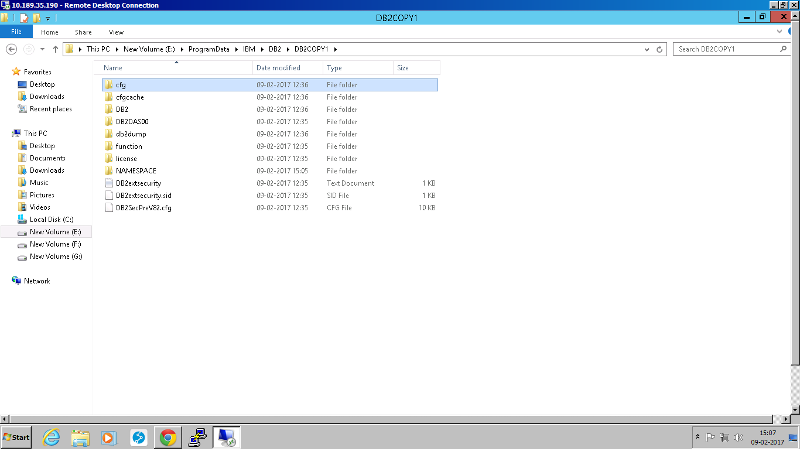
ASKER
You can open a Windows command prompt and include these items in the PATH?
->Can you ple elaborate this ?
Regards,
Satish.