ram
asked on
How to configure Cisco AP541N wireless access point to allow guests to connect to the internet and only the internet?
I've configured our wireless access point here in our office to only allow wireless clients to connect to the network if they have the password. I'm not an expert in networking but I tried my best to follow the instructions that came with the WAP. So now, we also want our guests to have access to the internet but not with our network files, and my problem is that I don't know how to set this up. We have a small office with a single server (Windows Server 2008 r2) that acts as the DHCP, DNS, and file server altogether. We've never setup a separate DHCP Scope or IP pool for guests, and I'm not really sure if we need to in this particular situation. Please advise.
ASKER
ASKER CERTIFIED SOLUTION
membership
This solution is only available to members.
To access this solution, you must be a member of Experts Exchange.
SOLUTION
membership
This solution is only available to members.
To access this solution, you must be a member of Experts Exchange.
ASKER
Thank you @masnrock and @DavidNeedham for the recommendations. I will check with our service provider if they can make the changes to the router.
How did this turn out for you?
Sufficient advice provided
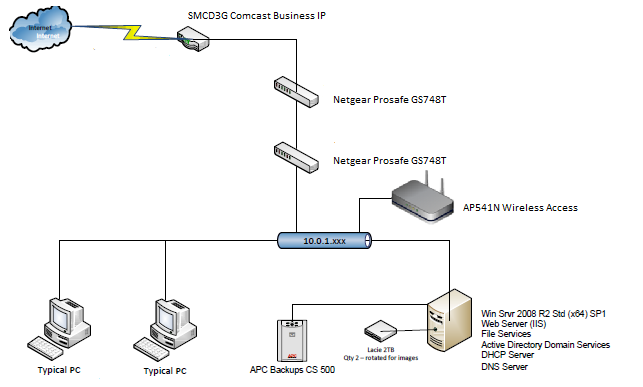
A VLAN (virtual LAN) would be an ideal solution. You would basically be creating another network, which doesn't have to be allowed to communicate with the existing one. With some work, your access point could broadcast two wireless networks: one that allows access to the main network, and one for your Internet only network.