jqury
Hi Guys,
I have a table and I'm giving the table conditions with jquery by using each function>
Look at my method below:
You can see that I give condition that if the status column is showing "close" then backgroung the row as blue.
The things are working fine when I backgroung column by column, but when I'm trying to go by row it is backgroung all my rows even the one without the "close" for example:
$(this).find("tr").css("ba
can someone tell me how to do it without write the 4 find below?
I have a table and I'm giving the table conditions with jquery by using each function>
Look at my method below:
You can see that I give condition that if the status column is showing "close" then backgroung the row as blue.
The things are working fine when I backgroung column by column, but when I'm trying to go by row it is backgroung all my rows even the one without the "close" for example:
$(this).find("tr").css("ba
can someone tell me how to do it without write the 4 find below?
$("#depcattableid").each(function () {
var status = $(this).find("td:eq(2)").html();
debugger;
alert(status);
if (status == "Close") {
$(this).find("td:eq(0)").css("background-color", "blue")
$(this).find("td:eq(1)").css("background-color", "blue")
$(this).find("td:eq(2)").css("background-color", "blue")
$(this).find("td:eq(3)").css("background-color", "blue")
}
});ASKER
Here is the html and the jquery:
btw, can you help with how to disable the row as well?
thank you.
btw, can you help with how to disable the row as well?
thank you.
<table class="table table-bordered" id="depcattableid">
<thead>
<tr class="alert alert-warning">
<th>CreatedBy</th>
<th>Createddate</th>
<th>Status</th>
<th>Options</th>
</tr>
</thead>
<tbody class="tablesorter-infoOnly">
@foreach (var it in Model.LstCatDep)
{
<tr>
<td>@it.Createdby</td>
<td>@it.Datecreated</td>
<td>@it.Status</td>
<td>
<a class="fa fa-binoculars fa-2x" onclick="OpenSearchDepcatDialog(@it.Id)"></a>
<input type="hidden" value="@it.Id" />
</td>
</tr>
}
</tbody>
</table> $("#depcattableid").each(function () {
var status = $(this).find("td:eq(2)").html();
debugger;
alert(status);
if (status == "Close") {
$(this).find("td:eq(0)").css("background-color", "blue")
$(this).find("td:eq(1)").css("background-color", "blue")
$(this).find("td:eq(2)").css("background-color", "blue")
$(this).find("td:eq(3)").css("background-color", "blue").attr('disabled', 'disabled');
}
});
Try this ;)
$("#depcattableid tr").each(function () {
var status = $(this).find("td:eq(2)").html();
debugger;
alert(status);
if (status == "Close") {
$(this).css("background-color", "blue")
}
});ASKER
yes, I tried this , doesn't work.
Here the working example using the above code, what is not working for you?
https://jsfiddle.net/itzmu
https://jsfiddle.net/itzmu
ASKER
Thank you.
You were right it works the issue I had here was the id tag I didn't do it right
i changed it to this and use your code
$("#depcattableid tbody tr").each(function () {
Just one more things do you know how can I disable the row as well, like I don't want the user to be able to click on any button int the row.
can I do something like this - $(this).css("background-co
You were right it works the issue I had here was the id tag I didn't do it right
i changed it to this and use your code
$("#depcattableid tbody tr").each(function () {
Just one more things do you know how can I disable the row as well, like I don't want the user to be able to click on any button int the row.
can I do something like this - $(this).css("background-co
ASKER
I was trying also something like this $(this).css("background-co
What do you mean by disabling a row, we can disable form elements, not the row element.
ASKER
ASKER CERTIFIED SOLUTION
membership
This solution is only available to members.
To access this solution, you must be a member of Experts Exchange.
ASKER
Thank you for your answer.
I decided it will be better to do something like this ...like remove the binoculars class and replace with the other class
$(this).find("td:eq(3)").r
the issue here is it doesn't remove the class and show the other class
Please, can you help just with this one.
Thank you.
I decided it will be better to do something like this ...like remove the binoculars class and replace with the other class
$(this).find("td:eq(3)").r
the issue here is it doesn't remove the class and show the other class
Please, can you help just with this one.
Thank you.
ASKER
Please, can you just answer my last question ? I don't know why it doesn't remove my class although he added the class.
$(this).find("td:eq(3)").r
$(this).find("td:eq(3)").r
ASKER
k, I did something like this:
All my purpose here is to change my class and then prevent from user to click on the hyper link.
the only issue I have is the last function, its still linked.
All my purpose here is to change my class and then prevent from user to click on the hyper link.
the only issue I have is the last function, its still linked.
if (status == "Close") {
$(this).css("background-color", "#FAB4BB");
$(this).find("td:eq(3) a").removeClass("fa fa-binoculars fa-2x");
$(this).find("td:eq(3) a").addClass("fa fa-close fa-2x");
$('td:eq(3) a', $(this)).on("click", function (e) {
e.preventDefault();
});
}ASKER
my final solution thank you.
if (status == "Close") {
$(this).css("background-co
$(this).find("td:eq(3) a").removeClass("fa fa-binoculars fa-2x");
$(this).find("td:eq(3) a").addClass("fa fa-close fa-2x").removeAttr("onclic
}
if (status == "Close") {
$(this).css("background-co
$(this).find("td:eq(3) a").removeClass("fa fa-binoculars fa-2x");
$(this).find("td:eq(3) a").addClass("fa fa-close fa-2x").removeAttr("onclic
}
Just as a matter of interest why - when you render the table don't you set a class on the row using the status value and the use CSS to do it for you something like this.
As you have it now - using jQuery is just clumsy.
<table class="table table-bordered" id="depcattableid">
<thead>
<tr class="alert alert-warning">
<th>CreatedBy</th>
<th>Createddate</th>
<th>Status</th>
<th>Options</th>
</tr>
</thead>
<tbody class="tablesorter-infoOnly">
@foreach (var it in Model.LstCatDep)
{
<tr class="status_@it.Status">
<td>@it.Createdby</td>
<td>@it.Datecreated</td>
<td>@it.Status</td>
<td>
<a class="fa fa-binoculars fa-2x" onclick="OpenSearchDepcatDialog(@it.Id)"></a>
<input type="hidden" value="@it.Id" />
</td>
</tr>
}
</tbody>
</table>#depcattableid tr.staus_Closed {
background: blue;
}As you have it now - using jQuery is just clumsy.
ASKER
Thank you for your point, but what about the css change in the last column and disable the link afterward.
if (status == "Close") {
$(this).css("background-co
$(this).find("td:eq(3) a").removeClass("fa fa-binoculars fa-2x");
$(this).find("td:eq(3) a").addClass("fa fa-close fa-2x").removeAttr("onclic
}
Your solution bring just 1 of the solution I was trying to achieve in this case.
Please, let me know if I'm wrong.
if (status == "Close") {
$(this).css("background-co
$(this).find("td:eq(3) a").removeClass("fa fa-binoculars fa-2x");
$(this).find("td:eq(3) a").addClass("fa fa-close fa-2x").removeAttr("onclic
}
Your solution bring just 1 of the solution I was trying to achieve in this case.
Please, let me know if I'm wrong.
The onClick was not part of the original question - it was added in the thread. The above solution was to address the background issue. We don't have to use the same solution for both.
There are two options for this
1. You do it in the render with an if statement - I am not sure of the syntax so you will have to amend
Method 2 - bind your onclick with jQuery only if the parent <tr> does not have status_Closed
This code adds the onclick handler to all a elements with the class search-link that don't have a parent row with class status_Closed.
The id is obtained from a custom data attributed and passed to the OpenSearchDepactDialog as before inside the event handler function.
There are two options for this
1. You do it in the render with an if statement - I am not sure of the syntax so you will have to amend
<table class="table table-bordered" id="depcattableid">
<thead>
<tr class="alert alert-warning">
<th>CreatedBy</th>
<th>Createddate</th>
<th>Status</th>
<th>Options</th>
</tr>
</thead>
<tbody class="tablesorter-infoOnly">
@foreach (var it in Model.LstCatDep)
{
<tr class="status_@it.Status">
<td>@it.Createdby</td>
<td>@it.Datecreated</td>
<td>@it.Status</td>
<td>
<a class="fa fa-binoculars fa-2x" class="search-link" data-id="@it.Id"></a>
<input type="hidden" value="@it.Id" />
</td>
</tr>
}
</tbody>
</table>Method 2 - bind your onclick with jQuery only if the parent <tr> does not have status_Closed
This code adds the onclick handler to all a elements with the class search-link that don't have a parent row with class status_Closed.
The id is obtained from a custom data attributed and passed to the OpenSearchDepactDialog as before inside the event handler function.
$(function() {
$('a.search-link').each(function() {
if (!$(this).closest('tr').hasClass('status_Closed')) {
var id = $(this).data('id');
$(this).click(function() {
OpenSearchDepcatDialog(id);
});
}
});
});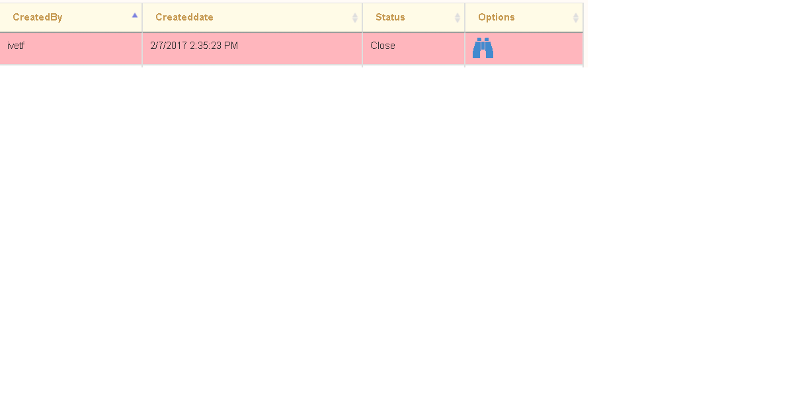
It would be easy to debug it if you can share the html as well.