VB Script: Correction backup files and folders v3
Hello experts,
I have use the following script which allows me to backup (copy files and folders from and transfer them to a datestamp folder)
reported at: https://www.experts-exchange.com/questions/28936561/VB-Script-copy-backup-files-and-folders-v2.html
The script works properly when I report just one folder in the arrfolders. However when I report two folders, the second folder is not properly transferred in the datestamp folder I don't know if the byVal delcaration should be performed for the variables
if you have questions, please contact me.
Thank you again for your help.
I have use the following script which allows me to backup (copy files and folders from and transfer them to a datestamp folder)
reported at: https://www.experts-exchange.com/questions/28936561/VB-Script-copy-backup-files-and-folders-v2.html
The script works properly when I report just one folder in the arrfolders. However when I report two folders, the second folder is not properly transferred in the datestamp folder I don't know if the byVal delcaration should be performed for the variables
' File I/O constants
Const ForAppending = 8
'Create the file system object
Set objFSO = CreateObject("Scripting.FileSystemObject")
' Define folders and files to work with
strScriptDir = Replace(WScript.ScriptFullName, WScript.ScriptName, "")
strLogFile = strScriptDir & "\log-copy.txt"
strStamp = TimeStamp(Now)
arrFolders = Array("C:\Folder1,C:\Folder2")
strFromFolder = ""
strToFolder = strScriptDir
blnFolders = True
arrSkipFolders = Array("Backups-Files")
' Open log file for appending
Set objLog = objFSO.OpenTextFile(strLogFile, ForAppending, True)
' Loop through all folders, backup files
For Each strFolder in arrFolders
BackupFilesFolders strFolder, blnFolders
Next
' Wrap up
objLog.Close
Wscript.Echo Now & " :" & vbCrLf & "Program has completed all the actions successfully"
' Process folder
Sub BackupFilesFolders(strPath, blnFolders)
' If the input folder does not exist then skip this folder
strFromPath = strPath & "\" & strFromFolder
If Not objFSO.FolderExists(strFromPath) Then
objLog.WriteLine Now & " WARNING: Input folder """ & strFromPath & """ does not exist, skipped."
Exit Sub
End If
' If the csv backup folder does not exist create it
strToPath = strToFolder
If Not objFSO.FolderExists(strToPath) Then
objLog.WriteLine Now & " INFO: Created folder """ & strToPath & """."
objFSO.CreateFolder(strToPath)
End If
' Create a folder for todays backups
strToPath = strToPath & "\" & strStamp
If Not objFSO.FolderExists(strToPath) Then
objLog.WriteLine Now & " INFO: Created folder """ & strToPath & """."
objFSO.CreateFolder(strToPath)
End If
' Process all files in folder
For Each objFromFile In objFSO.GetFolder(strFromPath).Files
strToFile = objFSO.BuildPath(strToPath, objFromFile.Name)
' Indicate if we are overwriting or not, and copy the file
If objFSO.FileExists(strToFile) Then
objLog.WriteLine Now & " INFO: Overwriting file from : """ & objFromFile.Path & """ to """ & strToFile & """."
objFromFile.Copy strToFile, True
Else
objLog.WriteLine Now & " INFO: Copying file from : """ & objFromFile.Path & """ to """ & strToFile & """."
objFromFile.Copy strToFile, False
End If
Next
' Process all Folders
If blnFolders = True Then
For Each objFromFolder In objFSO.GetFolder(strFromPath).SubFolders
blnSkipFolder = False
For Each strSkipFolder In arrSkipFolders
If LCase(strSkipFolder) = LCase(objFromFolder.Name) Then
blnSkipFolder = True
End If
Next
If blnSkipFolder = False Then
strToFolder = objFSO.BuildPath(strToPath, objFromFolder.Name)
' Indicate if we are overwriting or not, and copy the file
If objFSO.FolderExists(strToFolder) Then
objLog.WriteLine Now & " INFO: Overwriting file from : """ & objFromFolder.Path & """ to """ & strToFile & """."
objFromFolder.Copy strToFolder, True
Else
objLog.WriteLine Now & " INFO: Copying file from : """ & objFromFolder.Path & """ to """ & strToFile & """."
objFromFolder.Copy strToFolder, False
End If
End If
Next
End If
End Sub
' Build string of current date time (DDMMYYYY_HHMMSS)
Function TimeStamp(dtmDateTime)
TimeStamp = Year(dtmDateTime) & Right("0" & Month(dtmDateTime), 2) & Right("0" & Day(dtmDateTime), 2) & "_" & Right("0" & Hour(dtmDateTime), 2) & Right("0" & Minute(dtmDateTime), 2) & Right("0" & Second(dtmDateTime), 2)
End Functionif you have questions, please contact me.
Thank you again for your help.
ASKER
Thank you for your proposal. I tested but I have the same problem.
Please double check that change, it should have fixed the problem. Perhaps post the updated line here.
Also can you post the log file here for the failed test.
~bp
Also can you post the log file here for the failed test.
~bp
ASKER
Exactly the log will allows us to now how the program proceed.
Please find attached the log file I reformat in excel in order to highlight the lines with error.
The log has been generated with the following vbscript configuration :
Please find attached the log file I reformat in excel in order to highlight the lines with error.
The log has been generated with the following vbscript configuration :
' File I/O constants
Const ForAppending = 8
'Create the file system object
Set objFSO = CreateObject("Scripting.FileSystemObject")
' Define folders and files to work with
strScriptDir = Replace(WScript.ScriptFullName, WScript.ScriptName, "")
strLogFile = strScriptDir & "\log-copy.txt"
strStamp = TimeStamp(Now)
arrFolders = Array("F:\2-Files-Storage-Reference\4.Script-templates\1.Scripts\2.VBS-BAT\2.1Reference-Folders\29000596_send-notification-based-list-attached-folder", "F:\2-Files-Storage-Reference\5.R-Files\3-Procedures\Z_old")
strFromFolder = ""
strToFolder = strScriptDir & "\"
blnFolders = True
arrSkipFolders = Array("")
' Open log file for appending
Set objLog = objFSO.OpenTextFile(strLogFile, ForAppending, True)
' Loop through all folders, backup files
For Each strFolder in arrFolders
BackupFilesFolders strFolder, blnFolders
Next
' Wrap up
objLog.Close
Wscript.Echo Now & " :" & vbCrLf & "Program has completed all the actions successfully"
' Process folder
Sub BackupFilesFolders(strPath, blnFolders)
' If the input folder does not exist then skip this folder
strFromPath = strPath & "\" & strFromFolder
If Not objFSO.FolderExists(strFromPath) Then
objLog.WriteLine Now & " WARNING: Input folder """ & strFromPath & """ does not exist, skipped."
Exit Sub
End If
' If the csv backup folder does not exist create it
strToPath = strToFolder
If Not objFSO.FolderExists(strToPath) Then
objLog.WriteLine Now & " INFO: Created folder """ & strToPath & """."
objFSO.CreateFolder(strToPath)
End If
' Create a folder for todays backups
strToPath = strToPath & "\" & strStamp
If Not objFSO.FolderExists(strToPath) Then
objLog.WriteLine Now & " INFO: Created folder """ & strToPath & """."
objFSO.CreateFolder(strToPath)
End If
' Process all files in folder
For Each objFromFile In objFSO.GetFolder(strFromPath).Files
strToFile = objFSO.BuildPath(strToPath, objFromFile.Name)
' Indicate if we are overwriting or not, and copy the file
If objFSO.FileExists(strToFile) Then
objLog.WriteLine Now & " INFO: Overwriting file from : """ & objFromFile.Path & """ to """ & strToFile & """."
objFromFile.Copy strToFile, True
Else
objLog.WriteLine Now & " INFO: Copying file from : """ & objFromFile.Path & """ to """ & strToFile & """."
objFromFile.Copy strToFile, False
End If
Next
' Process all Folders
If blnFolders = True Then
For Each objFromFolder In objFSO.GetFolder(strFromPath).SubFolders
blnSkipFolder = False
For Each strSkipFolder In arrSkipFolders
If LCase(strSkipFolder) = LCase(objFromFolder.Name) Then
blnSkipFolder = True
End If
Next
If blnSkipFolder = False Then
strToFolder = objFSO.BuildPath(strToPath, objFromFolder.Name)
' Indicate if we are overwriting or not, and copy the file
If objFSO.FolderExists(strToFolder) Then
objLog.WriteLine Now & " INFO: Overwriting file from : """ & objFromFolder.Path & """ to """ & strToFile & """."
objFromFolder.Copy strToFolder, True
Else
objLog.WriteLine Now & " INFO: Copying file from : """ & objFromFolder.Path & """ to """ & strToFile & """."
objFromFolder.Copy strToFolder, False
End If
End If
Next
End If
End Sub
' Build string of current date time (DDMMYYYY_HHMMSS)
Function TimeStamp(dtmDateTime)
TimeStamp = Year(dtmDateTime) & Right("0" & Month(dtmDateTime), 2) & Right("0" & Day(dtmDateTime), 2) & "_" & Right("0" & Hour(dtmDateTime), 2) & Right("0" & Minute(dtmDateTime), 2) & Right("0" & Second(dtmDateTime), 2)
End Function
That is processing both folders in your array, I see the second folder starting in this line:
2/9/2017 4:38:19 PM INFO: Copying file from : "F:\2-Files-Storage-Reference\5.R-Files\3-Procedures\Z_old\Add-CCWT-user.docx" to "F:\2-Files-Storage-Reference\4.Script-templates\1.Scripts\2.VBS-BAT\2.1Reference-Folders\_backup-files-folders\\\20170209_163818\ref-folder\20170209_163818\Add-CCWT-user.docx".ASKER
Yes and the problem is that a new datestamp folder is created and place unproperly and place the Folder reported in the second array. I supposed this is due to the fact the datestamp is created twice.
In my example the folder "F:\2-Files-Storage-Refere
Why we got double date stamp creation?
\20170209_163818\ref-folder\20170209_163818\
Thank you again for your help.
In my example the folder "F:\2-Files-Storage-Refere
Why we got double date stamp creation?
\20170209_163818\ref-folder\20170209_163818\
Thank you again for your help.
Corrected a couple of things, give this a try and if still have problems post up the log from it please.
' File I/O constants
Const ForAppending = 8
'Create the file system object
Set objFSO = CreateObject("Scripting.FileSystemObject")
' Define folders and files to work with
strScriptDir = objFSO.GetParentFolderName(objFSO.GetFile(Wscript.ScriptFullName))
strLogFile = strScriptDir & "\log-copy.txt"
strStamp = TimeStamp(Now)
arrFolders = Array("F:\2-Files-Storage-Reference\4.Script-templates\1.Scripts\2.VBS-BAT\2.1Reference-Folders\29000596_send-notification-based-list-attached-folder", "F:\2-Files-Storage-Reference\5.R-Files\3-Procedures\Z_old")
strFromFolder = "" ' Do not add trailing "\" to this variable
strToFolder = strScriptDir ' Do not add trailing "\" to this variable
blnFolders = True
arrSkipFolders = Array("")
' Open log file for appending
Set objLog = objFSO.OpenTextFile(strLogFile, ForAppending, True)
' Loop through all folders, backup files
For Each strFolder in arrFolders
BackupFilesFolders strFolder, blnFolders
Next
' Wrap up
objLog.Close
Wscript.Echo Now & " :" & vbCrLf & "Program has completed all the actions successfully"
' Process folder
Sub BackupFilesFolders(strPath, blnFolders)
' If the input folder does not exist then skip this folder
If strFromFolder = "" Then
strFromPath = strPath
Else
strFromPath = strPath & "\" & strFromFolder
End If
If Not objFSO.FolderExists(strFromPath) Then
objLog.WriteLine Now & " WARNING: Input folder """ & strFromPath & """ does not exist, skipped."
Exit Sub
End If
' If the csv backup folder does not exist create it
strToPath = strToFolder
If Not objFSO.FolderExists(strToPath) Then
objLog.WriteLine Now & " INFO: Created folder """ & strToPath & """."
objFSO.CreateFolder(strToPath)
End If
' Create a folder for todays backups
strToPath = strToPath & "\" & strStamp
If Not objFSO.FolderExists(strToPath) Then
objLog.WriteLine Now & " INFO: Created folder """ & strToPath & """."
objFSO.CreateFolder(strToPath)
End If
' Process all files in folder
For Each objFromFile In objFSO.GetFolder(strFromPath).Files
strToFile = strToPath & "\" & objFromFile.Name
' Indicate if we are overwriting or not, and copy the file
If objFSO.FileExists(strToFile) Then
objLog.WriteLine Now & " INFO: Overwriting file from : """ & objFromFile.Path & """ to """ & strToFile & """."
objFromFile.Copy strToFile, True
Else
objLog.WriteLine Now & " INFO: Copying file from : """ & objFromFile.Path & """ to """ & strToFile & """."
objFromFile.Copy strToFile, False
End If
Next
' Process all Folders
If blnFolders = True Then
For Each objFromFolder In objFSO.GetFolder(strFromPath).SubFolders
blnSkipFolder = False
For Each strSkipFolder In arrSkipFolders
If LCase(strSkipFolder) = LCase(objFromFolder.Name) Then
blnSkipFolder = True
End If
Next
If blnSkipFolder = False Then
strToFolder = strToPath & "\" & objFromFolder.Name
' Indicate if we are overwriting or not, and copy the file
If objFSO.FolderExists(strToFolder) Then
objLog.WriteLine Now & " INFO: Overwriting folder from : """ & objFromFolder.Path & """ to """ & strToFolder & """."
objFromFolder.Copy strToFolder, True
Else
objLog.WriteLine Now & " INFO: Copying folder from : """ & objFromFolder.Path & """ to """ & strToFolder & """."
objFromFolder.Copy strToFolder, False
End If
End If
Next
End If
End Sub
' Build string of current date time (DDMMYYYY_HHMMSS)
Function TimeStamp(dtmDateTime)
TimeStamp = Year(dtmDateTime) & Right("0" & Month(dtmDateTime), 2) & Right("0" & Day(dtmDateTime), 2) & "_" & Right("0" & Hour(dtmDateTime), 2) & Right("0" & Minute(dtmDateTime), 2) & Right("0" & Second(dtmDateTime), 2)
End FunctionASKER
Thank you very much for this proposal!
Unable to test it right now. I will test it tomorrow.
Unable to test it right now. I will test it tomorrow.
ASKER
Hello Bill,
I tested the last version.
I understand the problem if the first reported folder in array contains a sub folders the he second reported folder in array (files and folders) are transferred to one of the subfolder of the first reported array in a datestamp folder, instead of transferred the files and folders directly in the datestamp as it is done for the first array:
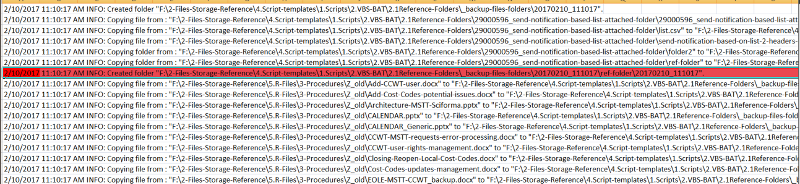 Example:
Example:
2/10/2017 11:10:17 AM INFO: Created folder "F:\2-Files-Storage-Refere
This line is incorrect as the reference datestamp folder which should receive the various folders reported in the array has been already created
"F:\2-Files-Storage-Refere
Files and folders from the second array should be transferred to
"F:\2-Files-Storage-Refere
Instead of:
"F:\2-Files-Storage-Refere
Do you know what should be modified to correct this issue?
Thank you very much for your help.
log-copy.txt
I tested the last version.
I understand the problem if the first reported folder in array contains a sub folders the he second reported folder in array (files and folders) are transferred to one of the subfolder of the first reported array in a datestamp folder, instead of transferred the files and folders directly in the datestamp as it is done for the first array:
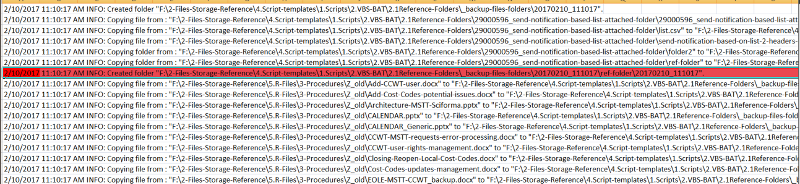 Example:
Example:2/10/2017 11:10:17 AM INFO: Created folder "F:\2-Files-Storage-Refere
This line is incorrect as the reference datestamp folder which should receive the various folders reported in the array has been already created
"F:\2-Files-Storage-Refere
Files and folders from the second array should be transferred to
"F:\2-Files-Storage-Refere
Instead of:
"F:\2-Files-Storage-Refere
Do you know what should be modified to correct this issue?
Thank you very much for your help.
log-copy.txt
ASKER CERTIFIED SOLUTION
membership
This solution is only available to members.
To access this solution, you must be a member of Experts Exchange.
ASKER
Thank you Bill for this update. I tested and it works!
Open in new window
~bp