Error message and what and why?
SOLUTION
membership
This solution is only available to members.
To access this solution, you must be a member of Experts Exchange.
ASKER
I have the free version but I have never gotten that message before. I ignore it and proceed with the project. No issues ??
ASKER CERTIFIED SOLUTION
membership
This solution is only available to members.
To access this solution, you must be a member of Experts Exchange.
Also you can run scandisk on Windows Partition to check for any potential errors .
SOLUTION
membership
This solution is only available to members.
To access this solution, you must be a member of Experts Exchange.
i Always look up installed programs in control panel, and then google the ones i don't know, and uninstall these that i do know as bad , or unneeded soft
PUPs are “Potentially Unwanted Programs.” A PUP is defined as software that interferes with the quality of your computing experience. It exhibits unwanted behavior, such as delivering out-of-context advertising. PUPs can also collect personal user information, raising privacy issues.
The default action for PUP detections in Malwarebytes Anti-Malware is “Treat detections as malware".
If you want Malwarebytes Anti-Malware to remove PUP detections, each item must be checked. To do so quickly, you can highlight one of the detections by left-clicking on it. Then, right-click on the highlighted detection, and select “Check all items”. Next, click “Remove selected”.
The default action for PUP detections in Malwarebytes Anti-Malware is “Treat detections as malware".
If you want Malwarebytes Anti-Malware to remove PUP detections, each item must be checked. To do so quickly, you can highlight one of the detections by left-clicking on it. Then, right-click on the highlighted detection, and select “Check all items”. Next, click “Remove selected”.
Unfortunately this question has steered away from the main issue because of the knee-jerk reaction in the 1st comment that "youtube-dl.exe" is "most likely malware". In fact the software that installed it amounts to a potentially unwanted program in my opinion, but youtube-dl.exe is actually the innocent party here and is a legitimate program in its own right.
@Nick
The knee-jerk reaction was caused in part by your lack of details. You know what software you ran when the error message showed, but you have not mentioned this. I realise that you have added the question to the "Multimedia Applications" topic area, that "youtube-dl.exe" should have provided a helpful hint that you were running a "youtube downloader", and that the folder "Anvsoft" is shown in the error message in the path to this file, but people cannot guess everything.
Which of your YouTube video downloading applications were you running when this error message showed?
Anvsoft have several software titles (http://www.anvsoft.com/products.html).
I would guess from what you have said that it is the trial version of Any Video Converter Free.
I have checked out the installer package for this application and I can see that it would install "youtube-dl.exe" to the directory shown in the error message.
I can also see from the files it extracts to run the installer, that it unpacks "Fusion.dll" to your Temp folder.
Of significance is the following screen that would have been shown to you during setup, and I do not think that you would have no Yes / No tick boxes or other alternative other than allowing this free program to go ahead and download other programs that it thought you might like.
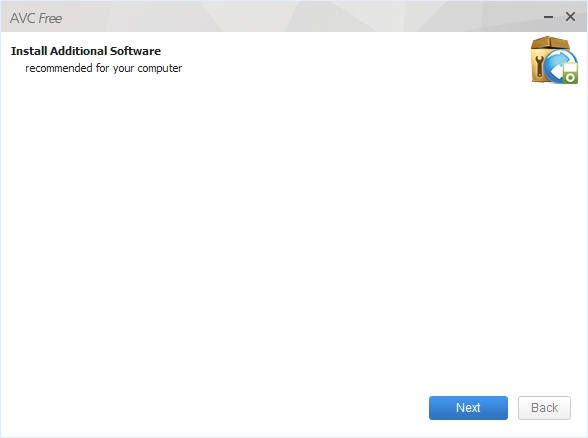
The reason there is no list of software showing in my own screenshot is that I ran the setup routine in a contained environment to extract the files only, and therefore prevented it from trying to establish an Internet connection with about 6 external domains to which it sends information from your computer and receives responses from it, and thereby downloads the "suggested" software.
I can see from the installer package that the setup routine checks programs already installed on your computer and does a compatibility check on the additional programs that it would install. There is no mention in the text that forms the End User Licence that the program will download and install other programs, and I am sure that the EULA would come before the setup dialog shown. This amounts to a potentially unwanted program, and the fact that it digs pretty deeply into areas that should not normally be inspected by an installer package would make me uninstall the whole thing.
Unfortunately this is what you have to contend with when installing many free software packages these days. They know it's going to be used for downloading content from video sharing sites, which is unethical and probably going to contravene copyright, and yet their EULA has a disclaimer whereby they will deny any responsibility, so you can hardly expect them to be squeaky clean when it comes to pulling the wool over your eyes and sneakily downloading ad-supported software that you don't really need or want.
So, ALL of the items in the malwarebytes scan relate to this Anvsoft product.
Uninstall "Toolbar Cleaner" using conventional means and look for Adaware Toolbar at the same time.
Run the malwarebytes scan again and remove anything that shows as a PUP.
Back to the error message, which is what you are asking about. Ramin Shehni stated earlier that "the version you have probably is Corrupted, some functions may not work Properly", and suggested that you should "uninstall and then install it again".
From your previous questions and screenshots of your system you have more than one YouTube downloader. Personally I would just uninstall this one and not reinstall it, but it is up to you.
@Nick
The knee-jerk reaction was caused in part by your lack of details. You know what software you ran when the error message showed, but you have not mentioned this. I realise that you have added the question to the "Multimedia Applications" topic area, that "youtube-dl.exe" should have provided a helpful hint that you were running a "youtube downloader", and that the folder "Anvsoft" is shown in the error message in the path to this file, but people cannot guess everything.
Which of your YouTube video downloading applications were you running when this error message showed?
Anvsoft have several software titles (http://www.anvsoft.com/products.html).
I would guess from what you have said that it is the trial version of Any Video Converter Free.
I have checked out the installer package for this application and I can see that it would install "youtube-dl.exe" to the directory shown in the error message.
I can also see from the files it extracts to run the installer, that it unpacks "Fusion.dll" to your Temp folder.
Of significance is the following screen that would have been shown to you during setup, and I do not think that you would have no Yes / No tick boxes or other alternative other than allowing this free program to go ahead and download other programs that it thought you might like.
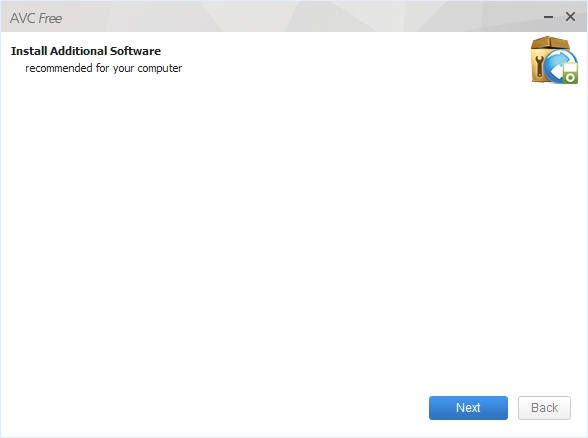
The reason there is no list of software showing in my own screenshot is that I ran the setup routine in a contained environment to extract the files only, and therefore prevented it from trying to establish an Internet connection with about 6 external domains to which it sends information from your computer and receives responses from it, and thereby downloads the "suggested" software.
I can see from the installer package that the setup routine checks programs already installed on your computer and does a compatibility check on the additional programs that it would install. There is no mention in the text that forms the End User Licence that the program will download and install other programs, and I am sure that the EULA would come before the setup dialog shown. This amounts to a potentially unwanted program, and the fact that it digs pretty deeply into areas that should not normally be inspected by an installer package would make me uninstall the whole thing.
Unfortunately this is what you have to contend with when installing many free software packages these days. They know it's going to be used for downloading content from video sharing sites, which is unethical and probably going to contravene copyright, and yet their EULA has a disclaimer whereby they will deny any responsibility, so you can hardly expect them to be squeaky clean when it comes to pulling the wool over your eyes and sneakily downloading ad-supported software that you don't really need or want.
So, ALL of the items in the malwarebytes scan relate to this Anvsoft product.
Uninstall "Toolbar Cleaner" using conventional means and look for Adaware Toolbar at the same time.
Run the malwarebytes scan again and remove anything that shows as a PUP.
Back to the error message, which is what you are asking about. Ramin Shehni stated earlier that "the version you have probably is Corrupted, some functions may not work Properly", and suggested that you should "uninstall and then install it again".
From your previous questions and screenshots of your system you have more than one YouTube downloader. Personally I would just uninstall this one and not reinstall it, but it is up to you.
ASKER
I do not recall the program being used when the error arrived. It has arrived more than once and was ignored in some way, close, ok, etc.
I am not on that Vista system and won't be for a week or so. I'll close the question now.
-------------------------
Ramin Shehni stated earlier that "the version you have probably is Corrupted, some functions may not work Properly", and suggested that you should "uninstall and then install it again".
................will go with that at the solution.
I am not on that Vista system and won't be for a week or so. I'll close the question now.
-------------------------
Ramin Shehni stated earlier that "the version you have probably is Corrupted, some functions may not work Properly", and suggested that you should "uninstall and then install it again".
................will go with that at the solution.
ASKER
I always use Malwarebytes after an event.
Thank you Nick
I suggest you to install a good Internet Security rather than Malware bytes.
and good luck.
and good luck.
ASKER
We have Trend Micro.
--------------------------
Side note.....close to solving the Movie Maker issue from weeks ago.
--------------------------
Side note.....close to solving the Movie Maker issue from weeks ago.

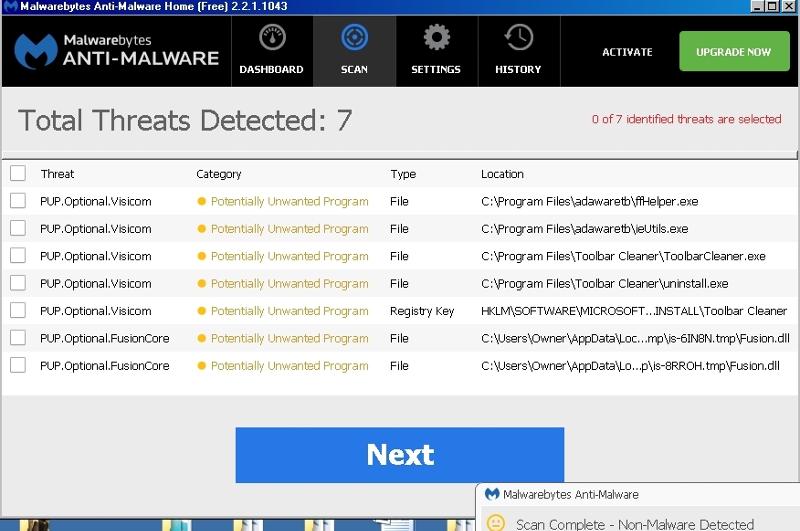
if no, I'm agree with weifai
if yes, then try to install a new Version.
youtube-dl is a command-line utility for downloading videos or extracting audio files from streaming websites such as YouTube, DailyMotion, and Vimeo. youtube-dl is written using Python. The software is public domain software with the unlicense waiver