WeThotUWasAToad
asked on
Two "Pin to Start…" options in Windows 10
ASKER CERTIFIED SOLUTION
membership
This solution is only available to members.
To access this solution, you must be a member of Experts Exchange.
ASKER
Hmm, thanks for explaining that.
I just realized my nephew (who built my system) installed a program for me called Start 10 (from Stardock) which enables the Windows 10 UI to look similar to Windows 7.
I just realized my nephew (who built my system) installed a program for me called Start 10 (from Stardock) which enables the Windows 10 UI to look similar to Windows 7.
START10 is a pretty good tool I think, I like the features it brings to Win10. It is a pay program though so make sure you have a legitimate copy, and if so take a good look at it before you dismiss it as fluff. Just my two cents since you seem to be new to START10, good luck.
~bp
~bp
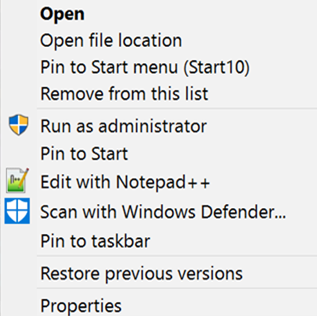
If you need a start menu that is built in and works in all Windows, try
Right Click on the Taskbar
Select Toolbar, New Toolbar
Add the following content in the space provided:
C:\ProgramData\Microsoft\W
Save the toolbar. It should call itself Programs.