Missing page content.
My Windows 7 system and on this website there is missing content. The entire logout link is missing the top half.
This started a view days ago and still the same. On the main " My Verizon" screen the logout button is not partial. It's also located closer to the top of the page, so it is not the same logout button. It accomplishes the same but they are different locations on the two pages as far as I know.
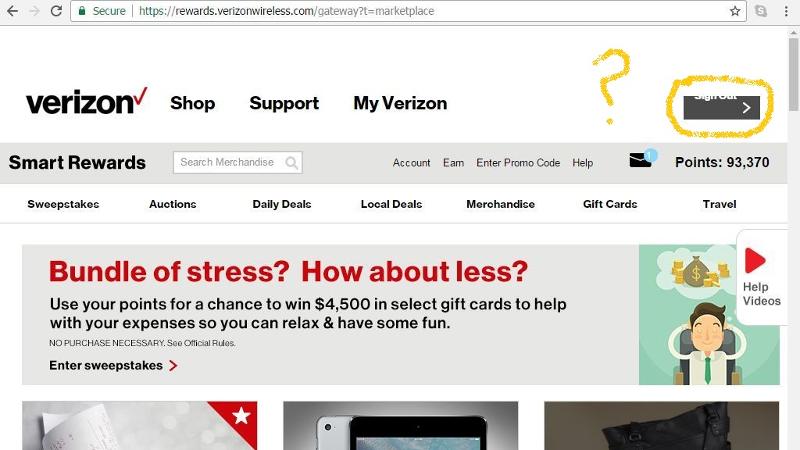
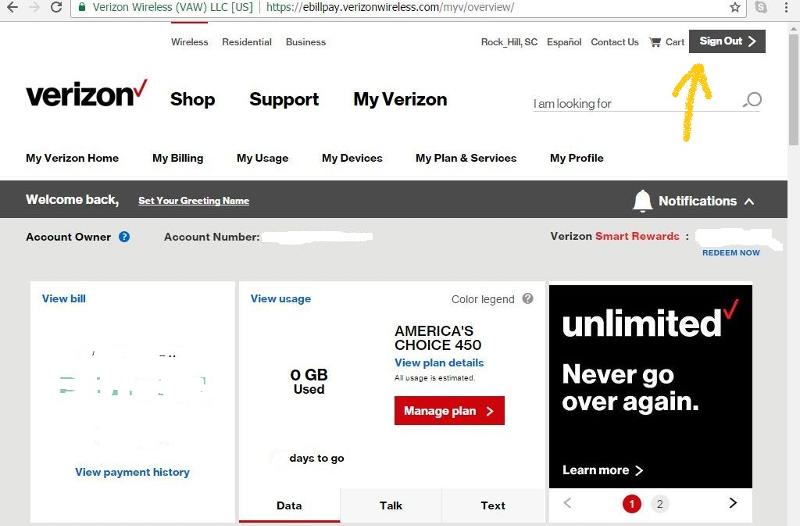
This started a view days ago and still the same. On the main " My Verizon" screen the logout button is not partial. It's also located closer to the top of the page, so it is not the same logout button. It accomplishes the same but they are different locations on the two pages as far as I know.
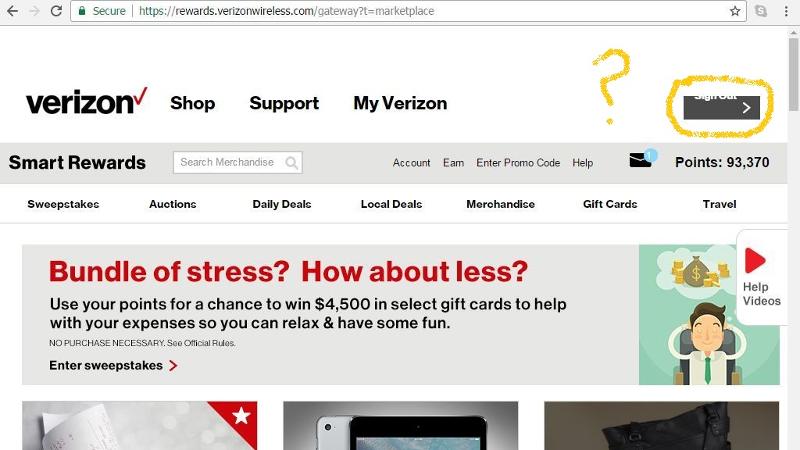
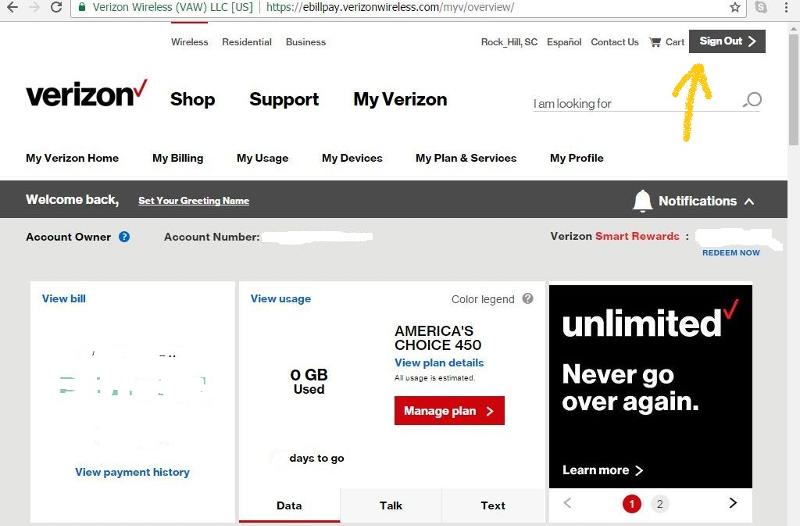
ASKER
Hi
There are no toolbars installed.
There are no toolbars installed.
ASKER CERTIFIED SOLUTION
membership
This solution is only available to members.
To access this solution, you must be a member of Experts Exchange.
ASKER
It is the same with Chrome and IE 11.0.
After looking at the ways to delete the cache we see reference to favorites so we will delay that process.
Not having 100% of the log out button is not a serious problem.
After looking at the ways to delete the cache we see reference to favorites so we will delay that process.
Not having 100% of the log out button is not a serious problem.
ASKER
-
Thank you! I was very pleased to help
ASKER
I do not know the cause of the problem as the result of this question......maybe cache and maybe not.
Go to Control panel>Programs and Features and uninstall all Toolbars (ASK,Yahoo,...), also you can Restore your Computer to earlier date before this problem.