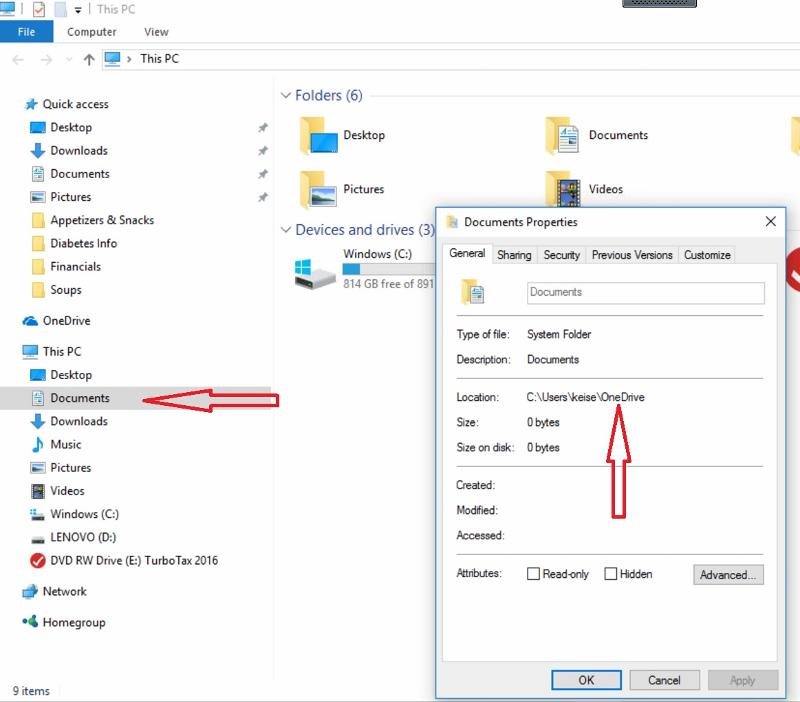Windows 10
--
Questions
--
Followers
Top Experts
A client just set up a new computer with Windows 10. We can not get the folders "Documents" and "Pictures" under "This PC" to keep from pointing to OneDrive. I have made her user account local, un-synced and un-linked OneDrive and went as far as removing OneDrive to no avail. I have tried to change the location of "Pictures" (which is not even available for "Documents") but it won't let me (see attached). I have "Googled" everything I can think of.
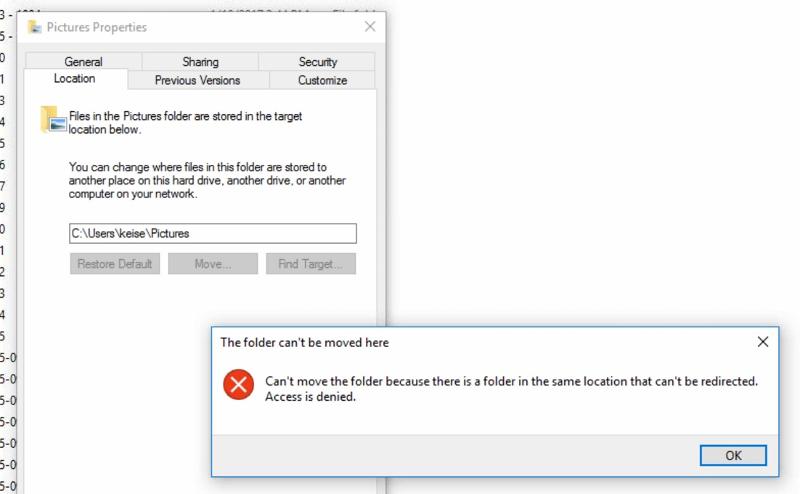
Help!!
Mags
Zero AI Policy
We believe in human intelligence. Our moderation policy strictly prohibits the use of LLM content in our Q&A threads.
Are you sure the user's One Drive account has been turned off?
How did the user get to Windows 10? Upgrade or new?
Shows OneDrive in the tree but not under the User

This shows how the "Documents" folder points to OneDrive...Can's change the location!







EARN REWARDS FOR ASKING, ANSWERING, AND MORE.
Earn free swag for participating on the platform.
Make sure One Drive is OFF, shut the computer down (power off), start up and check.

Get a FREE t-shirt when you ask your first question.
We believe in human intelligence. Our moderation policy strictly prohibits the use of LLM content in our Q&A threads.
The documents and pictures listed under "This PC" should point to the User Folder but do not...they point to the OneDrive location. Desktop, Downloads, Music and Videos under "This PC" point correctly to the User's folder.
I have un-synced and un-linked OneDrive and then as a last resort uninstalled OneDrive...I have rebooted several time trying the above fixes.
As I indicated in my first post (before I uninstalled OneDrive) - I have tried to change the location of "Pictures" (which is not even available for "Documents" as you can see in the above post "Document Properties") but it won't let me and I get this error message. Here is the message I get -
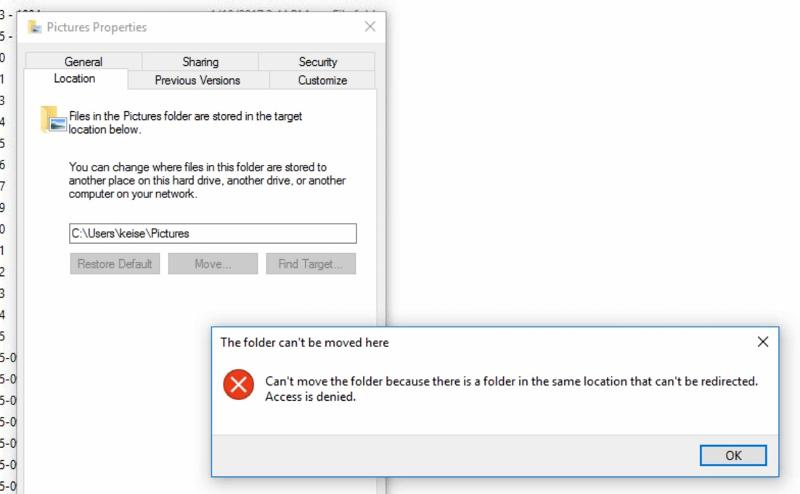
It is all soooo strange!






EARN REWARDS FOR ASKING, ANSWERING, AND MORE.
Earn free swag for participating on the platform.
Til next time,
Mags
Windows 10
--
Questions
--
Followers
Top Experts
Windows 10 is a personal computer operating system featuring the "universal application architecture" (UAP); apps can be designed to run across multiple devices with nearly identical code, including PCs, tablets, smartphones, embedded systems, Xbox One, Surface Hub and HoloLens. Windows 10 also includes a virtual desktop system, a window and desktop management feature called Task View, the Microsoft Edge web browser, support for fingerprint and face recognition login, voice-based search (Cortana), new security features for enterprise environments, and DirectX 12 and WDDM 2.0 to improve the operating system's graphics capabilities for games.