MikeYoungMoon
asked on
VBA Challenge how to code to loop through all files in folder and revise some part of the codes
Good Afternoon.
our IT team has changed the Office programs from 32bit of Excel to 64bit, now our finance department has a lot of files with macros in them, like around 598 of those files have codes that use the window API by using the Declare statement.
i would need to convert a bunch of 32bit API calls in these files to 64bit compliant calls while preserving 32bit compatibility as well.
i created the attached template. where i can put the directory, then file names and then two box for searching code and replacing it with code.
so, ideally , the code to loop through all files in the referred directory and its subfolders and if the files listed in Column C found then initiate search on those files by finding the codes listed in column D and replace them with code in column E.
i search the whole day and i could not find anything or any help on google or in any other forum, which brings me here to EE VBA gurus and i am hoping someone would be able to help me here.
thank you in advance.
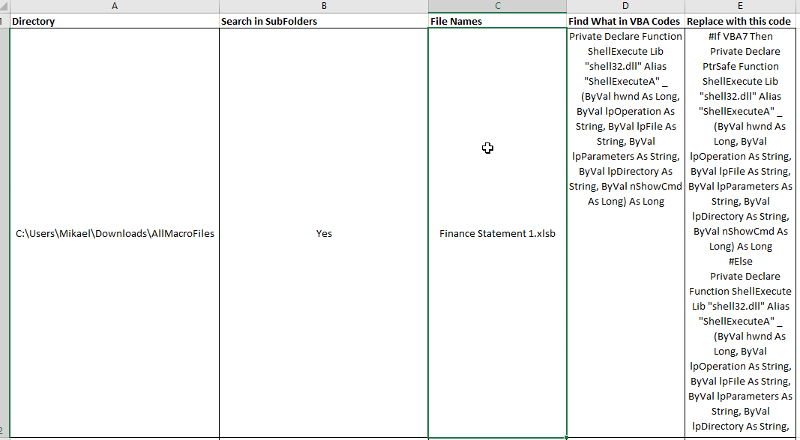 template.xlsb
template.xlsb
our IT team has changed the Office programs from 32bit of Excel to 64bit, now our finance department has a lot of files with macros in them, like around 598 of those files have codes that use the window API by using the Declare statement.
i would need to convert a bunch of 32bit API calls in these files to 64bit compliant calls while preserving 32bit compatibility as well.
i created the attached template. where i can put the directory, then file names and then two box for searching code and replacing it with code.
so, ideally , the code to loop through all files in the referred directory and its subfolders and if the files listed in Column C found then initiate search on those files by finding the codes listed in column D and replace them with code in column E.
i search the whole day and i could not find anything or any help on google or in any other forum, which brings me here to EE VBA gurus and i am hoping someone would be able to help me here.
thank you in advance.
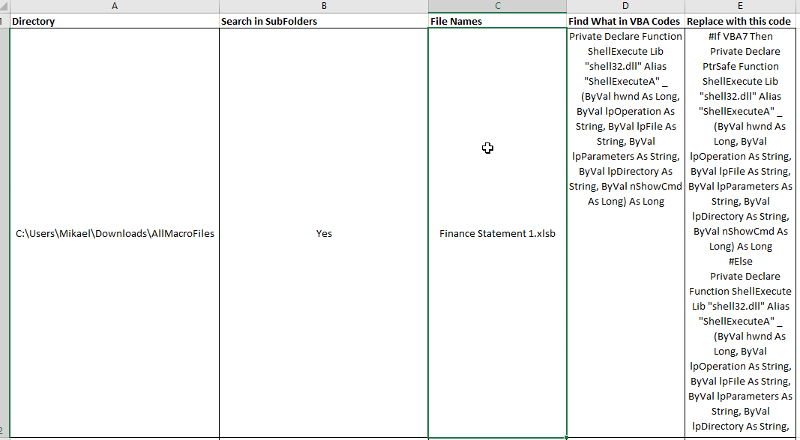 template.xlsb
template.xlsb
ASKER
thank you MacroShadow,
please see attached file which i uploaded in my original post.
it is a conditional compilation, so it will work in both platforms
for example
to be replaced by
please see attached file which i uploaded in my original post.
it is a conditional compilation, so it will work in both platforms
for example
Private Declare Function ShellExecute Lib "shell32.dll" Alias "ShellExecuteA" _
(ByVal hwnd As Long, ByVal lpOperation As String, ByVal lpFile As String, ByVal lpParameters As String, ByVal lpDirectory As String, ByVal nShowCmd As Long) As Longto be replaced by
#If VBA7 Then
Private Declare PtrSafe Function ShellExecute Lib "shell32.dll" Alias "ShellExecuteA" _
(ByVal hwnd As Long, ByVal lpOperation As String, ByVal lpFile As String, ByVal lpParameters As String, ByVal lpDirectory As String, ByVal nShowCmd As Long) As Long
#Else
Private Declare Function ShellExecute Lib "shell32.dll" Alias "ShellExecuteA" _
(ByVal hwnd As Long, ByVal lpOperation As String, ByVal lpFile As String, ByVal lpParameters As String, ByVal lpDirectory As String, ByVal nShowCmd As Long) As Long
#End If
Wow, I like this challenge.
The following code is based on Chip Pearson's code. This is his warning:
To use the following code you must add a reference to the VBIDE library:
Now for the code:
Note: I have not tested the code.
The following code is based on Chip Pearson's code. This is his warning:
CAUTION: Many VBA-based computer viruses propagate themselves by creating and/or modifying VBA code. Therefore, many virus scanners may automatically and without warning or confirmation delete modules that reference the VBProject object, causing a permanent and irretrievable loss of code. Consult the documentation for your anti-virus software for details.
To use the following code you must add a reference to the VBIDE library:
The VBIDE is the object library that defines all the objects and values that make up VBProject and the Visual Basic Editor. You must reference this library to use the VBA Extensibility objects. To add this reference, open the VBA editor, open your VBProject in the editor, and go to the Tools menu. There, choose References . In the References dialog, scroll down to Microsoft Visual Basic for Applications Extensibility 5.3 and check that item in the list. You can add the reference programmatically with code like:
ThisWorkbook.VBProject.References.Ad dFromGuid GUID:="{0002E157-0000-0000 -C000-0000 00000046}" , Major:=5, Minor:=3
Now for the code:
Option Explicit
Sub LoopThroughFiles(strPath As String)
Dim strFile As String
strFile = Dir(strPath & "*.xlsm")
Do While Len(strFile) > 0
ProcessFile strFile
strFile = Dir
Loop
End Sub
Sub ProcessFile(strFile As String)
Dim VBProj As VBIDE.VBProject
Dim VBComp As VBIDE.VBComponent
Set VBProj = Application.Workbooks(strFile).VBProject
' loop thru all VBE components
For Each VBComp In VBProj.VBComponents
' if component is a code module
If ComponentTypeToString(VBComp.Type) = "Code Module" Or ComponentTypeToString(VBComp.Type) = "Class Module" Then
' if the code module contains the desired API call
If SearchCodeModule(VBProj, VBComp, Workbooks("template.xlsb").Sheets(1).Range("D1").Value) = True Then
' export the module to a text file
Call ExportVBComponent(VBComp, Application.Workbooks(strFile).Path & "\", "temp.tmp")
' replace API call in exported file
Call ReplaceStringInFile(Application.Workbooks(strFile).Path & "\temp.tmp", Workbooks("template.xlsb").Sheets(1).Range("D1").Value, Workbooks("template.xlsb").Sheets(1).Range("E1").Value)
' import fixed file
VBProj.VBComponents.Import Application.Workbooks(strFile).Path & "\temp.tmp"
' save workbook
Application.Workbooks(strFile).Save
' delete temp file
Kill Application.Workbooks(strFile).Path & "\temp.tmp"
End If
End If
Next VBComp
End Sub
Public Function ExportVBComponent(VBComp As VBIDE.VBComponent, _
FolderName As String, _
Optional FileName As String, _
Optional OverwriteExisting As Boolean = True) As Boolean
'''''''''''''''''''''''''''''''''''''''''''''''''''''''''''''''''''''''''
' This function exports the code module of a VBComponent to a text
' file. If FileName is missing, the code will be exported to
' a file with the same name as the VBComponent followed by the
' appropriate extension.
'''''''''''''''''''''''''''''''''''''''''''''''''''''''''''''''''''''''''
Dim Extension As String
Dim FName As String
Extension = GetFileExtension(VBComp:=VBComp)
If Trim(FileName) = vbNullString Then
FName = VBComp.Name & Extension
Else
FName = FileName
If InStr(1, FName, ".", vbBinaryCompare) = 0 Then
FName = FName & Extension
End If
End If
If StrComp(Right(FolderName, 1), "\", vbBinaryCompare) = 0 Then
FName = FolderName & FName
Else
FName = FolderName & "\" & FName
End If
If Dir(FName, vbNormal + vbHidden + vbSystem) <> vbNullString Then
If OverwriteExisting = True Then
Kill FName
Else
ExportVBComponent = False
Exit Function
End If
End If
VBComp.Export FileName:=FName
ExportVBComponent = True
End Function
Function SearchCodeModule(VBProject As VBIDE.VBProject, VBComp As VBIDE.VBComponent, strFind As String) As Boolean
Dim CodeMod As VBIDE.CodeModule
Dim FindWhat As String
Dim SL As Long ' start line
Dim EL As Long ' end line
Dim SC As Long ' start column
Dim EC As Long ' end column
Dim Found As Boolean
Set CodeMod = VBComp.CodeModule
With CodeMod
SL = 1
EL = .CountOfLines
SC = 1
EC = 255
Found = .Find(target:=strFind, StartLine:=SL, StartColumn:=SC, EndLine:=EL, EndColumn:=EC, wholeword:=True, MatchCase:=False, patternsearch:=False)
Do Until Found = False
Debug.Print "Found at: Line: " & CStr(SL) & " Column: " & CStr(SC)
EL = .CountOfLines
SC = EC + 1
EC = 255
Found = .Find(target:=strFind, StartLine:=SL, StartColumn:=SC, EndLine:=EL, EndColumn:=EC, wholeword:=True, MatchCase:=False, patternsearch:=False)
Loop
End With
SearchCodeModule = Found
End Function
Function ComponentTypeToString(ComponentType As VBIDE.vbext_ComponentType) As String
Select Case ComponentType
Case vbext_ct_ActiveXDesigner
ComponentTypeToString = "ActiveX Designer"
Case vbext_ct_ClassModule
ComponentTypeToString = "Class Module"
Case vbext_ct_Document
ComponentTypeToString = "Document Module"
Case vbext_ct_MSForm
ComponentTypeToString = "UserForm"
Case vbext_ct_StdModule
ComponentTypeToString = "Code Module"
Case Else
ComponentTypeToString = "Unknown Type: " & CStr(ComponentType)
End Select
End Function
Public Function GetFileExtension(VBComp As VBIDE.VBComponent) As String
'''''''''''''''''''''''''''''''''''''''''''''''''''''''''''''''''''''''
' This returns the appropriate file extension based on the Type of
' the VBComponent.
'''''''''''''''''''''''''''''''''''''''''''''''''''''''''''''''''''''''
Select Case VBComp.Type
Case vbext_ct_ClassModule
GetFileExtension = ".cls"
Case vbext_ct_Document
GetFileExtension = ".cls"
Case vbext_ct_MSForm
GetFileExtension = ".frm"
Case vbext_ct_StdModule
GetFileExtension = ".bas"
Case Else
GetFileExtension = ".bas"
End Select
End Function
Sub ReplaceStringInFile(strFileName As String, strFind As String, strReplace As String)
Dim strBuf As String
Dim strTemp As String
Dim intFileNum As Integer
intFileNum = FreeFile
Open strFileName For Input As intFileNum
Do Until EOF(intFileNum)
Line Input #intFileNum, strBuf
strTemp = strTemp & strBuf & vbCrLf
Loop
Close intFileNum
strTemp = Replace(strTemp, strFind, strReplace)
intFileNum = FreeFile
Open strFileName For Output As intFileNum
Print #intFileNum, strTemp
Close intFileNum
End SubNote: I have not tested the code.
ASKER
@MacroShadow
phew! that is really something. very much appreciated.
i created a new folder to and place it in my download folder so the path to feed into procedure LoopThroughFiles C:\Users\Mikael\Downloads\
then i place the file Split Data Based on Column Value.xlsm in the new folder for testing, it has the code of the 32bit and then i ran the code, then i ran into error Subscript out of range in line Set VBProj = Application.Workbooks(strF
i have attached the template which has the code in it, the sample file for which the code need to be replaced which was in my New Folder .
i am not sure what is really causing it, i tried debugging it, but after many tries, i think i am after a goose chase without having the extensive knowledge of VBA. grateful if you could please help.
Split-Data-Based-on-Column-Value.xlsm
Main-Template.xlsb
phew! that is really something. very much appreciated.
i created a new folder to and place it in my download folder so the path to feed into procedure LoopThroughFiles C:\Users\Mikael\Downloads\
Sub Main()
LoopThroughFiles (Sheets(1).Cells(2, 1).Value)
End Subthen i place the file Split Data Based on Column Value.xlsm in the new folder for testing, it has the code of the 32bit and then i ran the code, then i ran into error Subscript out of range in line Set VBProj = Application.Workbooks(strF
i have attached the template which has the code in it, the sample file for which the code need to be replaced which was in my New Folder .
i am not sure what is really causing it, i tried debugging it, but after many tries, i think i am after a goose chase without having the extensive knowledge of VBA. grateful if you could please help.
Split-Data-Based-on-Column-Value.xlsm
Main-Template.xlsb
What is the value of strFile at time of the error in line Set VBProj = Application.Workbooks(strF
I did something like this in a VBS script to update Access MDB code. It might be adaptable without too much trouble, I'll take a look.
Are any of the Excel files that need to be updated going to have protection on them, that could be a problem for those?
Also, can you upload a sample Excel file with the code in it for testing?
Will the existing definitions match what you are expecting 100%, including capitalization, spaces, linefeeds, etc? Naturally if different files have slightly different formats then that will be a problem.
Just a thought, it might make sense to comment out the existing line and add the updated line after it, for future reference...
~bp
Are any of the Excel files that need to be updated going to have protection on them, that could be a problem for those?
Also, can you upload a sample Excel file with the code in it for testing?
Will the existing definitions match what you are expecting 100%, including capitalization, spaces, linefeeds, etc? Naturally if different files have slightly different formats then that will be a problem.
Just a thought, it might make sense to comment out the existing line and add the updated line after it, for future reference...
~bp
ASKER
You have to pass the full path, not only the file name.
ASKER
I passed full path and it resulted the same error.
Perhaps the file has to be open. I'm just guessing as I don't have time right now to investigate further.
Yes, looking at the code quickly that would require that the workbook needed to be open in Excel before this code executes.
~bp
~bp
ASKER
excuse my ignorance, do i need to manually open each workbook and run the code?
As it stands I believe so. Or the code could be altered to include opening of the workbook, and then closing it.
~bp
~bp
ASKER CERTIFIED SOLUTION
membership
This solution is only available to members.
To access this solution, you must be a member of Experts Exchange.
ASKER
thanks MacroShadow.
unfortunately, i could not get it worked. the first error it threw was in Sub Routine Sub ProcessFile(strFile As String) line wb = Workbooks.Open(strFile) ERROR was "Runtime Error 91: Object variable or with block variable not set"
so, i put Set in front of it and the error went away.
now, no matter what, the boolean of Found = .Find(target:=strFind, StartLine:=SL, StartColumn:=SC, EndLine:=EL, EndColumn:=EC, wholeword:=True, MatchCase:=False, patternsearch:=False) is always false.
i used the Debug.Print Len(strFind) returned the exact same length of the D2 cell.
i tried it with just a single word and multiple words. did not work.
perhaps, i am asking here too much. you already spent time on this and i appreciate it very much. so i will try to keep debugging to find the problem. thanks alot
unfortunately, i could not get it worked. the first error it threw was in Sub Routine Sub ProcessFile(strFile As String) line wb = Workbooks.Open(strFile) ERROR was "Runtime Error 91: Object variable or with block variable not set"
so, i put Set in front of it and the error went away.
now, no matter what, the boolean of Found = .Find(target:=strFind, StartLine:=SL, StartColumn:=SC, EndLine:=EL, EndColumn:=EC, wholeword:=True, MatchCase:=False, patternsearch:=False) is always false.
i used the Debug.Print Len(strFind) returned the exact same length of the D2 cell.
i tried it with just a single word and multiple words. did not work.
perhaps, i am asking here too much. you already spent time on this and i appreciate it very much. so i will try to keep debugging to find the problem. thanks alot

btw, it is recommended to use conditional compilation so the same code will work on both platforms.