Word 2010 - Fixing Inconsistent Table of Contents Formatting.
My table of contents has some entries in bold, others in non-bold. (See graphic)
How can I fix this? I would like the MAJOR entries in bold, the 2nd and 3rd level to be non-bold.
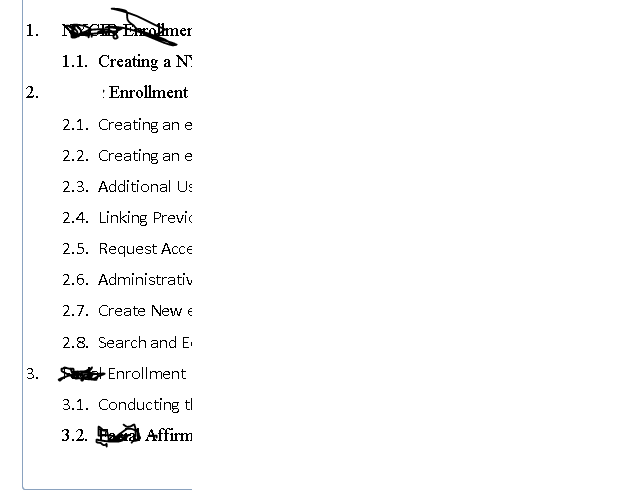 toc-errors.PNG
toc-errors.PNG
How can I fix this? I would like the MAJOR entries in bold, the 2nd and 3rd level to be non-bold.
ASKER
Hi Paul:
YES, as you said, I'm scrolling through the document and I'm finding that early in my document Heading1 is Times New Roman and then later in the document it's Arial.
This is occurring in the TOC at the beginning of the document and in the actual document where the headings are located.
How can I quickly fix this inconsistency? Or do I have to go through each and every heading and manually set it.
YES, as you said, I'm scrolling through the document and I'm finding that early in my document Heading1 is Times New Roman and then later in the document it's Arial.
This is occurring in the TOC at the beginning of the document and in the actual document where the headings are located.
How can I quickly fix this inconsistency? Or do I have to go through each and every heading and manually set it.
ASKER CERTIFIED SOLUTION
membership
This solution is only available to members.
To access this solution, you must be a member of Experts Exchange.
forgot to mention: after all is done, regenerate the ToC
ASKER
YIPEEE. Perfect. Thanks.
glad to be of help!
the first thing i would do is to make sure that these paragraph styles are consistent throughout the entire document (all Heading 1 styles are bold and all Heading 2, Heading 3, etc. are NOT bold.
if you select any one of the 2nd and 3rd level ToC styles that is NOT bold (the entire line), click on Bold, then all the paragraph styles of this level will become bold. click on bold a second time, then they should now be all normal